Dell XPS 15 (late 2015 InfinityEdge touch) review
The powerhouse 4K laptop that falls down in one critical area

Better suited for use on your desk rather than on the road, despite Dell’s best intentions, but still a good laptop
-
+
Stylish; Sturdy; Extremely bright, high quality screen; Fast; Comparatively light and compact
-
-
Keyboard and battery life could be better
Dell's high-end XPS laptops, such as the XPS 15, have used a familiar aesthetic for several years now with a carbon fibre-style material on the wrist rest and a smooth metal covering the lid and base. Although this might appear staid to some, its timeless style and robust construction make it one of our favourite laptop casings. The insides of the XPS 15 are bang up to date though with the latest technology that help make this slender and lightweight desktop replacement very desirable.
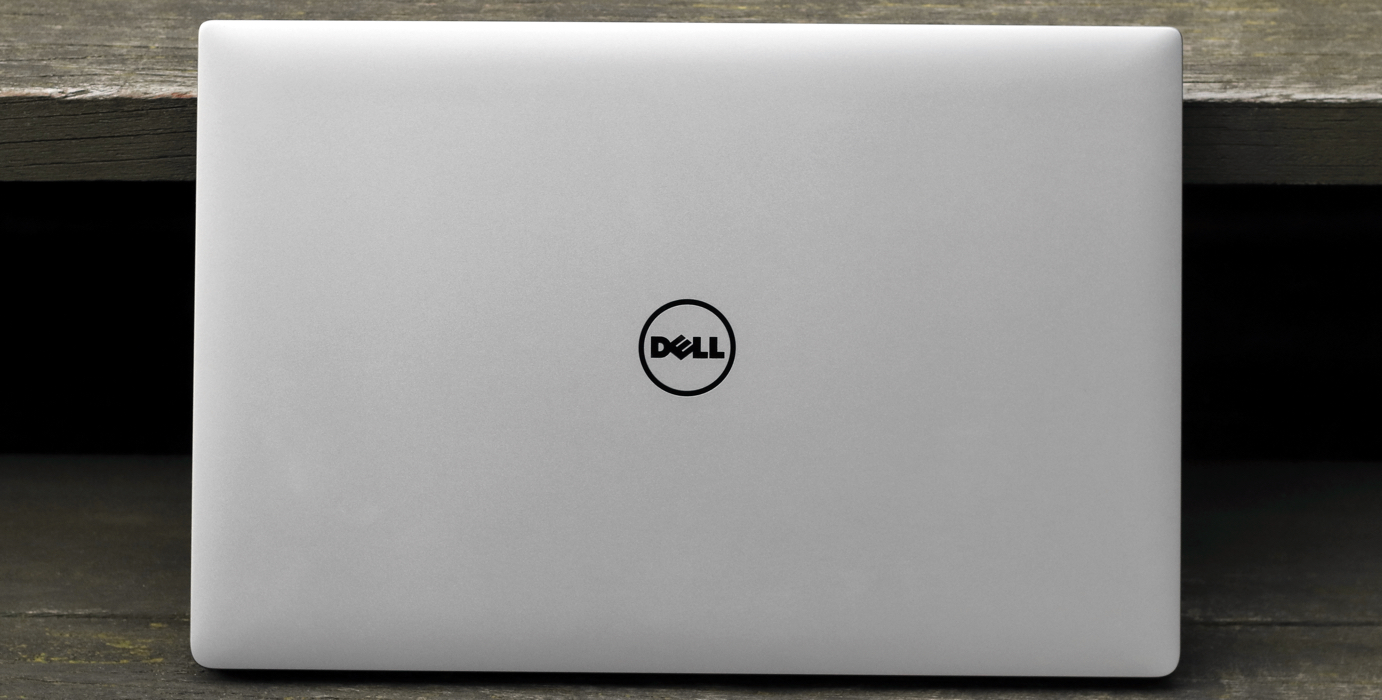
To Infinity! And Beyond!
The XPS 15, along with its smaller 13in stablemate, have been updated with a feature adopted from Dell's Venue 8 7000-series Android tablet - an InfinityEdge' screen so-called due to the display's incredibly narrow bezels. Although this might lower the resistance of the screen to knocks and bumps, it does make the XPS 15 a little more compact than other 15in laptops and makes working on this laptop a much more immersive experience.
The 15in screen doesn't just rely on its near-borderless look to pull you in. It has a high 4K resolution of 3840x2160 pixels so text looks very sharp, while colour accuracy and contrast are both spot-on. The top-notch image quality is joined by brightness that's almost painful at its highest setting.

There are only two catches. The first is the continuing sluggishness of Windows software developers to update their programs to work properly with high pixel density displays such as this one. Depending on what you use and whether you're using the very latest versions or not, you may see programs with unreadably small text or a clash of varying text sizes.
The other is the display's glossy sheen, which can be a little distracting when used under overhead lighting as the resulting reflections can cause glare. Although a little annoying, it's not too bad and is far less of a problem compared to other Windows laptops with glossy screen finishes.
The screen is also touch-sensitive for use with tablet-style apps bought from the Windows Store, but you're only likely to use this sporadically and occasionally. Stretching your arm forwards to use an upright touchscreen regularly is a surefire recipe for arm ache in our experience.
Key Issues
Although the XPS 15's keyboard and touchpad are far from bad, they're not quite as good as they could be. The touchpad is large with accurate motion tracking. Gestures, such as scrolling with two fingers and tapping with two fingers to right click, worked smoothly. The buttons built into the bottom of the pad needed a surprisingly precise press though.
The backlit keyboard has large keys that have plenty of travel and give plenty of feedback when pressed. They feel a little rattly though, giving rise to a higher occurrence of typos than usual - a bit more resistance would be welcome here. It thus doesn't feel as superb as the keyboards on HP's laptops, but it's still more than sufficient for fast and comfortable typing.

Performance
We'd expect fast performance from a 15in laptop at this price and we certainly got it. The Skylake-class 2.6GHz quad core 6700HQ Core i7 processor can turbo boost from 2.6GHz to 3.5GHz. Paired with 16GB of memory, it's no surprise that it zoomed through our demanding benchmarks. If you're currently using a laptop with a comparable Haswell fourth-generation or older Core processor for demanding tasks, then you'd certainly notice the difference.
3D graphics performance hasn't been forgotten. The Nvidia GeForce GTX 960M dedicated graphics chip is one of the fastest we've seen yet in a laptop - only specialised graphics chips in workstation-class laptops have performed better.
Portability
The XPS 15 can switch over to the Core i7's integrated Intel HD 530 graphics to save power when operating on battery. Despite this power-saving trick, battery life was surprisingly low for a modern laptop. It lasted just under six and a half hours in our light usage battery life test. In our more demanding heavy usage test, it managed five hours and 41 minutes. Although good enough in their own right, these figures are a little disappointing given that we're used to seeing laptops with even longer battery life.

Despite its metal construction, the XPS 15 is still light enough to carry around all day as it weighs just 2kg. It becomes a bit more of a burden when carried with its charger though - this adds a surprisingly hefty 450g of extra weight. Still, if you need performance greater than what's available in a sub-2kg 13in laptop, especially 3D graphics performance, then this is a reasonable price to pay.
Thunderbolt 3
The XPS 15 doesn't just rely on its looks and speed to tempt you away from lesser laptops. It's one of the first laptops we've seen to have Thunderbolt 3, second only to the XPS 13. With a maximum theoretical speed of 40Gbit/s, this new socket for external peripherals is twice as fast as the already ridiculously fast Thunderbolt 2 and four times faster than the original version of this Intel- and Apple-backed connection standard.
It should be more popular than its predecessors, which received lukewarm receptions, as it uses the up and coming USB Type-C plug instead of the unevenly supported Mini Displayport. Thunderbolt 3 is still so new that there are hardly any peripherals that use it, but it's not just a future-proofing feature at this point as you can plug in USB-C devices too.

Of course, you're not just reliant upon Thunderbolt 3 and USB-C for connectivity. There's also a HDMI socket, a pair of familiar USB 3.0 ports and a SD slot. There's also three-stream 802.11ac and Bluetooth 4.1. You shouldn't need to rely on external or cloud storage for most everyday tasks given the beefy 512GB SSD.
Conclusions
There's no doubting that the Dell XPS 15 is a powerful laptop, making it a stylish and light alternative to plainer, chunkier workstation-class laptops. Its somewhat flawed keyboard and relatively short battery life count against it though.
It's also not cheap at 1333 ex VAT, but you can shave off 300 by opting for the non-touch 1080p model. That 1083 ex VAT specification is the sweet point - going down further to the 958 configuration means settling for just 8GB of memory and a more cramped 256GB SSD.
It's not perfect then, but the Dell XPS 15 is still one of the best all-round Windows 10 laptops you can buy.
Verdict
Better suited for use on your desk rather than on the road, despite Dell’s best intentions, but still a good laptop
| Processor | Quad-core 2.6GHz Intel Core i7-6700HQ |
| RAM | 16GB |
| Dimensions | 357x235x17mm |
| Weight | 2.05kg |
| Screen size | 15.6in |
| Screen resolution | 3,840x2,160 |
| Graphics adaptor | Nvidia GeForce GTX 960M |
| Total storage | 512GB SSD |
| Operating system | Windows 10 Home Edition |
| Parts and labour warranty | One year next business day |
| Details | www.dell.com/uk |
| Part number | XPS 15 9550 |
Get the ITPro daily newsletter
Sign up today and you will receive a free copy of our Future Focus 2025 report - the leading guidance on AI, cybersecurity and other IT challenges as per 700+ senior executives
-
 CyberOne appoints Microsoft’s Tracey Pretorius to its advisory board
CyberOne appoints Microsoft’s Tracey Pretorius to its advisory boardNews The threat intelligence leader will provide strategic guidance to CyberOne’s executive team
By Daniel Todd Published
-
 CISA issues warning in wake of Oracle cloud credentials leak
CISA issues warning in wake of Oracle cloud credentials leakNews The security agency has published guidance for enterprises at risk
By Ross Kelly Published
-
 Reports: White House mulling DeepSeek ban amid investigation
Reports: White House mulling DeepSeek ban amid investigationNews Nvidia is caught up in US-China AI battle, but Huang still visits DeepSeek in Beijing
By Nicole Kobie Published