Asus ZenBook UX330UA review: the best-value ultrabook you'll see this year
An ultraportable that delivers performance and quality in a slim, attractive package
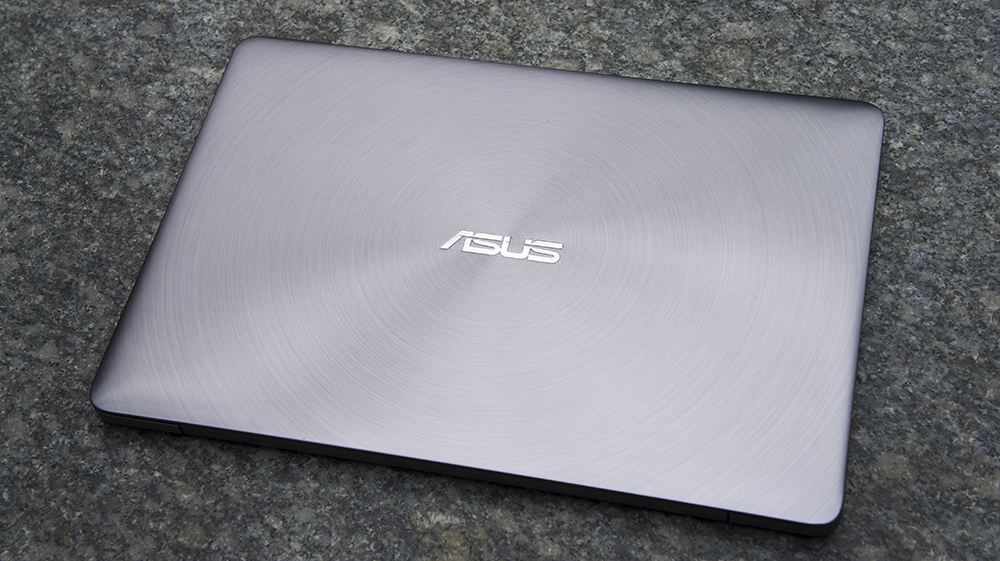

If you can get past the slightly iffy materials and build quality, the Asus Zenbook UX330UA is one of the most cost-effective ultrabooks around. With an i7 processor, a QHD+ screen and a sub-£800 pricetag, it easily undercuts its competition.
-
+
Thin, light chassis; Fast performance; High-resolution screen; Excellent value
-
-
Loaded with bloatware; Build quality and materials could be better; Trackpad is disappointing

Although Asus has yet to produce a truly outstanding ultrabook, it does do consistently well in the budget and mid-ranger tiers. Recently the company has shifted its focus to high-end devices, and the ZenBook UX330AU is its latest attempt.
Packed with a Core-i7 and featuring a design heavily inspired by the MacBook, the ZenBook 330 is aiming to take on the big boys of enterprise and pro-sumer computing - and with its 900 pricetag, it may just succeed.
Design and dimensions
With that in mind, the ZenBook 330 looks appropriately premium, with a slender ultrabook frame and a brushed-aluminium finish on the lid. Its slender frame is also suitably attractive, and at 13.6mm it is thinner than the new MacBook Pro.
It is also incredibly light for its price range at just 1.2kg - that's lighter than the Dell XPS 13 (1.29kg) and only slightly heavier than the HP Spectre Pro 13 (1.16kg), both of which are much pricier rivals.
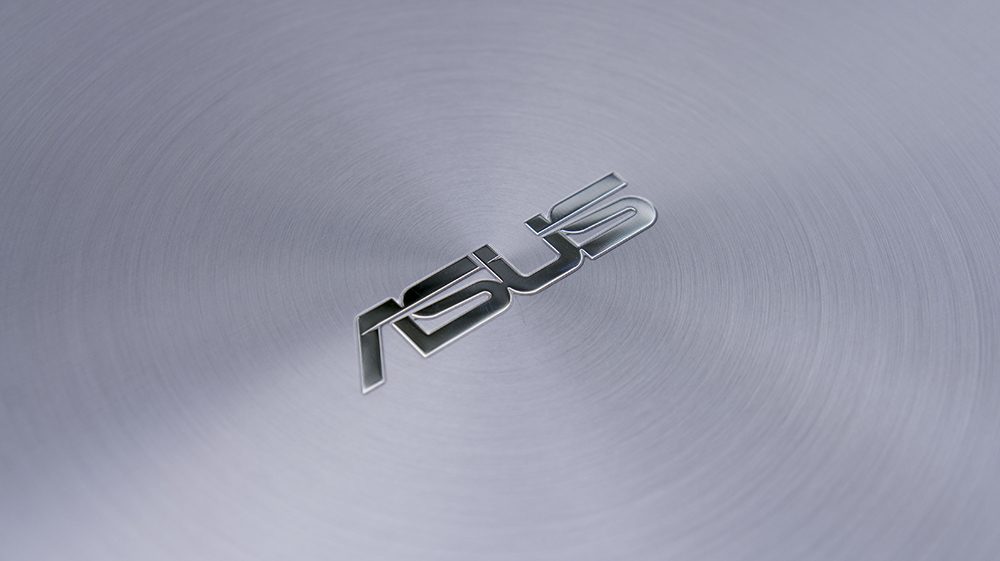
Sadly, in the hands this expensive looking device feels rather cheap. The lid, which we are assured is made from aluminium, lacks the premium quality chassis seen in other notebooks in this category, and displays a disturbing amount of flex when picked up. As a result, we have some major concerns for its durability as a workhorse device.
The rest of the body is made from a "metallic-coated plastic", which does nothing to sway our opinion that Asus has skimped on quality to create an attractive price point. It looks great from a distance, but up close you will find the build quality is disappointing for a 900-plus ultrabook.
Keyboard and trackpad
The keyboard is something of a mixed bag. The backlit chiclet keys are nothing to write home about and feel slightly mushy and unresponsive to use, but the travel distance is good (especially considering the svelte frame) and the matte finish gives them a satisfying feel. The keyboard itself doesn't feel cramped either, which can often be a danger with 13in laptops.

The poor build quality rears its ugly head once again here, however; there's a noticeable flex while typing, as the plastic body literally bows inward under the force of your keystrokes when you're typing with any kind of force.
The trackpad is also a bit rubbish - at default sensitivity, the cursor moves at an absolute crawl. It's also a little too small to be totally comfortable, and requires frequent repositioning of your hand. Clicking doesn't take a great deal of actuation force, which is nice, but there's also a lack of feedback and travel depth which feels a little unsatisfying.
Display
The IPS panel is matte-finished, meaning that glare shouldn't be a problem even outside or under harsh fluorescent lighting, and the viewing angles are pretty good. It's also got a ridiculously high-resolution 3200 x 1800 QHD+ panel, so text and images should be pin-sharp.
The maximum brightness isn't fantastic initially, although turning off the ambient brightness sensor can noticeably improve that. Unfortunately, the screen's matte coating means that blacks can appear crushed and colours can at times look a little flat and muted. This is a shame, as it's otherwise a really good display.

The quality is excellent, with pin-sharp details. We noticed some slight problems with the image post-processing, but on balance it's an excellent screen both for business use and video.
Specs and hardware
Althugh the build quality is poor the specs for this product are surprisingly good. The ZenBook 330 is fitted with a full-fat Intel Core i7 6500U processor, 8GB of RAM and a 512GB SATA3 SSD. This is more logical for a device that costs most of a grand; compared to rival ultrabooks from companies such as Dell and HP, it's a steal. This is because the Core i7-fitted XPS 13 and Spectre Pro 13 are both more than 300 more expensive.
These specs helped it during our benchmarks as the ZenBook 330 reached an impressive overall score of 46. That's the same as the XPS-13, and the ZenBook also beat Dell's offering in our multitasking tests.
It won't be able to stand up to any hardcore video editing, but apart from that, Asus' ultrabook is a highly capable machine. It's easy to browse the web, edit documents and multitask, and it can also run Adobe Photoshop as well as multiple media-heavy Chrome tabs without a fuss.
It has a credible battery life of 6 hours 47 minutes which was much better than we were expecting considering that the ZenBook has a Core-i7 processor and a QHD+ panel to power. It won't be enough to get you through a full day of work but thats not unusual at this bracket and price point.
Ports and features
The Zenbook 330 features an odd assortment of ports and connectors. It's got two full-sized USB ports (one of which offers fast-charging for mobile devices), one first-generation USB-C port, a micro-HDMI port and an SD card reader. This seems like a halfway-house between the modern trend of replacing everything with USB-C and Thunderbolt 3 slots and the older strategy of including as many different ports as possible.

The micro-HDMI and SD card ports in particular seem like strange additions - we'd have preferred that space to go to more USB-C slots, or a full-size HDMI input. It's got a larger variety than many of its rivals though, and as always, any ports it's lacking can be added through judicious use of adapters and docks.
Asus has also stuffed the ZenBook with its usual array of after-market bloatware and third-party apps. It's not the only company doing this by a long shot, but it's certainly among the most egregious and it's a habit we wish it would shift.
Verdict
Reviewing the ZenBook 330UA has been something of an emotional rollercoaster. First impressions are excellent, and the design is immediately arresting. Once we started using it, however, it became clear that Asus has cut some corners regarding the quality of the materials.
The flip-side of this, of course, is that the ZenBook is phenomenally good value. For less than a grand, you get a razor-thin ultrabook with 8GB of RAM, a QHD display and an almost cutting-edge Core-i7 processor, which is an absolutely superb deal - especially when you consider that its more well-known competitors are at least 300 more expensive.
As ultrabooks go, the ZenBook is a damn fine example, and we found ourselves growing rather attached to it. The weight and dimensions make it extremely portable, and it backs this up with performance to match much pricier rivals.
It's not perfect, by any means - the build quality could be better, and we wish Asus didn't stuff its machines with quite so much aftermarket bloatware - but if you're looking to pick up an enterprise-grade Windows laptop for under a grand, you could do an awful lot worse.
Verdict
If you can get past the slightly iffy materials and build quality, the Asus Zenbook UX330UA is one of the most cost-effective ultrabooks around. With an i7 processor, a QHD+ screen and a sub-£800 pricetag, it easily undercuts its competition.
Processor: Intel Core i7 6500U Processor, Intel Core i5 6200U Processor
Operating System: Windows 10 Home - ASUS recommends Windows 10 Pro
Display: 13.3" (16:9) LED backlit QHD+ (3200x1800) 60Hz Anti-Glare Panel with 72% NTSC with IPS
Supports ASUS Splendid Technology with WideView Technology
Graphics: Integrated Intel HD Graphics 520
Storage: Solid State Drives: 512GB SATA3 M.2 SSD and 256GB SATA3 M.2 SSD
Keyboard: Illuminated Chiclet Keyboard
Card Reader: Multi-format card reader
WebCam: HD Web Camera
Networking: Wi-Fi; Integrated 802.11 AC (WIDI Support); Bluetooth (built-in Bluetooth V4.1),
Interface:
- 1 x COMBO audio jack
2 x USB 3.0 port(s) *1 1 x USB-C Gen 1 (up to 5 Gbps)
1 x micro HDMI
1 x SD card reader - Audio:
- Built-in Stereo W Speakers And Array Microphone
ASUS SonicMaster Technology - Battery: 57 Whrs Polymer Battery; Up to 12 Hours web browsing
- Power Adaptor;Plug Type :ø4 (mm)
Output : 19 V DC, 2.37 A, 45 W
Input : 100 -240 V AC, 50/60 Hz universal - Dimensions
323 x 222.3 x 13.65 mm (WxDxH) - Weight: 1.2 kg with Battery
Get the ITPro daily newsletter
Sign up today and you will receive a free copy of our Future Focus 2025 report - the leading guidance on AI, cybersecurity and other IT challenges as per 700+ senior executives
Adam Shepherd has been a technology journalist since 2015, covering everything from cloud storage and security, to smartphones and servers. Over the course of his career, he’s seen the spread of 5G, the growing ubiquity of wireless devices, and the start of the connected revolution. He’s also been to more trade shows and technology conferences than he cares to count.
Adam is an avid follower of the latest hardware innovations, and he is never happier than when tinkering with complex network configurations, or exploring a new Linux distro. He was also previously a co-host on the ITPro Podcast, where he was often found ranting about his love of strange gadgets, his disdain for Windows Mobile, and everything in between.
You can find Adam tweeting about enterprise technology (or more often bad jokes) @AdamShepherUK.
-
 Westcon-Comstor and Vectra AI launch brace of new channel initiatives
Westcon-Comstor and Vectra AI launch brace of new channel initiativesNews Westcon-Comstor and Vectra AI have announced the launch of two new channel growth initiatives focused on the managed security service provider (MSSP) space and AWS Marketplace.
By Daniel Todd Published
-
 Third time lucky? Microsoft finally begins roll-out of controversial Recall feature
Third time lucky? Microsoft finally begins roll-out of controversial Recall featureNews The Windows Recall feature has been plagued by setbacks and backlash from security professionals
By Emma Woollacott Published
-
 The UK government wants quantum technology out of the lab and in the hands of enterprises
The UK government wants quantum technology out of the lab and in the hands of enterprisesNews The UK government has unveiled plans to invest £121 million in quantum computing projects in an effort to drive real-world applications and adoption rates.
By Emma Woollacott Published