Acer Swift 7 review
A barely-there chassis that's let down by barely-there performance
The Swift 7 is beautiful looking machine with one of thinnest frames on the market, but it’s let down by a low performance CPU and too many cut corners. A solid ultrabook for those that want something thin, but otherwise there’s very little it offers over rival devices.
-
+
One of the thinnest ultrabooks on the market; Beautiful design, Generous trackpad
-
-
Poor performance from the Y series i5; No keyboard backlighting; Lack of connectivity options; Only one spec configuration








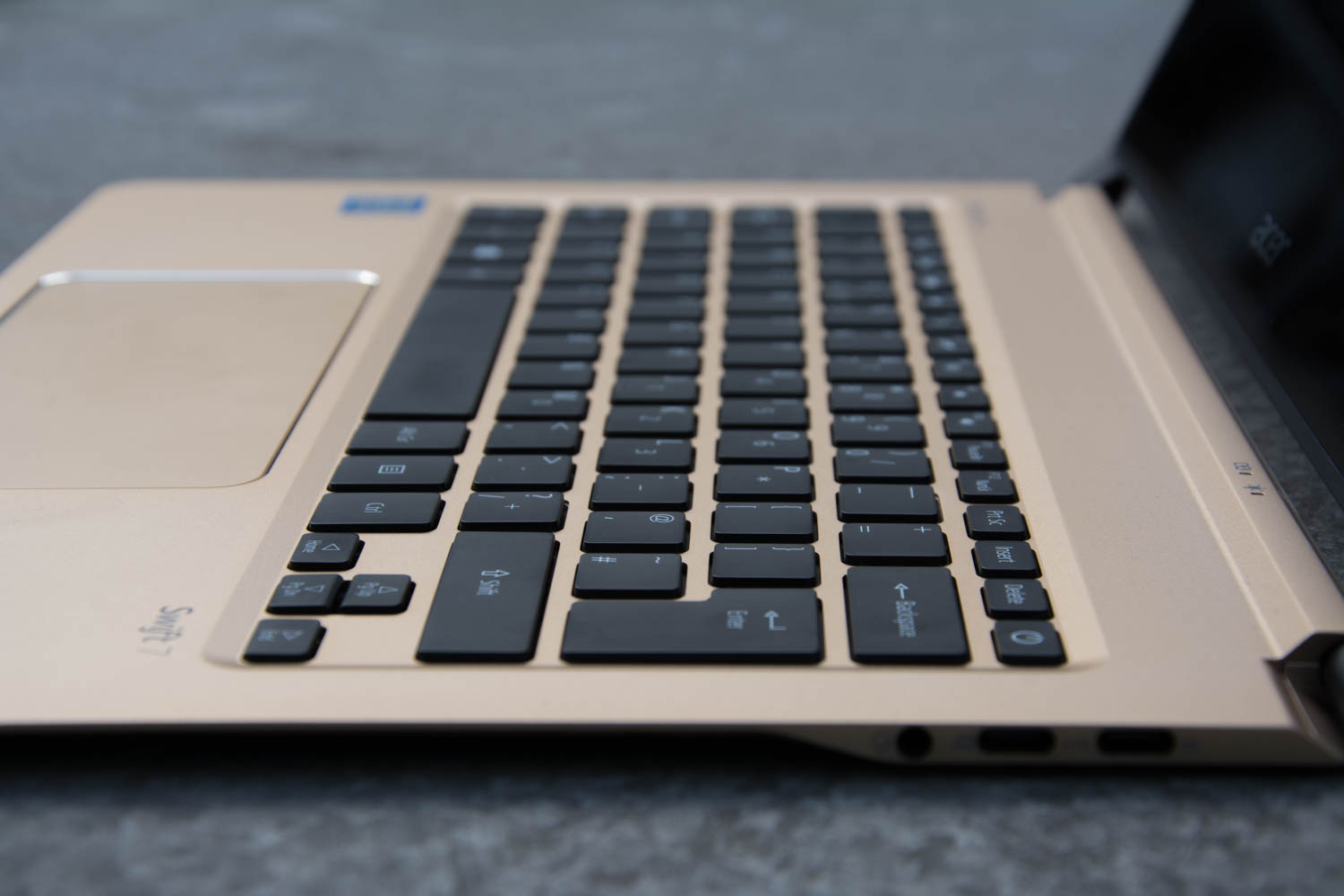
In the Swift 7, Acer has delivered a truly beautiful machine that is designed for those who prize a thin frame above all else. It's one of the thinnest ultrabooks on the market, a frame you would normally expect to find in the 1200 - 1500 range. It also happens to be a lovely-looking machine, wrapped in striking black and gold aluminium.
Before you go thinking that this is a steal, however, you should know that Acer has had to make a number of sacrifices to make the Swift 7 this thin, nowhere more so than its performance.
Design
The first thing that is immediately obvious about the Acer Swift 7 is its superb build quality. Acer has clearly taken inspiration from the HP Spectre 13, with its aluminium covering, a matte black colour on the lid and underside, which opens up to reveal a striking gold on the keyboard and trackpad. It's a bold choice of colours that gives it an understated feel, while offering a lick of luxury at the same time.
It is also fairly light and astonishingly thin, measuring just 9.98mm and weighing 1.1kg. That makes it thinner than Dell's latest model of XPS 13 (15mm) and even slimmer than HP's ultra-thin Spectre 13 (10.4mm), although it is marginally heavier. What's more, you're paying 400 less for basically the same portability.

Despite the thin chassis, Acer has been able to maintain a solid build quality - thanks largely to its aluminium body - which gives it a sturdy feel even when picked up at the very edge of the device.
While we felt the overall design was gorgeous, the matte black on the lid and underside mean it's almost impossible to keep clean, attracting every single fingerprint and greasy mark. It's particularly problematic given how often you will be picking the thing up, and we can't help feel that either a different colour or material would have worked better.
Keyboard and trackpad
The keyboard itself, while having nicely spaced keys, felt a little too squishy and unsatisfying for our tastes, and some users may find the lack of decent feedback when typing an issue. The keyboard is also missing backlighting, a significant oversight that should be a staple for devices in this price range.
Another niggle is a lack of indicator lights for the Caps Lock or Num Lock keys. Instead, it opts for an on-screen overlay to tell you when Caps Lock is activated, but I found this would often fail to appear, and an additional set of lights beside the power indicator would have been welcome.

The trackpad, however, is superb, offering an oversized surface allowing for easy navigation using gestures. The edges of the pad are even framed with chamfered aluminium, avoiding that jagged edge you sometimes encounter on other models when moving your fingers from the pad.
Left and right clicks also require very little force, and it even features Microsoft's Precision Touchpad software, which improves accuracy and allows users to take advantage of built-in Windows 10 gestures as they're added. These little touches all come together to create a truly great trackpad experience.
Connectivity and features
It's not all rosy though; given its dimensions, you won't be surprised to hear that connectivity suffers as a result. The Swift 7 comes with a headphone jack and two USB-C ports used for charging and connecting displays and data transfer -- that's it, aside from the built-in Bluetooth.
Another issue is that these ports do not support Thunderbolt 3, which is becoming increasingly popular on higher end machines. As such you're limited to 5Gbps data transfer speeds, instead of a much speedier 40Gbp, as well as missing out on the other enhanced features of Thunderbolt. On the other hand, it does feature 2x2 802.11ac MU-MIMO Wi-Fi, which means faster and more reliable connections to your wireless network.
Display
The Swift 7 is only available in a 13.3in 1920x1080p configuration, although it does feature an IPS LCD display with a layer of Gorilla Glass 5 on top for some added scratch resistance. This is especially welcome on a device that is designed to be on the move a lot, and that added protection is reassuring.
Hardware & Performance
Disappointingly, the Acer Swift 7 is only available in one configuration in the UK. Packed with a 7th generation Core i5 processor, 8GB of RAM and a 256GB SSD, on the surface it appears to be have decent specifications. There is an i7 option with a 512GB SSD available, however it appears that is currently only available in the US.
However, the first thing that should be addressed is that misleading Core i5 badge. Acer has chosen to fit the Swift 7 with Intel's Core i5-7Y54 processor, which is effectively a rebranded 'Core M' series chip. These dual-core processors are built to operate at low power states while producing minimal heat, which is perfect for ultrabooks using fanless designs, helping to keep thickness down to a minimum.
The downside is that these chips sacrifice power as a result, meaning the i5 badge is no longer an indicator of performance, and it's difficult to tell at a glance whether it is tuned for beefy output or light web browsing.
With any Y-series chip, you shouldn't expect a speedy machine, but the up-side is that an ultra-low power rating of 4.5W will ensure it stays relatively cool during longer sessions. Given the fanless design, you should expect to feel some heat just above the keyboard when doing anything particularly demanding, but nothing excessive.

Unsurprisingly, that Y-series processor performed fairly poorly during our benchmarks. It achieved an overall score of just 29 in our 4K benchmark tests, and was even out-performed by its much cheaper cousin, the Acer Swift 3, which scored 32.
These benchmark results are admittedly dire, and the Swift 7 will buckle if you try and do any particularly strenuous tasks with it. However, light to medium workloads shouldn't overly tax it, and it should cope perfectly well with day-to-day work tasks or multi-tab browsing, particularly given the generous 8GB of RAM provided.
As you're sacrificing performance for lower power consumption and thermal output, you'd expect the tradeoff to be a decent battery life. However, the Swift 7 managed just 7 hours and 6 minutes in our video playback test, and while this is by no means a disaster, it is still disappointing given the amount of power that is sacrificed for portability.
Still, it's enough to last through a working day, particularly if you have access to occasional power top-ups.
Verdict
Acer has delivered one of the thinnest ultrabooks you can buy, in a price range that is relatively low compared to its rivals. The keyboard may not be spectacular, but it is certainly useable, and when paired with that fantastic trackpad you have an ultra-portable that is a joy to use. It also helps that it has a gorgeous looking design.
But aside from that ultra-thin frame, there's very little to shout about. Performance is average at best, and for that power sacrifice you aren't getting much in the way of added battery life. With the omission of keyboard backlighting, a meager offering in terms of ports, and a lack of different configurations, we can't help shake the feeling that Acer has cut too many corners. Even if you are able to get your hands on the US i7 version, we feel this would be even less value for money, as it is also stuck with the Y series processor.

If you're after the thinnest ultrabook around that can be used for general work purposes, you will struggle to find anything better than the Swift 7. But for those who don't mind adding a few millimetres or forking out a little extra, there are plenty of more compelling options available. For example, for 200 more you could get a Dell XPS 13 with a capable 7th generation quad-core i7 processor, a frame that is only 15mm thicker, and a battery that lasts almost a full hour longer than the Swift 7.
Verdict
The Swift 7 is beautiful looking machine with one of thinnest frames on the market, but it’s let down by a low performance CPU and too many cut corners. A solid ultrabook for those that want something thin, but otherwise there’s very little it offers over rival devices.
| CPU | Intel Core i5-7Y54 |
| RAM | 8GB |
| GPU | Intel HD Graphics 615 |
| Screen | 13.3in, 1920x 1080 IPS, Gorilla Glass |
| Dimensions | 9.98 x 324.6 x 229.6mm, 1.13kg |
| Ports | USB Type-C x 2, headphone jack |
| Storage | 256GB SSD |
Get the ITPro daily newsletter
Sign up today and you will receive a free copy of our Future Focus 2025 report - the leading guidance on AI, cybersecurity and other IT challenges as per 700+ senior executives
Dale Walker is a contributor specializing in cybersecurity, data protection, and IT regulations. He was the former managing editor at ITPro, as well as its sibling sites CloudPro and ChannelPro. He spent a number of years reporting for ITPro from numerous domestic and international events, including IBM, Red Hat, Google, and has been a regular reporter for Microsoft's various yearly showcases, including Ignite.
-
 Westcon-Comstor and Vectra AI launch brace of new channel initiatives
Westcon-Comstor and Vectra AI launch brace of new channel initiativesNews Westcon-Comstor and Vectra AI have announced the launch of two new channel growth initiatives focused on the managed security service provider (MSSP) space and AWS Marketplace.
By Daniel Todd Published
-
 Third time lucky? Microsoft finally begins roll-out of controversial Recall feature
Third time lucky? Microsoft finally begins roll-out of controversial Recall featureNews The Windows Recall feature has been plagued by setbacks and backlash from security professionals
By Emma Woollacott Published
-
 The UK government wants quantum technology out of the lab and in the hands of enterprises
The UK government wants quantum technology out of the lab and in the hands of enterprisesNews The UK government has unveiled plans to invest £121 million in quantum computing projects in an effort to drive real-world applications and adoption rates.
By Emma Woollacott Published