Microsoft Surface Pro (2017) review: Still worth buying?
Microsoft's hybrid maybe five years old, but it still manages to pack a punch
Microsoft's Surface family is usually best-of-breed, but the Surface Pro is spectacular even by Microsoft's lofty standards. Raw speed, a gorgeous screen and one of the best keyboards in the business - Microsoft has packed it all into one slim, sexy package. The Surface Pro is, hands down, the best business hybrid out there.
-
+
Blazing performance; Excellent design; High-quality display
-
-
No USB-C support


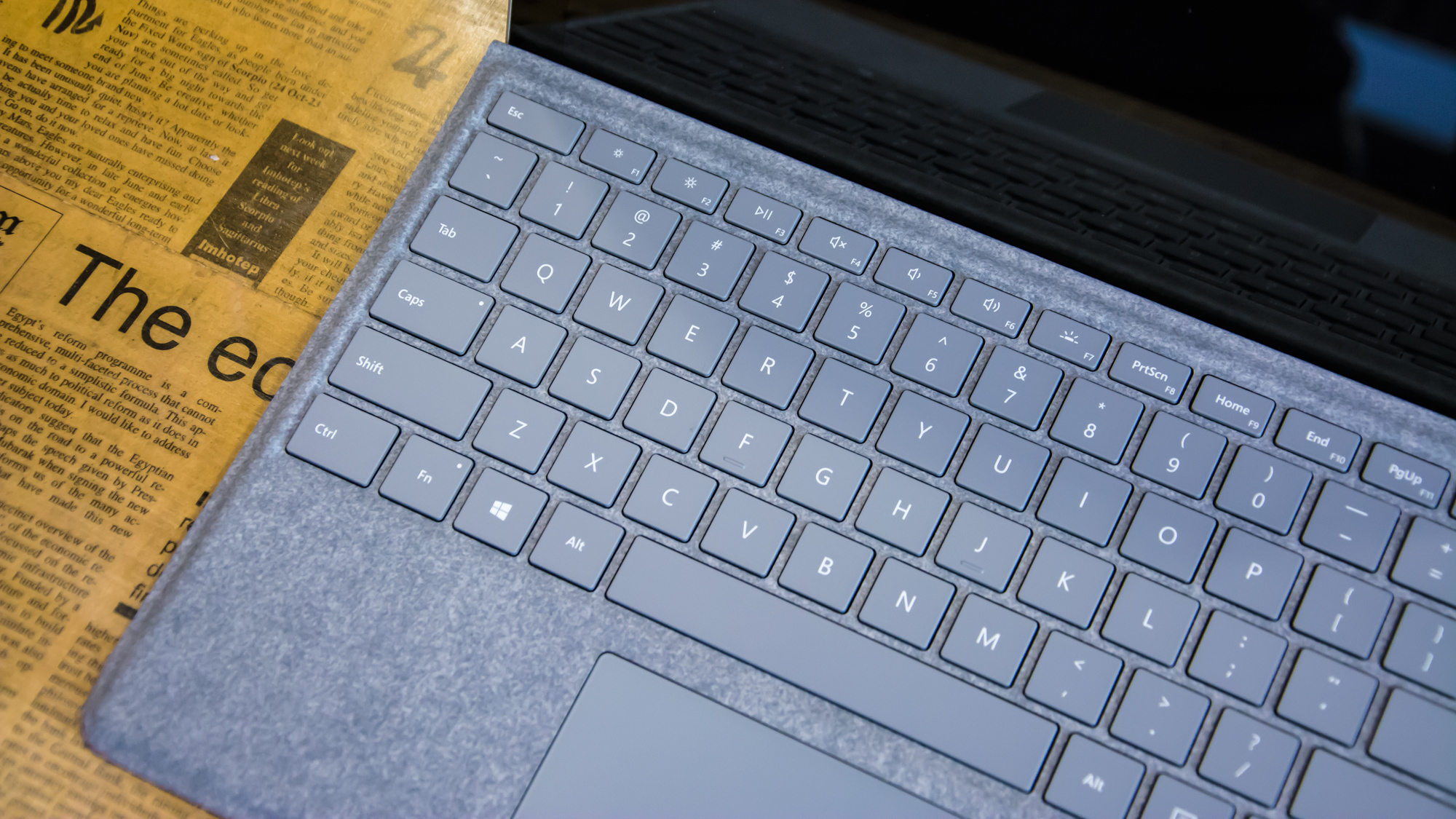
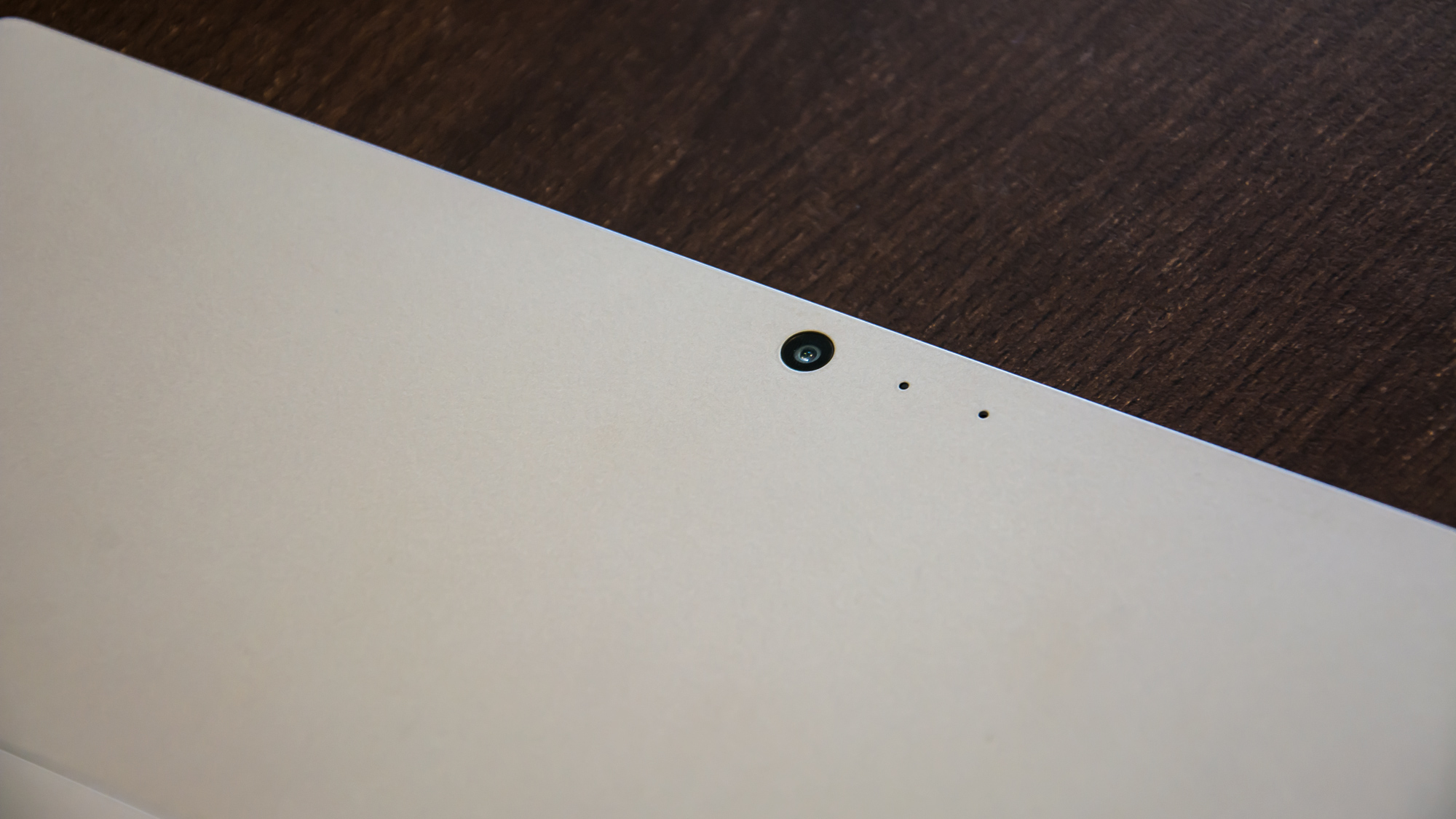






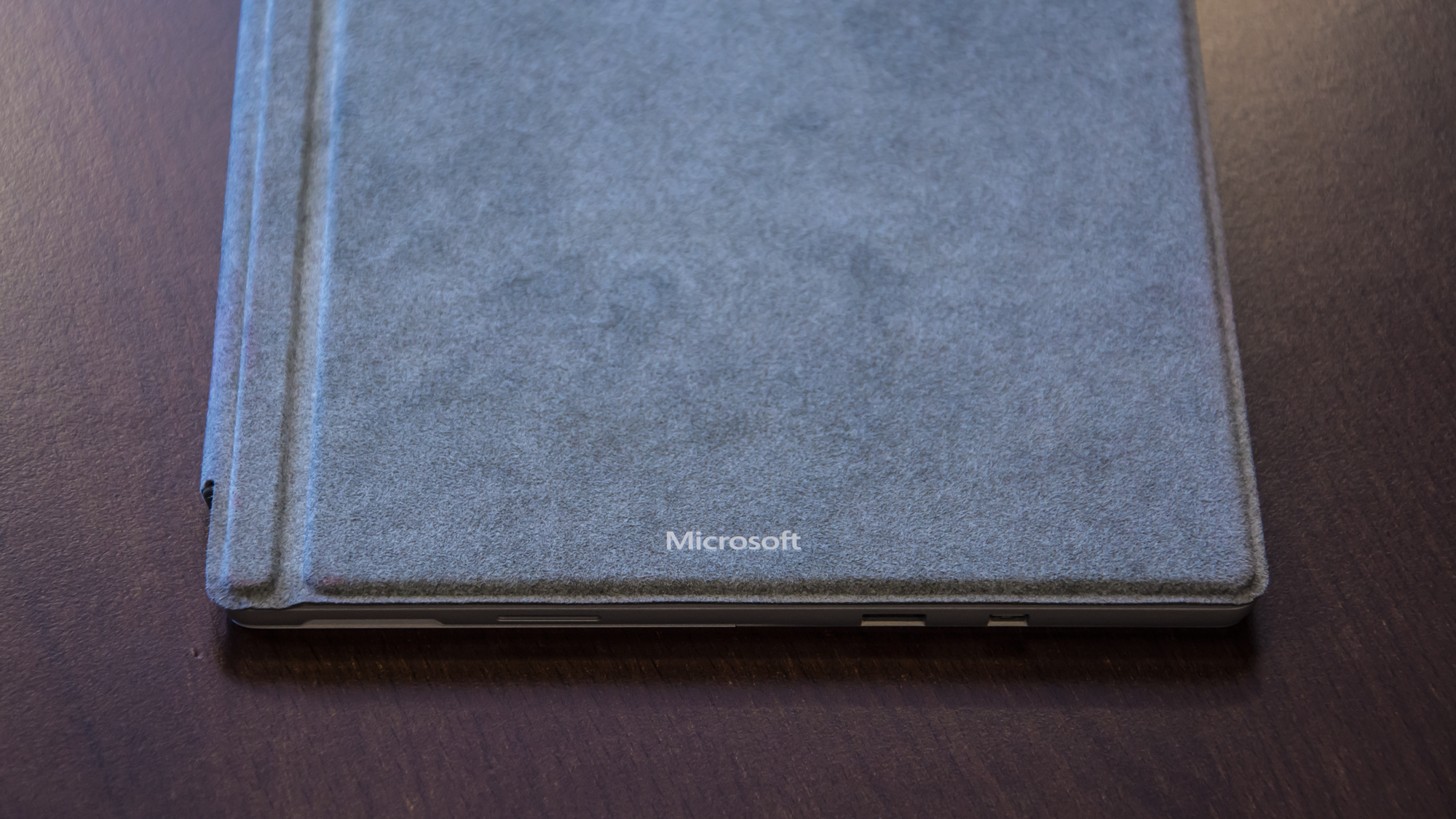
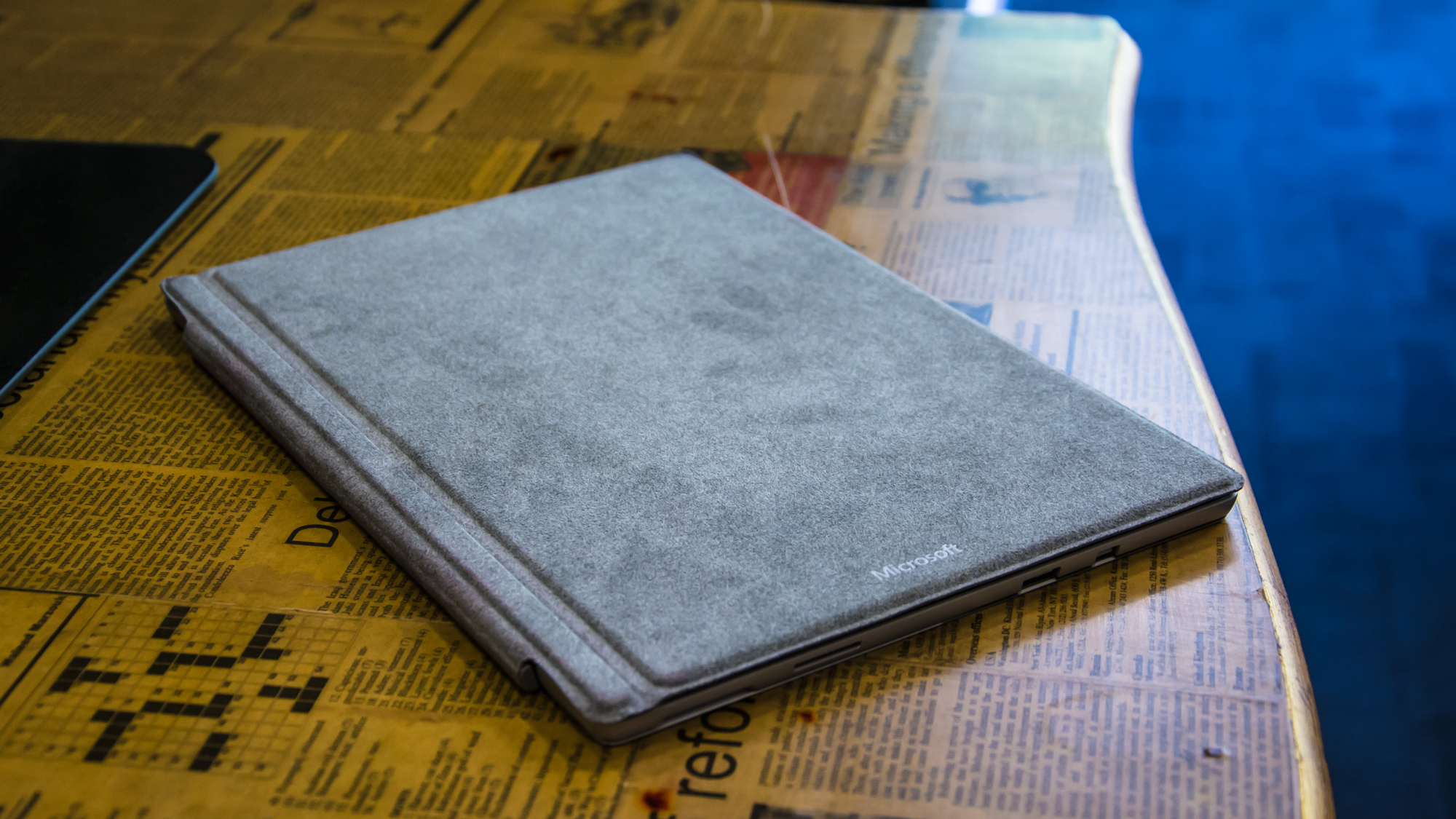

This review was first published on 15/06/2017 but has since been updated
Microsoft's flagship hardware, the Surface Pro, comes in many guises but the series can be a bit hit and miss with the critics. However, the fifth generation of Surface Pro not only did great upon release in 2017, but it has also held up well over the last five years. Despite a Surface Pro 6, Pro 7 and Pro X, the Pro 5 still holds a precious place in the hearts of consumers.
It probably didn't help that the Surface Pro 6 appeared to be an unashamed hardware refresh, with very few changes to the formula, so no real reason to upgrade. What's more, the upgraded Intel Core i5 Kaby Lake processor only translated to a slight performance boost - the Pro 6 only scored slightly higher than the 5 in GeekBench tests. Battery life also went the wrong way, with the Pro 6 lasting just eight hours in our looped video test, far off the 11 hours and 30-plus minutes with the Surface Pro 5.
Just like all those people that used Windows 7 until the last minute, some love the Surface Pro 5 and no matter what is presented as an upgrade will change their minds. This is why the device is almost earning a sort of cult-like status within the laptop world.
The original review continues below
If there's one product line that has done more to popularise 2-in-1 devices than any other, it's Microsoft's Surface Pro family. The sleek, shiny detachables have made the historically unpopular category appealing almost single-handedly, thanks to an elegant aesthetic combined with impressive performance.

Now we have the latest addition to the line, simply dubbed the Surface Pro. The successor to the Surface Pro 4 has big shoes to fill though; that device was not just one of our favourite hybrids of 2015, but one of our favourite laptops overall. Matching its combination of speed and portability is no mean feat.
Thankfully, it appears that Microsoft has changed very little with its latest hybrid, keeping the same look and feel as its predecessor with only minor tweaks to its features and functionality. The exception to this is some rather beefy upgrades to the internal hardware, which combined with the classic design looks like a recipe for success.
Microsoft Surface Pro (2017) review: Specs and performance
Although it's now been surpassed by Intel's 8th-generation Coffee Lake chips, the Surface Pro's Kaby Lake processor is still frighteningly fast. Our Core i7 review unit, paired with 16GB of RAM, racked up an astounding overall score of 102. Not only is that considerably better than any other Microsoft device to date, but it's also beating out pretty much all of its competition from the likes of HP and Dell. In fact, that's approaching the kind of speeds we'd expect from a desktop PC.
Convertible devices are sometimes a little lacking in the battery department, but that's not the case here. In our battery tests, the Surface Pro lasted more than 11 and a half hours. That's an absolutely stonking result - especially given the amount of performance on display - and you can count on Microsoft's new hybrid to power you through even the most demanding workdays, and then some.
Microsoft Surface Pro (2017) review: Display
As you can probably guess, the display is also excellent. The quality of the 12.3in PixelSense screen is immediately evident, underlining how Microsoft has built this device for graphic designers. Brightness is blazing, and the levels of deep contrast ensure it is great for office work as well as watching films.
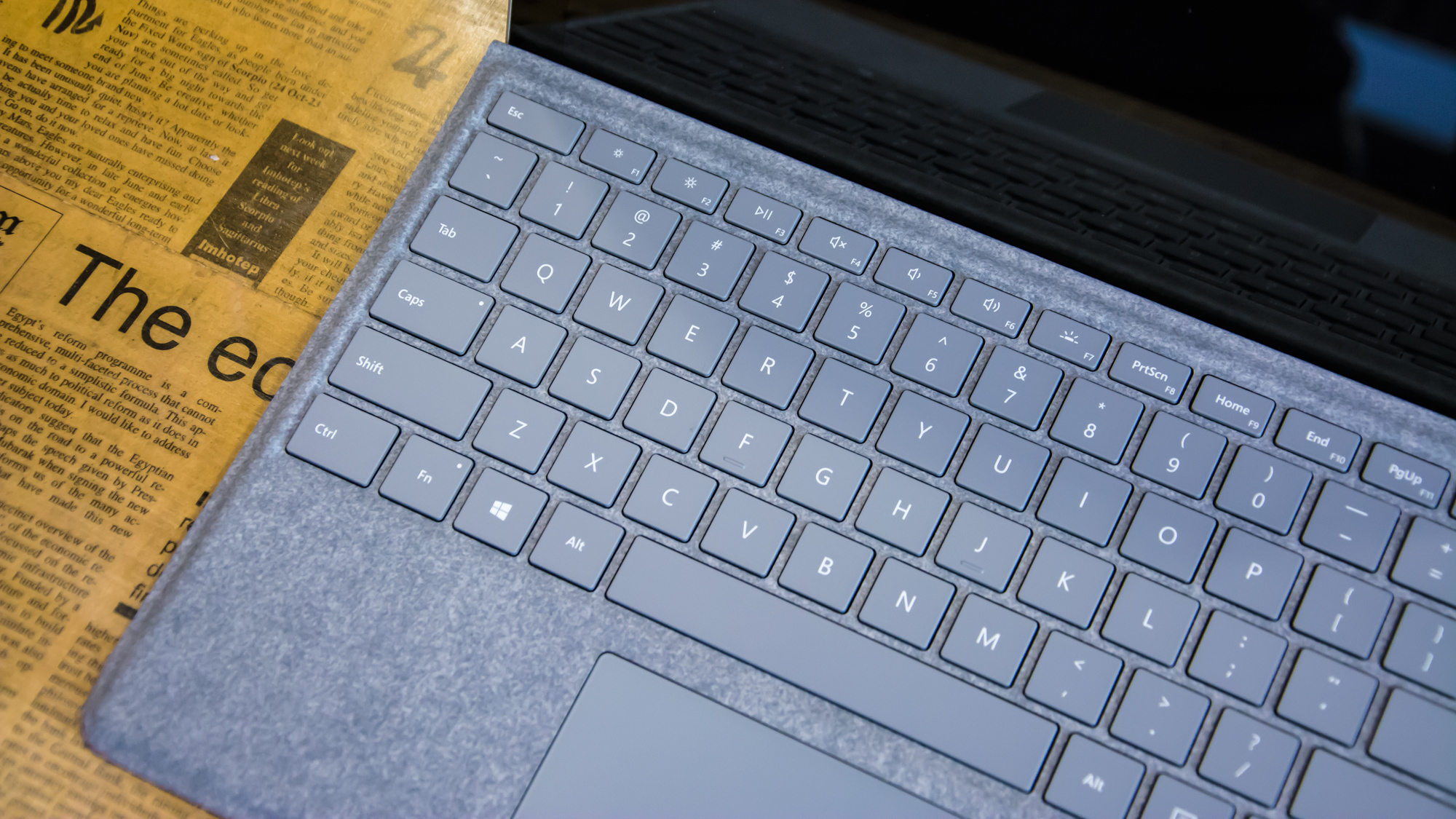
This display should be perfect for photo editing as it covers almost 95% of the sRGB colour spectrum and the gorgeous 2736 x 1824 screen means that both video and pictures will look super sharp and full of detail.
Microsoft Surface Pro (2017) review: TypeCover keyboard
Microsoft has also updated the Surface Pro’s TypeCover keyboard. However, you might find it hard to tell the difference as hardly anything has changed from the Surface Pro 4’s keyboard. This isn’t a bad thing as the former TypeCover was truly excellent. It wasn’t only one of the best laptop keyboards around, but also the best detachable laptop keyboard we’d ever seen.
The new TypeCover, thankfully, retains this achievement, and the small additions that Microsoft has made, a water-resistant Alcantara covering and a slightly increased travel distance on the keys, have only helped to make it better. It may still be beaten by the keyboard on the latest MacBook Pro, but not by much.
Microsoft Surface Pro (2017) review: Design and appearance
When it comes to the device’s actual design, not much has changed compared to the Surface Pro 4. Microsoft has discovered the perfect design for a detachable hybrid device, as we can see from the legions of organisations that have copied it, and if it ain’t broke, don’t fix it. The new device is slightly thinner and lighter than the Pro 4 and the hinge has been slightly improved, but apart from that, it’s business as usual.
This is good as the Surface Pro is absolutely lovely. It is thin, light, has an attractive matte-finished chassis, and is by far one of the most eye-catching devices on the market - and that’s taking Apple’s range of devices into account too.
Microsoft Surface Pro (2017) review: Ports and features
Another touch that will please creatives and digital artists is the new Surface Pen, which has been upgraded from last generation's model. Microsoft has more than quadrupled the level of pressure sensitivity and added tilt shading to make it even more like using a real pencil.

If there's one flaw, it's in Microsoft's choice of ports. The Surface Pro has just one USB 3.0 port and a mini DisplayPort and doesn't support the emerging USB-C standard. The main benefit of using USB-C is that one port can do everything - it allows you to charge your device, connect peripherals like keyboards, mice and displays and even connect to wired internet networks. It's great for agile working because you don't need to spend five minutes unplugging everything if you need to duck out of the office in a hurry.
RELATED RESOURCE
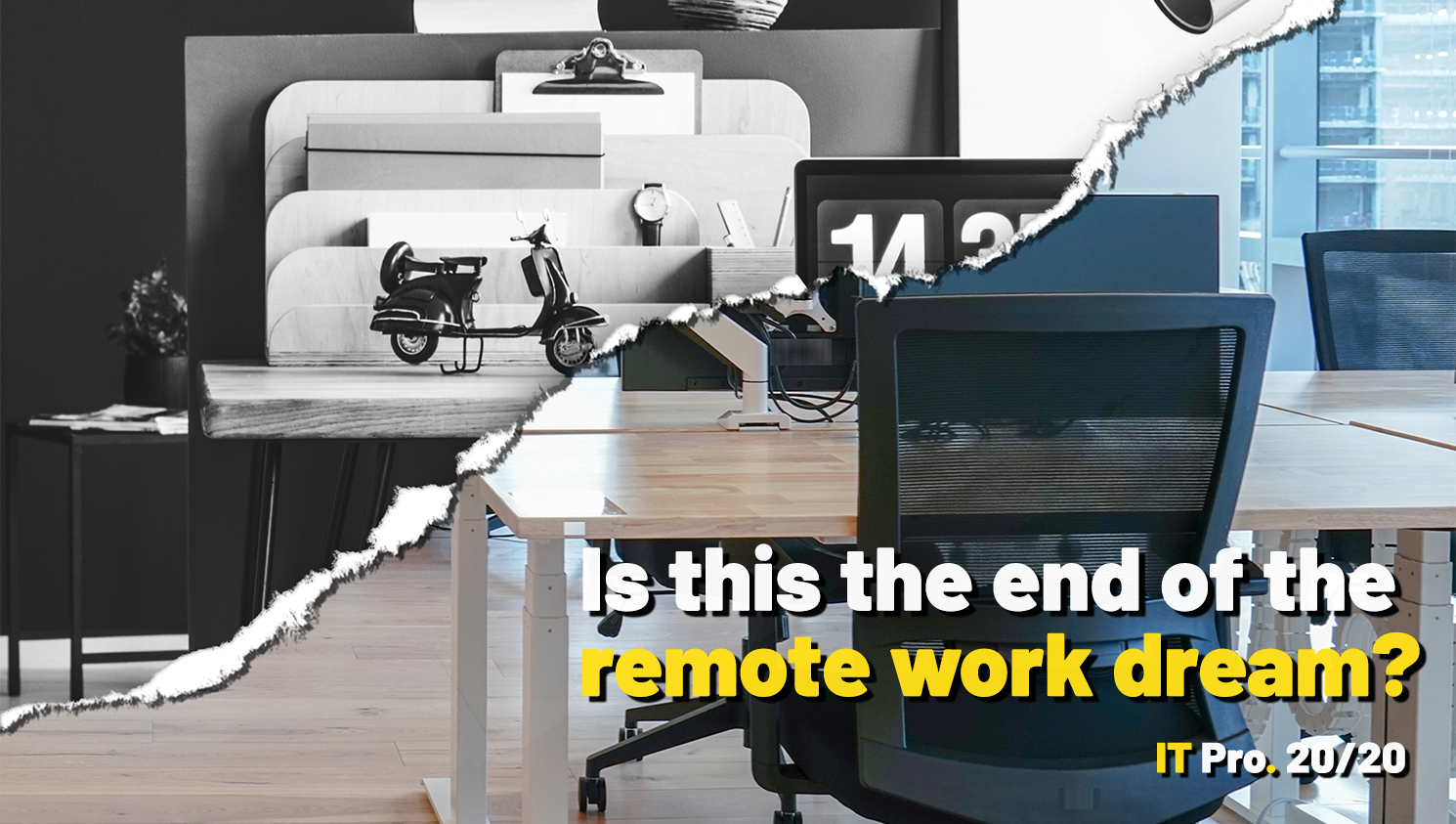
IT Pro 20/20: The end of the remote work dream
Issue 20 of IT Pro 20/20 examines whether a new industry policy to pay workers based on location is likely to catch on
It's a shame that the Surface Pro doesn't support this, as it's the only thing holding it back from being the best business device on the market today.
Taking it on the go is also made much easier and more convenient by the addition of an LTE-enabled model, which allows you to stay connected even without a Wi-Fi signal, either via an e-SIM or by popping in a nano-SIM.
Microsoft claims that the device will still retain around 90% of its battery life even when using it exclusively on a mobile connection, although we haven't had an opportunity to test this out. LTE speeds are capped at 450Mbps, unfortunately, which is a shame considering Gigabit LTE is on the horizon.
Microsoft Surface Pro (2017) review: Verdict
So there are some flaws with the Surface Pro 5, and let's be honest, newer models have a better spec sheet, but this model is still an excellent 2-in-1. It's compact, well built and, still, extremely powerful.

You can also get the Pro 5 relatively cheaply - £434.99 on Amazon for an i5 model with 8GB of RAM. There used to be options for higher spec versions that would take you above £2,000, but it doesn't appear to be available now with Microsoft keen to move consumers on to its newer machines.
Those newer models may be a bit flashier and offer the latest and greatest tech around, but there is something to be said for the Pro 5 and its evergreen feel. It is a great Windows hybrid laptop, certainly for the price.
| CPU | Dual core 2.5GHz Intel i7-7660U |
| RAM | 16GB |
| Screen | 12.3in, 2736 x 1824 |
| Dimensions | 292 x 201 x 8.5mm |
| Weight | 784g |
Get the ITPro daily newsletter
Sign up today and you will receive a free copy of our Future Focus 2025 report - the leading guidance on AI, cybersecurity and other IT challenges as per 700+ senior executives
Dale Walker is a contributor specializing in cybersecurity, data protection, and IT regulations. He was the former managing editor at ITPro, as well as its sibling sites CloudPro and ChannelPro. He spent a number of years reporting for ITPro from numerous domestic and international events, including IBM, Red Hat, Google, and has been a regular reporter for Microsoft's various yearly showcases, including Ignite.
-
 ‘Phishing kits are a force multiplier': Cheap cyber crime kits can be bought on the dark web for less than $25 – and experts warn it’s lowering the barrier of entry for amateur hackers
‘Phishing kits are a force multiplier': Cheap cyber crime kits can be bought on the dark web for less than $25 – and experts warn it’s lowering the barrier of entry for amateur hackersNews Research from NordVPN shows phishing kits are now widely available on the dark web and via messaging apps like Telegram, and are often selling for less than $25.
By Emma Woollacott Published
-
 Redis unveils new tools for developers working on AI applications
Redis unveils new tools for developers working on AI applicationsNews Redis has announced new tools aimed at making it easier for AI developers to build applications and optimize large language model (LLM) outputs.
By Ross Kelly Published
-
 Google layoffs continue with "hundreds" cut from Chrome, Android, and Pixel teams
Google layoffs continue with "hundreds" cut from Chrome, Android, and Pixel teamsNews The tech giant's efficiency drive enters a third year with devices teams the latest target
By Bobby Hellard Published