HP Spectre x360 review: Redesigned, redefined and powerful
This 15.6in laptop hits all the right notes

There's little to dislike about the Spectre x360 -- it's a classy laptop that will cope with anything you can throw at it
-
+
Stunning design; Value for money; Blisteringly fast
-
-
Sluggish GPU
HP has been experiencing a bit of a resurgence of late. With the help of its new consumer identity and laptops such as the achingly slender Spectre 13, the company's high-end consumer products now rank as among the more desirable laptops you can buy and it's keeping up the good work with the HP Spectre x360, a 15.6in laptop that hits all the right notes.
From its trendy-looking HP logo, to the Bang & Olufsen speakers flanking the keyboard and its 4K display, this is a laptop that's dressed to impress, and it's well-stacked when it comes to core components as well.
HP Spectre x360 review: Summary
At its price, in fact, there's not much standing in the way of the Spectre x360. Its processor and graphics chip offer enough power for Full HD gaming and are sufficient to watch 4K movies on the go as well.
Battery life is impressive for a laptop of its size and, with its gorgeous design, the HP is easy on the eyes. If you're looking for a jack-of-all-trades, there's no better laptop than the HP Spectre x360.

HP Spectre x360 review: Price and competition
The HP Spectre x360 can be found in both 13.3in and 15.6in variants. There are eight models in the product line, which you can compare for yourself on HP's website.
The model we are reviewing is the 15-bl000na, a 15.6in laptop with a 4K display, an Intel Core i7-7500U, a 512GB SSD, discrete Nvidia GeForce 940MX graphics and a price if 1,500. You can buy it on Amazon and directly from HP's website. The cheapest model is the 1,200 13.3in variant with an Intel Core i5 processor and no discrete graphics card.
We found a few laptops that compete with the HP but none that offer a similar combination of specifications. There's the Dell XPS 13 (2016) 1,450 and the 1,300 Lenovo Yoga 910, but neither of these come with discrete graphics. The closest is probably the Dell XPS 15 at around 1,500, but this is a regular laptop and doesn't offer quite the same feature set as the HP Spectre x360.
HP Spectre x360 review: Performance and battery life
The Spectre x360 has some impressive internal hardware. It comes with a dual-core Kaby Lake Intel Core i7-7500U processor, clocked at 2.7GHz, as well as 8GB of RAM and a lightning-fast 512GB PCIe SSD. This results in an extremely quick boot and beautifully smooth experience, even with highly-demanding apps. It even comes with a discrete Nvidia GeForce 940MX GPU, and so will run most high-end video games if that’s a must.
That spec also means it supports a 3,840 x 2,160 native resolution without breaking a sweat, which, if you’ve never used a 4K screen before, makes an enormous difference to overall visual quality – more on that later.

That 2.7GHz Intel Core processor is particularly impressive. While it functions with two cores by default, Intel’s Hyper-Threading technology allows applications to use up to four threads, which means you’ll be able to throw almost anything at it – it’s certainly more than a match for your day to day workload. In our benchmark tests, it scored 50 overall, which is a highly respectable score that matches the 2016/17 Kaby Lake-based Dell XPS 13.
In terms of storage, you can opt for either a 256GB or 512GB PCIe NVMe SSD, both of which come with 8GB of RAM. However, you can upgrade to a 1TB SSD if you require the extra space, which also expands the available RAM to 16GB. Aside from the size of the drive, the important thing to know about these Samsung PCIe SSDs is that they’re blazingly fast – benchmark testing showed a sequential read speed of 1,919MB/sec, and write speeds of 1,504MB/sec.

For its size, we weren't expecting miraculous battery life, but the X360 still survived for 8hrs 13mins in the battery life benchmark -- an excellent result for a laptop with a screen this large. For context, the lower-power Dell XPS 13 2-in-1 lasted less long with a smaller screen -- 7hrs 54mins to be precise.
For wireless connectivity, meanwhile, you've got an Intel 802.11ac 2x2 Wi-Fi antenna for blazing-fast speeds and Bluetooth 4.2 to connect up wireless speakers or headphones.
HP Spectre x360 review: Design
The HP Spectre x360 is designed to perfection. It's a 2-in-1 convertible laptop, which means the screen folds over rather than detaches, and it's lovely to look at. Copper accents glint out from the x360's "Dark Ash Silver" body, which is built entirely from aluminium.
With its 15.6in size, the Spectre x360 measures 356 x 251 x 179mm. It's no light laptop either at 2.01kg, meaning carrying it around can be a strenuous task. On the plus side, HP does provide a faux-leather carrying case in the box, a nice touch of class.

On the right side of the laptop, there are two USB 3.1 Gen 1 Type-C ports, one of which can be used to transfer data and connect an external monitor, while the left side has HP's Sleep and Charge, allowing you to power other devices while your laptop is asleep or hibernating.
An HDMI port and a volume rocker is found on this side of the laptop along with a multi-format SD card reader, a regular USB Type-A 3.1 port, a headphone/mic combo jack and the illuminated power button. There are vents on either side of the laptop and a large one at the bottom, which provides enough breathing space for the laptop's internals.

As for audio, that's delivered by dual upward-firing Bang & Olufsen-branded speakers situated either side of the keyboard, which can be fine-tuned to your liking through the Bang & Olufsen Audio Control desktop app. We found sound quality perfectly acceptable for a laptop of this size and when used as a tablet, the speakers resonate effectively under the screen. You can't expect deep bass response or a fantastic treble extension, however. For that you should rely on an external Bluetooth speaker.
There's also a Full HD 88-degree wide-angle webcam above the screen, equipped with dual microphones for making video calls.
HP Spectre x360 review: Display
The Spectre x360's screen is a glorious 4K (3,840 x 2,160) IPS unit with multitouch input and stylus support, and when used in tablet mode the display responds well to touch input. HP has also concentrated on providing a low-profile bezel on either side of the display too, which is nice to see, but the bottom bezel is a tad distracting due to its size.

The panel itself perfectly competent, but it isn't outstanding. Colour rendition is middling, with 85.4% sRGB gamut coverage colour. It isn't the most colour accurate of screens, though, with an average Delta E of 2.76 (lower is better). It's super bright, though, and you won't have any trouble using it in outdoors with maximum brightness reaching 345cd/m.
HP Spectre x360 review: Keyboard, touchpad and stylus
Arguably the components that most determine the overall user experience are its keyboard and touchpad and in the Spectre x360's case the stylus. Happily, they're all a pleasure to use.
The touchpad is great because it's larger than most, giving you ample space to perform Windows 10's expansive multitouch gestures. We found it responsive and capable of responding to pinch and zoom actions flawlessly.
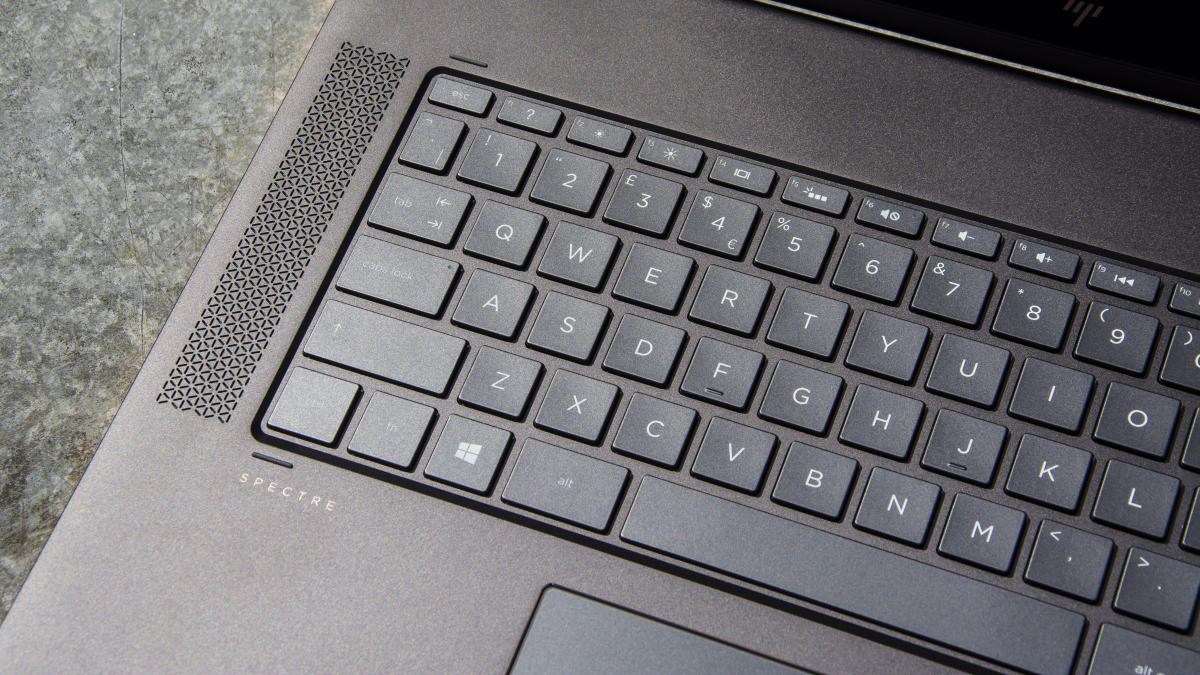
The HP's backlit keyboard is an absolute pleasure to type on. Each key has a weighty feel, with good positive feedback, and this makes the Spectre x360 a fantastic laptop for typing on. If you wish to save some battery, you can dim or disable the keyboard's backlight.
It's good to see HP including a stylus as this is becoming increasingly rare nowadays, with even Microsoft opting to leave it as an optional extra for the latest Surface Pro. This one works flawlessly with Windows 10 and the laptop's palm rejection works effectively as well, disabling capacitive touch input as soon as the tip of the stylus gets around 1cm close to the screen. It has 102 pressure levels, a quoted battery life of 18 months (with 2-3 hours of use a day), but is not angle sensitive.
HP Spectre x360 review: Verdict
The HP Spectre x360 is nothing short of amazing. It has a stunning design, a bundled stylus, a flawless keyboard and touchpad, a multitouch display that works brilliantly, excellent performance and, best of all, it's a 2-in-1 device that can be converted into a tablet.
It isn't the most powerful of gaming machines, but otherwise, there's simply nothing to dislike about the Spectre x360 and at this price there's no reason you'd buy anything else. If you're looking to spend around 1,500 on a do-it-all laptop with a large screen, this should be the go-to option.
There's little to dislike about the Spectre x360 – it's a classy laptop that will cope with anything you can throw at it.
Get the ITPro daily newsletter
Sign up today and you will receive a free copy of our Future Focus 2025 report - the leading guidance on AI, cybersecurity and other IT challenges as per 700+ senior executives
-
 ‘Phishing kits are a force multiplier': Cheap cyber crime kits can be bought on the dark web for less than $25 – and experts warn it’s lowering the barrier of entry for amateur hackers
‘Phishing kits are a force multiplier': Cheap cyber crime kits can be bought on the dark web for less than $25 – and experts warn it’s lowering the barrier of entry for amateur hackersNews Research from NordVPN shows phishing kits are now widely available on the dark web and via messaging apps like Telegram, and are often selling for less than $25.
By Emma Woollacott Published
-
 Redis unveils new tools for developers working on AI applications
Redis unveils new tools for developers working on AI applicationsNews Redis has announced new tools aimed at making it easier for AI developers to build applications and optimize large language model (LLM) outputs.
By Ross Kelly Published
-
 Google layoffs continue with "hundreds" cut from Chrome, Android, and Pixel teams
Google layoffs continue with "hundreds" cut from Chrome, Android, and Pixel teamsNews The tech giant's efficiency drive enters a third year with devices teams the latest target
By Bobby Hellard Published