HP Elite X2 1012 review: Not just another Surface Pro clone
This hybrid hits the mark with business-friendly features


Don't be fooled by the HP Elite X2 1012's 'me-too' exterior - for larger enterprises, this powerful 2-in-1 may actually be a better option than Microsoft's Surface Pro.
-
+
User-upgradeable; Fantastic keyboard; Good screen
-
-
Disappointing battery life

Hybrid laptops have risen to become a popular fixture of the PC landscape, thanks in no small part to Microsoft's excellent Surface Pro range, which proved that 2-in-1s can be both portable and powerful.
You may be tempted to think that HP's Elite X2 1012 is just another Surface Pro knock-off, given the marked similarities between the two devices. Look under the surface, however, and you'll find a machine that's more than worthy of any business's time.
Design
The design of Microsoft's Surface Pro range has inspired many copycat devices over the past few years, and HP's Elite X2 1012 is quite clearly one of them. Like the Surface Pro, it has a detachable metal keyboard and a fold-out kickstand to turn it from a tablet to a laptop and back again.
Surface Pro clones don't always offer the same rewarding experience as Microsoft's original tablet, but thankfully one of the things that HP has borrowed from Microsoft is a sleek and professional design sensibility. It's built from aluminium with a matte finish, and shares the Surface Pro's attractive and streamlined look, with a casing that also promises sturdiness and reliability.

As with all of its enterprise-grade machines, HP has put those promises of build quality to the test. The Elite X2 has been put through a huge range of trials to ensure that it can withstand a creditable amount of punishment; the kickstand can be opened and shut ten thousand times, the keyboard has been rated for ten million keystrokes and the device itself has been drop-tested from a height of more than half a metre onto concrete.
At 820g heavy minus the keyboard, it's a touch bulkier than the most recent Surface Pro. However, it's still far from unwieldy, and it's absolutely no trouble to cart around for the duration of a working day. In fact, it's even a touch thinner, at 8.2mm.
The biggest aesthetic difference between the Elite X2 and the Surface Pro is that the X2 uses a cut-out frame for its kickstand, rather than the full plate version used by Microsoft. While this could be slightly more versatile than the Surface Pro, we'd worry that it doesn't offer the same stability and structural integrity as a full plate version, and that it'd break more easily.
HP does have an ace up its sleeve, though, and that's user upgradeability. Pop out a couple of screws and you can get at the internal hardware, allowing you to replace components like the RAM, storage and screen.
This is a real selling-point for businesses that will be issuing large numbers of devices; many manufacturers don't make it easy to access the internal workings of their hardware, and if you need to send a machine back to the manufacturer every time an individual component fails, that can quickly become expensive. It's much cheaper to have simple component changes done by your in-house IT team if your corporate devices support it.
Display
Unsurprisingly, the Elite X2's 12.3in screen is another high point; HP generally has a good reputation with regards to its display technology, and that reputation is upheld here. The colour accuracy was very good indeed, covering a whopping 91.5% of the sRGB colour spectrum, and the maximum brightness of 388cd/m2 and 2736 x 1824 display resolution are similarly hard to fault. It's made from Gorilla Glass 4 too, so you can be confident that it won't shatter easily.
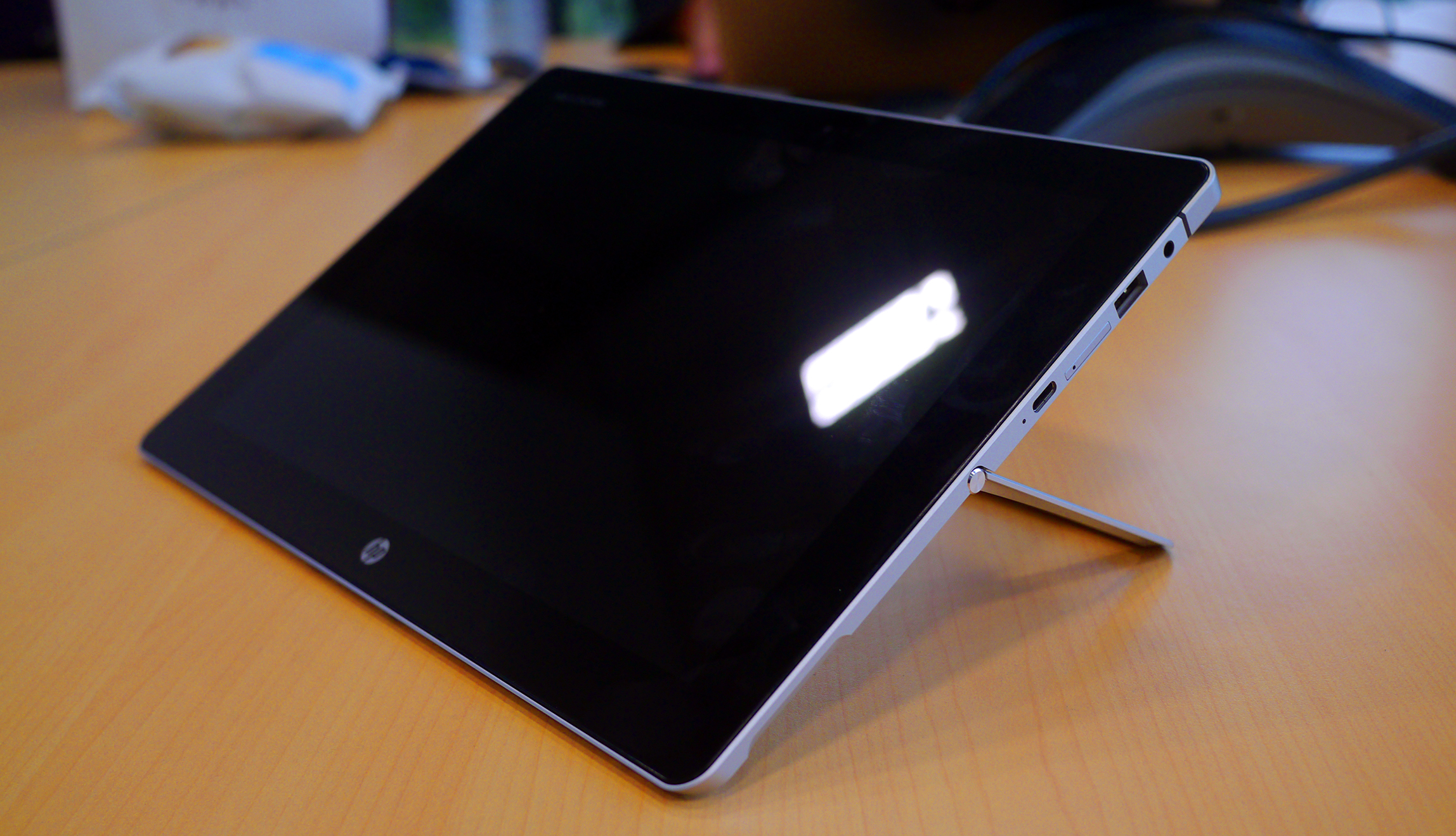
If there's one fault with the screen, it's that it doesn't feature any form of matte anti-glare coating. This feature has been cropping up on more and more laptops, and it makes working under tricky lighting conditions much more manageable. However, given that we've yet to see an anti-glare coating combined with Corning's excellent Gorilla Glass, we're happy to make a minor compromise on convenience for the sake of strength and stability.
Keyboard
You'd be forgiven for thinking that HP would struggle to match up to the exceptionally high standards set by Microsoft's TypeCover keyboards, but you'd be wrong. The Elite X2's folio keyboard is an absolute delight to use. it's effectively the same keyboard that we saw in HP's Elitebook Folio 1020, and it's no less impressive here. The aluminium keyboard frame ensures that the keyboard is solid and stable while you're typing, with the added benefit that it adds an air of sophisticated professionalism that Microsoft's colourful keyboards sometimes lack.
The actual typing action is lovely too, offering crisp, defined feedback and an impressive travel depth, considering the relative slimness of the keyboard. Rattling off long passages of text using the X2's keyboard is an absolute breeze, and although we very slightly prefer the Surface Pro's keyboard, there really isn't that much in it.
It uses magnetic detachment, as is pretty much standard for this type of hybrid, and slots home with a satisfying thunk. The trackpad is nice too. It's not quite as large as we would have liked, but it's smooth, fluid and supports multitouch gestures.

In addition to the usual input methods, the X2 also supports HP's Active Pen. It's not quite as polished an experience as rival styluses like Microsoft's Surface Pen or the Apple Pencil, but writing with it feels fluid and natural enough to cope with basic drawing or note-taking, if not detailed artistic tasks.
Performance and battery life
Gone are the days when having a hybrid device meant compromising on performance. Although Intel still produces lower-powered chips designed for 2-in-1s and other highly mobile devices, they're no longer hobbled, substandard chips in the vein of the old Core M processors - the company's U-series processors can absolutely hold their own.
For proof of this, look no further than the Elite X2, which carries an Intel Core i7-7600U and knows how to use it. Coupled with 16GB of RAM, it racked up a score of 53 in our benchmark tests, which is speedy indeed, considering the similarly priced, and specced, Asus Transformer Pro 2-in-1 hit just 39.
While it's still lagging a little bit behind the Surface Pro, it's more than capable of keeping up with most other 2-in-1s and even some ultrabooks, and will happily handle intense workloads and multitasking without a hint of complaint.
Battery life is a less impressive story, unfortunately. In our tests, it managed just 6hrs 32mins, which isn't as lengthy as we'd like. In fact, it's probably not going to see you through a full working day unless you're judicious about limiting your power consumption. This is a shame, as it limits the versatility of an otherwise excellent hybrid.
Ports and features
As one of HP's business devices, the Elite X2 is more generous than most Surface Pro-type devices when it comes to ports. Along with a USB 3.0 port, there's a Thunderbolt-enabled USB-C port allowing it to be connected to a powered dock for data, power and display transfer. It also has a MicroSD card slot for expanding the storage beyond the capacity of the 512GB SSD and a SIM tray for adding 4G data connectivity.

There's a depth-sensing camera offering Windows Hello biometric login support, and the X2 also comes with Windows 10 Pro as standard, offering a range of enterprise management functions. HP has included several of its own business management tools as well, including third-generation Sure Start BIOS protection and the HP Manageability Integration Kit.
Verdict
The HP Elite X2 1012 is a sterling example of how to do a business hybrid right. It may take a substantial amount of inspiration from Microsoft's Surface Pro range, but HP hasn't fallen into the trap that many manufacturers fall into by only borrowing the design and forgetting about the impressive performance that makes the Pro line so beloved. On top of that, the company has also added some business-friendly features, such as a raft of management tools and the ability to upgrade parts, that will make IT admins and CIOs very happy indeed.
Granted, the X2 lags very slightly behind the Surface Pro in terms of its technical performance, but we're inclined to forgive that on the basis that the X2 is almost 400 cheaper than Microsoft's product. All in all, the HP Elite X2 1012 is a wonderful hybrid device, and makes an excellent addition to any businesses device portfolio.
Get the ITPro daily newsletter
Sign up today and you will receive a free copy of our Future Focus 2025 report - the leading guidance on AI, cybersecurity and other IT challenges as per 700+ senior executives
Adam Shepherd has been a technology journalist since 2015, covering everything from cloud storage and security, to smartphones and servers. Over the course of his career, he’s seen the spread of 5G, the growing ubiquity of wireless devices, and the start of the connected revolution. He’s also been to more trade shows and technology conferences than he cares to count.
Adam is an avid follower of the latest hardware innovations, and he is never happier than when tinkering with complex network configurations, or exploring a new Linux distro. He was also previously a co-host on the ITPro Podcast, where he was often found ranting about his love of strange gadgets, his disdain for Windows Mobile, and everything in between.
You can find Adam tweeting about enterprise technology (or more often bad jokes) @AdamShepherUK.
-
 Cleo attack victim list grows as Hertz confirms customer data stolen – and security experts say it won't be the last
Cleo attack victim list grows as Hertz confirms customer data stolen – and security experts say it won't be the lastNews Hertz has confirmed it suffered a data breach as a result of the Cleo zero-day vulnerability in late 2024, with the car rental giant warning that customer data was stolen.
By Ross Kelly Published
-
 Women show more team spirit when it comes to cybersecurity, yet they're still missing out on opportunities
Women show more team spirit when it comes to cybersecurity, yet they're still missing out on opportunitiesNews While they're more likely to believe that responsibility should be shared, women are less likely to get the necessary training
By Emma Woollacott Published
-
 OpenAI wants developers using its new GPT-4.1 models – but how do they compare to Claude and Gemini on coding tasks?
OpenAI wants developers using its new GPT-4.1 models – but how do they compare to Claude and Gemini on coding tasks?News OpenAI says its GPT-4.1 model family offers sizable improvements for coding, but tests show competitors still outperform it in key areas.
By Ross Kelly Published