Dell XPS 13 (2018) review: A winner across the board
Very nearly the best laptop in the world
It's not quite topping the latest MacBook Pro, but the Dell XPS 13's slim dimensions, knockout power and great design mean it's still one of the best laptops we've ever seen
-
+
Incredibly fast; Slimmer than ever; Gorgeous design
-
-
No full-size USB; White colour scheme is hideous; Placement of some keys is awkward

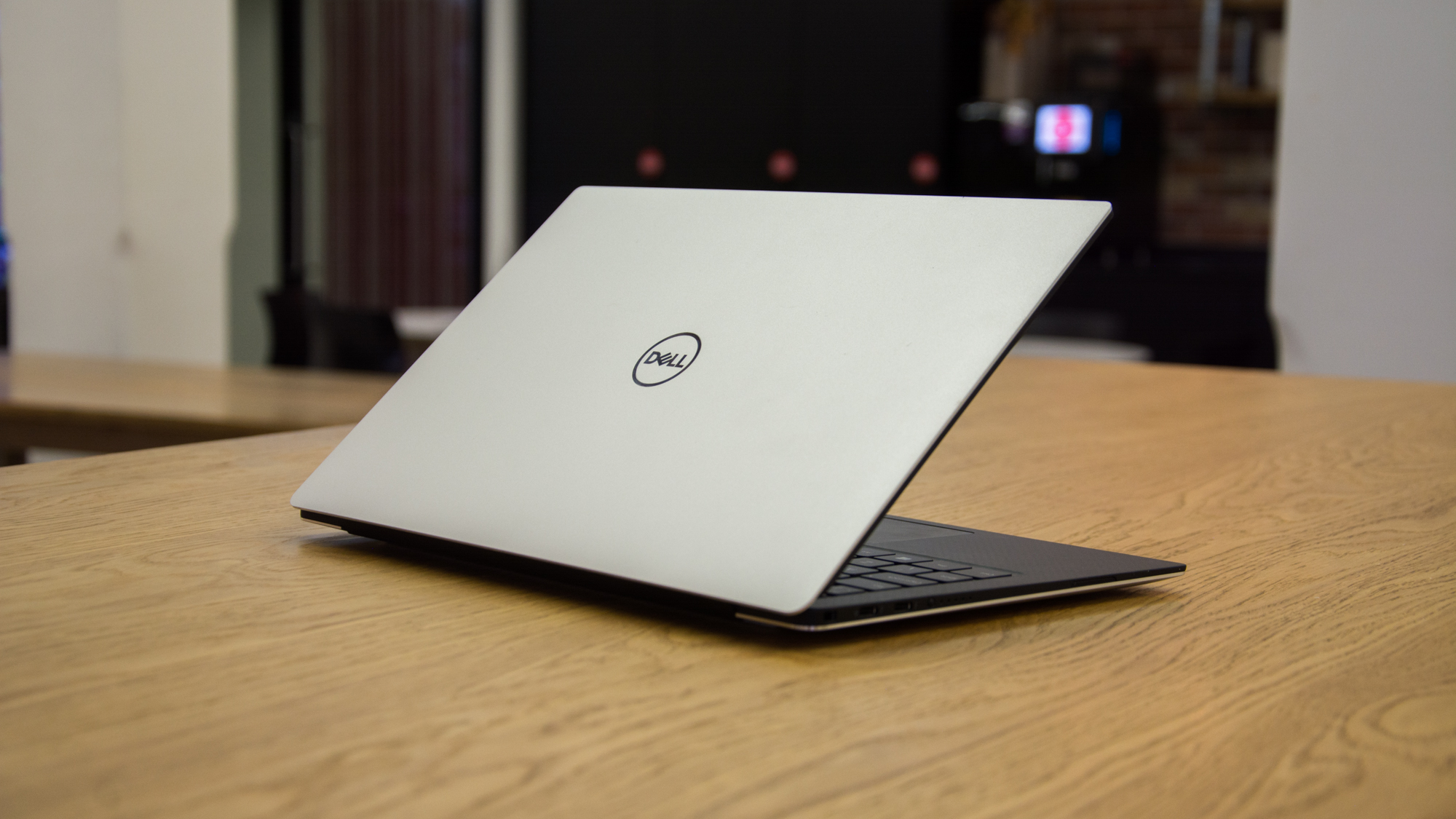


Close-up of the ports on the left-hand-side of the Dell XPS 13



Close-up of the Dell XPS 13 keyboard
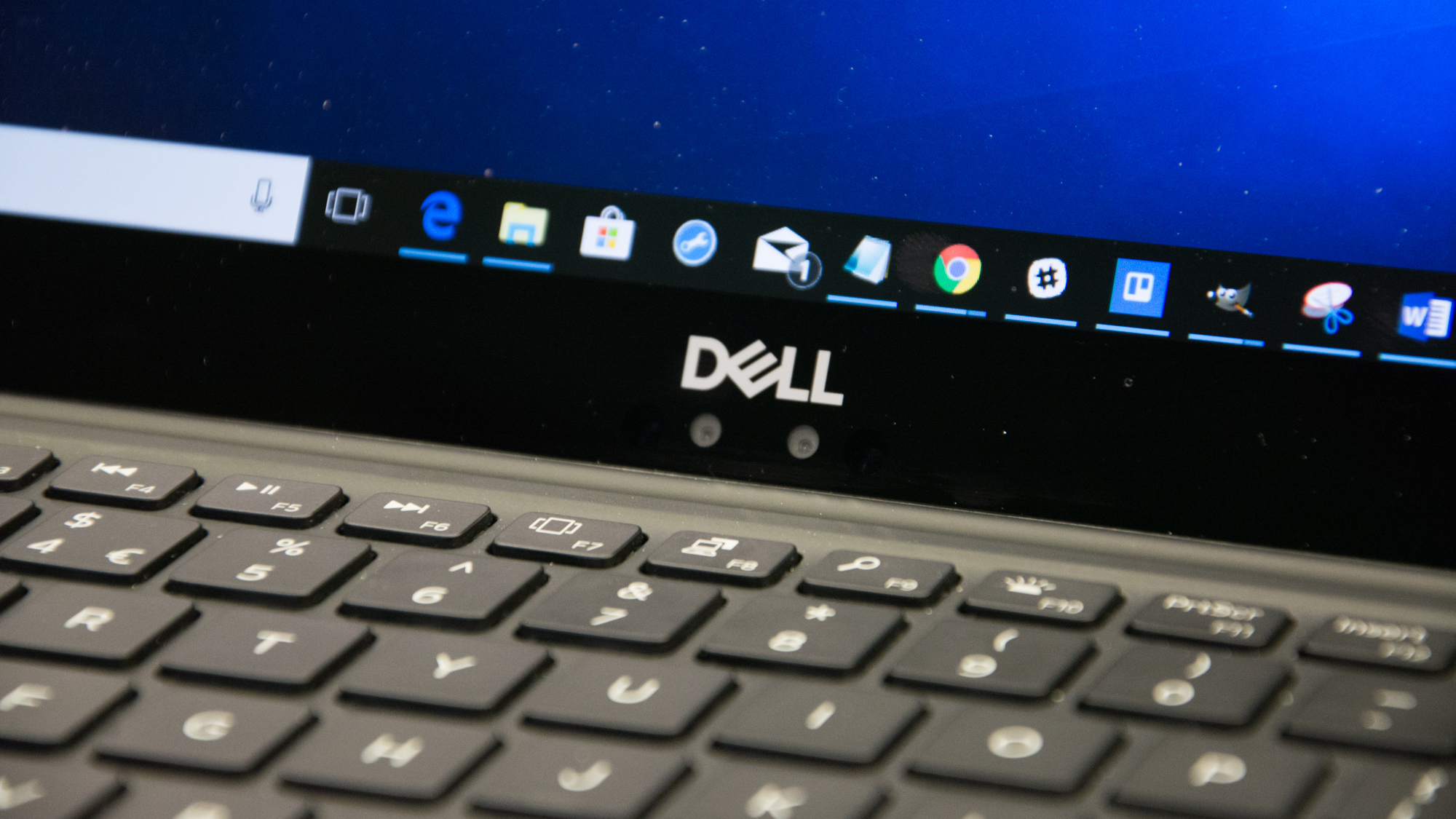

Dell has quite a reputation when it comes to notebooks, often appearing beside its higher-priced companions the MacBook Pro in the design stakes and in its own class for productivity and performance.
With models such as the Latitude, Vostro and Optiplex showing that performance and build quality can also sit beside reliability, Dell pretty much has the enterprise notebook world nailed.
The XPS 13 certainly doesn't lack any of these accolades and as one of our top picks for an enterprise notebook, fitting perfectly into both the consumer and business categories, the latest version doesn't discontinue this trend.
2017's XPS 13 had to go down as a notebook leader and with a slightly updated design and more powerful processor, 2018's update had us ticking even more boxes, even against the extremely capable MacBook Pro. Sure, Apple's Touch Bar-toting, ultra-thin and ultra-light MacBook Pros may look and feel the part, but the XPS 13 is an even fuller package.
Dell's thin, light and minimalist design certainly gives Apple's flagship a run for its money and although it may not be as desirable as Cupertino's finest, for the enterprise, non-creative sector, you should certainly look into the XPS 13 as a Windows alternative to the Apple.
So let's dig a little deeper and see exactly why this is such a high-performing notebook.
Dell XPS 13: Design
The design of the XPS 13 has remained more or less unchanged for the last several years, and that's very much a positive - it's one of the best-looking notebooks around, and Dell is smart to avoid messing around with it.
As before, the chassis is finished in a gorgeous anodised aluminium with sharp, angular corners, while the keyboard surround uses the XPS range's signature carbon fibre-effect finish. Despite the fact that this is basically the same aesthetic that Dell has been using since 2015, it hasn't really aged all that much - in fact, it still looks downright excellent.

The few changes that have been made are largely positive. For example, it's thinner than ever before, measuring 11.6mm at its widest point, and it's 80g lighter, too. For reference, that's noticeably slimmer and lighter than Apple's outstanding MacBook Pro. There have been some sacrifices made to achieve such a thin profile though (which we'll cover in more detail later) but the XPS 13 truly earns the ultraportable moniker.
Along with the classic silver and black colourway, the new XPS 13 is also available in a white and rose gold option. This colour scheme is, alas, hideous. Rose gold looks tacky enough at the best of times, but combined with the white keyboard, it makes the XPS 13 look cheap and ugly. We're also be concerned about the potential for discolouration and staining.
Dell XPS 13: Keyboard and trackpad
The keyboard itself, much like the visual design, is more or less identical to previous generations. It's still using the same backlit chiclet keys and responsiveness and feedback is still nice and crisp. However, we're increasingly finding ourselves missing MacBook-style keyboards and their almost seamless spacing.
What's more, Dell is still infuriatingly fitting the XPS 13's keyboard with half-height left and right arrow keys, with the page up and page down keys directly above them. While we applaud its efforts to maximise space, we frequently found ourselves hitting the wrong key and jumping to a completely different browser tab or document section, which is mightily annoying.

The trackpad is really nice. The petite chassis means there's a limit to how big the trackpad itself can be, but Dell has made good use of the space - although we would have preferred it to be a little wider. One particularly nice touch is that the right-click function is only activated by clicking the bottom right corner of the touchpad - everything else registers as a left click. This is surprisingly intuitive and ensures that accidental right-clicks are minimised.
Dell XPS 13: Display
As is the case with pretty much all Dell XPS laptops, particularly the latest generations of the XPS 15 and XPS 13, one of the major highlights of is the beautiful display. And this was made even more stunning in the range's last update, thanks to the InfinityEdge display.
This edge-to-edge glossy screen, coupled with hair-width bezels seem to give the 13.3-inch display more presence than its size would suggest and makes it perfect for viewing any video content on, photos or vibrant graphics.
Our review model was the 1080p IPS version and although there's a higher-end 4K touchscreen iteration also available, the quality of this lower-resolution display is perfectly acceptable - in fact it surpasses most of its similarly-priced competition.
In fact, we'd even suggest you don't consider the higher-end model unless you have a real need for a touch display because the extra cost, coupled with extra strain on the battery life, does not make for a particularly worthy upgrade.
Dell has claimed that its screen achieves a 100% coverage of the sRGB colour spectrum, but in our tests, it was significantly lower than this, achieving 90%. Although the 4K model may indeed have this range, we are unable to confirm it in our tests.
That's still an excellent result, mind you and certainly nothing to be sniffed at. We've seen more impressive coverage from rival machines like the MacBook Pro, but it's still more than credible, and certainly good enough for basic design work and video playback. The same is true of the average Delta-E score of 2.49.

Brightness is also excellent, and the peak brightness of 454cd/m is more than high enough to work outdoors in bright sunlight with no issues. In a departure from previous XPS models, the screen hasn't been treated with the usual matte anti-glare coating, but it has had some form of anti-reflective treatment applied to it. We experienced no viewability problems even under harsh lighting, and as an added bonus, the slight muting of colours that an anti-glare treatment usually results in is no more.
Dell XPS 13: Specs and performance
Dell is usually fairly quick off the mark to adopt the latest components, so it's no surprise that the latest XPS model is sporting Intel's latest 8th-generation processors. It's available in Core i5 and Core i7 varieties, and the model on review is fitted with a 1.8GHz quad-core Intel Core i7-8550U processor coupled with 16GB of LPDDR3 2133MHz RAM.
We've been incredibly impressed by the performance of Intel's 8th-gen processors so far, but the XPS 13's performance is nothing short of astonishing. In our performance benchmarks, it racked up an overall score of 96, which compares extremely favourably to the previous model.
While it's considerably ahead of most of the Windows-based competition, where it, unfortunately, falls down a little is in comparison to the MacBook Pro - arguably its biggest rival. It outpaced the 2017 MacBook Pro, but now that Apple has updated the range with Intel's 8th-generation processors, the MacBook Pro blows the XPS 13 out of the water, blazing past it with a score of 150 in our benchmarks, more than 50% faster than the XPS.

On the other hand, a comparably-outfitted MacBook Pro will cost you around 500 more than the XPS 13, so it's not as if it's poor value. And it's worth remembering that it's still trouncing the vast majority of its Windows competitors in terms of speeds.
Storage comes in the form of a PCIe SSD, available in 512GB or 1TB sizes. For a Windows machine, it's very speedy; it clocked up 2.2GB/sec read speeds, and 444MB/sec write speeds. While not a patch on the MacBook Pro's blazing disk speeds, it's certainly in the upper echelons for Windows notebooks.
Dell XPS 13: Battery
We would expect such storming performance to equate to less impressive battery life, but we were pleasantly surprised to discover that despite having a smaller battery than its predecessor, the new XPS 13 actually lasts considerably longer.
In our battery tests, the XPS 13 lasted 10hrs 7mins from a full charge, which is more than two hours better than the outgoing model's time. It's still some way behind the 11 and a half hours racked up by the 2015 version, admittedly, but it's broken the ten-hour mark, and that's something that many notebooks can't.
Dell XPS 13: Ports and features
If we have one complaint about the latest XPS, it's that Dell has finally succumbed to temptation and sacrificed its legacy ports on the altar of slimness. While the 2016 model features two full-sized USB 3.0 ports and an SD card reader in addition to its Thunderbolt 3 port, the newer version has sacrificed these in favour of two Thunderbolt 3 ports and one USB 3.1 Type-C port. The SD card reader has also been replaced with a microSD slot.
This is a necessary compromise to achieve a chassis as thin as the XPS 13's, but it's still irritating and inconvenient to not have at least one proper USB port, and it means you'll likely have to cart an adapter around with you just in case.

As you'd expect, the XPS 13 supports biometric authentication via Windows Hello, in the form of a fingerprint reader built into the power button and a facial recognition camera. This camera, unfortunately, is still located on the bottom edge of the screen - which means that finding an angle that doesn't result in a horrendously unflattering double chin may be a struggle for video calls. The only small comfort is that it's shifted from the bottom corner to the centre of the bottom edge.
Dell XPS 13: Verdict
There's very, very little to dislike about the new XPS 13. The design retains the classic XPS look whilst being more portable than ever, performance is astonishing, and the battery life is markedly better than its predecessor. The loss of some of the older ports is a shame, but this device is without a doubt the best XPS 13 that Dell has ever made.
Although the newer MacBook has once again pulled ahead of the XPS 13 in terms of performance, it's still a very worthy second-place, and it's our favourite Windows laptop by some distance. It might not be the best in the world any more, but it's certainly well deserving of a place on your desk.
Verdict
It's not quite topping the latest MacBook Pro, but the Dell XPS 13's slim dimensions, knockout power and great design mean it's still one of the best laptops we've ever seen
Get the ITPro daily newsletter
Sign up today and you will receive a free copy of our Future Focus 2025 report - the leading guidance on AI, cybersecurity and other IT challenges as per 700+ senior executives
Bobby Hellard is ITPro's Reviews Editor and has worked on CloudPro and ChannelPro since 2018. In his time at ITPro, Bobby has covered stories for all the major technology companies, such as Apple, Microsoft, Amazon and Facebook, and regularly attends industry-leading events such as AWS Re:Invent and Google Cloud Next.
Bobby mainly covers hardware reviews, but you will also recognize him as the face of many of our video reviews of laptops and smartphones.
-
 ‘Phishing kits are a force multiplier': Cheap cyber crime kits can be bought on the dark web for less than $25 – and experts warn it’s lowering the barrier of entry for amateur hackers
‘Phishing kits are a force multiplier': Cheap cyber crime kits can be bought on the dark web for less than $25 – and experts warn it’s lowering the barrier of entry for amateur hackersNews Research from NordVPN shows phishing kits are now widely available on the dark web and via messaging apps like Telegram, and are often selling for less than $25.
By Emma Woollacott Published
-
 Redis unveils new tools for developers working on AI applications
Redis unveils new tools for developers working on AI applicationsNews Redis has announced new tools aimed at making it easier for AI developers to build applications and optimize large language model (LLM) outputs.
By Ross Kelly Published
-
 Google layoffs continue with "hundreds" cut from Chrome, Android, and Pixel teams
Google layoffs continue with "hundreds" cut from Chrome, Android, and Pixel teamsNews The tech giant's efficiency drive enters a third year with devices teams the latest target
By Bobby Hellard Published