Acer Chromebook 14 for Work review: Imperfect, but the price is right
This Chromebook has its flaws, but it’s a solid option at a great price
The Acer Chromebook 14 for Work may have some notable problems, but it gets enough right to remain a capable option for businesses that want to deploy ChromeOS
-
+
Comparatively speedy; Good port selection; Great value
-
-
Dismal display; Thick; Glass lid isn’t as attractive as aluminium


The Acer Chromebook 14 for Work with the lid open

A close-up of the screen bezels on the Acer Chromebook 14 for Work

A close-up of the ports on the right-hand side of the Acer Chromebook 14 for Work

The Acer Chromebook 14 for Work's keyboard

Close-up of the ports on the left hand side of the the Acer Chromebook 14 for Work

A close-up of the left hand side of the Acer Chromebook 14 for Work with the lid half-closed
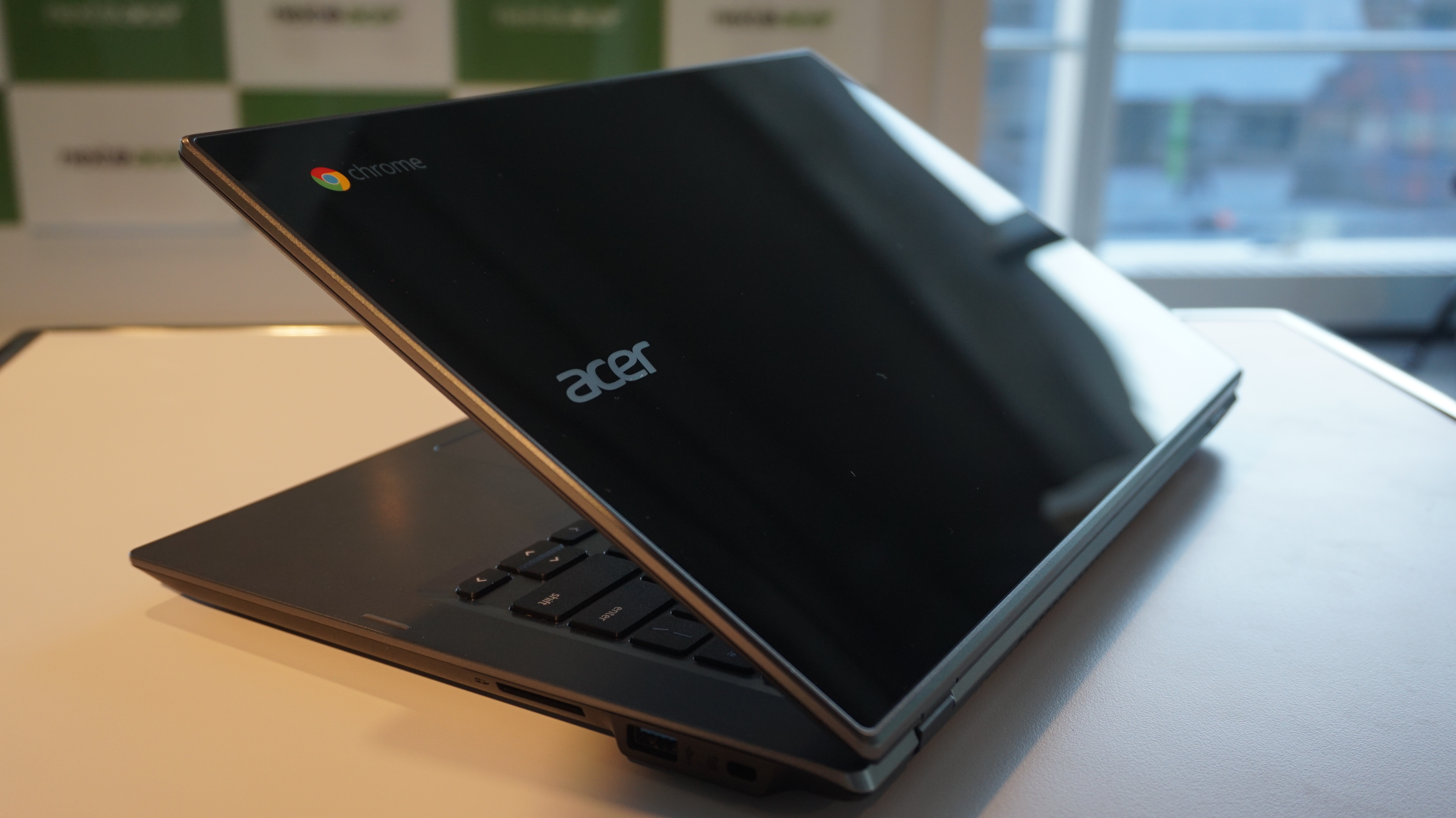
The Acer Chromebook 14 for Work from the rear with the lid half-closed
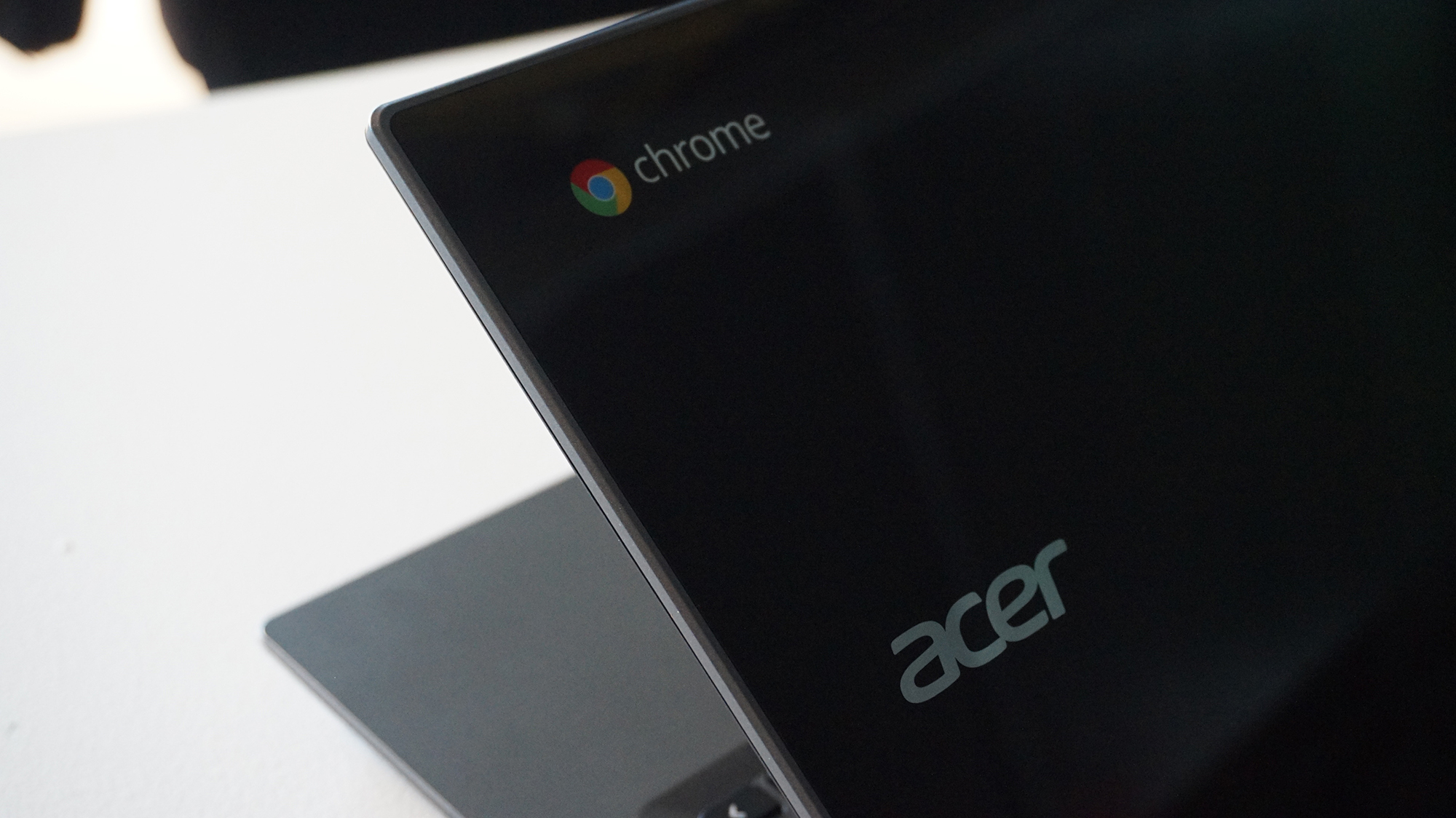
A close-up of the Acer and Google Chrome logos on the lid of the Acer Chromebook 14 for Work

The Acer Chromebook 14 for Work from the rear with the lid half-closed

Close-up of the Acer Chromebook 14 for Work with the lid closed

The Acer Chromebook 14 for Work with the lid closed
ChromeOS may not have a brilliant reputation, but that's starting to change - thanks in no small part to excellent devices like the Acer Chromebook 14, which surprised us with a combination of good hardware and a great price.
Now, we have the Acer Chromebook 14 for Work - an enterprise-flavoured variant which promises to cater more closely to the specific requirements of businesses. Having impressed us with its previous outing, can Acer repeat the achievement with its business-based offering?
Acer Chromebook 14 for Work: Design
The look of the Chromebook 14 harkens back to a trend that was popular for laptops a couple of years ago, when glass-covered lids were all the rage. In this case, the lid is coated in Corning's Gorilla Glass, which gives a measure of protection against accidental drops and the like. However, it's still not as sturdy as the regular Chromebook 14's metal chassis, and it has a number of additional drawbacks.
For example, while it looks eye-catching, it also picks up fingerprints and smudges like nobody's business, which can leave it looking marked and unsightly. It also doesn't have the timeless, classic look that an aluminium finish does. The glass lid also adds a substantial amount to the laptop's thickness, which measures a fairly chunky 2.4cm. That's almost a full centimeter thicker than its consumer-grade counterpart - although at 1.5kg, it is 200g lighter.

Elsewhere, the rest of the chassis is plastic, with a matte gunmetal-effect keyboard surround. Again, this suffers in comparison to the Chromebook 14's metal keyboard surround. In fact, the overall effect of the Chromebook 14 for Work's design is that it actually feels cheaper, tackier and less sturdy than its supposedly lower-quality stablemate.
One nice touch, however, is the fact that with orders over a certain volume, you can customise the lid with graphics of your choice - such as your company's corporate branding.
Acer Chromebook 14 for Work: Keyboard and trackpad
Keyboards are rarely a high point for Chromebooks, so it's no surprise to discover that this example isn't going to be winning any awards any time soon. There's nothing wrong with it necessarily - and we've definitely seen worse, but it's a far cry from the excellent keyboards of the Dell XPS 13 or Lenovo ThinkPad X1 Carbon.
Having said that, feedback is more crisp and tactile than we're used to seeing on devices at this price point, and travel depth is reasonably good. The keys are nicely spaced out too and typing is rarely a chore, despite the fact that the keys have a slight wobbliness to them. It's also backlit, which we've learnt not to take for granted on laptops at this price range.

The trackpad is slightly more disappointing; it's smoothly-finished and pleasant to use, with firm, defined feedback on clicks. However, it also feels somewhat unstable and it's smaller than we would have ideally liked, with a fair amount of unused space above and below it.
Acer Chromebook 14 for Work: Display
Once again, Acer's Chromebook is let down by a sub-par display. The 1,366 x 768 resolution is near-identical to the vanilla Chromebook 14 (a difference of just 2 pixels, in fact) and there are very few improvements in terms of quality either. Although the maximum brightness of 249cd/m2 slightly better than previously, it's still barely adequate, and the cheap display leaves colours looking muted and washed out.
This was borne out in our testing, which showed a paltry coverage of just 45.8% of the sRGB colour gamut - almost 10% less accurate than the standard Chromebook 14. The only boon is that the 14in screen is surrounded by rather slim bezels - not as slim as devices like the XPS 13, mind you, but slim enough to allow the Chromebook 14 for Work to maintain a relatively petite footprint.
All in all, it's a disappointing display. It's not quite enough of a let-down to spoil the overall package, but a higher-quality screen would have made this machine a must-have. As it is, it's one of the few things holding it back.
Acer Chromebook 14 for Work: Hardware and performance
Chromebooks still have a reputation for being somewhat underpowered. While that's not always the case - such as with the excellent Google Pixelbook, which managed to keep pace with Microsoft's Surface Laptop - it's unfortunately somewhat true here. The Chromebook 14 for Work is powered by 4GB of RAM and a 1.6GHz dual-core Intel Celeron 3855U, which lags far behind the Pixelbook's 3.3GHz Core i5 processor in terms of speed.
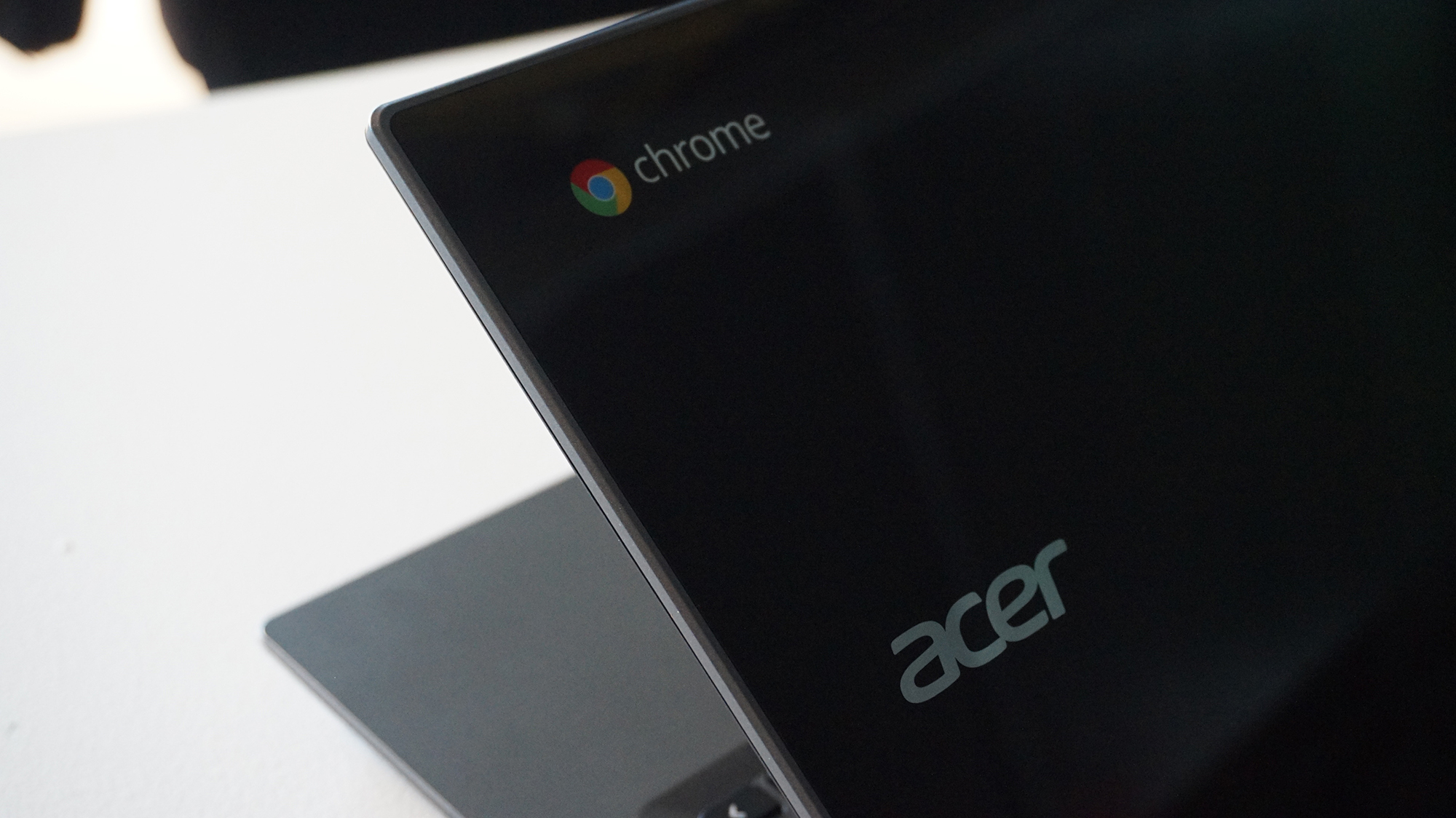
In the Geekbench 4 test, the laptop racked up single core scores of 1,801 and 1,844 for single core and multi-core tasks, respectively. While this is hardly impressive in comparison to even a mid-range Windows laptop, it's a substantial increase from the scores achieved by the regular Chromebook 14. In fact, the enterprise variant's single-core and multi-core scores were 58% and 73% higher, respectively, which is nothing to be sniffed at.
It's also plenty capable in practice. We managed to have multiple multi-tabbed browser windows open simultaneously, as well as apps like Twitter, Trello, Slack and Google Calendar, all with little to no appreciable lag or slowdown. When using the Chromebook 14 as our main work device, the only complaint we had was the continued absence of certain apps from the Google Play Store, like a proper version of Adobe Photoshop.
Battery life, surprisingly, is a highlight. The Chromebook 14 for Work lasted for very nearly 13 hours in our tests, which is an excellent result for any laptop, let alone one that's under 250. It's charged via USB-C too, so there's no faffing about with proprietary cables.
Acer Chromebook 14 for Work: Ports and features
With a business notebook, one should never underestimate the value of a robust selection of ports. While USB-C can be used to connect to power, displays, and peripherals, many companies' IT is still based on more traditional inputs.
Thankfully, the Chromebook 14 for Work retains compatibility with older cable types, thanks to an HDMI port and two USB 3.0 inputs. It also features an SD card slot which would be useful for photo management - if the screen wasn't so much of a let-down.

Newer connection types haven't been forgotten, however - there's a Type-C USB 3.1 port, which provides power, data and the ability to connect to an external display (which we would strongly recommend, to avoid looking at that terrible screen).
Android apps are supported too, which opens up a world of business and productivity tools - although many of them might be slightly clunkier in desktop mode than their web-formatted counterparts.
Acer Chromebook 14 for Work: Verdict
The Acer Chromebook 14 for Work is a machine of two halves. While it's reasonably capable, it's also unnecessarily chunky, and although it's outfitted with a good range of ports, it's let down significantly by a deeply sub-par screen.
What's really frustrating, however, is the fact that in the US, Acer offers configurations with proper Core i3 and Core i5 processors, 8GB of RAM and a 1080p IPS display. While these SKUs are more expensivethant the UK model, a better screen and more powerful hardware would have made this Chromebook absolutely unstoppable.
As it is, it's merely very good. However, it doesn't compare as favourably as we'd expect to the standard Acer Chromebook 14, which remains one of the best-value Chromebooks we've ever seen. It's considerably thicker, for starters, and the aluminium chassis of the regular version is (to our eyes) a more attractive option.

The enterprise Chromebook also somehow manages to have a worse display than its stablemate, which is as surprising as it is disappointing. To be fair, the Chromebook 14 for Work is significantly faster, which is a boon for busy workers, but it's also almost 70 more expensive.
On balance, there's enough here to recommend the Chromebook 14 for Work over the consumer model. The improved performance and USB-C compatibility alone are enough to sway our opinion in that regard, in spite of the downgrade in display quality. At less than 250, it's still excellent value for businesses - although if Acer ever launches the US configurations in the UK, they'll likely be even better.
Verdict
The Acer Chromebook 14 for Work may have some notable problems, but it gets enough right to remain a capable option for businesses that want to deploy ChromeOS
Get the ITPro daily newsletter
Sign up today and you will receive a free copy of our Future Focus 2025 report - the leading guidance on AI, cybersecurity and other IT challenges as per 700+ senior executives
Adam Shepherd has been a technology journalist since 2015, covering everything from cloud storage and security, to smartphones and servers. Over the course of his career, he’s seen the spread of 5G, the growing ubiquity of wireless devices, and the start of the connected revolution. He’s also been to more trade shows and technology conferences than he cares to count.
Adam is an avid follower of the latest hardware innovations, and he is never happier than when tinkering with complex network configurations, or exploring a new Linux distro. He was also previously a co-host on the ITPro Podcast, where he was often found ranting about his love of strange gadgets, his disdain for Windows Mobile, and everything in between.
You can find Adam tweeting about enterprise technology (or more often bad jokes) @AdamShepherUK.
-
 Nvidia braces for a $5.5 billion hit as tariffs reach the semiconductor industry
Nvidia braces for a $5.5 billion hit as tariffs reach the semiconductor industryNews The chipmaker says its H20 chips need a special license as its share price plummets
By Bobby Hellard Published
-
 Business leaders are having a crisis of confidence over data literacy
Business leaders are having a crisis of confidence over data literacyNews A Salesforce survey reveals business leaders don't trust their data, or their ability to make the most of it
By Emma Woollacott Published
-
 MITRE CVE program handed last minute reprieve amid funding lapse concerns
MITRE CVE program handed last minute reprieve amid funding lapse concernsNews The MITRE Corporation's Common Vulnerabilities and Exposures (CVEs) database has been handed a last minute reprieve amid concerns over funding.
By Rory Bathgate Last updated