Microsoft Surface Go review: Going for gold
This little hybrid is a miniature delight
Although a poor man’s Surface Pro on paper, in practice this petite 2-in-1 is highly versatile, intensely portable and thoroughly charming. If it wasn’t for a handful of flaws like its disappointing battery life, it’d almost be a better option than its more powerful cousin.
-
+
USB-C support; Super versatile; Great value
-
-
Underwhelming battery life; TypeCover keyboard is expensive









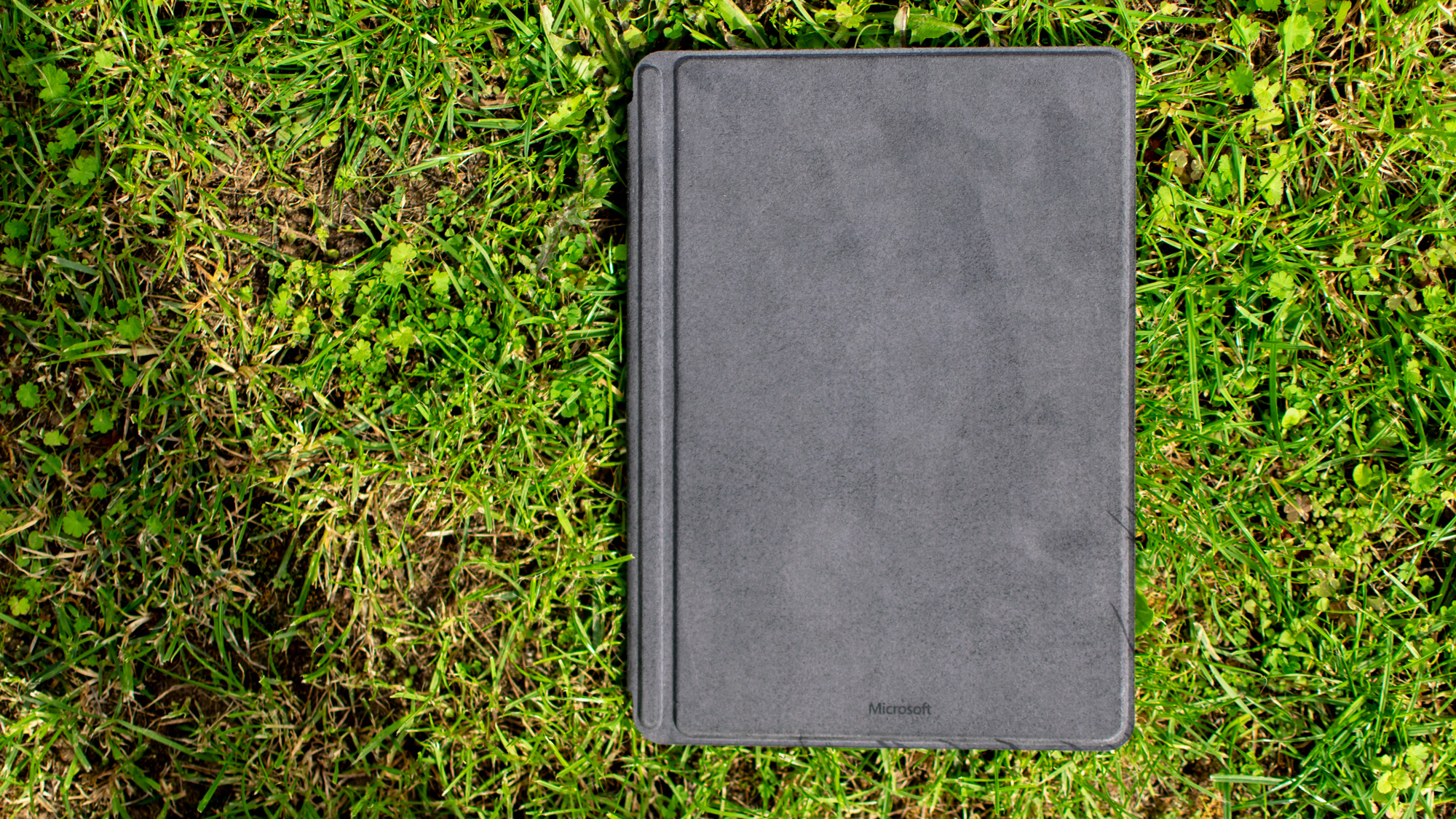



Microsoft has finally answered the pleas of fans who wanted a successor to the fan-favourite Surface 3 as a lower-cost alternative to its flagship Surface Pro range, in the form of the Surface Go.
The only difference is that it's smaller, with a 10in display as opposed to the usual 12.3in screen. In every other aspect, it's a clear spiritual successor to the Surface 3, offering a low-power processor, a modest storage capacity and a cheap price tag, but retaining all of the features of the more expensive Surface Pro.
An attractive offer for schoolchildren and consumers, but can this diminutive 2-in-1 cut it in the business world?
Microsoft Surface Go: Design
It's no surprise that Microsoft is sticking to the established design language of the Surface range, and the new Surface Go looks like a shrunk-down version of the larger Surface Pro. It's kind of adorable, actually like a teacup pig, or a sausage dog. Its diminutive size also makes it perfect for slipping into a bag.
Although the 522g Surface Go itself is very slightly heavier than the 10.5in iPad Pro, the Surface actually works out more than 100g lighter if you include the weight of both devices' respective detachable keyboards, with the Surface weighing in at a total of 767g. At 8.3mm wide, it's also reasonably slim.
Aesthetically, very little has changed compared to the mainline Surface Pro; the only real difference is that the corners and edges are slightly more rounded. Aside from that, it's virtually identical, even down to the anodised magnesium chassis and the signature articulated kickstand. We're glad to see Microsoft hasn't mucked around with a winning formula; the Surface Go is one of the most attractive 10in hybrids we've ever laid eyes on.
Microsoft Surface Go: Display
Much like Apple's devices, the Surface family can generally be relied upon for the quality of its displays, and the same is true of the Surface Go up to a point. The 10in touchscreen display has a pleasantly high resolution of 1800 x 1200, and uses the same 3:2 aspect ratio as the Surface Pro. Just like the Pro, the display looks crisp and is packed with detail.

The brightness of 421cd/m2 is also plenty to cope with even sunny outdoor conditions (although you'll need to disable the automatic brightness in order to reach this maximum), but an sRGB coverage rate of 87% is a slight disappointment compared to its siblings. It looks good, but it's not quite colour-accurate enough to use for things like professional photo editing which is a shame, as it actually runs Adobe Photoshop with almost no complaints.
Microsoft Surface Go: TypeCover Keyboard
The defining feature of the Surface range, the TypeCover keyboard, has once again made a return with the Surface Go. As you'd expect, it's a diminutive version, but once again it's essentially unchanged even down to the water-resistant Alcantara covering.
On the other hand, this makes it slightly galling that Microsoft is charging the same price for the Surface Go's keyboard 100 including VAT as it is for the full-sized TypeCover accessory. It's not a huge problem, but it feels somewhat cheeky considering that (physically speaking) you're getting less keyboard for your money.
Aside from that, the TypeCover is a delight. It shouldn't be much of a surprise given that the larger version is still one of our favourite keyboards to use, but we were slightly apprehensive that the shrunken size would lead to a cramped experience with more mistypes a problem we experienced with the similarly-sized (and vastly inferior) keyboard on the Samsung Galaxy Book.
Thankfully, our worries were unfounded. The Surface Go's TypeCover is a delight to use, with the same crisp action and feedback we've come to expect from Microsoft's keyboards. Despite the small size, it's also equally usable, with only the barest uptick in errors and mistypes compared to larger keyboards. The trackpad is just as pleasant too, which is arguably more impressive given the reduced footprint.
Microsoft Surface Go: Performance
The Surface Pro and its ilk are usually meaty contenders when it comes to performance, but if you're expecting the Surface Go to be a powerhouse on par with the rest of Microsoft's hardware, then you're going to be disappointed.

In our benchmark tests, its results were underwhelming to say the least. This isn't hugely surprising given that it's powered by a 1.6GHz dual-core Intel Pentium 4415Y processor a distinctly low-powered chip compared to the i5 and i7 models that usually grace Surface devices, and even compared to the Core m3 components usually found on bottom-tier hybrids.
Although there's no alternative CPU options on offer, you can choose between two different models: one with 4GB of RAM and 64GB of storage, and a higher-specced configuration with 8GB of RAM and 128GB of storage. We've tested the more expensive 8GB version, and we'd recommend staying away from the 4GB model that extra RAM is going to pay dividends for multi-tasking, which is an area in which the weedy CPU is going to do you precisely zero favours.
Even with the higher RAM allocation, the Surface Go's test results were not good. With an overall score of 19 in our performance benchmark, it was outpaced by last year's Galaxy Book, while the Surface 3 which was released in 2015 was almost 60% faster.
On paper, those would appear to be damning figures, but don't be fooled the numbers do not tell the whole story. Based on its performance in the tests, we expected the Surface Go to feel sluggish and underpowered, but we were pleasantly surprised once we actually started using it.
While it's certainly not going to challenge the MacBook Pro for performance any time soon, it coped perfectly well with our usual high level of multi-tasking, simultaneously running numerous multi-tabbed Chrome windows, an external monitor, Microsoft Word and even Adobe Photoshop without particularly struggling.
Admittedly, there were a few occasions where performance plummeted and we started to experience slowdown and input lag but on the whole, performance was much better than we'd expected based on its benchmark results. In fact, we'd have very few performance-based qualms about using the Surface Go as our everyday laptop.
Microsoft Surface Go: Battery Life
The battery life, unfortunately, was disappointing. Given the lowly processor, we were expecting a relatively middling score in our battery tests, but the Surface Go lasted just 6hrs 23mins considerably less than most of its rivals in the 2-in-1 market. It's also outclassed by the Surface 3 here, which almost doubled its score with a result of 11hrs 33mins.

If you're using the Surface Go while out and about, something that Microsoft has highlighted as a key use-case for the device, you're going to want to make sure you keep the charger with you lest you be caught short. The company has attempted to head these criticisms off, telling us that the battery is long enough to get a front-line worker through their shift (which tends to be around six hours).
While that's just about true, we wouldn't anticipate having too much battery to spare at the end of a shift, which is hardly ideal. We'd also expect that battery life to noticeably shrink if you're using a 4G connection with one of the (currently unreleased) LTE models something that many mobile workers will doubtless be doing. Ultimately, the battery life will weigh heavily on your mind, regardless of how you use it.
Microsoft Surface Go: Ports and features
One of the most enticing things about the Surface Go is that it offers something that almost no other Surface devices do a USB-C port. That gives it an advantage over the newly-announced Surface Pro 6 and Surface Laptop 2, which still aren't fitted with the do-it-all connector.
It only uses the USB 3.1 standard rather than faster Thunderbolt 3 connection type, but you still get power, data and display capabilities, which means that you can plug the Surface Go into a standard USB-C docking station and use it with a proper desktop-style setup.
On the down-side, it's the only port you get (not counting the Surface Connect port, which is used for charging or connecting to Microsoft's proprietary docking solution) but if we had to pick one port, it'd be a USB-C port.
Elsewhere, there's support for the Surface Pen, and a magnetic strip for attaching it to the side just like the Pro. The Surface Dial is also supported, but only for off-screen use. On-screen compatibility is reserved for larger devices, which is a sensible choice given the size of the thing.

It also features a MicroSD card slot; this will come in handy for boosting the rather paltry storage capacity, which tops out at just 128GB.
It's also worth noting that businesses can order the Surface Go with Windows 10 Pro preinstalled, while consumers are lumbered with Windows 10 S mode as standard (although this can be switched off).
Microsoft Surface Go: Verdict
By rights, the Surface Go shouldn't be that impressive. It's an undersized and under-equipped device that one would assume would be suited mainly to students, but spend some time with it and you'll discover that it's a deceptively versatile little device. Despite its seemingly weedy processor, it coped well with day-to-day use, rarely complaining even when subjected to reasonably strenuous workloads.
The USB-C support meant we could also take advantage of our usual one-cable connection to an external monitor and mouse, making it more versatile even than the latest Surface Pro. It's a huge advantage, and with it the Surface Go finally lives up to the hyper-agile dream that the Surface range has always promised.
It's not without flaws. That woeful battery life is a particular disappointment and a handful of other concerns stop this device from earning an unconditional recommendation.
However, not only is the Surface Go a worthy successor to the Surface 3, the addition of USB-C support means it's at least as versatile as the Surface Pro if not more so.
Verdict
Although a poor man’s Surface Pro on paper, in practice this petite 2-in-1 is highly versatile, intensely portable and thoroughly charming. If it wasn’t for a handful of flaws like its disappointing battery life, it’d almost be a better option than its more powerful cousin.
| Processor | Dual-core 1.6GHz Intel Pentium 4415Y |
| RAM | 8GB |
| Dimensions | 245 x 175 x 8.3mm |
| Weight | 522g |
| Screen size | 10in |
| Screen resolution | 1,200 x 1,800 |
| Graphics adaptor | Intel HD Graphics 615 |
| Total storage | 128GB |
Get the ITPro daily newsletter
Sign up today and you will receive a free copy of our Future Focus 2025 report - the leading guidance on AI, cybersecurity and other IT challenges as per 700+ senior executives
Adam Shepherd has been a technology journalist since 2015, covering everything from cloud storage and security, to smartphones and servers. Over the course of his career, he’s seen the spread of 5G, the growing ubiquity of wireless devices, and the start of the connected revolution. He’s also been to more trade shows and technology conferences than he cares to count.
Adam is an avid follower of the latest hardware innovations, and he is never happier than when tinkering with complex network configurations, or exploring a new Linux distro. He was also previously a co-host on the ITPro Podcast, where he was often found ranting about his love of strange gadgets, his disdain for Windows Mobile, and everything in between.
You can find Adam tweeting about enterprise technology (or more often bad jokes) @AdamShepherUK.
-
 ‘Phishing kits are a force multiplier': Cheap cyber crime kits can be bought on the dark web for less than $25 – and experts warn it’s lowering the barrier of entry for amateur hackers
‘Phishing kits are a force multiplier': Cheap cyber crime kits can be bought on the dark web for less than $25 – and experts warn it’s lowering the barrier of entry for amateur hackersNews Research from NordVPN shows phishing kits are now widely available on the dark web and via messaging apps like Telegram, and are often selling for less than $25.
By Emma Woollacott Published
-
 Redis unveils new tools for developers working on AI applications
Redis unveils new tools for developers working on AI applicationsNews Redis has announced new tools aimed at making it easier for AI developers to build applications and optimize large language model (LLM) outputs.
By Ross Kelly Published
-
 Google layoffs continue with "hundreds" cut from Chrome, Android, and Pixel teams
Google layoffs continue with "hundreds" cut from Chrome, Android, and Pixel teamsNews The tech giant's efficiency drive enters a third year with devices teams the latest target
By Bobby Hellard Published