Microsoft Surface Pro 6 review: Powerful, pretty - and pointless
This 2-in-1 is a great machine that doesn’t deserve your money
There’s nothing technically wrong with the Surface Pro 6, and we doubt that anyone would be disappointed if they bought one. However, it’s crippled by the fact that it doesn’t particularly improve on its predecessor.
-
+
Great performance; Black colour scheme looks gorgeous
-
-
No USB-C support; Underwhelming battery life

The Surface Pro range is generally among the most reliable families of machines out there, producing devices that are slim, attractive and speedy. The operative word in that sentence, however, is generally'. We stress this because the Surface Pro 6 is something of an anomaly, in that it's functionally identical to last year's Surface Pro - which we're going to refer to as the Surface Pro 5 for the remainder of this review, because if Microsoft isn't going to stick to it's own naming conventions then neither are we.
Microsoft Surface Pro 6 review: Design
When we say that the Surface Pro 6 is almost identical to the Surface Pro 5, we mean it as it has exactly the same chassis as last year's model. Microsoft may have replaced some of the internal components, but it's simply wrapped them in a pre-existing shell.
This means that not only can you kiss goodbye to any hopes of Microsoft adding the oft-requested support for USB-C, the Surface Pro 6 also has the exact same dimensions as its predecessor. The Pro 6 weighs in at either 770g or 784g depending on whether you go for the Core i5 or Core i7 model.
This initially sounds attractively light, but remember that the Type Cover keyboard adds a hefty 310g, pushing the full package to just over 1kg - a somewhat less appealing prospect. It's a similar story with the thickness; the machine itself is rather slim at 8.5mm, but factor in the Type Cover and that increases to 13.5mm - hardly chunky, but not as svelte as we'd like. It's still portable enough not to cause any hassle when taking it out and about and it's lighter than most other laptops and hybrids, but it's now lagging behind the very slimmest and lightest devices.
Other details like the fully-adjustable kickstand and the magnetic holder for the Surface Pen are also functionally identical to last year's model. The only exterior difference is that the Surface Pro 6 now comes in black, for the first time since the Surface Pro 2 back in 2013. While this is a relatively minor change, we do have to admit that the matte-black finish does look absolutely stunning, and this year's Surface Pro is the best-looking entry in the series yet.

Microsoft Surface Pro 6 review: Display
As with the exterior, the Surface Pro 6's screen has seen scant improvement over the previous model. The technical specs are still virtually identical - a 12.3in display with a 2,736 x 1,824 resolution and a 3:2 aspect ratio - but according to our tests, the screen's quality has actually gotten a little bit worse compared to the previous generation.
A measured brightness of 416cd/m2 is slightly down on last year's Surface Pro 5, while a contrast ratio of 1308:1, an sRGB colour gamut coverage of 88.6% and an average Delta E colour accuracy rating of of 1.16 are all similarly less impressive than the Pro 6's predecessor. Compare that to the near-flawless display on the most recent iPad Pro, and it starts to look less attractive for graphic designers and illustrators.
We should stress that this is still an excellent screen, and absolutely capable enough for colour-accurate photo and video editing. It's certainly unlikely to disappoint. However, it must be said that the display on the Surface Pro 6 is, objectively speaking, just a little bit worse than the previous generation.
Microsoft Surface Pro 6 review: Keyboard and Trackpad
We're huge fans of the Type Cover keyboard that goes with the Surface Pro 6, but that shouldn't come as any surprise - it's the same one that accompanied the Surface Pro 5, which we also loved. Unlike many of the other components that have been carried over from last year's Pro, the keyboard hasn't particularly aged, and it still feels smooth and responsive with crisp typing action and a smooth, accurate trackpad.
Our biggest complaint with the Type Cover is the same as it has been for the last several years, and that's that Microsoft still insists on selling it as an additional extra, pushing the Surface Pro's price up by an extra 125.

Microsoft may argue that many customers don't need the Type Cover keyboard, but we're still extremely sceptical about this; without the keyboard, the Surface Pro loses a big chunk of its versatility, leaving you with little more than a very expensive and very overpowered Windows tablet. We wish Microsoft would just bite the bullet and include the Type Cover's keyboard in the Surface Pro's price.
Microsoft Surface Pro 6 review: Specs and hardware
The one area where the Surface Pro 6 has received an upgrade over its predecessor is in the hardware department, which is a good job, as it's the one place where a yearly refresh is pretty much essential. Microsoft has now axed the lowest-tier configurations, removing the 4GB Core m3 option. This gives the Surface Pro 6 a more expensive entry-point, but thankfully budget-conscious buyers can now pick up the excellent Surface Go for Surface-style functionality at a more affordable price.
The new Surface Pro 6 comes with either a Core i5-8350U or a Core i7-8650U (both of which are quad-core processors, as opposed to last year's dual-core models), coupled with either 8GB or 16GB of RAM and SSD capacities from 128GB up to 1TB. We reviewed the Core i5 version with 8GB of RAM - a meaty enough specification, and it proved to be suitably handy in our benchmark tests. In fact, it equalled the Surface Book 2's overall score of 75 in our tests, despite the fact that the Surface Book 2 was using a Core i7 chip rather than a Core i5. That's less impressive than the Dell XPS 13's score of 96 - but then, there are few ultraportables to match the XPS 13's lofty heights.
Scores of 4,019 and 12,647 for the Geekbench single and multi-core tests further indicate that performance is about on par with what we'd expect from a laptop of this specification, and we experienced no issues with it, aside from one isolated instance where the Surface started lagging alarmingly. Aside from that, however, it was as performant and powerful as befits a flagship Surface Pro.
Microsoft Surface Pro 6: Battery life
Battery life was a highlight of last year's Surface Pro, which managed to marry a rather impressive level of performance of 11hrs 33mins in our tests. This year's offering is a marked disappointment compared to those lofty heights, though - according to our battery benchmark, the newest Surface Pro is more than two-and-a-half hours worse off than its predecessor, with a somewhat average score of 8hrs 49mins.

What makes this even more frustrating is that Microsoft still hasn't added USB-C connectivity to its best-known device (which we'll air further grievances on below), so you're forced to recharge with Microsoft's proprietary adaptor. Now that USB-C has become the norm, we're used to laptops automatically charging while they're connected to an external monitor, and there were several times where we were caught short with a low battery because we'd forgotten to plug in the Surface Pro 6's dedicated charging adaptor.
Part of the reason behind the Surface Pro 6's lacklustre battery life is that the model on test uses a Core i5 processor, which is less power-efficient than a Core i7 chip, but a score of under nine hours is still disappointing for a device this expensive. It'll probably get you through an average working day, but we wouldn't advise leaving home without the power brick.
Microsoft Surface Pro 6: Ports and features
As expected, the Surface Pro 6 has a MicroSD card reader built in, which will be most useful for expanding the storage beyond the initial allocation. There's also biometric logic via windows Hello's facial recognition, which remains one of the most consistently satisfying Windows features to use.
Unsurprisingly, support for the Surface Dial and Surface Pen is included. Both devices work well, and are smooth and intuitive to use - although how much mileage you get out of them will largely depend on your own creative talent.
There is one large problem, however, that sticks out about this machine.
The Surface Pro 6 is still using the same port configuration as its predecessor - a mini DisplayPort for external video and one USB 3.0 port for peripherals - and frankly, it's just not good enough. The lack of USB-C support is, at this stage, a substantial black mark against the Surface Pro 6.

This wasn't a deal-breaker a few years ago, but since then the industry has moved on. USB-C devices allow us to plug in one cable and have immediate access to an external monitor, mouse, keyboard, wired network and power supply. When it's time to duck into a meeting or to head out for the night, we just unplug one cable and slip the device into our bag.
By shunning USB-C, the Surface Pro 6 has made itself less flexible, less mobile and less convenient than other devices. In fact, it's less versatile than the Surface Go - Microsoft's cheap-and-cheerful budget Surface, because the cheaper device uses USB-C for charging and connectivity.
Microsoft Surface Pro 6: Verdict
We're not as enamoured by the Surface Pro 6 as we were by its predecessor. Part of this is because it's effectively the same device in many ways - it would be more accurate to call it the Surface Pro 5.5, rather than 6. It's got the same chassis, which means no real gains in portability and no USB-C support, which remains the Surface Pro's biggest Achilles heel.
On the other hand, even though it hasn't made much progress beyond the Surface Pro 5, the new model is still an excellent hybrid, and the best 2-in-1 Windows device of 2018. It's still one of the most portable laptops going, it's got enough power to see you through a range of demanding tasks, and the new black finish looks utterly stunning.
We can't honestly recommend it though. The aforementioned lack of USB-C support, a somewhat underwhelming battery life and a lack of new features mean that if you're in the market for a Surface device, last year's Surface Pro 5 is still better value, offering basically the same package for around 150 less. Alternatively, you could wait for next year's model, which is rumoured to feature a substantial redesign including (joy of joys) a USB-C port.
Get the ITPro daily newsletter
Sign up today and you will receive a free copy of our Future Focus 2025 report - the leading guidance on AI, cybersecurity and other IT challenges as per 700+ senior executives
Adam Shepherd has been a technology journalist since 2015, covering everything from cloud storage and security, to smartphones and servers. Over the course of his career, he’s seen the spread of 5G, the growing ubiquity of wireless devices, and the start of the connected revolution. He’s also been to more trade shows and technology conferences than he cares to count.
Adam is an avid follower of the latest hardware innovations, and he is never happier than when tinkering with complex network configurations, or exploring a new Linux distro. He was also previously a co-host on the ITPro Podcast, where he was often found ranting about his love of strange gadgets, his disdain for Windows Mobile, and everything in between.
You can find Adam tweeting about enterprise technology (or more often bad jokes) @AdamShepherUK.
-
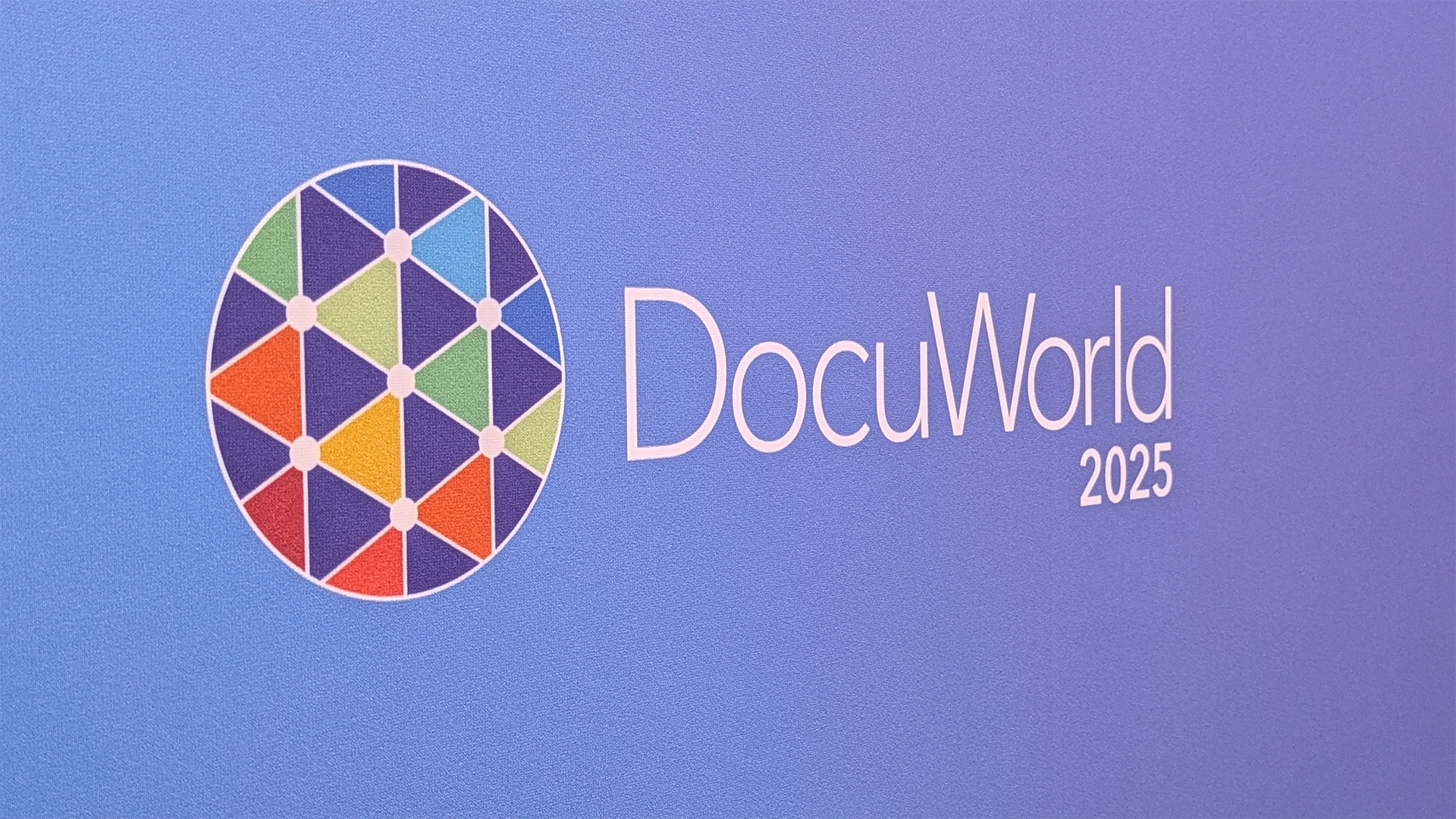 How DocuWare is empowering partners with AI
How DocuWare is empowering partners with AINews DocuWare is aiming to revolutionize the channel with AI and automated services, with a host of new products announced at its annual EMEA partner conference in Berlin.
By Ross Kelly Published
-
 ‘Here in the European market, I think we are in a good position’: DocuWare CEO Dr Michael Berger on the company’s rapid growth
‘Here in the European market, I think we are in a good position’: DocuWare CEO Dr Michael Berger on the company’s rapid growthNews ChannelPro sat down with DocuWare CEO Michael Berger to discuss the company's rapid growth and channel strategy.
By Bobby Hellard Published
-
 Seized database helps Europol snare botnet customers in ‘Operation Endgame’ follow-up sting
Seized database helps Europol snare botnet customers in ‘Operation Endgame’ follow-up stingNews Europol has detained several people believed to be involved in a botnet operation as part of a follow-up to a major takedown last year.
By Emma Woollacott Published