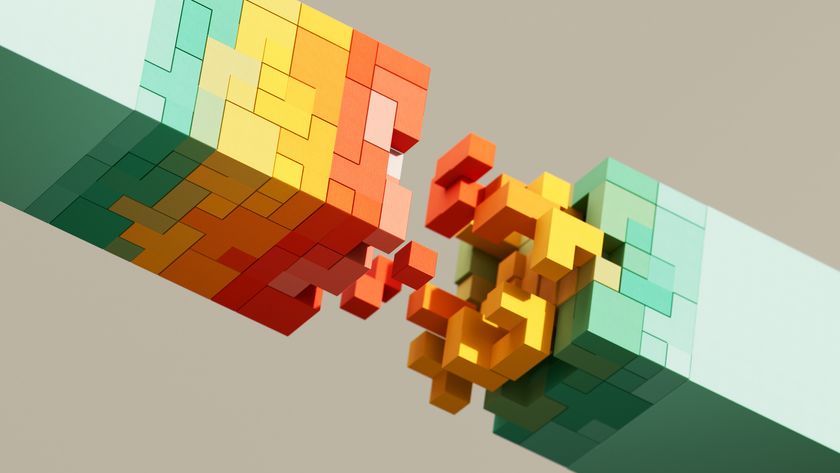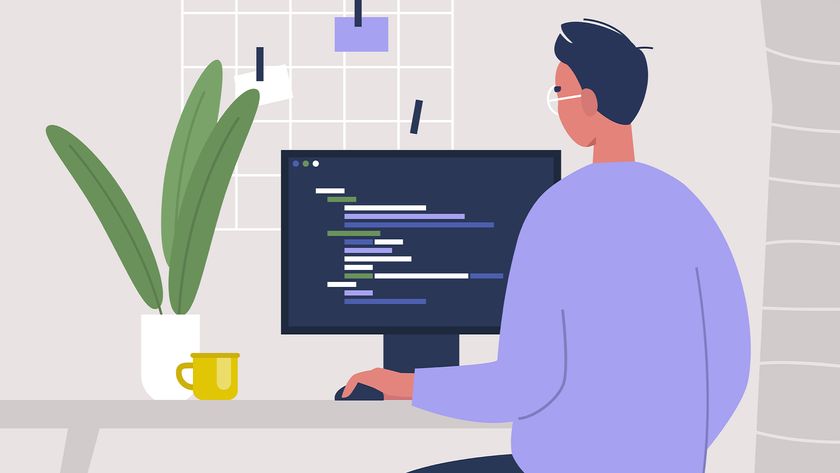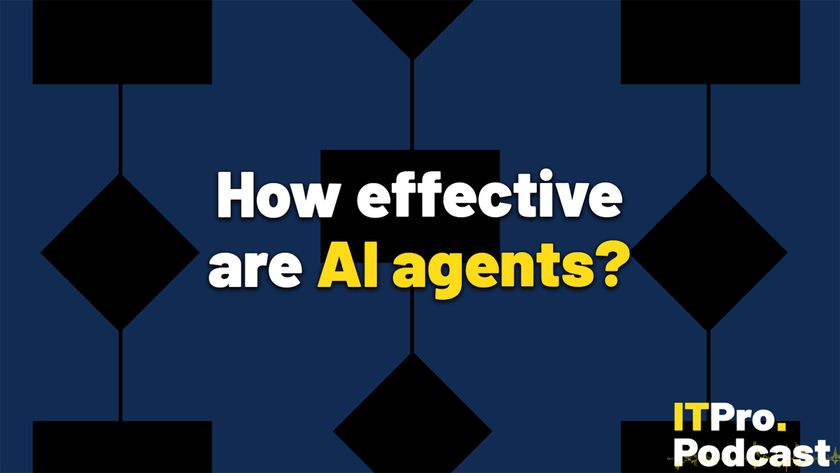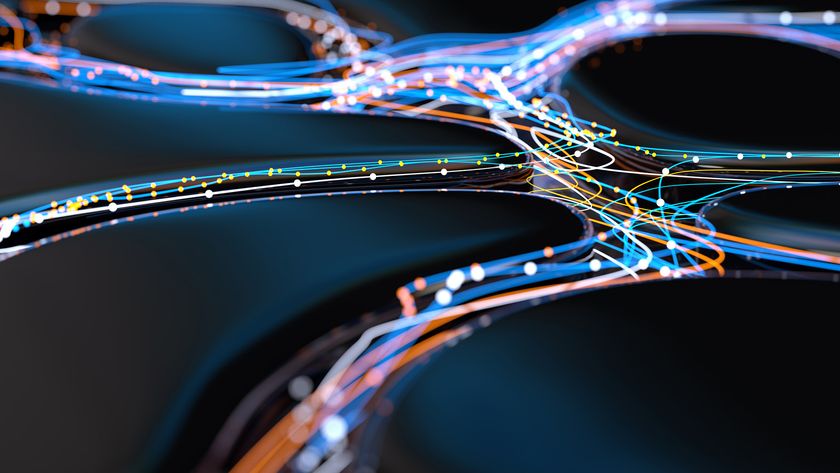Delete unused programs
Over time, it's easy to build up a number of programs on your laptop that you don't really use any more. It's, therefore, a good idea to uninstall all the programs you don't plan to use as it will help speed up the system.
Microsoft says it's especially important to delete any utility programs you might have installed over the months of use, such as virus scanners, disk cleaners, and backup tools, as they often run automatically at startup, quietly chugging along in the background where you can't see them. "Many people have no idea they're even running," Microsoft warns.
It's never too late to remove these and get rid of the clutter and wasted system resources. Maybe you thought you might use the software someday, but never did. Uninstall it and your PC should run faster.
Get rid of 'bloatware'
It's not just old computers that can suffer from latency. New computers can too and that's down to the bloatware manufacturers preinstall on their laptops. Whether you refer to it as bloatware or crapware, this unwanted software can really slow down a computer.
It's pretty likely you probably don't even need all these extras that ship with your computer. If you've let them reside on your machine since you bought it, you'll probably want to have an audit of what you use and really need and what you don't. Think of it as a spring clean for your machinery.
Programs such as PCDecrapifier can make the process of getting rid of bloatware really painless and is a quick win for those looking to speed up their notebooks.
Get the ITPro. daily newsletter
Sign up today and you will receive a free copy of our Focus Report 2025 - the leading guidance on AI, cybersecurity and other IT challenges as per 700+ senior executives
ITPro is a global business technology website providing the latest news, analysis, and business insight for IT decision-makers. Whether it's cyber security, cloud computing, IT infrastructure, or business strategy, we aim to equip leaders with the data they need to make informed IT investments.
For regular updates delivered to your inbox and social feeds, be sure to sign up to our daily newsletter and follow on us LinkedIn and Twitter.