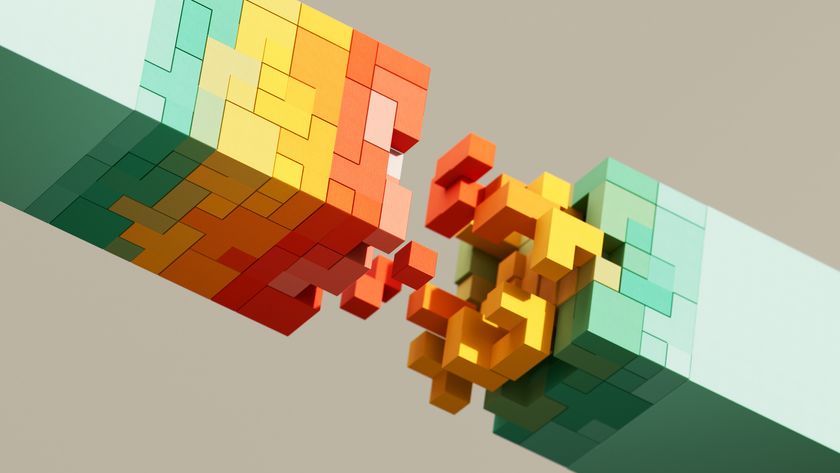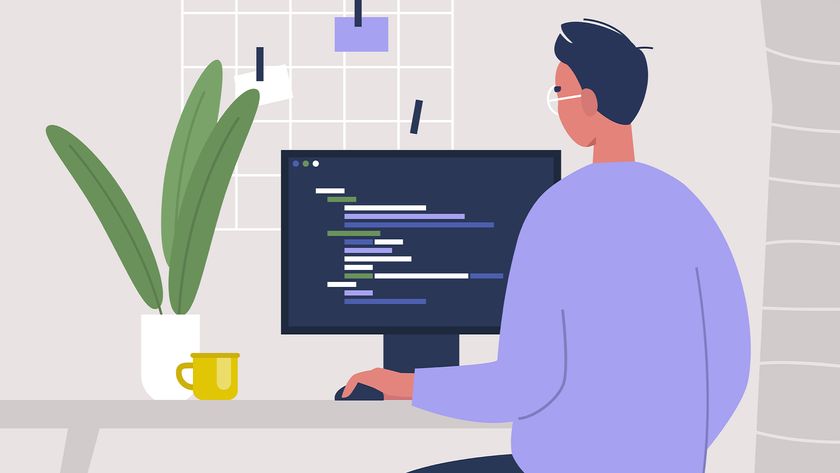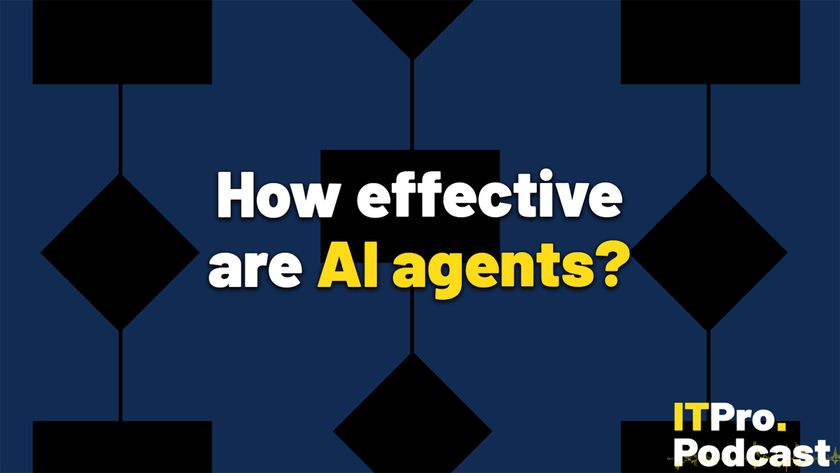Add more RAM
If your laptop has 4GB of memory or fewer, adding more memory capacity is a great way of eking out some extra performance. There are some caveats to this, however.
If you are running a 32-bit version of Windows, the maximum amount of RAM you can have in one system is 3GB. With these systems, if you have 2GB and you add another 2GB, Windows will only use 3GB of RAM. This is because of the limits 32-bit operating systems have when addressing memory.
If you're using a modern 64-bit system, however, adding a bit of extra RAM can have big benefits. The catch is that actually installing it may prove to be tricky. While some laptops are user-upgradeable, allowing you to open up their guts to repair or replace the components inside, others are not. In many cases, components like the RAM are physically soldered to the motherboard, making it impossible for them to be upgraded.
You can check online to find out whether or not your laptop can be upgraded, and what kind of memory it takes. Be warned, though, that tinkering with its innards may void the laptop's warranty, so proceed at your own risk.
Swap out your hard disk for an SSD
If your laptop has a mechanical hard drive, then swapping it for a solid state drive (SSD) could pay dividends. As there are no moving parts, an SSD has read and write speeds far quicker than any traditional drive.
Over the past few years, SSD prices have gone down and capacities have gone up - so putting one in your laptop won't break the bank.
Rather than reinstalling Windows, you can use a cloning tool to copy everything from your old disk to an SSD. Freeware, such as Todo Backup Free 9.0, will do the trick.
Get the ITPro. daily newsletter
Sign up today and you will receive a free copy of our Focus Report 2025 - the leading guidance on AI, cybersecurity and other IT challenges as per 700+ senior executives
A more detailed look at how to install an SSD can be found here.
ITPro is a global business technology website providing the latest news, analysis, and business insight for IT decision-makers. Whether it's cyber security, cloud computing, IT infrastructure, or business strategy, we aim to equip leaders with the data they need to make informed IT investments.
For regular updates delivered to your inbox and social feeds, be sure to sign up to our daily newsletter and follow on us LinkedIn and Twitter.