Microsoft Surface Laptop 3 13in review: Almost the perfect laptop
The third-generation Surface Laptop is an amazing machine – with one big caveat
-
+
Great design
-
+
Outstanding screen
-
+
Finally supports USB-C
-
+
Long battery life
-
-
Disappointing Core i5 performance




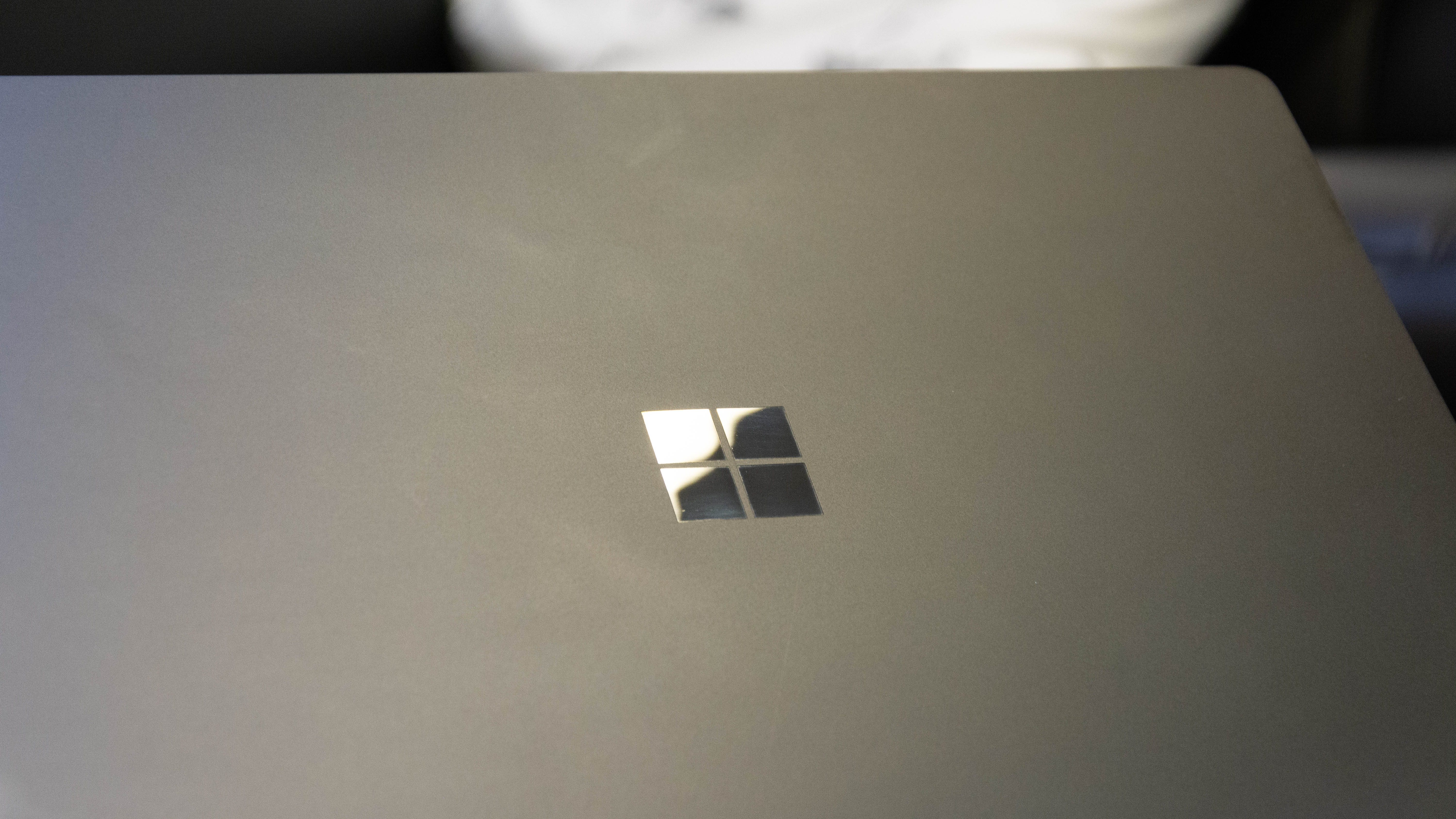




Microsoft has built up quite a range of hardware over the last few years, and one of its best creations has been the Surface Laptop family – a series of slim, straightforward laptops that easily outperform the MacBook Air and even challenge Dell’s seductive XPS 13.
Now the third-generation models are here, in both the familiar 13in size and new 15in models. They look just as sleek and simple as their predecessors, but they boast a few nifty new features and upgrades.
Microsoft Surface Laptop 3 13in review: Design
The Surface Laptop look has always been somewhat minimalist, characterised by clean lines with few showy flourishes. The aesthetic borrows a certain amount from the Apple MacBook Pro, although the Alcantara fabric that surrounds the keyboard provides a distinctive design touch.
That philosophy hasn’t changed in the third generation, and indeed there’s very little visible difference between the new 13in models and older ones. However, Microsoft is offering a new sandstone finish (which we’d say is somewhere between bronze and rose gold), and if you pick a 13in model in either this or the standard black colourway then it’ll now come with a machined aluminium finish in place of the Alcantara.
At the same time, the burgundy option has been ditched – a shame, in our view – so if you still want the fabric surround then you’ll have to make do with either Cobalt Blue or regular grey.

Whichever you choose, the Surface Laptop looks as swish as ever, and is just as portable as its predecessor, with functionally identical dimensions and weight. At 1.3kg, it’s not the lightest laptop we’ve ever tested, but it’s not at all burdensome to carry around all day.
Microsoft Surface Laptop 3 13in review: Display
At first glance you might not notice anything new about the screen on the 13in Surface Laptop 3. It’s the same size as the one on the Surface Laptop 2, with the same resolution of 2256 x 1504 (which translates to a pixel density of 201ppi) – and of course it still supports 10-point multitouch.
Microsoft Surface Pro X review: A cutting-edge compromise Acer Swift 7 SF714-52T review: The light stuff Best business laptops 2023: Top business notebooks from Acer, Asus, Dell, Apple and more HP EliteBook x360 830 G6 review: Above the fold The Surface Neo is a tantalising glimpse of what might have been
However, the panel is a new model which, Microsoft proudly declares, offers better contrast, brightness and viewing angles than to the previous model. This is all true, but the benefit isn’t really significant. We measured a peak luminance of 364cd/m², meaning the Surface Laptop 3 is just over 5% brighter, while contrast is improved by just 1%.
Colour reproduction is only marginally improved too, with the Surface Laptop covering 97.5% of the sRGB colour space – although to get the best results you’ll want to switch off the “enhanced” colour mode, which is on by default and tries (poorly) to emulate a DCI-P3 panel.
While it’s hard to get excited about these improvements, it’s important to remember that the Surface Laptop 2’s screen was already as good as you could ask from a business machine. You won’t have any complaints about the bright, punchy display on the Surface Laptop 3.
Microsoft Surface Laptop 3 13in review: Keyboard and trackpad
Perhaps the biggest change to the physical design of the Surface Laptop 3 is the expanded trackpad. It’s around 20% larger than on previous models, giving you greater freedom to swipe your finger around. While not revolutionary, it’s a definite quality-of-life improvement, and happily the pad itself is as smooth and responsive as last year’s model.

The keyboard, meanwhile, looks exactly the same as ever, and typing still feels crisp and responsive, with firm feedback and a pleasant clicky feeling to the keys. The travel distance has been reduced from 1.5mm to 1.3mm, but you have to be really looking for the difference to notice it. In all, as with previous models, it’s a keyboard you can happily work at all day.
Microsoft Surface Laptop 3 13in review: Specs and hardware
While the external changes to the Surface Laptop 3 are quite subtle, the internal hardware gets a more thorough revamp. Microsoft has made some pretty bold claims about performance, promising twice the speed of its predecessor and three times that of the MacBook Air (although this isn’t much of a boast, since the Air uses an ultra-lightweight Y-series CPU).
This increased power comes courtesy of Intel’s newest 10nm Ice Lake processors. As with the second-generation models, you’ll get the choice of Core i5 and Core i7 variants, using either the i5-1035G7 with 8GB of RAM, or the i7-1065G7 with 16GB.
In our testing, the difference between these two configurations was stark; while the Core i7 model clocked up a meaty overall score of 104 – as we’d expect from a 10th-gen processor with adequate cooling – the Core i5 model managed an overall result of just 64. We were expecting a little more oomph out of it, despite the fact that it’s a Core i5, and to put it in perspective, the Surface Laptop 2’s Core i5 chip scored 20 points higher.

That’s disappointing, but it also throws the Surface Pro 7’s result into sharp relief – that only achieved four more points than the Core i5 Laptop 3, despite having an i7 chip. In practical terms, both configurations of the Surface Laptop 3 will be plenty powerful for day-to-day tasks and even some light photo editing, but anything more strenuous and the Core i5 will start to creak a little. If you’re wanting a machine that can handle slightly more demanding workloads, it’s worth splashing out on the Core i7.
Microsoft Surface Laptop 3 13in review: Battery
Thankfully, battery life is one area where there have been a few unequivocal improvements. A score of 8hrs 48mins for the Core i5 model in our battery tests is more than an hour and a half better than its predecessor, and we’re gratified to see that the Core i7’s battery life is only half an hour shorter.
The inclusion of proper a USB-C port means that you’re no longer shackled to the proprietary charging cable, but there are advantages to lugging it around. The main benefit is that fast-charging is now on offer, and Microsoft claims that just one hour of charging will see the machine back at 80% power.
Microsoft Surface Laptop 3 13in review: Ports and features
Aside from the fancy new processors, the biggest change with the Surface Laptop 3 (and indeed all of Microsoft’s newly-announced products) is the addition of one of fans’ most commonly-requested features: a USB C port.
Microsoft is very late to the game in this regard, and both previous Surface Laptops have made do with a USB A and a mini Displayport, but the company has finally gotten with the times and replaced the latter with a proper USB C 3.1 Gen 2 port, supporting power, data and display output. There’s no Thunderbolt 3 support, sadly, but hey – baby steps, right?

What there is support for, however, is Wi-Fi 6, which should mean you’re future-proofed for the upcoming generation of wireless routers. Another business-friendly feature is the twin ‘Studio’ microphones which, combined with the ‘Omnisonic’ speakers, have been designed for better video and conference calls.
Last but not least: the most intriguing new feature is that, according to the manufacturer, the Surface Laptop 3 is ‘modular’. This sounds a lot fancier than it actually is – in reality, it just means that the device is user-repairable – but it’s still an absolutely fascinating move. The four rubber feet on the underside of the laptop pop off to reveal screw holes, which can be undone to allow the keyboard to be removed, providing access the internal components.
The SSD, in particular, is fitted to be easily replaceable, and the whole thing has been designed to be more serviceable and repairable. It should be noted, however, that this is explicitly aimed at enterprise clients; the process requires special tools and instructions, which will only be provided to authorised entities like approved technicians and partners. Still, for large enterprises, this will be a welcome feature that puts Microsoft in a much better position to take on enterprise-friendly vendors like Fujitsu and Dell.
Microsoft Surface Laptop 3 13in review: Verdict
Despite a handful of shortcomings, the Surface Laptop 2 was one of our favourite devices of last year, thanks to a sleek design and capable performance. The third entry in the series has addressed the main niggles that we had, and aside from lacklustre performance in the Core i5 model, there’s really not much at all to complain about.
As far as do-it-all business laptops go, the Surface Laptop 3 is one of the better examples we’ve seen. Portable, well-built and decently powerful at the top end, the Surface Laptop has surpassed the MacBook Air and is now on track to challenge the MacBook Pro.
Get the ITPro daily newsletter
Sign up today and you will receive a free copy of our Future Focus 2025 report - the leading guidance on AI, cybersecurity and other IT challenges as per 700+ senior executives
Adam Shepherd has been a technology journalist since 2015, covering everything from cloud storage and security, to smartphones and servers. Over the course of his career, he’s seen the spread of 5G, the growing ubiquity of wireless devices, and the start of the connected revolution. He’s also been to more trade shows and technology conferences than he cares to count.
Adam is an avid follower of the latest hardware innovations, and he is never happier than when tinkering with complex network configurations, or exploring a new Linux distro. He was also previously a co-host on the ITPro Podcast, where he was often found ranting about his love of strange gadgets, his disdain for Windows Mobile, and everything in between.
You can find Adam tweeting about enterprise technology (or more often bad jokes) @AdamShepherUK.
-
 ‘Phishing kits are a force multiplier': Cheap cyber crime kits can be bought on the dark web for less than $25 – and experts warn it’s lowering the barrier of entry for amateur hackers
‘Phishing kits are a force multiplier': Cheap cyber crime kits can be bought on the dark web for less than $25 – and experts warn it’s lowering the barrier of entry for amateur hackersNews Research from NordVPN shows phishing kits are now widely available on the dark web and via messaging apps like Telegram, and are often selling for less than $25.
By Emma Woollacott Published
-
 Redis unveils new tools for developers working on AI applications
Redis unveils new tools for developers working on AI applicationsNews Redis has announced new tools aimed at making it easier for AI developers to build applications and optimize large language model (LLM) outputs.
By Ross Kelly Published
-
 Google layoffs continue with "hundreds" cut from Chrome, Android, and Pixel teams
Google layoffs continue with "hundreds" cut from Chrome, Android, and Pixel teamsNews The tech giant's efficiency drive enters a third year with devices teams the latest target
By Bobby Hellard Published