Who needs an office desk anyway?
With the right tools you can work from anywhere without compromising productivity.

My company is currently in the midst of moving to the office of the future, which essentially means all employees having the flexibility and tools to work from anywhere at anytime. As a creature of habit, I've struggled with the concept of not having my own personal space in an office building. After three weeks of living with my HP Elite X2, I'm beginning to realise that it is possible to be productive without sitting in the same spot on a daily basis.
This was truly put to the test over the past week. As we said goodbye to the old office for the last time, all employees were asked to work remotely as the finishing touches were put to the new place ahead of the official move in date.
I organised a day of hot desking between the offices of two of my clients, and the day got off to a frustrating start as I arrived at the first location only to realise I had forgotten the power supply - this would be a true assessment of the X2's battery life, which thankfully had not failed me hitherto.
The first task of the day was to tackle a client brief. Typically, before I had the X2, this task would consist of printing the brief and using a variety of highlighters on the printed copy to identify key points and make notes. I decided to use the accompanying bluetooth paired stylus pen in this instance. If I'm being perfectly honest, on first glance I disregarded the stylus as a novelty, struggling to envisage how I would use it in a practical sense. This notion was in fact unfair, and the pen allowed me to annotate and highlight at an impressive speed, and is a tool I will certainly reach for again.
Next up, I had a meeting with a client to run through a presentation. I was able to close the X2 and carry it to the meeting room without having to unplug multiple wires and shut the device down to avoid it from crashing en route, unlike the big and heavy laptop I was using before. The meeting set up was intimate and would entail a significant amount of collaboration as we went through the presentation and made comments and amendments. Therefore, I decided to detach the keyboard and use the device in tablet mode, allowing us to pass it between us with ease throughout the conversation.
The versatility of this device is something I have been consistently impressed with - even in just one morning I have used the Elite X2 to respond to emails, annotate a document, show a presentation and work collaboratively with a client, and all in an environment that I have never previously worked in before.
After a successful morning and with my battery still going strong, I packed up and headed to the next office for an afternoon of further hot desking. During the afternoon, I had a presentation of a bigger scale to a room of ten people - an activity which usually comes with a minefield of potential technological failures. I'll be detailing that series of events in my next blog post.
Get the ITPro daily newsletter
Sign up today and you will receive a free copy of our Future Focus 2025 report - the leading guidance on AI, cybersecurity and other IT challenges as per 700+ senior executives
-
 Should AI PCs be part of your next hardware refresh?
Should AI PCs be part of your next hardware refresh?AI PCs are fast becoming a business staple and a surefire way to future-proof your business
By Bobby Hellard
-
 Westcon-Comstor and Vectra AI launch brace of new channel initiatives
Westcon-Comstor and Vectra AI launch brace of new channel initiativesNews Westcon-Comstor and Vectra AI have announced the launch of two new channel growth initiatives focused on the managed security service provider (MSSP) space and AWS Marketplace.
By Daniel Todd
-
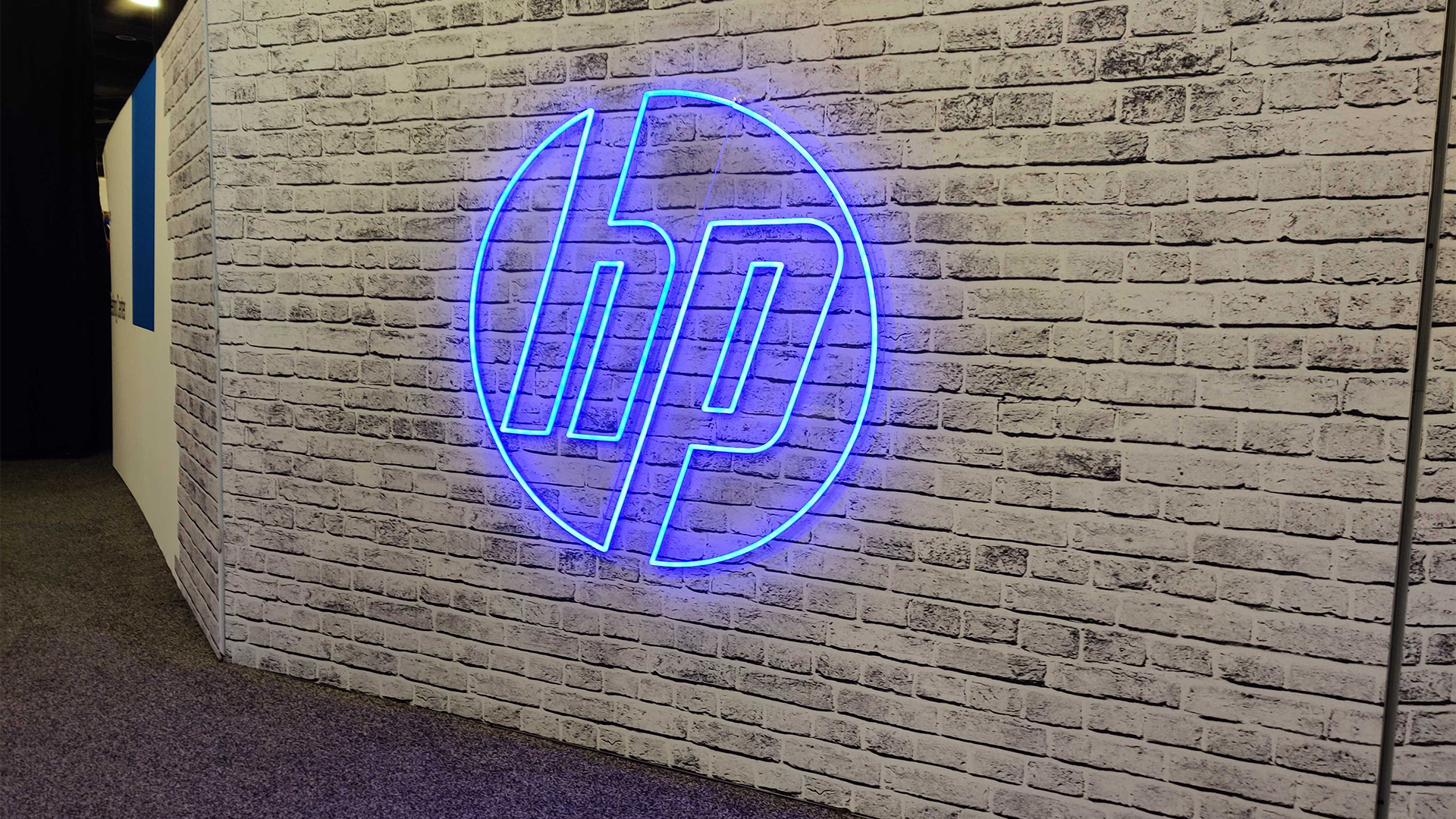 HP’s sustainability drive is paying off for channel partners
HP’s sustainability drive is paying off for channel partnersNews Channel partners that bought into HP’s sustainability program saw sales increase as customers react positively
By Solomon Klappholz
-
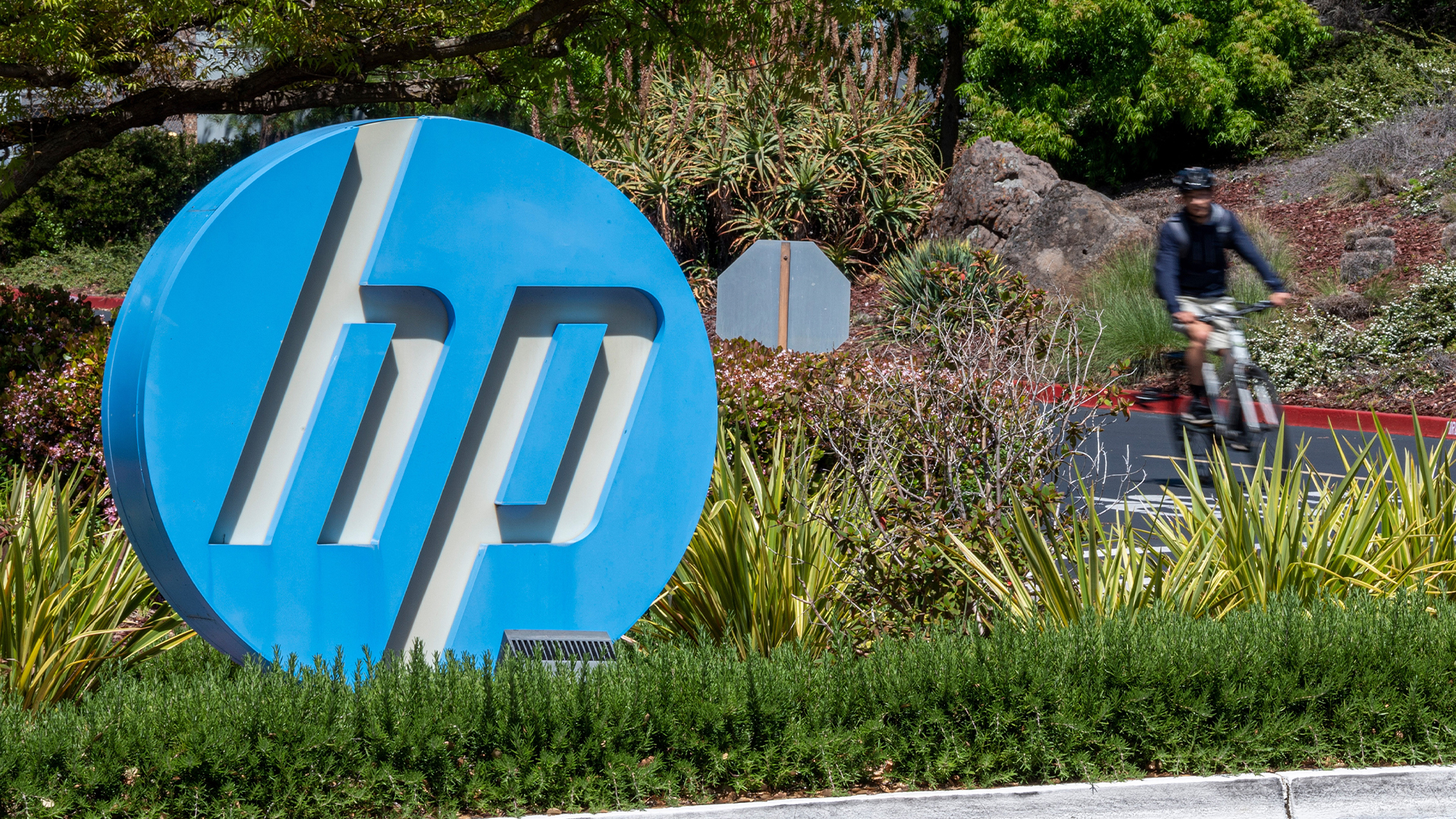 ‘We think that selling everything helps the customer’: HP wants to supercharge its partner program to support a new market strategy
‘We think that selling everything helps the customer’: HP wants to supercharge its partner program to support a new market strategyNews HP has enhanced its partner program to encourage channel partners to sell its entire range of products and solutions.
By Solomon Klappholz
-
 Predicts 2024: Sustainability reshapes IT sourcing and procurement
Predicts 2024: Sustainability reshapes IT sourcing and procurementwhitepaper Take the following actions to realize environmental sustainability
By ITPro
-
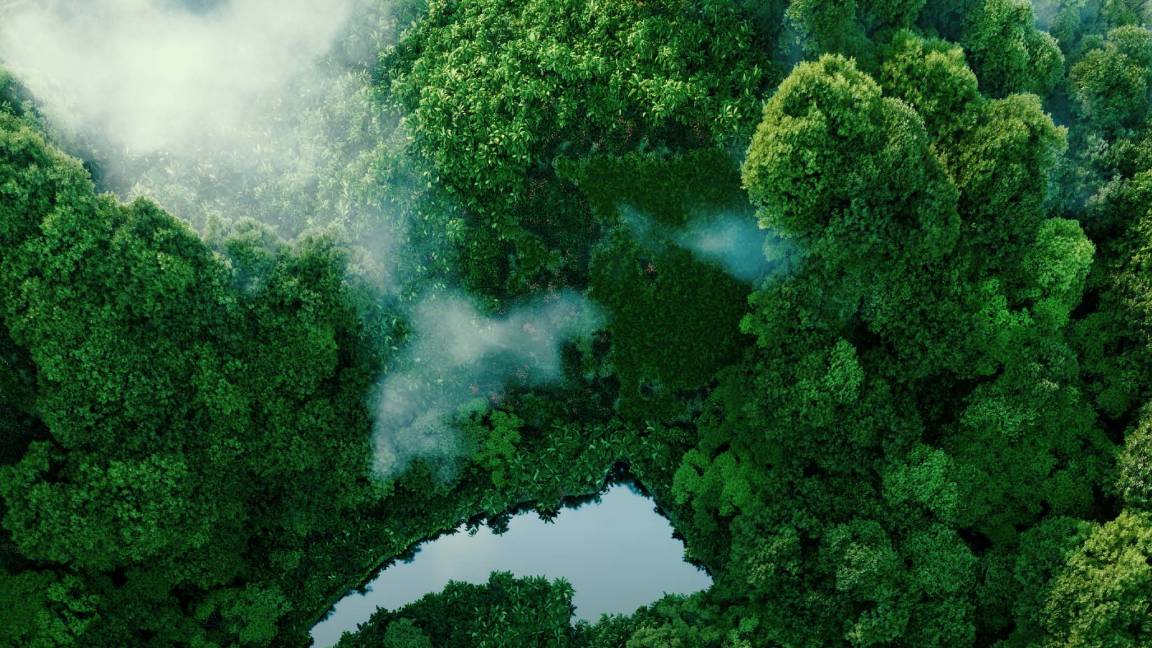 Advance sustainability and energy efficiency in the era of GenAI
Advance sustainability and energy efficiency in the era of GenAIwhitepaper Take a future-ready approach with Dell Technologies and Intel
By ITPro
-
 2024 State of procurement report
2024 State of procurement reportWhitepaper The trends shaping the future of business buying
By ITPro
-
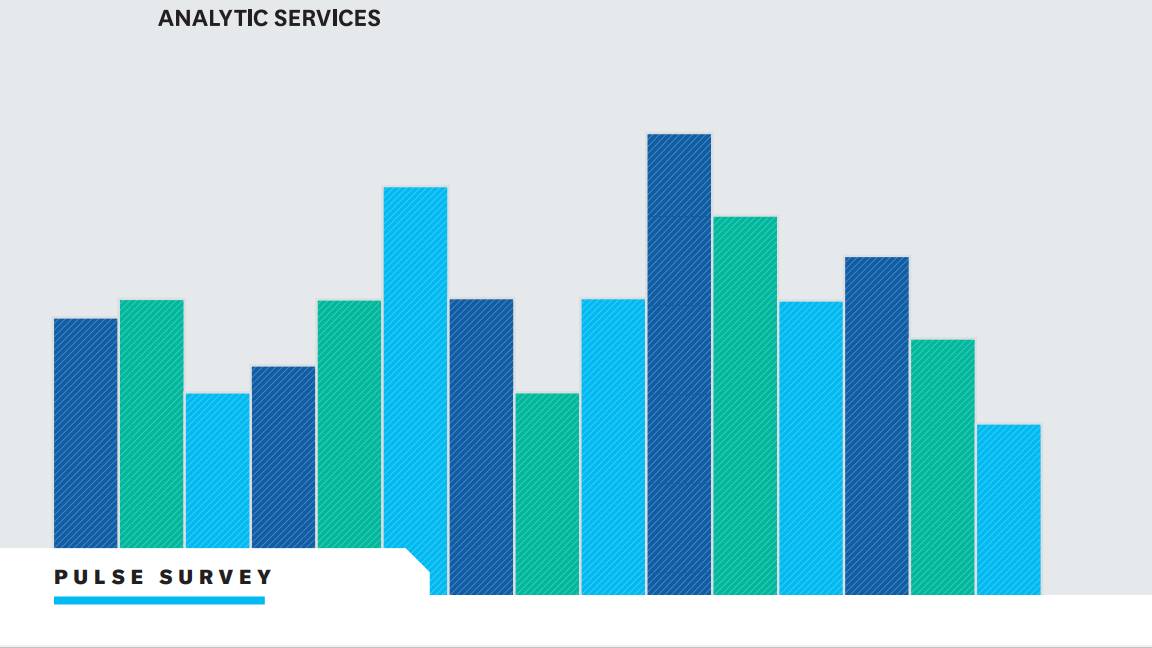 Digital optimisation paves the way to strategic supplier management
Digital optimisation paves the way to strategic supplier managementWhitepaper Procurement’s role as a strategic driver
By ITPro
-
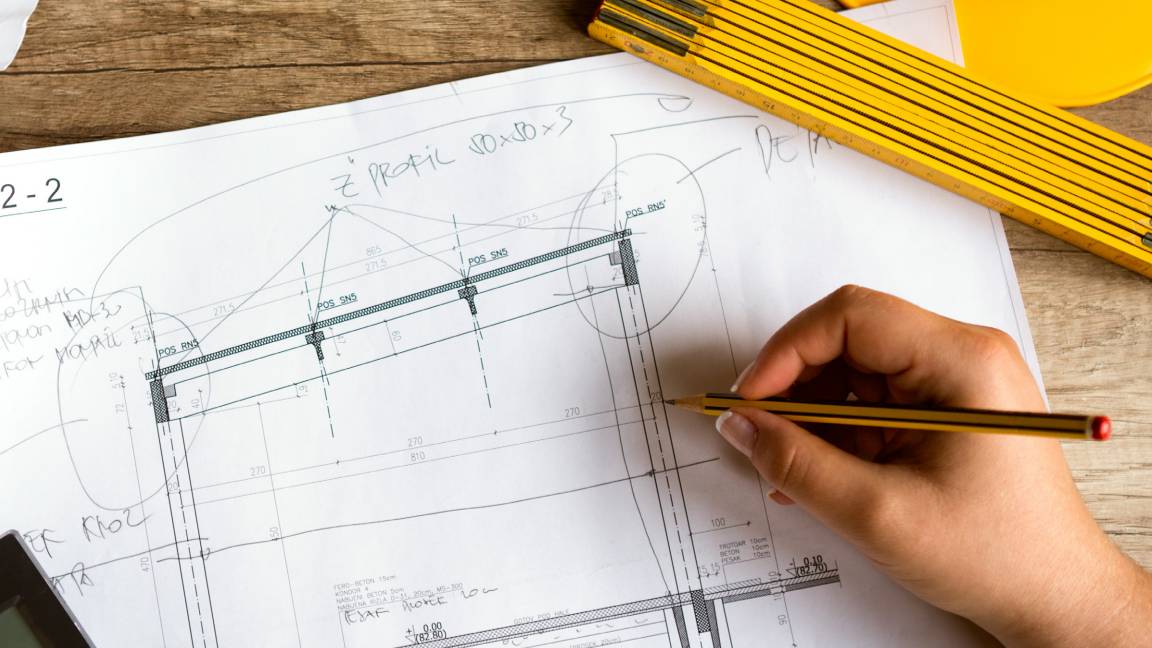 Bringing order to the file management chaos plaguing AEC firms
Bringing order to the file management chaos plaguing AEC firmswhitepaper How a cloud-based solution, supported by edge technology, helps architecture, engineering, and construction firms boost performance and cut costs
By ITPro
-
 File data services to support modern manufacturing
File data services to support modern manufacturingwhitepaper Smart file data services deliver resilience and intelligence to the modern manufacturing organization
By ITPro