Kyocera Ecosys P6035cdn review
An affordable workgroup colour laser with classy print quality, great speeds and low running costs


The Ecosys P6035cdn delivers a superb combination of speed and quality, as well as plenty of features. It isn’t the cheapest colour laser printer, but its low running costs mean high-volume users will find it quickly pays for itself.
-
+
Low running costs; High quality output; Good cloud print support;
-
-
No daily page limit management option; Initially expensive;

The Ecosys P6035cdn will suit businesses with a print-hungry workforce. It delivers the low printing costs we've come to associate with Kyocera's lasers, combined with good performance and top-notch output quality.
To be precise, mono and colour A4 prints work out at an agreeable 1p and 5p respectively. Kyocera's signature feature is its long-life print drum, which is good for 200,000 pages. It's designed to last the lifetime of the printer, meaning you won't have to pay for a costly replacement after a few years.
The capacious 500-sheet lower tray can be supplemented with three more; factor in the 100-sheet multipurpose tray and you can reach a total capacity of 2,100 pages. Other options include an internal SSD for onboard document management and an 802.11n wireless card - although it's expensive, at 253.
The P6035cdn is no slouch in the speed stakes. Our 35-page Word document printed in 59 seconds; duplex mode only slowed things to 1min 11secs, for an efficient 29ppm. Our 24-page DTP colour document averaged 35ppm on the highest quality setting; the time to first page was never more than nine seconds.
We've no complaints about output quality either. The Kyocera delivered pin-sharp text, while mono photos revealed plenty of detail in darker areas.
Colour quality was equally impressive: the IT Pro performance chart showed no discernible stepping across complex colour fades and faithful reproductions of grey shades using equal mixes of C, Y and M.
In practice, that means you can expect great colour images, be they sharp, detailed photos or punchy, eye-catching reports. Kyocera's printer driver design is a winner too, since every print option - from output quality to duplexing and poster layouts - can be selected with a few mouse clicks.
Kyocera's Command Center RX web interface provides an at-a-glance status view of consumables, plus easy access to an extensive range of features. You can fire print jobs at it using FTP, configure up to three POP3 accounts for direct email printing, and ask it to continue printing in mono if colour toner has run out.
From here it's also easy to configure Google Cloud Print. The registration process took us to a new web page, where we simply had to confirm access to our Google account. After that, we could print documents remotely using Chrome.
Apple AirPrint, meanwhile, is ready for action out of the box, and we had no problems using it on our iPad. Kyocera's free Mobile Print iOS app worked well too, immediately spotting the printer and providing options to print documents and photos, as well as web pages.
Colour printing can be controlled by enabling job accounting and setting numerical account IDs at the web console. The driver on each client also needs to be set to use job accounting: either provide an ID or ask the user to enter it in a pop-up window prior to printing.
You can block colour usage from specific accounts, or limit the total number of colour pages they can print - but there's no daily page limit option, meaning we had to keep resetting each account's page counter every morning.
You can set aside up to 32MB of printer memory as a RAM disk, or use an SD card to store frequently used or secure documents. We tested this with a 32GB SD card and were easily able to store jobs on it directly from the Windows driver, and PIN-protect them for secure walk-up printing.
The Ecosys P6035cdn delivers a superb combination of speed and quality, as well as plenty of features. It isn't the cheapest colour laser printer, but its low running costs mean high-volume users will find it quickly pays for itself.
Verdict
The Ecosys P6035cdn delivers a superb combination of speed and quality, as well as plenty of features. It isn’t the cheapest colour laser printer, but its low running costs mean high-volume users will find it quickly pays for itself.
600 x 600dpi A4 colour laser
35ppm colour/mono
1GHz PowerPC 465S
512MB RAM (max 2GB)
2 x USB 2
Gigabit Ethernet
AirPrint
Duplex
500-sheet cassette
100-sheet MPT
Recommended monthly duty cycle, 2,500 pages
390 x 532 x 470mm (WDH)
29kg
2yr on-site warranty.
Options: Kyocera IB-51 wireless card, £253 exc VAT
Get the ITPro daily newsletter
Sign up today and you will receive a free copy of our Future Focus 2025 report - the leading guidance on AI, cybersecurity and other IT challenges as per 700+ senior executives
Dave is an IT consultant and freelance journalist specialising in hands-on reviews of computer networking products covering all market sectors from small businesses to enterprises. Founder of Binary Testing Ltd – the UK’s premier independent network testing laboratory - Dave has over 45 years of experience in the IT industry.
Dave has produced many thousands of in-depth business networking product reviews from his lab which have been reproduced globally. Writing for ITPro and its sister title, PC Pro, he covers all areas of business IT infrastructure, including servers, storage, network security, data protection, cloud, infrastructure and services.
-
 Google faces 'first of its kind' class action for search ads overcharging in UK
Google faces 'first of its kind' class action for search ads overcharging in UKNews Google faces a "first of its kind" £5 billion lawsuit in the UK over accusations it has a monopoly in digital advertising that allows it to overcharge customers.
By Nicole Kobie Published
-
 Darktrace unveils tailored AI models with a twist for its cybersecurity agent
Darktrace unveils tailored AI models with a twist for its cybersecurity agentNews Darktrace has announced new AI models for its agentic AI security tool, but it's taken a novel approach to tackle hallucinations.
By Rory Bathgate Published
-
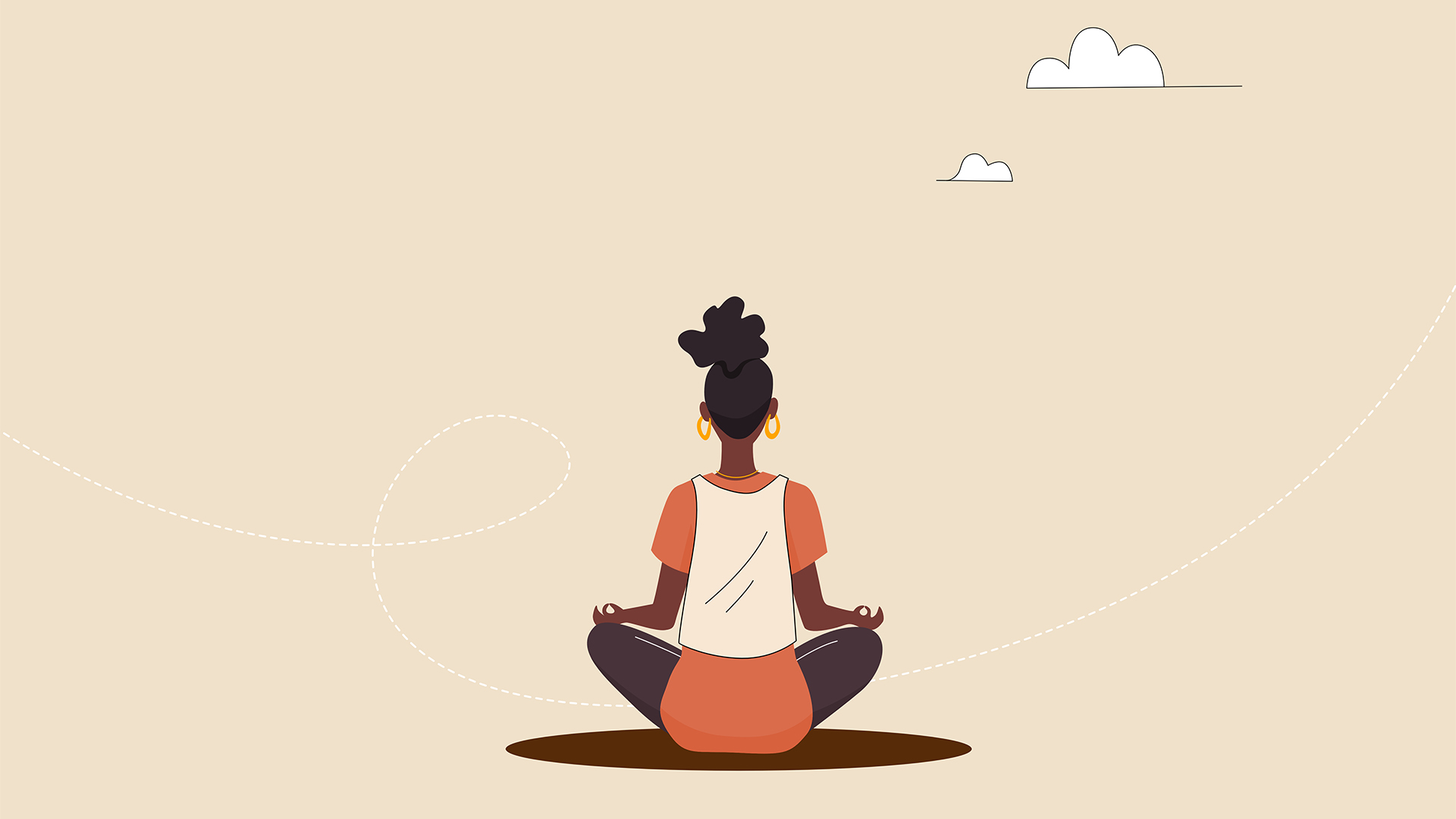 This tech company wants to pay staff to look after their mental and physical wellbeing
This tech company wants to pay staff to look after their mental and physical wellbeingNews Hot on the heels of its four-day week trial, tech company Thrive is offering staff new incentives to take care of their mental and physical wellbeing.
By Ross Kelly Published