6 new features in 3CX's latest update
New features just keep on rolling into 3CX v16. Here are our picks from the latest updates

Open standards communications solution 3CX offers a host of call features – as well as pricing to suit organisations of all sizes.
And those features just keep on growing in number. As anyone who already uses 3CX will know, the company is constantly listening to its users – whether that’s implementing customer requests or tweaking existing functionality. Often, though, the biggest changes come as it spots a new opportunity.
Here, we explore just a few of the new features rolled out in the past few months for 3CX v16, and find out how web chat can enhance your business:
1. New 3CX Android app
The 3CX Android app always allowed you to bring your office communications with you wherever you go, whether that’s accessing the company phone book or making calls. Now, 3CX has made two big enhancements to make the app even more powerful.
The first is video calls – you can now call any of your colleagues and then tap on the video icon to instantly switch to a video call for a face-to-face conversation.
The second is that you can now save time with instant responses to messages during IM chats. So, rather than typing out a reply, you’ll find tappable pre-created responses (such as 'Great!'), depending on the context.
In addition, 3CX has made numerous tweaks to improve your calling experience. Whether that’s adding frequently contacted colleagues to a 'Favourites' list or alerting you with a discreet beep when incoming calls arrive during a chat, if you’re a 3CX user who doesn’t have the latest version of the Android app installed, you’re missing out. Head to the Google Play store to find it.
2. New 'Swift' 3CX iOS app
The 3CX app for iOS has been rewritten in Swift from scratch. Why? In part because Apple’s new programming language for developing iOS applications is easier to read and maintain, in part because it’s fast!
A simplified layout makes it easy to take advantage of the new features. For example, a 'New call' button allows users to make a call even when on an active call, while the Conference button makes three-way calls more straightforward.
The new iOS app also takes advantage of the tunnel encryption available in 3CX v16 to provide end-to-end secure communications straight out of the box. Whether you’re on your own wireless network or connecting via 4G, you simply access your extension securely with the new app. There’s even an onscreen padlock to let you know your call is encrypted.
And if you hit a rough patch of coverage and suffer a dropped call? No problem – the app will instantly reconnect you when you’re back online.
3. Google Storage Buckets
Looking a little further ahead, 3CX Update 5 will include a bucketload (pun very much intended) of features. Top of the list comes Google Storage Buckets, which will make life even simpler for 3CX users who choose Google’s Cloud Platform for hosting. You’ll now be able to quickly store backups and archive recordings to a 'bucket' via a simple dropdown menu.
4. Personalise your audio
You can now personalise audio preferences in the web client and Chrome extension. By setting different devices to the 'Speaker' and 'Ringer' options using the 3CX Settings page, you can hear incoming calls and listen to call audio on separate speakers or headsets.
5. New Chrome extension
A December update to 3CX’s popular Chrome extension – which you can find by heading to the Chrome Web Store and then searching for '3CX' – brought two handy enhancements. Perhaps the biggest is that users can now get alerts for calls via pop-ups even if the browser is minimised or closed – meaning there’s no excuse for missing that call.
In addition, if you’re browsing the web and come across a number, you can jump in and launch a call directly from the window you’re in. It’s all part of 3CX’s aim of making communications simple and seamless, no matter where you are or what type of device you’re using.
6. All-new Edge support
3CX has been quick to support the all-new Microsoft Edge browser, which is powered by Chromium. Head to the Microsoft Edge Addons store and you can download the official 3CX extension for Edge.
This gives you nonstop, immediate access to make and receive calls with a mini, pop-out web client. It means you can keep your browser free for other apps and projects and work more efficiently. You can also check the status of your colleagues and, as the extension is fully integrated, it works flawlessly with your CRM so that incoming caller IDs are matched and call history can be logged.
Get the ITPro daily newsletter
Sign up today and you will receive a free copy of our Future Focus 2025 report - the leading guidance on AI, cybersecurity and other IT challenges as per 700+ senior executives
ITPro is a global business technology website providing the latest news, analysis, and business insight for IT decision-makers. Whether it's cyber security, cloud computing, IT infrastructure, or business strategy, we aim to equip leaders with the data they need to make informed IT investments.
For regular updates delivered to your inbox and social feeds, be sure to sign up to our daily newsletter and follow on us LinkedIn and Twitter.
-
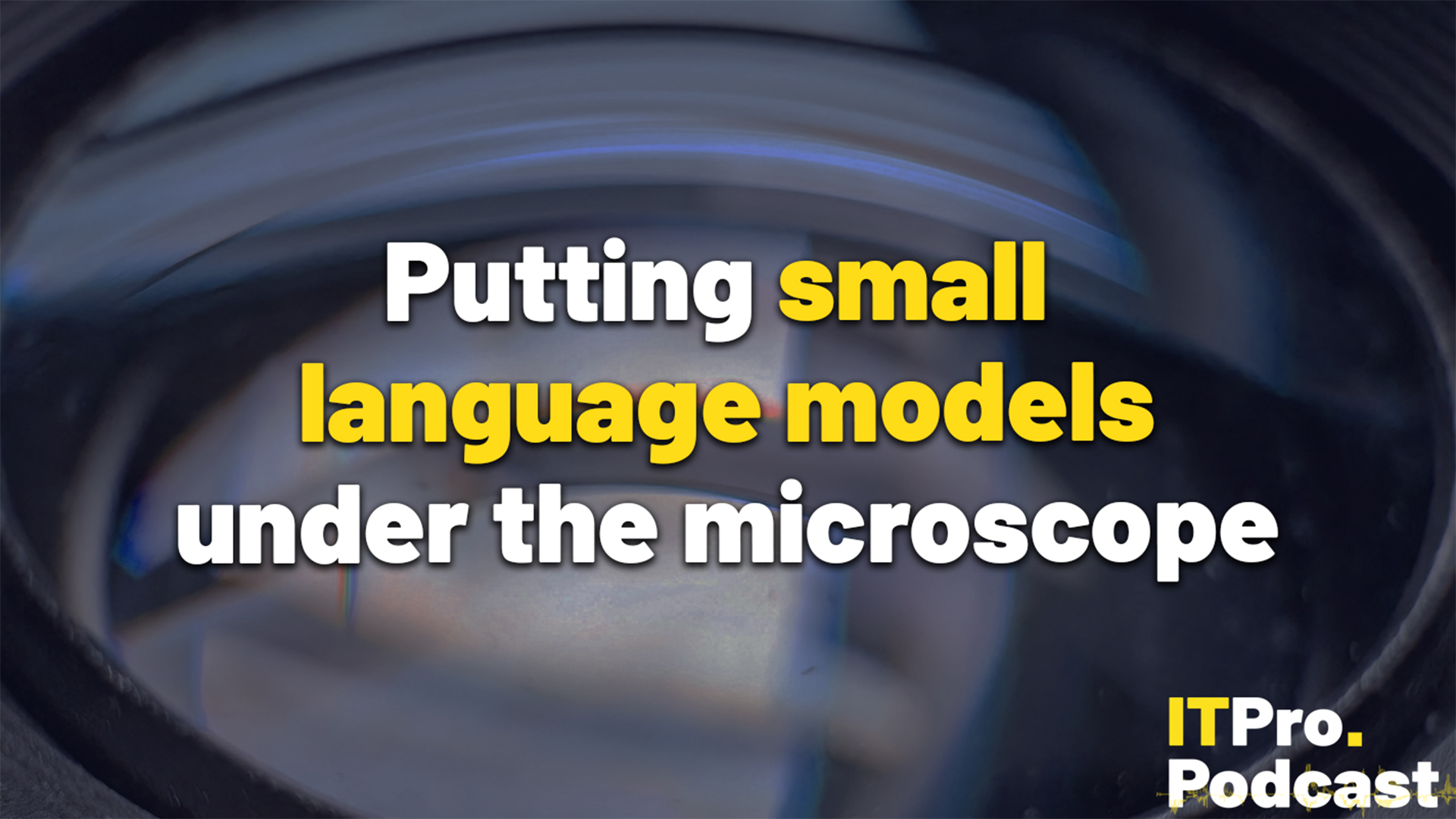 Putting small language models under the microscope
Putting small language models under the microscopeITPro Podcast The benefits of small language models are undeniable – but they're no silver bullet
By Rory Bathgate
-
 CyberOne appoints Microsoft’s Tracey Pretorius to its advisory board
CyberOne appoints Microsoft’s Tracey Pretorius to its advisory boardNews The threat intelligence leader will provide strategic guidance to CyberOne’s executive team
By Daniel Todd
-
 What the UK can learn from the rest of the world when it comes to the shift to IP
What the UK can learn from the rest of the world when it comes to the shift to IPSponsored From the Netherlands to Singapore, UK organisations can learn lessons from forward-thinking countries and make the PSTN switchover as seamless as possible
By Keumars Afifi-Sabet
-
 The big PSTN switch off: What’s happening between now and 2025?
The big PSTN switch off: What’s happening between now and 2025?Sponsored The challenges of adopting IP telephony can be overcome, but you don't have long to act
By Rory Bathgate
-
 How digital marketing will evolve beyond social media
How digital marketing will evolve beyond social mediaIn-depth Twitter's ongoing destabilisation proves businesses can't rely on social media for digital marketing forever
By Elliot Mulley-Goodbarne
-
 TD Synnex Maverick announces availability of Zoom for partners in Europe
TD Synnex Maverick announces availability of Zoom for partners in EuropeNews Partners now have access to the entire Zoom portfolio, including unified communications platform Zoom One
By Daniel Todd
-
 Best Twitter alternatives for businesses and IT professionals
Best Twitter alternatives for businesses and IT professionalsIn-depth With its long-term viability as a networking and commercial space in question, the industry is casting its eye to several Twitter alternatives
By John Loeppky
-
 BT Wholesale is bringing EE’s mobile connectivity to partners
BT Wholesale is bringing EE’s mobile connectivity to partnersNews The partnership will provide access to EE’s 4G and 5G networks as the PSTN switch-off approaches
By Daniel Todd
-
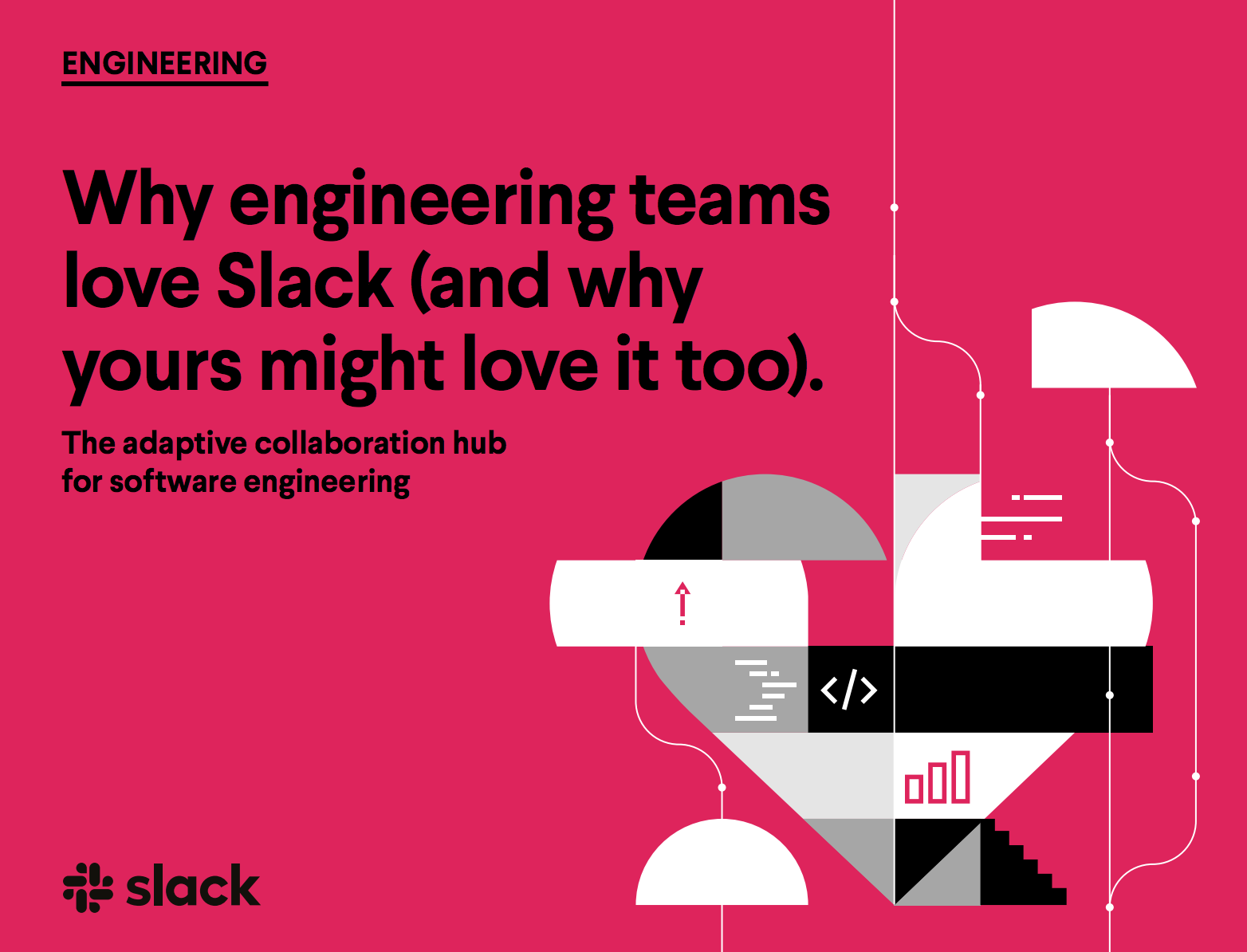 Why engineering teams love Slack
Why engineering teams love SlackWhitepapers The adaptive collaboration hub for software engineering
By ITPro
-
 Avaya's Wavenet partnership aims to deliver affordable enterprise-quality UCaaS
Avaya's Wavenet partnership aims to deliver affordable enterprise-quality UCaaSNews The collaboration combines unified-communications-as-a-service (UCaaS) and contact centre-as-a-service (CCaaS) with bundled calls and minutes
By Daniel Todd
