3CX StartUP: no business too small
If you’ve found unified phone systems too challenging to set up or too expensive, then the new 3CX StartUP option tailored for micro businesses might be the solution

Phone systems are essential for the operation of small- and medium-sized businesses, and there are many options to choose from. But what if you’re a really small business? What should start-ups be looking for in their phone systems?
That’s where a new product called 3CX StartUP comes in. Its foundation is the 3CX Phone System, but rather than expect small business owners to configure everything themselves, StartUP does the heavy lifting for you. You don’t need to worry about choosing the right settings or even investigating the opaque world of SIP trunks.
You’ll be up and running within minutes, and you can manage your setup from within the web client – the same place where calls and messages come through.
First steps
3CX prides itself on having a “free forever” option. If you have ten or fewer members in your team and don’t need to take advantage of advanced features, StartUP is available and doesn’t even require credit card details.
For existing 3CX customers, it’s easy to add a StartUP system directly from the customer portal (click the “Add Systems” button, then choose “Hosted > Up to 10 users” and follow the steps). It’s just as easy if you’re a new user. Register for a new account at www.3cx.com/startup by entering your email address – or sign up via Google – and then following the four easy steps in the setup wizard.
With this complete, a welcome email lands in your inbox. Follow the link, log in, and then click the Office Settings button on the left-hand side. At this point, you can start adding members of your team, choosing whether they’re a Manager (who will be able to add users themselves) or a User. That’s it.
Make the right call
Now you’re set up, members of your team can call each other directly via the web client or one of the free 3CX apps for iOS, iPadOS and Android. On top of that, anybody can now call them, for free, directly over the internet. Each user is assigned a “talk link” that they can share directly, put on social media or via their email signature. No special app is required as it works from a browser using the WebRTC protocol.
You can create video-conferencing meetings via the equally simple 3CX “meet link”. To avoid spam calls, you can request name and email first and accept or reject the call on that basis.
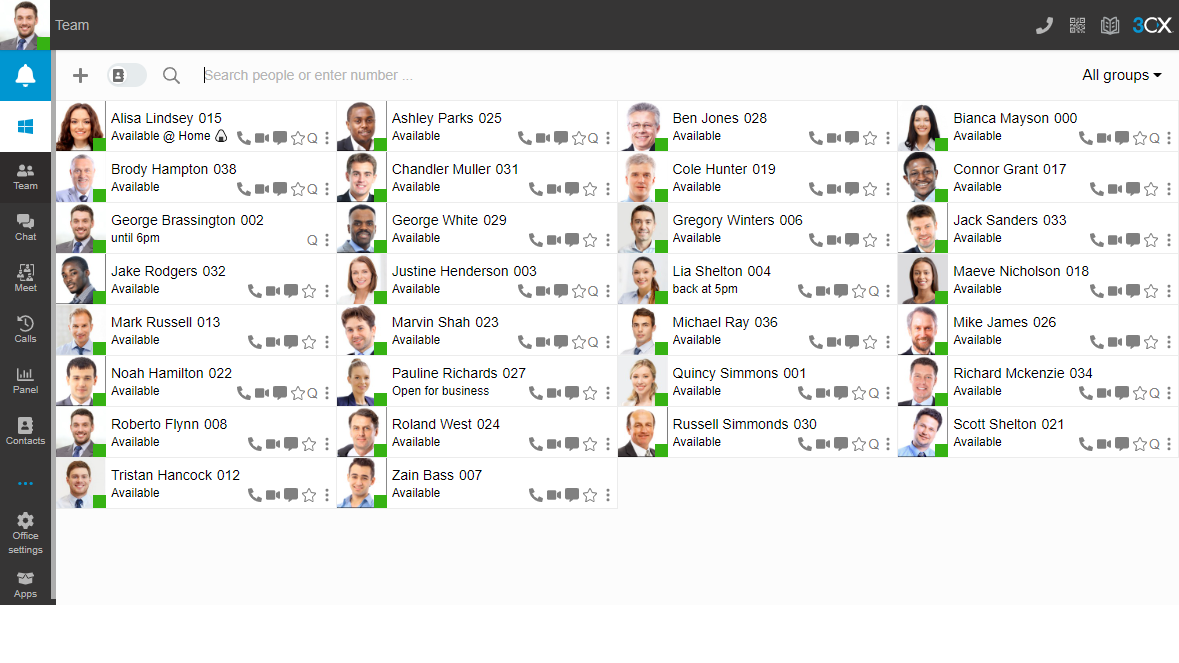
To connect with the wider phone network – that is, mobiles and landlines – you will need to create an account with a SIP trunk provider. Making your own account means you will have full control over your phone numbers, and most of the time it also means lower-cost calling. 3CX StartUP still removes much of the hassle by supporting SIP trunk providers based on ease of configuration, ease of account setup and pricing.
In the UK, that currently means Brightstar and T4Com. You can read more details at www.3cx.com/partners/sip-trunks/uk, but again no technical knowledge is required as 3CX provides clear step-by-step documentation.
Explore your options
You’ve now covered all the basics. But what about creating announcements and setting up auto-responses for holidays, weekends and anti-social times? After all, who wants to answer a call at midnight? Those features are all included in 3CX StartUP, and once again 3CX will guide you through the process with simple step-by-step guides.
For example, you may want to customise your automatic call handling so that it doesn’t simply route calls based on time (the default) but via different call queues or “ring groups”.
Let’s say you create a shared link for the sales team. Using the ring group function, you can then choose whether incoming calls will “ring all” (where all group members can pick up the call) or switch to a “prioritised hunt”, where it goes to the top group member – as defined by you – and then proceeds down the list. You can even configure a WhatsApp number on your StartUP account that allows you to reply to messages directly from the web client. (You will need a WhatsApp Business account, with a phone number added.)
Then there’s the powerful Live Chat feature. This integrates with sites based on WordPress, Drupal, Joomla, Squarespace, Weebly and Wix, allowing you to take incoming chats and calls directly from visitors to your site.
Time to go PRO?
Everything we’ve covered so far is free. However, there are good reasons to go PRO. If you have up to ten users, the cost is a flat fee of £175 per year. Up to 20 users costs £275 per year. That isn’t per user, or per month, but a flat annual fee. No strings attached.
There are some juicy extras attached, however. Go PRO and you can use multiple call queues rather than rely on one. You can set up a far more advanced digital receptionist who can route calls with multiple options (for example, “press one to reach the sales department, press two to call support, etc”).
It also provides advanced call centre features, plus call reports and call recording. Finally, you can choose your own SIP trunk and use 3CX’s plug’n’play IP phone provisioning.
Get the ITPro daily newsletter
Sign up today and you will receive a free copy of our Future Focus 2025 report - the leading guidance on AI, cybersecurity and other IT challenges as per 700+ senior executives
ITPro is a global business technology website providing the latest news, analysis, and business insight for IT decision-makers. Whether it's cyber security, cloud computing, IT infrastructure, or business strategy, we aim to equip leaders with the data they need to make informed IT investments.
For regular updates delivered to your inbox and social feeds, be sure to sign up to our daily newsletter and follow on us LinkedIn and Twitter.
-
 Bigger salaries, more burnout: Is the CISO role in crisis?
Bigger salaries, more burnout: Is the CISO role in crisis?In-depth CISOs are more stressed than ever before – but why is this and what can be done?
By Kate O'Flaherty Published
-
 Cheap cyber crime kits can be bought on the dark web for less than $25
Cheap cyber crime kits can be bought on the dark web for less than $25News Research from NordVPN shows phishing kits are now widely available on the dark web and via messaging apps like Telegram, and are often selling for less than $25.
By Emma Woollacott Published
-
 What the UK can learn from the rest of the world when it comes to the shift to IP
What the UK can learn from the rest of the world when it comes to the shift to IPSponsored From the Netherlands to Singapore, UK organisations can learn lessons from forward-thinking countries and make the PSTN switchover as seamless as possible
By Keumars Afifi-Sabet Published
-
 The big PSTN switch off: What’s happening between now and 2025?
The big PSTN switch off: What’s happening between now and 2025?Sponsored The challenges of adopting IP telephony can be overcome, but you don't have long to act
By Rory Bathgate Published
-
 How digital marketing will evolve beyond social media
How digital marketing will evolve beyond social mediaIn-depth Twitter's ongoing destabilisation proves businesses can't rely on social media for digital marketing forever
By Elliot Mulley-Goodbarne Published
-
 TD Synnex Maverick announces availability of Zoom for partners in Europe
TD Synnex Maverick announces availability of Zoom for partners in EuropeNews Partners now have access to the entire Zoom portfolio, including unified communications platform Zoom One
By Daniel Todd Published
-
 Best Twitter alternatives for businesses and IT professionals
Best Twitter alternatives for businesses and IT professionalsIn-depth With its long-term viability as a networking and commercial space in question, the industry is casting its eye to several Twitter alternatives
By John Loeppky Published
-
 BT Wholesale is bringing EE’s mobile connectivity to partners
BT Wholesale is bringing EE’s mobile connectivity to partnersNews The partnership will provide access to EE’s 4G and 5G networks as the PSTN switch-off approaches
By Daniel Todd Published
-
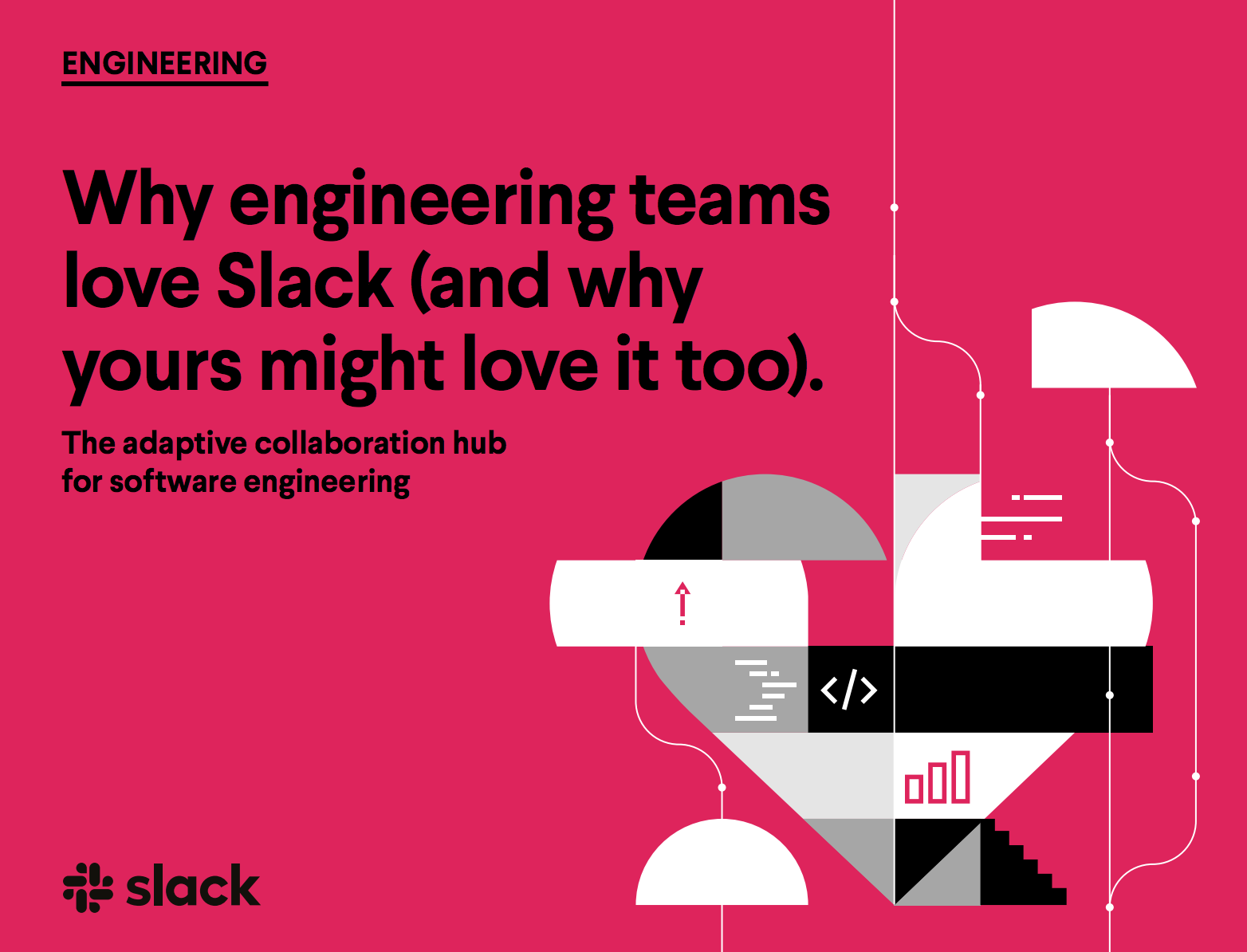 Why engineering teams love Slack
Why engineering teams love SlackWhitepapers The adaptive collaboration hub for software engineering
By ITPro Published
-
 Avaya's Wavenet partnership aims to deliver affordable enterprise-quality UCaaS
Avaya's Wavenet partnership aims to deliver affordable enterprise-quality UCaaSNews The collaboration combines unified-communications-as-a-service (UCaaS) and contact centre-as-a-service (CCaaS) with bundled calls and minutes
By Daniel Todd Published
