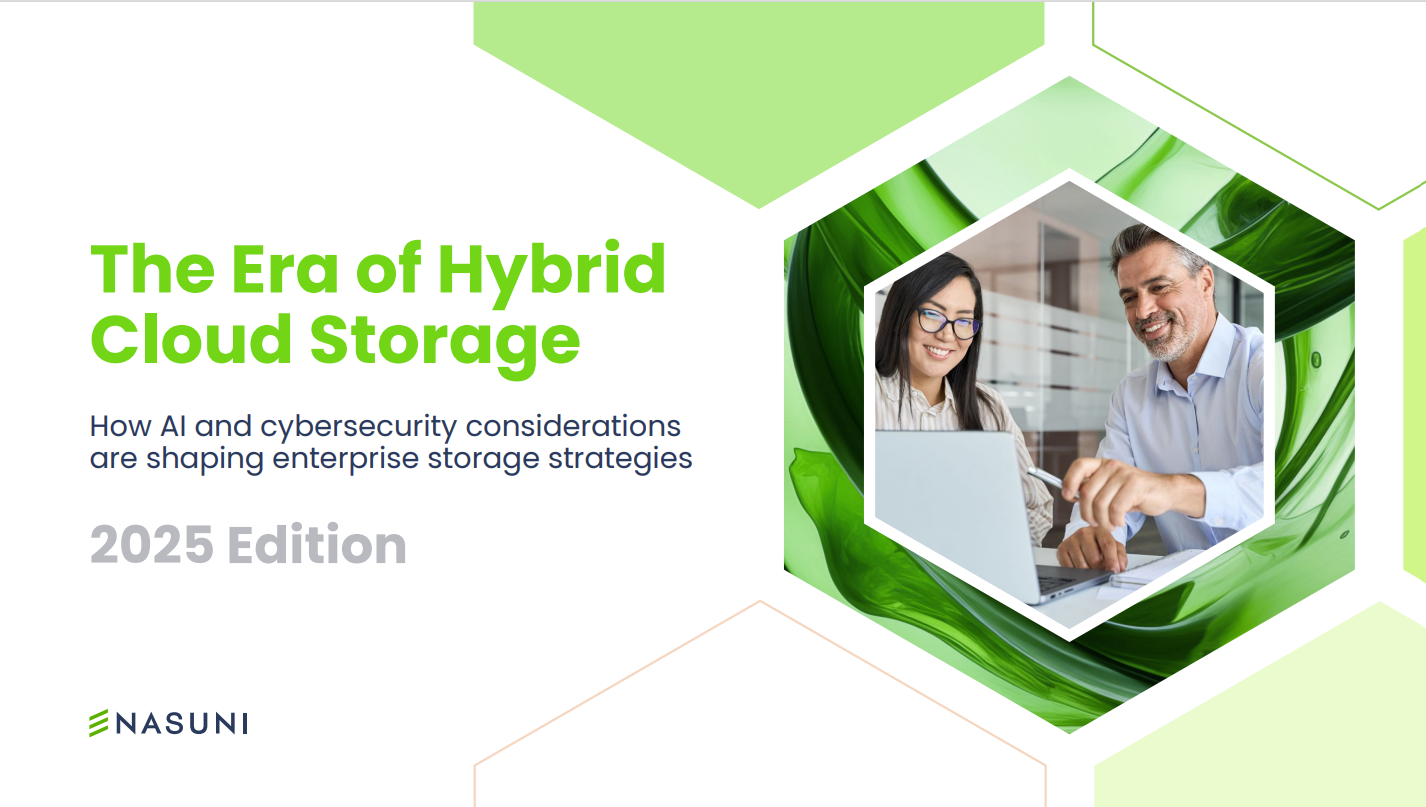Microsoft Teams update focuses on distance learning
Among other improvements, Teams will let users see 49 people at a time

Microsoft is adding a bunch of helpful new features to digital Teams meetings to support its Microsoft for Education products.
Remote learning isn’t going anywhere. When schools open up again this fall, most educators expect the 2020-21 school year to be a hybrid of traditional in-classroom instruction mixed with more remote learning.
Microsoft says 150 million students and teachers have been using Teams, its video conference software, for remote learning. Based on the feedback from these users, Microsoft is adding new features.
Of course, Microsoft Teams is also making improvements to compete with its main rival Zoom, which has seen enormous growth during the coronavirus quarantine era.
Among the changes to Teams: The number of on-screen participants you can see during a Teams meeting will grow to 49, the company announced Monday. The Teams grid view will expand to 7-by-7, matching Zoom. Teams will debut its new 49-person view as a preview this month. It will roll the new view out to all users this fall.
Here are the other new features announced for Teams:
- Virtual breakout rooms where students will be able to meet and collaborate in smaller groups.
- A “raise your hand” tool that students can use to ask and answer questions during class.
- Teachers can see attendance reports and “class insights,” a data analytics breakdown showing how students engage with the class, including assignments turned in, activity metrics and grades.
- New controls for teachers. They can prevent students from starting meetings unattended, and they can determine who can present in a meeting.
- Educators can also create a “meeting lobby” to ensure only assigned students can join a meeting.
“Over the past several months, how we teach and how we learn has been flipped upside down,” wrote Barbara Holzapfel, Microsoft’s general manager of education. “Many teachers and faculty have been incorporating new tools into their lessons, often for the first time… It’s more important than ever to help educators find ways to connect with students and keep them engaged, motivated, and safe in a digital world.”
Get the ITPro daily newsletter
Sign up today and you will receive a free copy of our Future Focus 2025 report - the leading guidance on AI, cybersecurity and other IT challenges as per 700+ senior executives
All of this comes on the heels of Microsoft adding a host of other new features to Teams in an attempt to better compete with rival Zoom.
Microsoft has also enabled Teams users to enjoy new custom background effects and live captions to make meetings more inclusive. Users can upload a background of their own or choose from one of Microsoft’s pre-made background collections. They can also schedule meetings and send out invitations in advance.
-
 IBM pledges support for UK government cyber skills program
IBM pledges support for UK government cyber skills programNews The CyberFirst Girls competition is aimed at increasing diversity in the cyber security workforce
By Emma Woollacott
-
 The race is on for higher ed to adapt: Equity in hyflex learning
The race is on for higher ed to adapt: Equity in hyflex learningWHITEPAPER Fulfil student and faculty needs
By ITPro
-
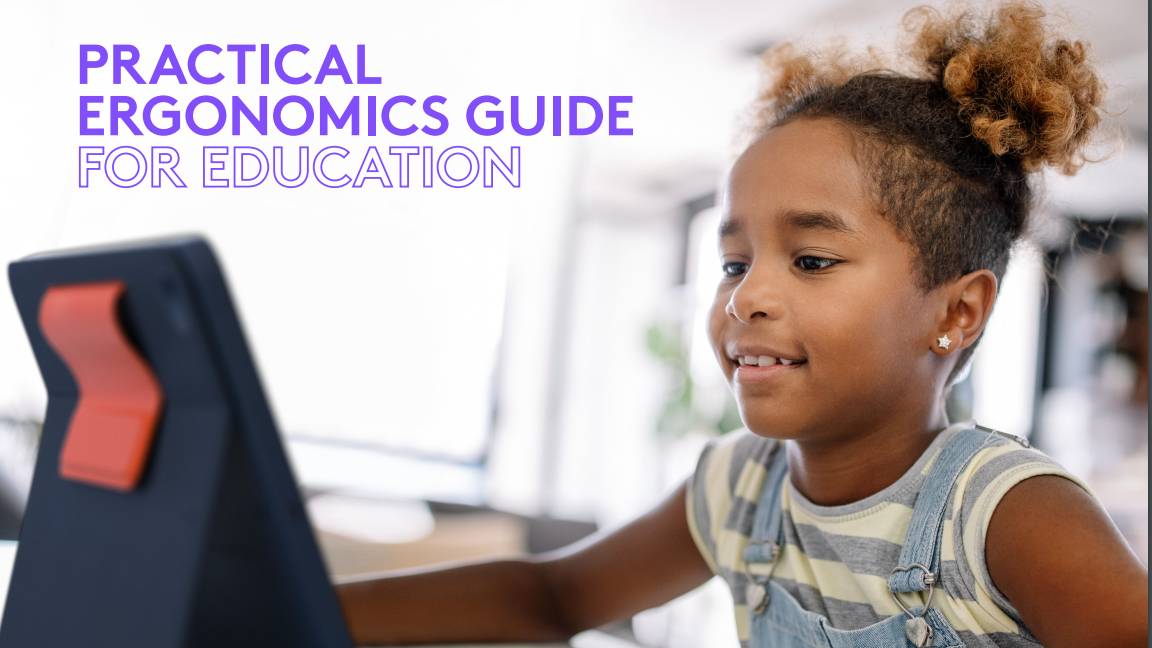 Practical ergonomics guide for education
Practical ergonomics guide for educationWHITEPAPER Save energy, focus, and promote overall well-being
By ITPro
-
 CyberEPQ program expansion aims to get more state school pupils into cyber security
CyberEPQ program expansion aims to get more state school pupils into cyber securityNews The CyberEPQ program hopes to lower the barrier to entry for students seeking careers in cyber security
By Rory Bathgate
-
 Open University embarks on £10m scheme to offer more advanced technical courses across the UK
Open University embarks on £10m scheme to offer more advanced technical courses across the UKNews The new scheme aims to target higher education "cold spots" and plug gaps where courses are currently unavailable
By Bobby Hellard
-
 Technology reimagined
Technology reimaginedWhitepaper Why PCaaS is perfect for modern schools
By ITPro
-
 Meeting the future of education with confidence
Meeting the future of education with confidenceWhitepaper How the switch to digital learning has created an opportunity to meet the needs of every student, always
By ITPro
-
 Education redefined
Education redefinedWhitepaper Ensuring inspirational learning for everyone, everywhere
By ITPro