Slack and DocuSign integration eases document signing and sharing
Partnership means you no longer need to switch between multiple programs to send and sign documents
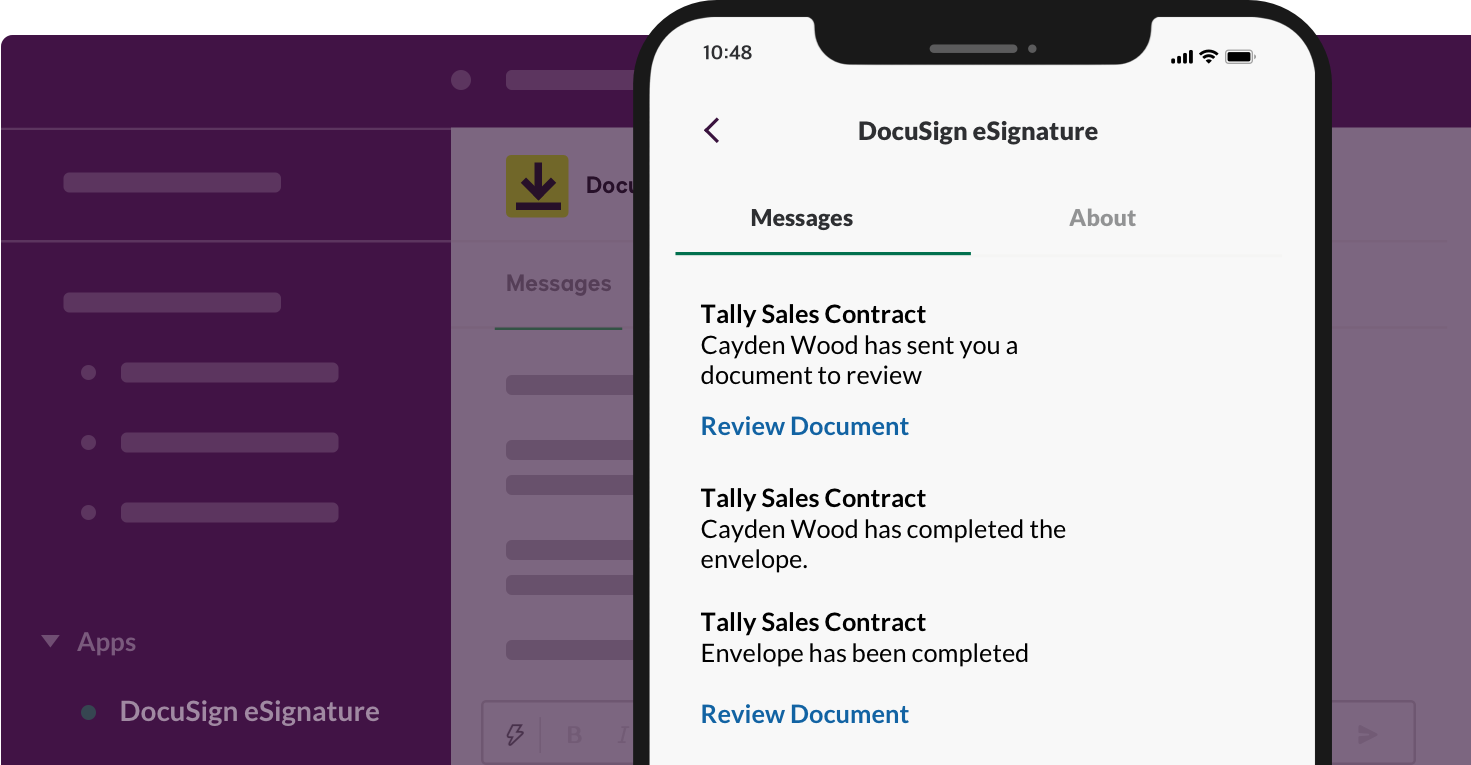
Two companies designed to help you get things done more efficiently, DocuSign and Slack, are working together to make document delivery and signing easier, quicker and more secure.
Slack helped revolutionize in-office communications with its robust chat system that includes creating channels, automating tasks, and integrating various productivity apps. DocuSign revolutionized document signing by offering organizations the ability to get legal eSignatures online.
Slack will now integrate DocuSign into its chat system, allowing users to create, send, sign and return documents within the chat program. No need to exit Slack, launch DocuSign, create the document, email it and wait for a return email with the signed document.
Once a user completes and signs a document, Slack will send you an alert. You can also send reminders to sign documents via Slack.
This system will also speed up document creation with a list of common templates, including:
- HR onboarding documents
- Sales contracts
- Company policies
On top of these templates, you can create your own custom documents and save them for future use within Slack.
"We are thrilled to partner with Slack to simplify everyday processes for our joint users. As remote work becomes prevalent, we are seeing more customers moving away from email in favor of more collaborative tools and channels," said Jerome Levadoux, head of eSignature at DocuSign.
Sign up today and you will receive a free copy of our Future Focus 2025 report - the leading guidance on AI, cybersecurity and other IT challenges as per 700+ senior executives
"Our new eSignature integration makes it easier for teams to get work done by streamlining the process of sending and signing important documents natively in Slack."
“Millions of people rely on Slack as a workplace for today’s digital-first world. In channels, people are able to work together more effectively, including with external parties via Slack Connect,” said Brad Armstrong, VP business and corporate development at Slack.
RELATED RESOURCE
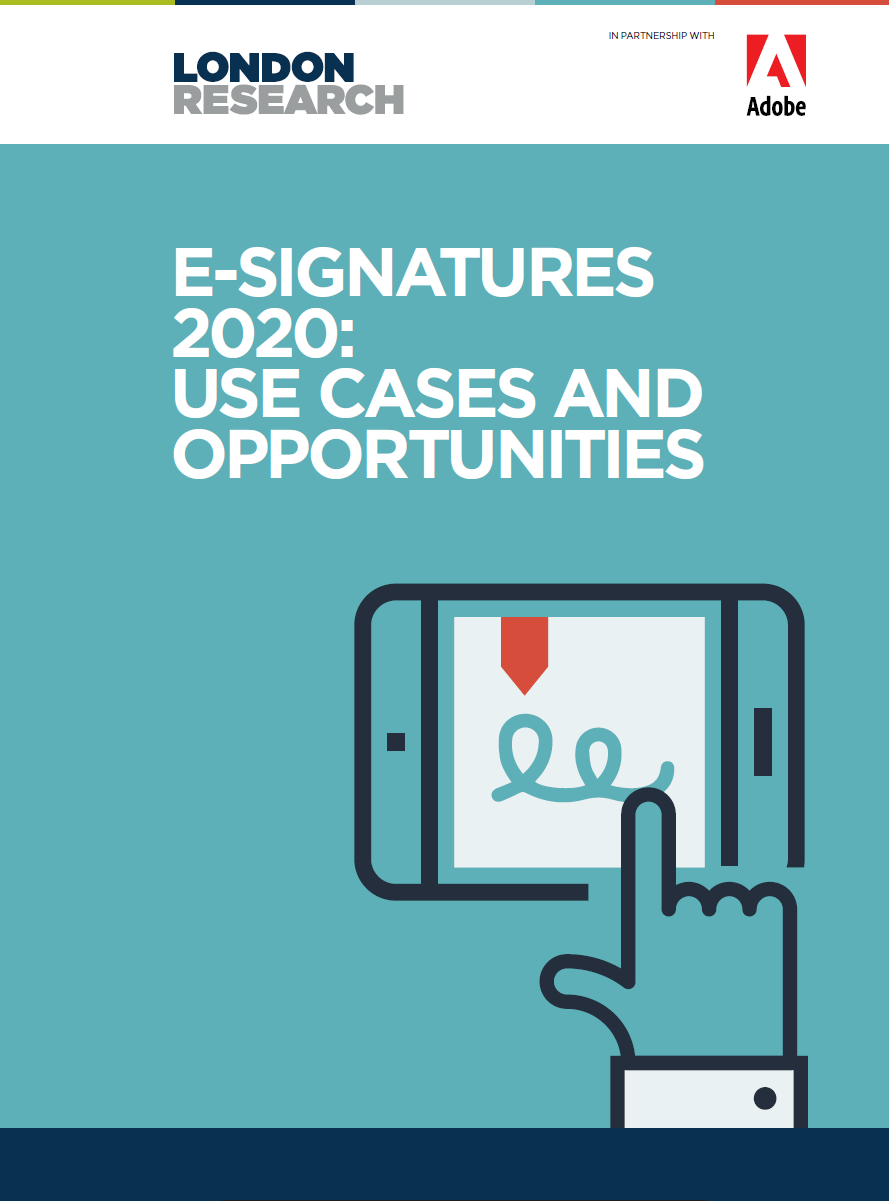
E-signatures 2020: Use cases and opportunities
Your comprehensive guide to how e-signatures can benefit your business
FREE DOWNLOAD
“Our new partnership with DocuSign, and integration with the eSignature solution, will help teams quickly and securely interact with documents. We’re looking forward to helping customers expedite these critical business processes - all without leaving Slack.”
To start using DocuSign within Slack, you’ll need to first install the new DocuSign eSignature for Slack app. You can then use the DocuSign eSignature guide to learn more about its functions. Once you learn the ins and outs of DocuSign eSignature for Slack, you’re on your way to quick and easy document signing.
-
 Microsoft wants to replace C and C++ with Rust by 2030
Microsoft wants to replace C and C++ with Rust by 2030News Windows won’t be rewritten in Rust using AI, according to a senior Microsoft engineer, but the company still has bold plans for embracing the popular programming language
-
 Google drops $4.75bn on data center and energy firm Intersect
Google drops $4.75bn on data center and energy firm IntersectNews The investment marks the latest move from Google to boost its infrastructure sustainability credentials
-
 What the UK can learn from the rest of the world when it comes to the shift to IP
What the UK can learn from the rest of the world when it comes to the shift to IPSponsored From the Netherlands to Singapore, UK organisations can learn lessons from forward-thinking countries and make the PSTN switchover as seamless as possible
-
 The big PSTN switch off: What’s happening between now and 2025?
The big PSTN switch off: What’s happening between now and 2025?Sponsored The challenges of adopting IP telephony can be overcome, but you don't have long to act
-
 How digital marketing will evolve beyond social media
How digital marketing will evolve beyond social mediaIn-depth Twitter's ongoing destabilisation proves businesses can't rely on social media for digital marketing forever
-
 TD Synnex Maverick announces availability of Zoom for partners in Europe
TD Synnex Maverick announces availability of Zoom for partners in EuropeNews Partners now have access to the entire Zoom portfolio, including unified communications platform Zoom One
-
 Best Twitter alternatives for businesses and IT professionals
Best Twitter alternatives for businesses and IT professionalsIn-depth With its long-term viability as a networking and commercial space in question, the industry is casting its eye to several Twitter alternatives
-
 BT Wholesale is bringing EE’s mobile connectivity to partners
BT Wholesale is bringing EE’s mobile connectivity to partnersNews The partnership will provide access to EE’s 4G and 5G networks as the PSTN switch-off approaches
-
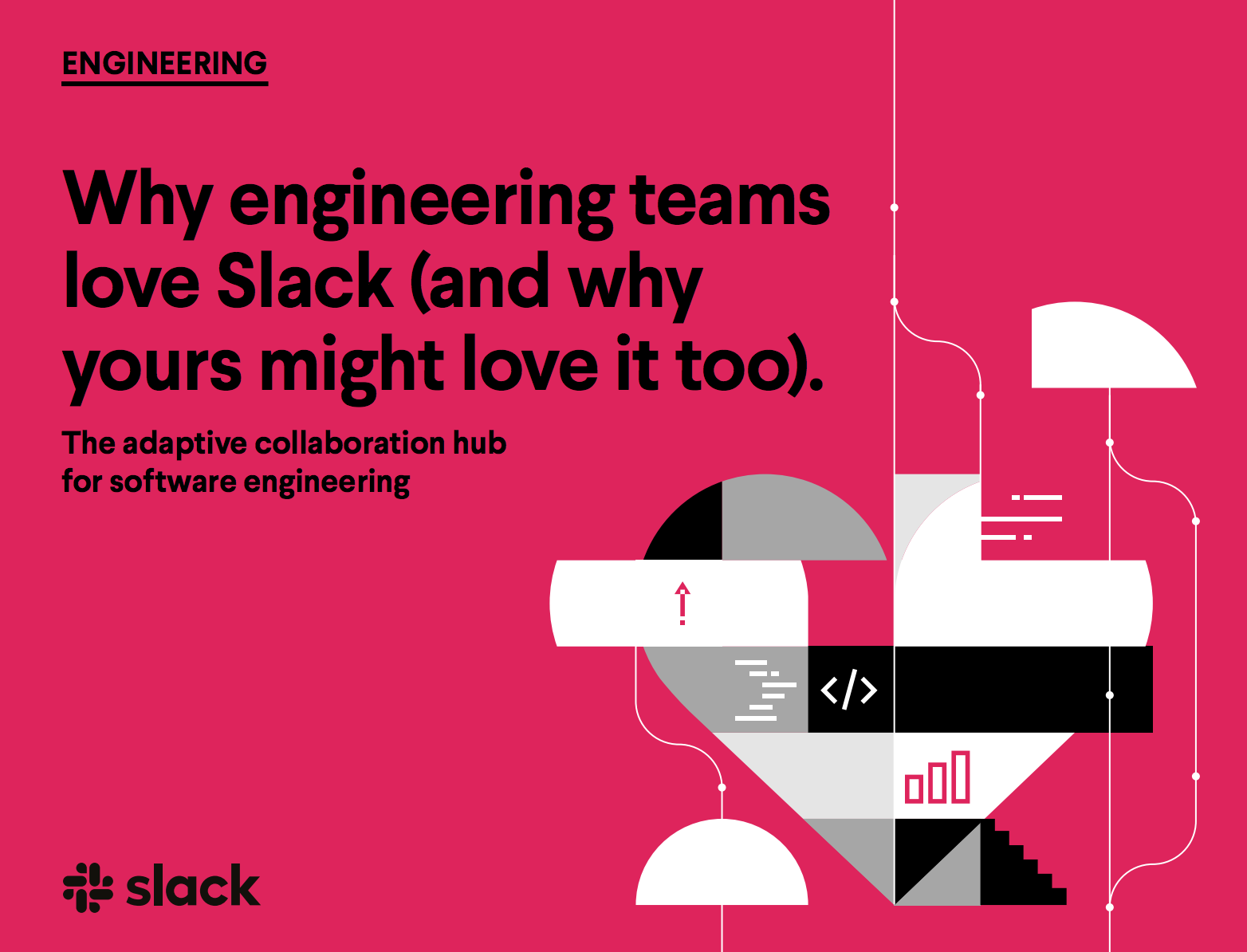 Why engineering teams love Slack
Why engineering teams love SlackWhitepapers The adaptive collaboration hub for software engineering
-
 Avaya's Wavenet partnership aims to deliver affordable enterprise-quality UCaaS
Avaya's Wavenet partnership aims to deliver affordable enterprise-quality UCaaSNews The collaboration combines unified-communications-as-a-service (UCaaS) and contact centre-as-a-service (CCaaS) with bundled calls and minutes