How to build a VoIP system on a budget
Small businesses are often wary of investing in big infrastructure projects, but switching to VoIP can be affordable and easy

Traditional telephony is on its way out. It’s expensive, inflexible and ties you into a contract that might run for far longer than you want or need. Many people no longer have landlines at home and certainly most locations aren’t wired up like they used to be. Getting an engineer to come and put a line put back in is a notoriously tedious process that can take days if not weeks. With most people turning to digital alternatives in their private lives, the business case for traditional telephony is increasingly difficult to make.
The shift to digital alternatives makes Voice over Internet Protocol (VoIP) a logical choice. It’s far more versatile than traditional services, and you can get set up in a fraction of the time by cutting out service providers and old-school telephony hardware. Those interested in switching to VoIP will also be heartened to learn that it isn’t only a simple process, but also offers cost savings that make it affordable for even the smallest business.
With the transition to remote-working models that has affected many organisations in 2020, VoIP is a great way for keeping employees in touch with each other as well as your customers, clients, collaborators and other stakeholders – and one that offers benefits that may not have occurred to you.
VoIP on a budget: The VoIP advantage
First of all, you’ll need to establish a reliable internet connection to build a VoIP system. This doesn’t mean you’ll need a superfast line, however, with Vonage, a leading VoIP provider, suggesting that an hour-long call uses less bandwidth than general web browsing.
You’ll only need to ensure that your connection is stable enough to keep you online at all times. If you feel, therefore, that you’re able to double the size of your team without needing to upgrade your broadband package, it means your infrastructure is capable of providing everyone with a VoIP system.
In practice, however, there are several factors that go into how much bandwidth you might need, including the number of calls you’d expect your workforce to make at once. Variables such as compression, encryption, protocol, and packet size also play a role. The best thing to do would be to chat with several vendors to establish how they see your current setup coping with a fully-fledged VoIP system. Ideally, you can ask them to perform a survey of your infrastructure and determine how sustainable your connection may be.
RELATED RESOURCE
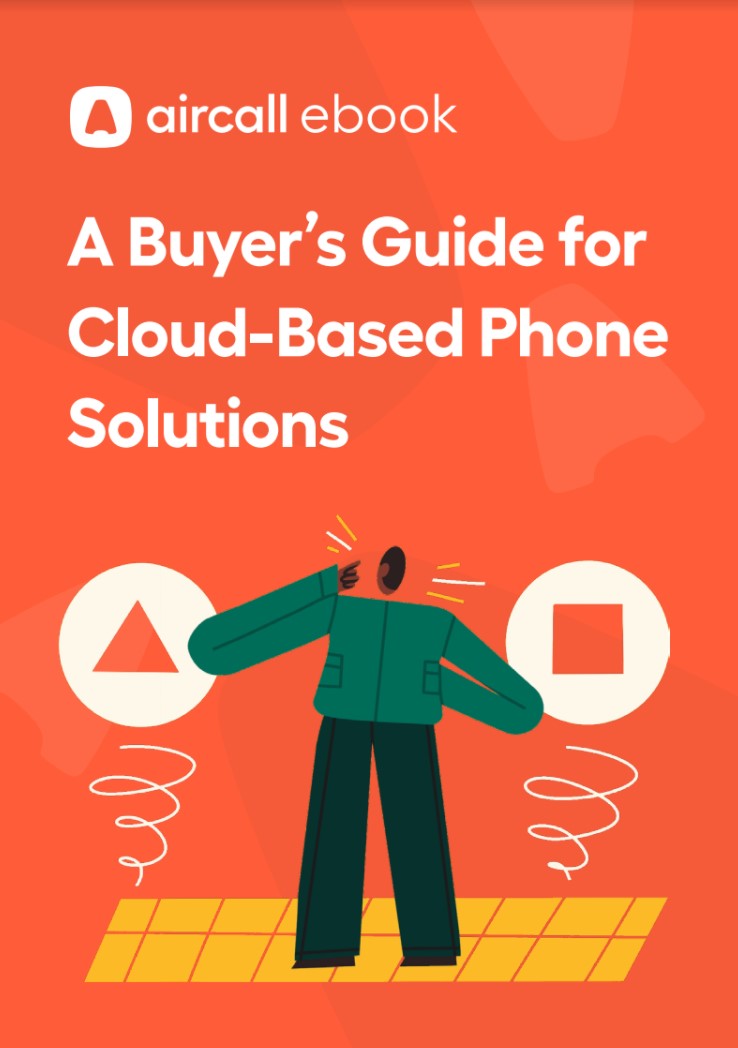
A buyer’s guide for cloud-based phone solutions
Finding the right phone system for your modern business
Once you’ve gathered the most important pieces of information, you can make efforts to determine what exactly you’ll be needing. You’ll need to add together headers and voice payload size, first of all, to work out the total packet size. Next, divide the codec bitrate by the voice payload size to work out your packets per second (PPS) rate. Finally, multiple these two figures together to work out the bandwidth needed for each call. You can then, of course, multiply this by how many calls you’d expect to be running simultaneously to work out the total approximate bandwidth you require.
Get the ITPro daily newsletter
Sign up today and you will receive a free copy of our Future Focus 2025 report - the leading guidance on AI, cybersecurity and other IT challenges as per 700+ senior executives
You also want to ensure that everyday email and internet services don’t interfere with your VoIP calls. The ideal solution is to use a separate, dedicated internet line for voice services, but if that’s beyond your means then traffic prioritisation is the order of the day. BT Smart Hub hardware will automatically prioritise VoIP data to help avoid break-ups; most routers can do the same, but there’s no guarantee yours will have been set up with VoIP in mind, so check its quality of service (QoS) settings and give priority to voice traffic if possible. This simple change can make the difference between sounding like a professional enterprise and coming across as a two-bit backroom operation.
VoIP on a budget: VoIP hardware
There are two sides to VoIP: the back-end service and the physical hardware that you talk into. Most VoIP providers will support a wide range of headsets and desk phones, and setting up your VoIP hardware is usually just a case of entering the username and password, along with the connection details supplied by your provider. To make things as easy as possible, many providers run auto-configuring servers, which the hardware can interrogate to retrieve the appropriate settings.
Some of the desk phone options are impressively powerful. For example, the £70 Cisco SPA303G can handle three separate VoIP accounts at once, while Yealink’s pricier T48S features a 7in touchscreen and support for 16 VoIP lines, 29 touch keys for memory dialling and the option to expand its features with add-on modules.
If you’re looking to keep costs down, it’s worth exploring the world of certified refurbished hardware; there’s a healthy supply of VoIP handsets available through Amazon Renewed, or you could eschew physical hardware altogether and use an app such as Zoiper, which emulates VoIP hardware, allowing you to talk over your VoIP network just as if you were making a regular call. The app is also available for Windows, Mac and Linux, so staff can plug a cheap headset into their computer and chat away.
VoIP on a budget: Unexpected benefits
One strength of VoIP is that it allows staff to make and receive calls from wherever they happen to be – whether that’s the office, home or even in the car. It also allows you to mask your real business location, should you so wish, as most VoIP providers can offer numbers within any UK area code, and even overseas locations. This can be a boon for small businesses that want to appear larger or more central than they really are: a tiny startup can obtain a number in Edinburgh, London or Sheffield as easily as for Eccles, Louth or Six Mile Bottom.
Nor is there any need to register numbers within a single area code. If you’re advertising services under a Cardiff or Swansea number, you might not get a lot of calls from customers in Norfolk. So why not register an East Anglian number too – and conceivably, numbers in any number of other areas – each of which directs to the same location? With VoIP, you don’t need a local office to maintain a local presence.
VoIP on a budget: Behind the scenes
Small businesses may be tempted to sign up for a cut-price consumer-oriented VoIP service, but choosing a dedicated business provider – or at least a business-focused offering from a catch-all supplier – pays dividends. Even before Covid-19, remote working was becoming increasingly common as businesses strove to cut office costs and recruit from a wider pool of talent. A business VoIP service will provide detailed call logs and centralised billing to help managers stay on top of staff activity, and even track performance over time.
Sipgate Team is one such service, with dashboard-based management of VoIP calls and faxes. Sipgate can also take over your existing lines, should you choose to port them, so there’s no need to go through the upheaval of changing your phone number. There’s no line rental fee to be paid on the first number transferred; subsequent numbers attract line rental of £1.95 a month, blocks of three numbers are £4.95 a month, and for ten you’ll be paying £9.95 over the same period, each excluding VAT. Compared to traditional telephony options, these represent immediate savings. To date, more than 100,000 numbers have been ported to Sipgate, and it can provide numbers in over 650 UK code areas and 1,620 other locations worldwide. Be aware that, while setting up new numbers takes mere seconds, porting an existing line will take a minimum of seven business days, but your existing numbers will continue to work uninterrupted during this time.
Once you’re up and running, you can take advantage of all sorts of conveniences that make regular telephone systems look distinctly old-fashioned: voicemail messages are delivered as MP3 files, outgoing faxes can be composed within a web browser, and you can easily set up call groups for providing support or taking orders, with incoming connections placed in a queue and sent to the next team member as soon as one becomes available. If all this has piqued your interest, read our full review of Sipgate Team.
VoIP on a budget: Integrated telephony
As VoIP is an entirely digital service, it can also integrate into your everyday business tools – such as Office 365, G Suite and Zoho CRM – in ways that old-school telephone systems never could. You can initiate calls from within an app with a single click, track responses and set customer records to appear on-screen whenever a call comes in.
One platform that’s particularly embraced VoIP is Microsoft Teams, which brings together voice calling, videoconferencing and document collaboration within a unified environment. Its free plan supports up to 300 concurrent users taking part in audio and video calls, unlimited chat and document collaboration using web-based Office apps. Paid editions start at £9.40 per user per month (exc VAT) and add support for offline Office apps, OneDrive integration, scheduling, meeting recording and even conference hosting for remote audiences of up to 20,000 viewers.
Microsoft Teams supports Windows, macOS and Linux, plus both iOS and Android – and it’s also supported on a range of standalone handsets. If there’s a catch with Teams, it’s purely that many businesses have already made a big investment in Slack to do a similar job. However, Teams trumps Slack by including support for dialling in from the outside world, while Slack only supports calling between users of the Slack app – and even then only within your own workgroups. Still, if you’ve already built a team working workflow with Slack at the centre, it may well meet the needs of staff without a customer-facing role. Others, who prefer not to move away from Slack, can always supplement it with a separate VoIP provision.
VoIP on a budget: Hosting on-site
As your business grows, you may find that a self-hosted VoIP solution starts to make sense. This will give you greater administrative control over your phone service and it’s almost certain to be cheaper, compared to the monthly fees for a hosted service.
The software you need to run your own VoIP services is called an IP PBX, or private branch exchange. At its simplest, this is a private telephone network operated internally and used solely by your organisation; since IP PBX is an open standard, you can mix and match handsets and brands within the system as you choose, allowing you to expand and upgrade on a rolling basis. You can also choose exactly which features you want to use, without paying premiums to a third party.
One of the biggest providers of IP PBX systems is 3CX, offering native software for Linux and Windows as well as cloud-based implementations. It even provides a lean version of its PBX software for running on a Raspberry Pi. IP handsets connected to your network are automatically detected, and the 3CX software can take care of updating their firmware, saving you a tiresome maintenance task.
To connect your PBX software to the main phone network, you’ll need to sign up with a trunking provider, which connects your PBX to the outside world. The 3CX system works with a wide range of providers, and can connect to up to five at once, leaving you covered should one or more services suffer an outage. Read our full review of 3CX Phone System to see why it’s our top VoIP choice.
VoIP on a budget: Taking the plunge
Adopting VoIP doesn’t have to be a big bang: you can start by setting up a single line to run alongside your existing POTS infrastructure. Yorkshire-based Localphone, for example, offers incoming numbers masquerading as lines in 45 countries, with UK numbers priced at just 75p a month. These will handle up to two concurrent calls, with no charge for incoming use unless you hit the 100 calls a day limit, at which point you’ll pay €0.01 per call received.
Should you then decide that VoIP is right for your business, you can consider which provider is best placed to take over your existing numbers, or to otherwise meet your business telephony needs, on the basis of costs, add-ons and integration.
Nik Rawlinson is a journalist with over 20 years of experience writing for and editing some of the UK’s biggest technology magazines. He spent seven years as editor of MacUser magazine and has written for titles as diverse as Good Housekeeping, Men's Fitness, and PC Pro.
Over the years Nik has written numerous reviews and guides for ITPro, particularly on Linux distros, Windows, and other operating systems. His expertise also includes best practices for cloud apps, communications systems, and migrating between software and services.
-
 Bigger salaries, more burnout: Is the CISO role in crisis?
Bigger salaries, more burnout: Is the CISO role in crisis?In-depth CISOs are more stressed than ever before – but why is this and what can be done?
By Kate O'Flaherty Published
-
 Cheap cyber crime kits can be bought on the dark web for less than $25
Cheap cyber crime kits can be bought on the dark web for less than $25News Research from NordVPN shows phishing kits are now widely available on the dark web and via messaging apps like Telegram, and are often selling for less than $25.
By Emma Woollacott Published
-
 'Digital hide-and-seek': Workers are wasting hundreds of hours a year sourcing the information they need to carry out their role
'Digital hide-and-seek': Workers are wasting hundreds of hours a year sourcing the information they need to carry out their roleNews Knowledge workers globally are wasting a quarter of their working week tracking down information, new research from Atlassian has revealed.
By George Fitzmaurice Published
-
 Untethered: How CIOs and CISOs are paving the way for the new hybrid workforce
Untethered: How CIOs and CISOs are paving the way for the new hybrid workforceWhitepaper Effective techniques to transition from exposed legacy infrastructure to an effective zero trust strategy
By ITPro Published
-
 Unlocking the power of your digital services
Unlocking the power of your digital servicesSponsored Businesses have invested significant cash into technology since COVID-19, but are they really getting their money's worth?
By ITPro Published
-
 Delivering fast and secure digital experiences for the modern hybrid workforce
Delivering fast and secure digital experiences for the modern hybrid workforceWhitepaper A new approach to digital experience monitoring that can monitor the health of all systems
By ITPro Published
-
 Collaboration is the glue that holds your business together
Collaboration is the glue that holds your business togetherSPONSORED A combination of productivity tools and cloud telephony can enable the best from your workforce
By ITPro Published
-
 The future of work and the forgotten workforce
The future of work and the forgotten workforcewhitepaper How to deploy a mobile-first strategy so no one gets left behind
By ITPro Published
-
 What does the Data Protection and Digital Information (DPDI) Bill mean for small businesses?
What does the Data Protection and Digital Information (DPDI) Bill mean for small businesses?In-depth Everything SMBs need to know as soon-to-be-updated data protection regulations make compliance easier and reduce costs
By Kate O'Flaherty Published
-
 The case for an accelerated device refresh cycle
The case for an accelerated device refresh cycleWhitepaper Achieving a more cost-effective device lifecycle overall
By ITPro Published