Command Prompt Windows 10: What is it and how does it work?
We take a look at one of the most basic - and most powerful - features in Windows 10
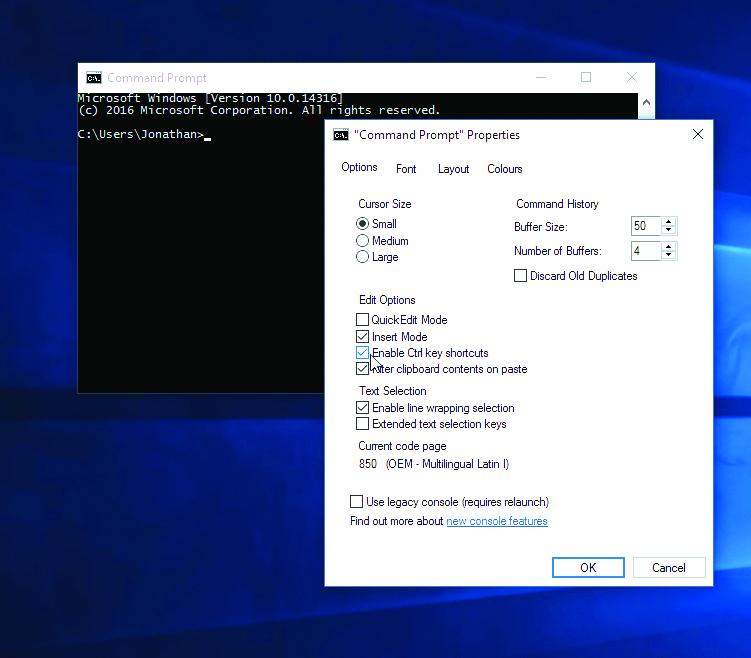

When it comes to navigating a Windows machine, most professionals will swear by the command prompt function.
There is a certain level of technical know-how needed for it and any self-respecting IT professional should really find the time to fully understand the command prompt. You can't really call yourself a 'pro' without it.
Once mastered you might start referring to it in more common terms - simply 'CMD' - and it will quickly become your go-to method for either Windows 10 and Windows 11. It can be used to create shortcuts to pin to the taskbar, access vital information about the computer and even manage security issues.
Users should think of the command prompt as a more powerful alternative to the graphical user interface. The main difference is that it doesn't hide its functions or bury them under layers of the menu. Such is the brilliance of command prompt, Microsoft has virtually left its design unchanged since 1987.
What is the command prompt?
On Windows machines, the command prompt is used to action a variety of different tasks, such as automating scripts or finding batch files. It's also a handy tool for fixing faults in Windows.
Aesthetically the command prompt leaves a little to be desired. It looks very much like an advanced navigation tool built by developers - which is probably why the uninitiated fear it so much. However, it can be mastered with a little trial and error. Just take it at your own pace and you'll eventually master it. Once it is under your grasp, you'll never use a computer in the same way again.
How to open the command prompt
There are many different ways to open the program, the simplest of which involves simply typing 'command prompt' or 'cmd' into the Windows 10 search bar and it will be the top result. If you like your keyboard shortcuts, Windows+X will open the Power Users menu from which command prompt can be launched with one click.
Get the ITPro daily newsletter
Sign up today and you will receive a free copy of our Future Focus 2025 report - the leading guidance on AI, cybersecurity and other IT challenges as per 700+ senior executives
If you want to make serious changes to your system using command prompt, you'll most likely have to run as administrator. This can be done in either of the previous two methods by either right-clicking the icon in search or by selecting the admin option from the Power Users menu.
Any major changes to the system made with command prompt will likely require you to run it as an administrator. To do this, right click the icon in the search bar or on the taskbar and select 'run as administrator.'
It can also be done through Task Manager: simply open it up, open the 'File' menu and CTRL+click 'Run New Task' to immediately launch command prompt as administrator.
How does the command prompt work and why would you use it?
The command prompt works at a more basic level than Windows, but that is not to say it isn't powerful. It means you gain more control over the PC and communicate with it in a more direct way.
Common cmd commands include ‘dir’, which lists an alphabetised list of files in each directory, ‘cd’ which changes the current working directory, and ‘copy’ which copies files from one directory to another. Command prompt can perform tasks such as shutdown the system ('shutdown /s'), and also be used to access parts of the operating system that are not available through the graphical user interface.
In addition to the commands mentioned above, there are a number of other useful commands such as ipconfig (which shows what IP address a computer has), Tracert (which shows information on each step between the computer and a target host elsewhere on the internet such as a website), and the system file checker (sfc), which finds any corrupt or missing files, and automatically replaces them using cached copies kept by Windows.
What about Windows PowerShell?
Ever since the Windows 10 release, Microsoft has been attempting to get users to abandon the legacy command shell and opt for a new alternative – PowerShell.
First released as an optional component in 2006, PowerShell boasts an abundance of useful commands, also known as cmdlets, which were designed to be better integrated with most Microsoft offerings. As functions that exist inside compiled DLLs on a system, the main purpose of cmdlets is to not only become a more modern substitute for the Command Prompt, but also batch files and VB scripts.
More information on how PowerShell compares to CMD can be found here.
When Microsoft’s Windows 11 was released in 2021, Microsoft soon announced plans to make Windows Terminal the default command-line experience, with PowerShell the recommended interface rather than cmd.
However, not all is lost: command prompt fans will likely be able to change their default command shell in the system settings, and Microsoft isn’t completely dropping the tool from Windows 11 any time soon.

Clare is the founder of Blue Cactus Digital, a digital marketing company that helps ethical and sustainability-focused businesses grow their customer base.
Prior to becoming a marketer, Clare was a journalist, working at a range of mobile device-focused outlets including Know Your Mobile before moving into freelance life.
As a freelance writer, she drew on her expertise in mobility to write features and guides for ITPro, as well as regularly writing news stories on a wide range of topics.
-
 Bigger salaries, more burnout: Is the CISO role in crisis?
Bigger salaries, more burnout: Is the CISO role in crisis?In-depth CISOs are more stressed than ever before – but why is this and what can be done?
By Kate O'Flaherty Published
-
 Cheap cyber crime kits can be bought on the dark web for less than $25
Cheap cyber crime kits can be bought on the dark web for less than $25News Research from NordVPN shows phishing kits are now widely available on the dark web and via messaging apps like Telegram, and are often selling for less than $25.
By Emma Woollacott Published
-
 Recall arrives for Intel and AMD devices after months of controversy
Recall arrives for Intel and AMD devices after months of controversyNews Microsoft's Recall feature is now available in preview for customers using AMD and Intel devices.
By Nicole Kobie Published
-
 With one year to go until Windows 10 end of life, here’s what businesses should do to prepare
With one year to go until Windows 10 end of life, here’s what businesses should do to prepareNews IT teams need to migrate soon or risk a plethora of security and sustainability issues
By George Fitzmaurice Published
-
 Microsoft is doubling down on Widows Recall, adding new security and privacy features – will this help woo hesitant enterprise users?
Microsoft is doubling down on Widows Recall, adding new security and privacy features – will this help woo hesitant enterprise users?News The controversial AI-powered snapshotting tool can be uninstalled, Microsoft says
By Nicole Kobie Published
-
 Microsoft patches rollback flaw in Windows 10
Microsoft patches rollback flaw in Windows 10News Patch Tuesday includes protection for a Windows 10 "downgrade" style attack after first being spotted in August
By Nicole Kobie Published
-
 Companies “wary” of Windows 11 migration challenges as Windows 10 EOL draws closer
Companies “wary” of Windows 11 migration challenges as Windows 10 EOL draws closerNews A recent study shows that only a fraction are running Windows 11, despite a rapidly-approaching end of life deadline
By George Fitzmaurice Published
-
 New Windows vulnerability could repeatedly trigger the blue screen of death on millions of devices
New Windows vulnerability could repeatedly trigger the blue screen of death on millions of devicesNews Attackers could exploit the Windows vulnerability to repeatedly crash machines and trigger a blue screen of death, according to researchers at Fortra
By Solomon Klappholz Published
-
 Here’s how much Windows 10 could cost if you don’t upgrade this year
Here’s how much Windows 10 could cost if you don’t upgrade this yearNews Windows 10 extended security updates will cost users dearly, with prices rising incrementally each year.
By George Fitzmaurice Last updated
-
 Linux just hit an all-time high share of the global desktop market — and surging popularity in India is driving uptake of the open source operating system
Linux just hit an all-time high share of the global desktop market — and surging popularity in India is driving uptake of the open source operating systemNews Linux is still dwarfed by operating systems such as Windows, but it’s making modest gains off the back of growing popularity in emerging markets
By Steve Ranger Published