Apple's iPhone Messages app falls foul to 'Black Dot' Unicode iOS bug
Streams of invisible Unicode characters follow black dot emoji to overload iPhone CPU
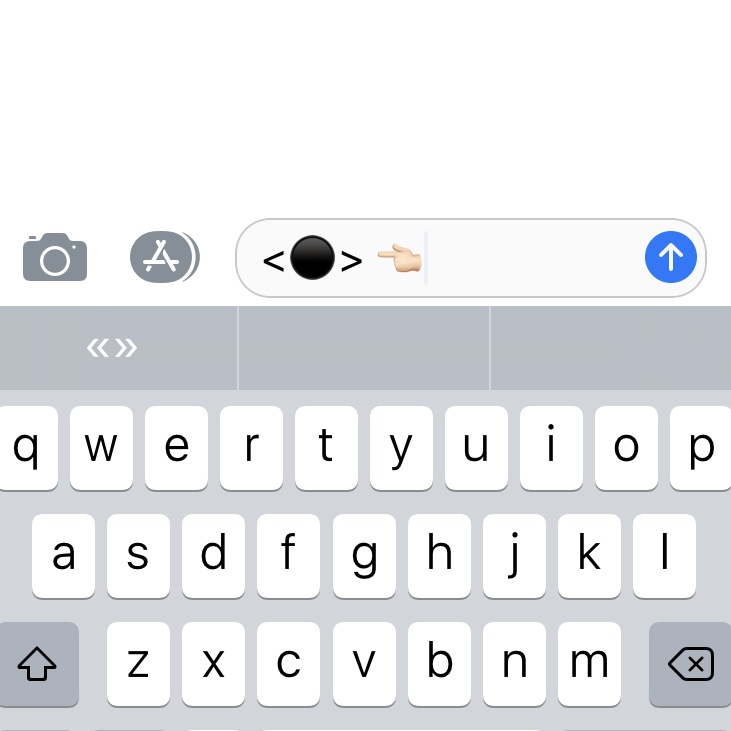

A text bomb bug known as the Black Dot' has been found in Apple's Messages app and is causing iPhones' to freeze and potentially overheat.
iOS messages with the black dot emoji are followed by thousands of unique Unicode characters that are invisible and flood your phones' CPU until the messenger app freezes.
Users that open the text will find their phones paralysed with a white screen, due to the device attempting to load hundreds of thousands of invisible characters which causes the phone's CPU to jump to 75% and then to 100% where it will overheat and possibly crash.
Users will find it frustrating to remove the malicious text as it is impervious to force-closing and restarting and will still be on your device when you jump back into the app.
Where did it come from? According to YouTube channel EverythingApplePro it's called the black dot' because of its origins on Android as a bug relating to WhatsApp that was spread with the same emoji, initially in India. The emoji itself is not bugged but has been used as a way to lure victims into revealing the mass string of invisible Unicode characters.
Both versions start with the dot emoji and are followed by the hidden text that does the damage, but it is more effective on iOS as it cannot be removed by restarting the device or force-closing.
It can affect most iPhone models, but the older the version, the more it will infect and freeze. However, it can be removed from all.
Get the ITPro daily newsletter
Sign up today and you will receive a free copy of our Future Focus 2025 report - the leading guidance on AI, cybersecurity and other IT challenges as per 700+ senior executives
How do you remove it? Until Apple releases new firmware to address the root cause, you should not open text messages with the black dot emoji, but if you have already opened it and have a device frozen on a white screen you can follow EverythingApplePro's advice.
Force-close the Messages app and use 3D Touch to open a new message pane. From there you need to backtrack to the main messages list and delete the conversation thread.
This is the latest text bomb to hit iPhones and follows on from the ChaiOS message bug reported by Alphr in January.
Bobby Hellard is ITPro's Reviews Editor and has worked on CloudPro and ChannelPro since 2018. In his time at ITPro, Bobby has covered stories for all the major technology companies, such as Apple, Microsoft, Amazon and Facebook, and regularly attends industry-leading events such as AWS Re:Invent and Google Cloud Next.
Bobby mainly covers hardware reviews, but you will also recognize him as the face of many of our video reviews of laptops and smartphones.
-
 CyberOne appoints Microsoft’s Tracey Pretorius to its advisory board
CyberOne appoints Microsoft’s Tracey Pretorius to its advisory boardNews The threat intelligence leader will provide strategic guidance to CyberOne’s executive team
By Daniel Todd
-
 CISA issues warning in wake of Oracle cloud credentials leak
CISA issues warning in wake of Oracle cloud credentials leakNews The security agency has published guidance for enterprises at risk
By Ross Kelly
-
 Building an outstanding digital experience
Building an outstanding digital experiencewhitepaper Insight into how banks and financial services organizations can deliver the digital experiences customers and employees expect
By ITPro
-
 Best mobile device management (MDM) solutions 2022
Best mobile device management (MDM) solutions 2022In-depth What are the best enterprise MDM solutions available for securing your corporate devices?
By Connor Jones