BlackBerry 10 OS review
We delve deep into the latest BlackBerry OS. Can it challenge Android and iOS?
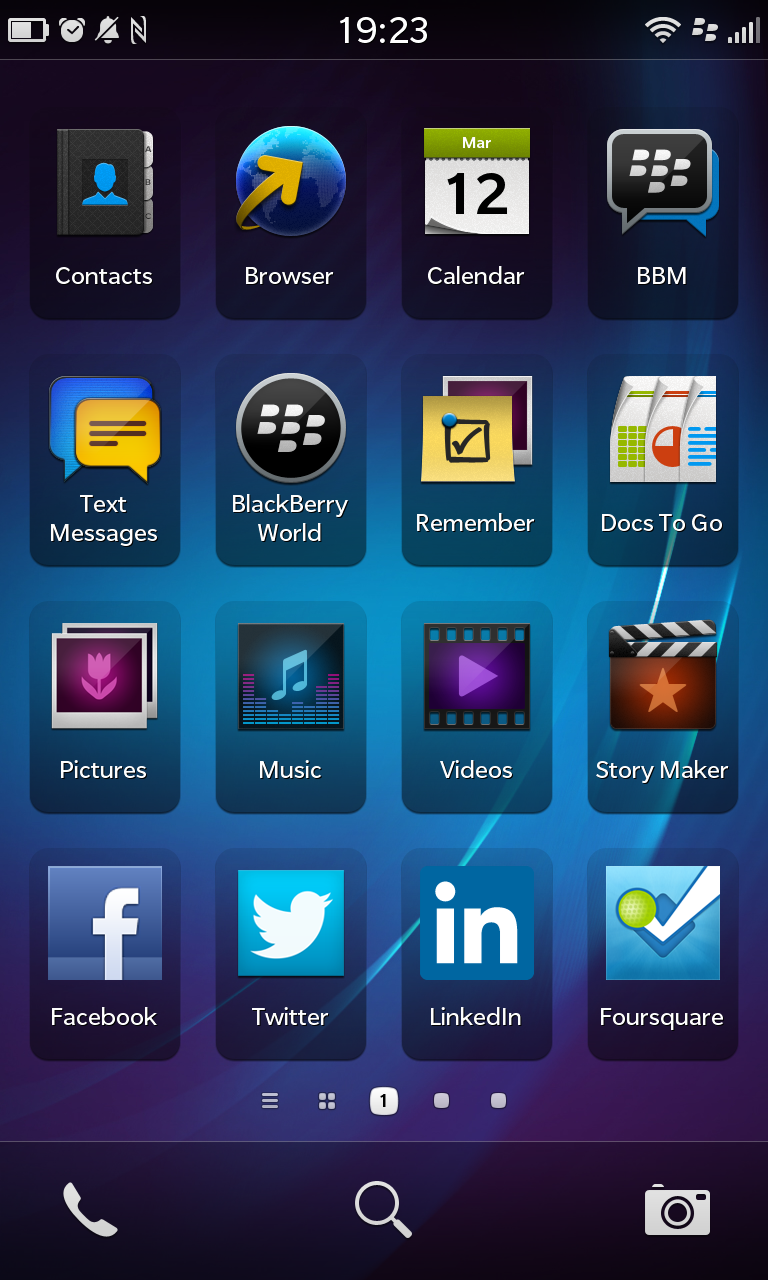
While iOS and (most) Android devices rely on swipes and a liberal use of the home button to negotiate, navigating the BB10 requires a mix of left, right, up and down gestures, which take a little while to get your head around.
A swipe up from the bottom of the screen unlocks the device, while a downward flick reveals at-a-glance information about Wi-Fi connections, upcoming alarms and enable access to the sound settings.
A swipe from right to left reveals the app tile screen, while the reverse action takes users to the BlackBerry Hub.
Handily, the company has included a tutorial that plays through the first time you turn the Z10 on, but - after a bit of playing around with the device - the gestures soon become second nature.
The homescreen is consistently changing as it displays the last eight apps you had open. BlackBerry claims that the majority of users use only a handful of apps and this will help them gain access to them.
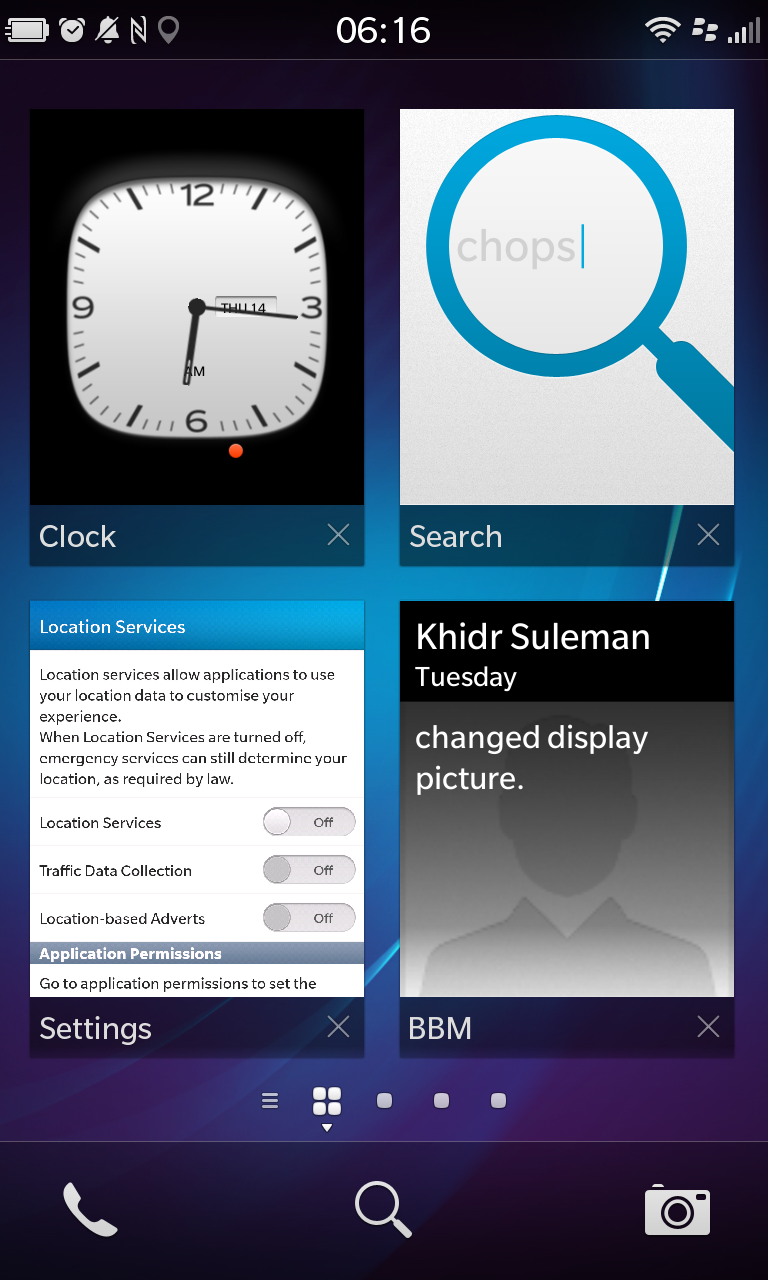
Get the ITPro daily newsletter
Sign up today and you will receive a free copy of our Future Focus 2025 report - the leading guidance on AI, cybersecurity and other IT challenges as per 700+ senior executives
-
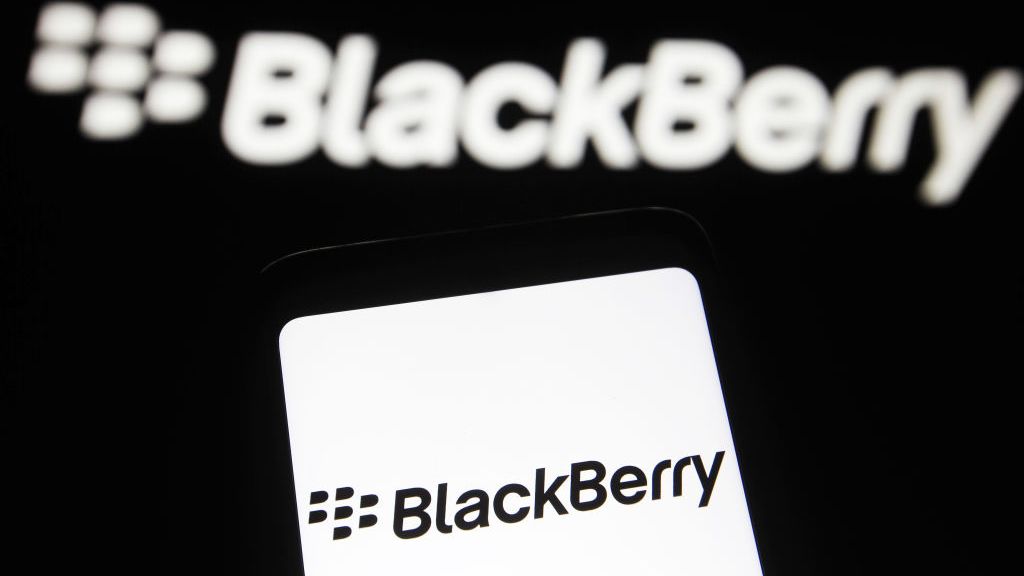 Blackberry revenue falls by 4% as cyber security division takes hit
Blackberry revenue falls by 4% as cyber security division takes hitNews Despite this, the company’s Internet of Things (IoT) division increased its revenue by 28% as it attracted new customers from the automotive sector
By Zach Marzouk
-
 BlackBerry revival is officially dead as OnwardMobility shuts down
BlackBerry revival is officially dead as OnwardMobility shuts downNews The Texas-based startup is mysteriously shutting down and taking its ultra-secure 5G BlackBerry with it
By Bobby Hellard
-
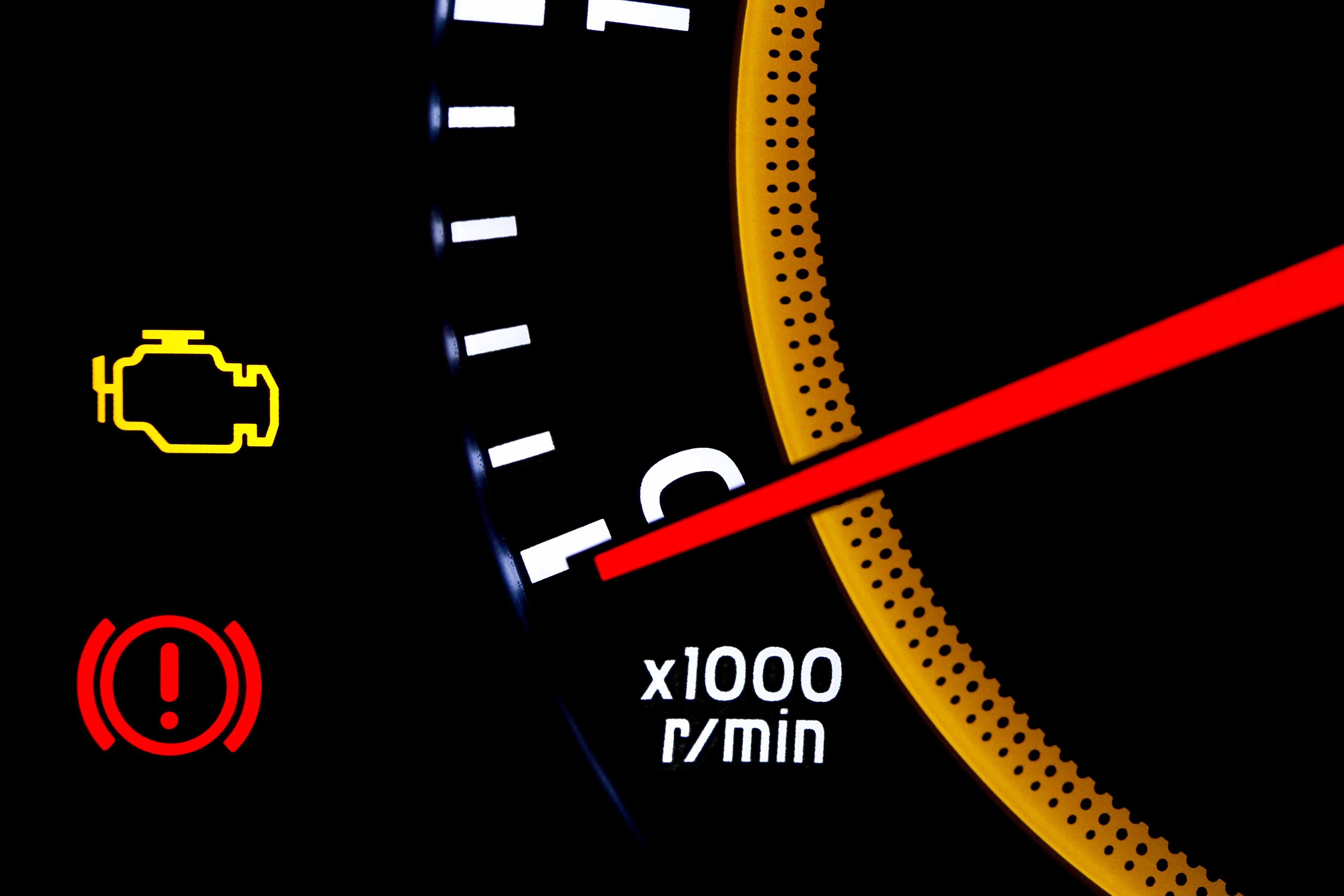 BlackBerry and AWS are developing a standardized vehicle data platform
BlackBerry and AWS are developing a standardized vehicle data platformNews Platform will give automakers a standardized way to process data from vehicle sensors in the cloud
By Rene Millman
-
 BlackBerry thwarts mobile phishing attacks with new AI tools
BlackBerry thwarts mobile phishing attacks with new AI toolsNews The company's Protect Mobile platform alerts users to potential malware before a link is clicked
By Tyler Omoth
-
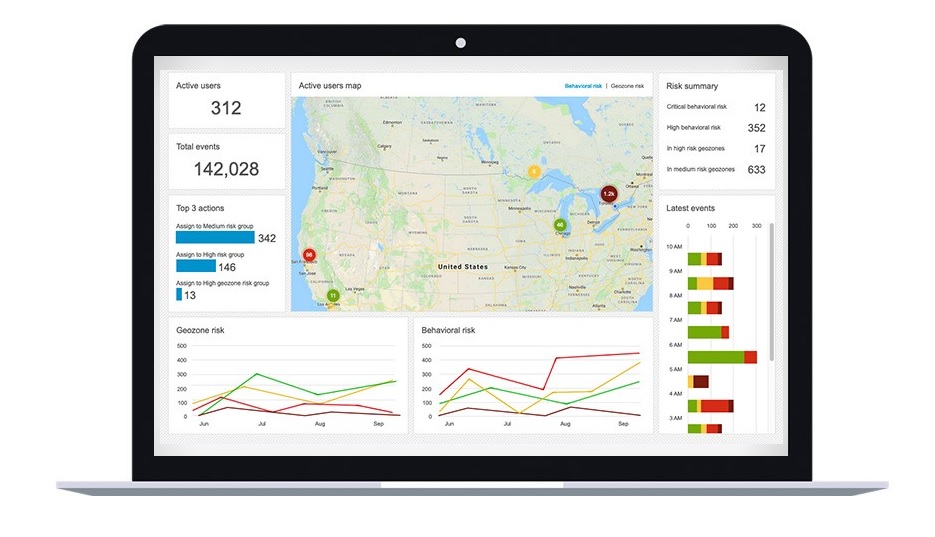 BlackBerry Persona Desktop delivers zero-trust security at the endpoint
BlackBerry Persona Desktop delivers zero-trust security at the endpointNews New security solution learns user behavior and can take action if there’s an abnormality
By Justin Cupler
-
 A 5G BlackBerry phone with physical keyboard is coming in 2021
A 5G BlackBerry phone with physical keyboard is coming in 2021News The business phone to be resurrected with OnwardMobility and FIH Mobile planning a security-savvy enterprise handset
By Bobby Hellard
-
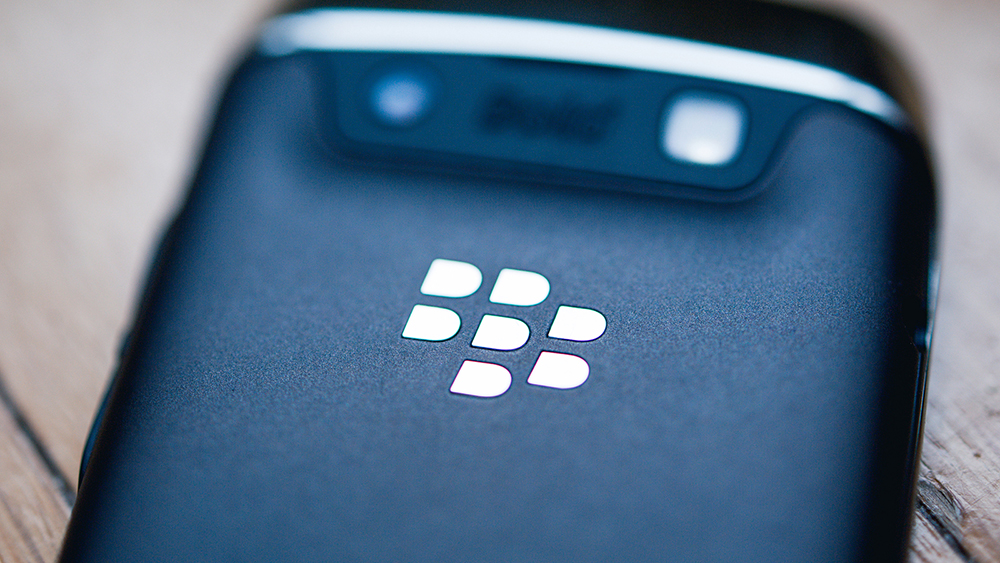 The business smartphone is dead
The business smartphone is deadIn-depth BlackBerry’s demise signals the end of the business-first handset
By Carly Page
-
 BlackBerry Key2 review: The best physical keyboard no one asked for
BlackBerry Key2 review: The best physical keyboard no one asked forReviews Despite the improvements, the flaws of BlackBerry’s Key range are still front and centre
By Bobby Hellard

