Toshiba Satellite U920T review
A powerful but clunky 12.5in hybrid device running Windows 8.
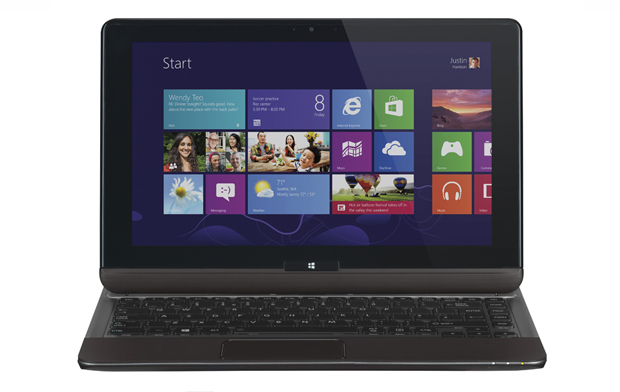
The Toshiba Satellite U920T isn’t the best hybrid device out there. It does offer more functionality than the Surface RT, but is simply too heavy to be used a tablet as you cannot undock the keyboard.
-
+
Good battery; Decent performance; Lots of connectivity
-
-
Too heavy to be a tablet; Average screen; Price of a laptop
Toshiba's Satellite U920T is the latest Windows 8 hybrid device designed to attract business users who want the full legacy experience, not just a cutdown mobile OS.
Powered by an Intel Core i3-3217U processor, and with a meaty 4GB allowance of RAM our review unit offered high-performance. But in crowded marketplace was there anything unique to justify the 899 starting price? We spent two weeks with the device to find out.
Design and portsThe U920T's main trick involves switching it from a tablet into a laptop, which is done via a simple sliding mechanism. Slide the display forwards to reveal the keyboard and once fully extended, pull it upwards and adjust to the desired angle. It takes seconds and the mechanism feels reassuringly sturdy when locked in place.

The chassis is made from a combination of plastics and aluminium. Although it's solid, the U920T is not eye-catching - especially when compared to other devices such as the Asus Vivo Tab or Microsoft Surface RT. But the Toshiba is perfectly functional, simple to operate, and fits snuggly inside a bag or satchel.
Ports are housed on the keyboard portion of the chassis, where you'll find: HDMI, 2x USB, RJ-45 (Ethernet), 3.5mm jack input, and a proprietary charging port. Internally, you have support for Wi-Fi 802.11 b/g/n, wireless LAN, and Bluetooth 4.0.

The U920T measures 326.5 x 213 x 19.9mm and weighs in at a hefty 1520g. For a laptop that's just above average, but it's far too heavy when you want to use it as a tablet. It's over double the weight of the 9.7in iPad (652g) , and this just isn't practical. Toshiba clearly felt that having the keyboard attached at all times was necessary as the primary function of this device is for content-creation.
Internals
One of the key USPs of hybrid devices is they offer tablet like functionality, unparalleled-levels of portability, and high-end PC performance. And the U920T is no exception. Here, you have a 1.5GHz Ivy Bridge Intel Core i3-3217U processor, 4GB 1600MHz DDR3 RAM, and Intel HD Graphics 4000 card.
We used the U920T as our de facto work machine for the two weeks to put it to the test, replacing our iMac and MacBook Air combo. The hybrid excelled when it came to performance, handling everything we threw at it from photo-editing, video uploading, editing articles inside a CMS, coding, web browsing, and emailing.
You won't get this level of performance and functionality on an iPad or Android slate. However, all this extra functionality does come at a cost - 899 (inc VAT) to be precise. But that's still less than a MacBook Air and you do get a lot more bang for your buck in this respect with 128GB of SSD, 4GB 1600MHz DDR3 RAM, and desktop-like functionality.
Get the ITPro daily newsletter
Sign up today and you will receive a free copy of our Future Focus 2025 report - the leading guidance on AI, cybersecurity and other IT challenges as per 700+ senior executives
-
 Women show more team spirit when it comes to cybersecurity, yet they're still missing out on opportunities
Women show more team spirit when it comes to cybersecurity, yet they're still missing out on opportunitiesNews While they're more likely to believe that responsibility should be shared, women are less likely to get the necessary training
By Emma Woollacott Published
-
 OpenAI wants developers using its new GPT-4.1 models – but how do they compare to Claude and Gemini on coding tasks?
OpenAI wants developers using its new GPT-4.1 models – but how do they compare to Claude and Gemini on coding tasks?News OpenAI says its GPT-4.1 model family offers sizable improvements for coding, but tests show competitors still outperform it in key areas.
By Ross Kelly Published
-
 Meta just revived plans to train AI models with European user data – here’s how you can opt out
Meta just revived plans to train AI models with European user data – here’s how you can opt outNews Meta has confirmed plans to train AI models using European users’ public content and conversations with its Meta AI chatbot.
By Nicole Kobie Published