Dell Latitude 10 tablet review
This 10in features Windows 8, a Wacom stylus and incredible battery life.


The best Windows 8 tablet to-date, this Latitude 10 from Dell offers incredible battery life, and decent performance. Price can stack up quickly if you plump for the many accessories, but it could be worth it.
-
+
Incredible battery life; Good range of peripherals; Decent build quality
-
-
High price; Peripherals could be better

Windows 8 hasn't taken off as well as Microsoft would have liked, but six months on there's still a steady stream of products being rolled out with Redmond's latest OS.
Dell's Latitude 10 is of particular interest to businesses. There are three versions of this Windows 8 Pro tablet, and it's the Standard edition we're interested in. It's the most versatile - having support for Wacom's digitiser hardware and the option for a removable battery.
Standalone tablet
The Latitude 10 stands out thanks to its bevy of accessories rather than its design. It's a plain-looking bit of kit, with a glossy Gorilla Glass front panel giving way to a matte black rear. The Dell branding is discreet, and the front panel is only disturbed by a 2-megapixel webcam and a Windows button.
Despite being constructed from magnesium alloy, the Latitude 10 doesn't get a clean bill of health when it comes to build quality. Although the back panel is reasonably strong, there's a little too much give around the bezel for our liking.

The left-hand side has a Kensington lock slot and soft-touch volume rocker, there's a USB port, headphone jack and mini-HDMI output on the right-hand edge, and the top houses an SD card reader, power button and auto-rotation toggle. There's a microUSB slot at the bottom of the device next to the proprietary power connection. None of the Latitude's USB sockets use the quicker USB 3 standard, but they are powered, so they can be used with external hard disks.
The Latitude 10 isn't particularly chunky or heavy with its standard battery installed: its 10.5mm girth and 658g weight are in the middle of the tablet pack. Slot in the four-cell power pack and it's a different story: the thickness hits 15.9mm. It's an issue if you want to use the Latitude with its larger battery inside its case it doesn't quite fit and, even if you do cram it inside, the lid doesn't close properly.
Peripheral matters
We've not yet seen a Windows 8 tablet include a dock, and Dell's peripheral helps its device to stand out. The matte base is made from soft-touch plastic, and the tablet itself rests on a curved metal stand that rises up from the desk.
Dell has kitted out the dock with a broad range of ports and sockets. The front has a USB 2 socket and a headphone jack. Three more USB ports are served up on the rear along with a Gigabit Ethernet socket and an HDMI output.
There's one thing key feature missing from the dock - a battery. Dell has deemed it unnecessary due to its offering of an extended power pack for the tablet itself. It's not our only dock-related quibble: there's no way to change the tablet's angle, and the connection between dock and tablet is flimsy a gentle nudge was enough to send the Latitude tumbling to the desk.

Get the ITPro daily newsletter
Sign up today and you will receive a free copy of our Future Focus 2025 report - the leading guidance on AI, cybersecurity and other IT challenges as per 700+ senior executives
Mike Jennings has worked as a technology journalist for more than a decade and has been fascinated by computers since childhood, when he spent far too long building terrible websites. He loves desktop PCs, components, laptops and anything to do with the latest hardware.
Mike worked as a staff writer at PC Pro magazine in London for seven years, and during that time wrote for a variety of other tech titles, including Custom PC, Micro Mart and Computer Shopper. Since 2013, he’s been a freelance tech writer, and writes regularly for titles like Wired, TechRadar, Stuff, TechSpot, IT Pro, TrustedReviews and TechAdvisor. He still loves tech and covers everything from the latest business hardware and software to high-end gaming gear, and you’ll find him on plenty of sites writing reviews, features and guides on a vast range of topics.
You can email Mike at mike@mike-jennings.net, or find him on Twitter at @mikejjennings
-
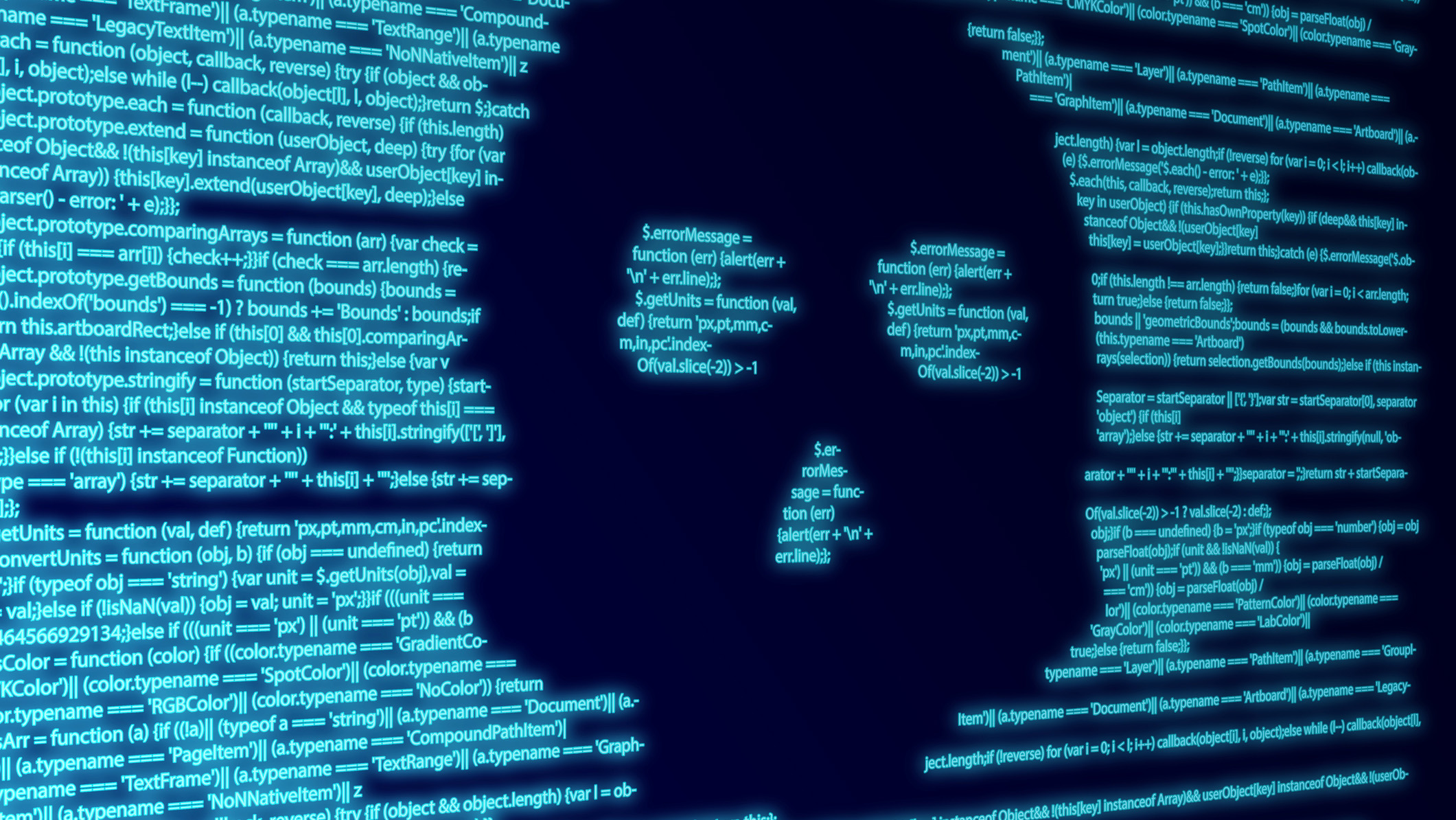 AI is helping bad bots take over the internet
AI is helping bad bots take over the internetNews Automated bot traffic has surpassed human activity for the first time in a decade, according to Imperva
By Bobby Hellard Published
-
 ‘We are now a full-fledged powerhouse’: Two years on from its Series B round, Hack the Box targets further growth with AI-powered cyber training programs and new market opportunities
‘We are now a full-fledged powerhouse’: Two years on from its Series B round, Hack the Box targets further growth with AI-powered cyber training programs and new market opportunitiesNews Hack the Box has grown significantly in the last two years, and it shows no signs of slowing down
By Ross Kelly Published
-
 Dragging your feet on Windows 11 migration? Rising infostealer threats might change that
Dragging your feet on Windows 11 migration? Rising infostealer threats might change thatNews With the clock ticking down to the Windows 10 end of life deadline in October, organizations are dragging their feet on Windows 11 migration – and leaving their devices vulnerable as a result.
By Emma Woollacott Published