iPad Air review
The thinnest, lightest and most beautiful iPad to-date. The iPad Air offers excellent performance and battery life


The iPad Air is the best iOS tablet to date – with a sleek design, excellent performance and battery life. But be warned: the 16GB of storage on the entry level model will get used up quickly by large 64-bit apps, so it's worth considering the 32GB option if you're an app junkie.
-
+
Thin & Lightweight; Brilliant battery life; Retina Display; Great app selection
-
-
Still no expandable storage; No Touch ID; Expensive
When Apple unveiled the iPad Air back in October 2013, many dismissed it as simply another rehash with a faster processor.
On paper this seems to be the case, as the Air has got the same 9.7in Retina Display and Aluminium chassis. But when you see the fifth generation iPad in the flesh, you'll realise what an astounding design feat has been achieved.
Apple has reduced the volume by 24 per cent, so the latest edition looks more like the iPad mini than the iPad 4.
The bezel measures 7.5mm and the weight is down to 469g making the device ultra-portable and comfortable to hold in one hand. Indeed, at the launch event in San Francisco's Yerba Buena Centre for the Arts, Phil Schiller, Apple's senior vice president of worldwide marketing, claimed: "That makes it the lightest full size tablet in the world."
The performance has also been improved with the Air packing Apple's flagship 64-bit processor.

Pixel perfect
The tablet retains the 9.7in Retina Display (2,048 x 1,536) and has a maximum brightness of 420cd/m2. You won't notice any difference when you place the Air next to the iPad 4.
The Air retains the same 4:3 aspect ratio as previous iPads. Thick black bars make an appearance when you're watching movies in landscape mode, but you can tap on the screen to make them disappear if you so wish.

64-bit power
Apple's custom-made 64-bit A7 processor powers the redesigned iOS 7. There's also an M7 co-processor, which is optimised to collect data from the accelerometer, gyroscope and compass, and the entire chipset is supported by 1GB of RAM.
The A7 processor debuted in the iPhone 5s and will also feature in the forthcoming iPad mini 2. The refreshed architecture makes the iPad Air faster than any iOS tablet to-date. Indeed, Apple claimed at launch that it was eight times faster than the original iPad 4 with graphics that were 72 time quicker too.
Transitioning between apps is instantaneous, and the addition of Open GL 3.0 support allows the Air to run graphically intensive applications.
The iPad Air supports 802.11 a/b/g/n (dual-band 2.4GHz/5GHz) and MIMO technology. Apple claims this provides twice the wireless performance of its predecessor, touting download speeds of up to 300Mbps.
However, your browsing experience depends on your internet connection. You'll notice faster web page loading times and downloads if you've got high-speed fibre broadband or 4G - and even then you'll be lucky to hit the 300Mbps mark. Using our office Wi-Fi we topped out at 40Mbps.
In the Sunspider benchmark the Air was the fastest iOS tablet to date, but it isn't the quickest tablet on the market.
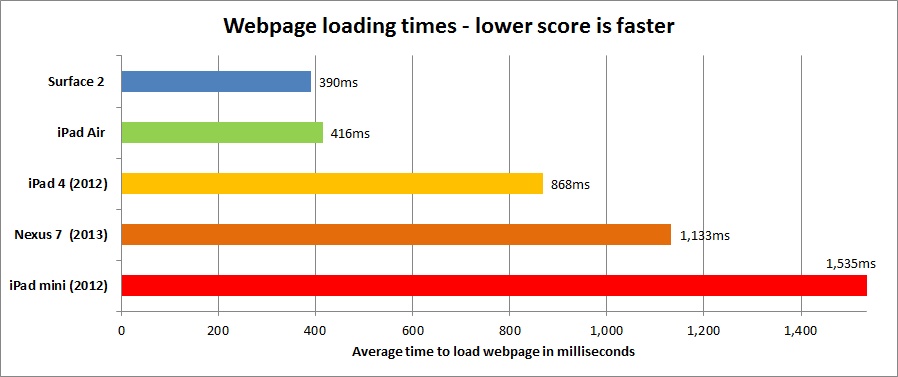
Phenomenal battery
Despite introducing a faster 64-bit processor, and reducing the battery capacity from 42.5Whr to 32.4Whr, Apple manages to offer 10 hours of battery life. This is down to the power efficiency of the A7/M7 processors and the software optimisation iOS 7 brings.
In our HD video playback test, the Air exceeded expectations. With Wi-Fi turned off and brightness set to 75 per cent, the tablet looped Iron Man for a 12 hours and 40 mins.
Unfortunately, we haven't been able to run the PeaceKeeper Wi-Fi battery benchmark due to compatibility issues. Apple touts 10 hours of Wi-Fi browsing and nine hours over a cellular network - and we wouldn't bet against this.
Apps galore
At the last count, the Apple App Store had 475,000 apps built specifically for the iPad. All the built-in apps from Safari through to Mail have been redesigned to take advantage of the 64-bit architecture. Apple is also giving away its iWorks and iLife suites for free. This consists of the Pages, Numbers, Keynotes, iPhoto, iMove and GarageBand apps.
When you enter the App Store for the first time you'll be prompted to download these apps although they are available at any time. If you download all six apps they will use up 2.3GB of storage.
Apps are going to get bigger in size as they look to make use of the 64-bit architecture. If you are a heavy app user, you will want to consider investing in the 32GB edition otherwise you could find your iPad running out of space pretty quickly.
Missing features
There are a couple of features which were introduced in the iPhone 5s that haven't been ported over the flagship tablet range.
The iPad Air has a 5-megapixel iSight camera as opposed to the 8-megapixel snapper on the flagship iPhone. This means pictures are not quite as sharp on the tablet and the Slow Motion video recording mode is also missing. However, it's decent enough for a tablet, and the majority of users will have a better camera on their smartphone.

The other big omission is the Touch ID fingerprint scanner. This has not been included on the home button, so you'll have to use a traditional password to unlock your device.
Any hope of the iPad having micro SD storage evaporated long ago so the choice of internal storage at the time of purchase is important. Apple offers 16/32/64/128GB and this is supplemented by iCloud (5GB for free). As mentioned earlier, 16GB doesn't take long to fill up with HD files and apps.
Pricing
The iPad Air has been available since the 1 November and starts at 399 for the 16GB Wi-Fi-only model. This increases to 479 for 32GB, 559 for 64GB and 639 for 128GB edition.
Those wanting 4G connectivity will have to add another 100 onto the price tag and also factor in a monthly network cost (the device is supported by all major operators) for their data allowance. The 16GB 4G edition starts at 499.
Depending on your existing smartphone data allowance, it could be more cost effective to buy the 32GB Wi-Fi model and then tether the tablet to your phone whenever you want to use it on the move.
Overall
The iPad Air is a fantastic piece of kit. The design, build quality, performance and battery life are all superb. This will suit those wanting a device to browse the web, check emails, view documents and consume multimedia content.
But the iPad Air is not going to suit everyone, particularly when it comes down to cost. Those wanting a cheaper and more flexible device might be well advised to have a look at alternatives, including Android tablets such as the Nexus 7.
The article was originally published on the 25 October as a hands-on review. It was then updated on 8 November once we had the opportunity to fully review the device. It was updated again with additional information relating to availability and features set on 15 July.
Verdict
The iPad Air is the best iOS tablet to date – with a sleek design, excellent performance and battery life. But be warned: the 16GB of storage on the entry level model will get used up quickly by large 64-bit apps, so it's worth considering the 32GB option if you're an app junkie.
OS: iOS 7
Processor: 1.39GHz Apple A7 64-bit with M7 co-processor
Memory: 1GB RAM
Storage: 16/32/54/128GB
Screen: 9.7in Retina Display (2048 x 1536) 224ppi
Connectivity: Dual-band 802.11n Wi-Fi with MIMO, Bluetooth 4.0
Ports: Lightning connector, 3.5mm headphone jack
Sensors: Three-axis gyro, Accelerometer, Ambient light sensor
Camera: 5MP rear - Autofocus, HDR, 1080p 30fps video. 720p front
Battery: 32.4Whr
Size: 240 x 170 x 7.5mm
Weight: 469g
Get the ITPro daily newsletter
Sign up today and you will receive a free copy of our Future Focus 2025 report - the leading guidance on AI, cybersecurity and other IT challenges as per 700+ senior executives
-
 ‘Phishing kits are a force multiplier': Cheap cyber crime kits can be bought on the dark web for less than $25 – and experts warn it’s lowering the barrier of entry for amateur hackers
‘Phishing kits are a force multiplier': Cheap cyber crime kits can be bought on the dark web for less than $25 – and experts warn it’s lowering the barrier of entry for amateur hackersNews Research from NordVPN shows phishing kits are now widely available on the dark web and via messaging apps like Telegram, and are often selling for less than $25.
By Emma Woollacott Published
-
 Redis unveils new tools for developers working on AI applications
Redis unveils new tools for developers working on AI applicationsNews Redis has announced new tools aimed at making it easier for AI developers to build applications and optimize large language model (LLM) outputs.
By Ross Kelly Published
-
 Google layoffs continue with "hundreds" cut from Chrome, Android, and Pixel teams
Google layoffs continue with "hundreds" cut from Chrome, Android, and Pixel teamsNews The tech giant's efficiency drive enters a third year with devices teams the latest target
By Bobby Hellard Published