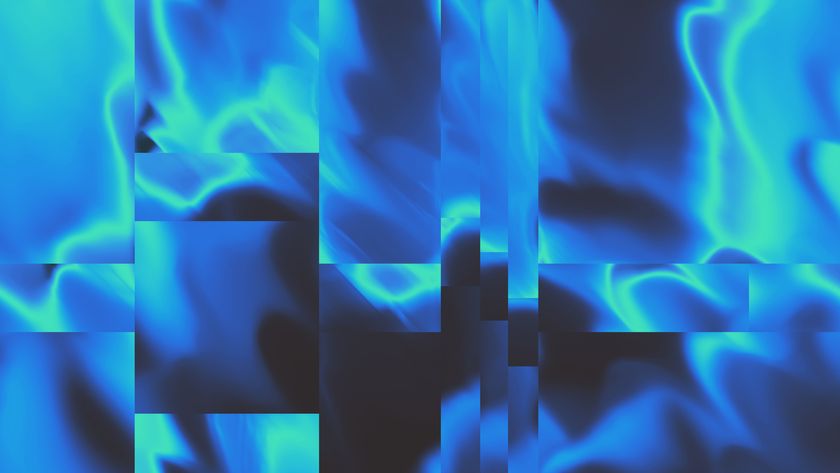Google NowvsSiri
It's easy to dismiss the voice activated personal assistant features - Siriand Google Now - asfrivolous gimmicks but they can beuseful in helping out with everyday tasks.
Apple and Google have taken different approaches. Siriis reactive, so you need you to ask it questions to perform tasks. You can ask the assistant pretty much anything such as "what's the meaning of life?" and you'll get a response. It's possible to ask Siri to:
- Dial phone numbers
- Dictate and send texts, tweets and emails
- Find out info about contacts age, phone number, address
- Launch apps
- Create calendar entries and reminders
- Post to Facebook, Twitter
- Get directions from Apple Maps,
- Control music playback,
- Control Wi-Fi, Bluetooth, Brightness, Airplane mode
- Search Yahoo, Google, Wolfram Alpha
- Ask about sports, restaurants, movies
The accuracy ofSiri'svoice recognition isn't perfect, but gets better the more you use it and the clearenunciation helps.Siriis alsocloud-dependent, so it works best on a fast and reliable Wi-Fi connection and will be slower when using mobile networks.
Siriintegrates withiCloud-enabled apps. Set a reminder viaSirion your iPhone for example and it will also show up in youriCloud-enabled reminder apps on your iPad and Mac.
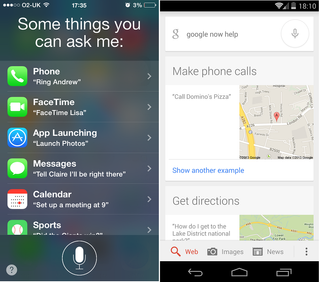
Siri (left) is re-active, whereas Google Now (right) is pro-active, giving users information based on context and location
Google Now is also dependent on a fast internet connection. The Android assistant recognises what you say quicker than Siri but needs commands to be specific:
- "Open [name of app]"
- "Create a calendar event"
- "Listen to TV"
- "Map of [name of place] "
- "Directions to" or "Navigate to"
- "Post to Google+ [message]"
- "What's this song?"
- "Scan a barcode"
- "Go to [URL]"
- "Send email"
- "Note to self"
- "Set alarm"
- "Listen to [name of song]"
Where Google Now excels is in its pre-active approach. Walk near a bus stop or Tube station and Google Now will automatically list the departure times from the station or stop. If you have an email with a flight itinerary in your Gmail account or an appointment in your Google Calendar, a reminder about your flight or meeting will appear. Google Now will also list nearby sandwich shops at lunchtime and nearby restaurants in the evening.
Google Now is designed to integrate with other Google products such as the Calendar and Gmail. If you use an Exchange-based calendar and email account then Google Now won't be able to access your appointments and emails.
The Google Now interface is accessed by tapping and holding the home button and then swiping up. Nexus 5 users can access Google Now by the more convenient shortcut of swiping to the left from the first home screen. The ability to trigger voice commands hands-free by saying OK Google' when you're at the home screen islimited to Nexus 5 users in the US. According to Google, a wider roll-out is dependent on how popular these features are. Google Now would be even more useful if it could be accessed from the lock screen.
WINNER: Android.Siriis great, but Google Now's proactive approach wins here - as long as you're a heavy user of Google services.
Get the ITPro. daily newsletter
Sign up today and you will receive a free copy of our Focus Report 2025 - the leading guidance on AI, cybersecurity and other IT challenges as per 700+ senior executives