Office for iPad review
Updated: Microsoft Word, Excel and PowerPoint apps are now on the iPad. Are they any good?

If you've got an Office 365 subscription then it's worth downloading the apps as you'll have full editing capabilities. Starting at £7.99 per month for access to Office on the tablet and desktop, it's only worth signing up if you're going to use this as your primary word processing suite.
-
+
Simple, touch-friendly design; Free to view documents
-
-
Expensive without a subscription; Not compatible with third-party cloud services
PowerPoint
This feels like the most feature rich app. It's possible to create presentations, or upload your files and present them directly from the screen.
The ribbon has home, insert, transitions, slide show and review tabs. Under home and insert you're able to create as impressive presentations.
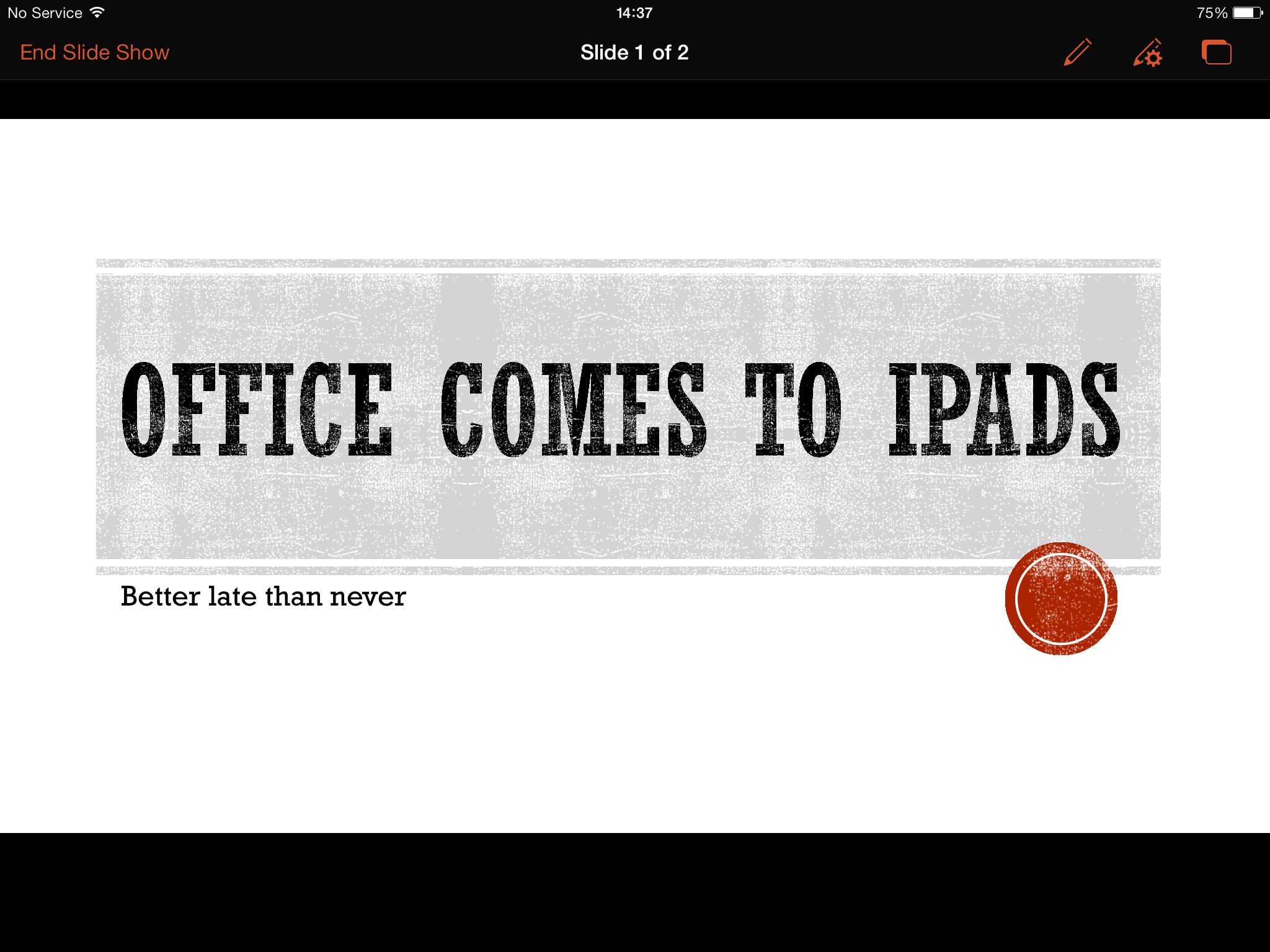
Text can be moved around the screen and images inserted with ease, just touch upon them to do so. Much like the desktop version there's a huge variety of transitions but here each is categorised as either "subtle" or "exciting". Transitions like checkerboard, origami, shred or Ferris Wheel are also available but not really suitable for business use.
A nice touch for iPad users in the presentation mode is the ability to draw over your own slides. Using the pen tool you can scribe all over your creations to highlight areas and make notes without leaving presentation mode.
Another addition is the laser pointer. Place your finger down on the screen and a red laser pointer light will appear to help you highlight objects in the presentation. You need to hold it down to keep the pointer there, which is awkward.
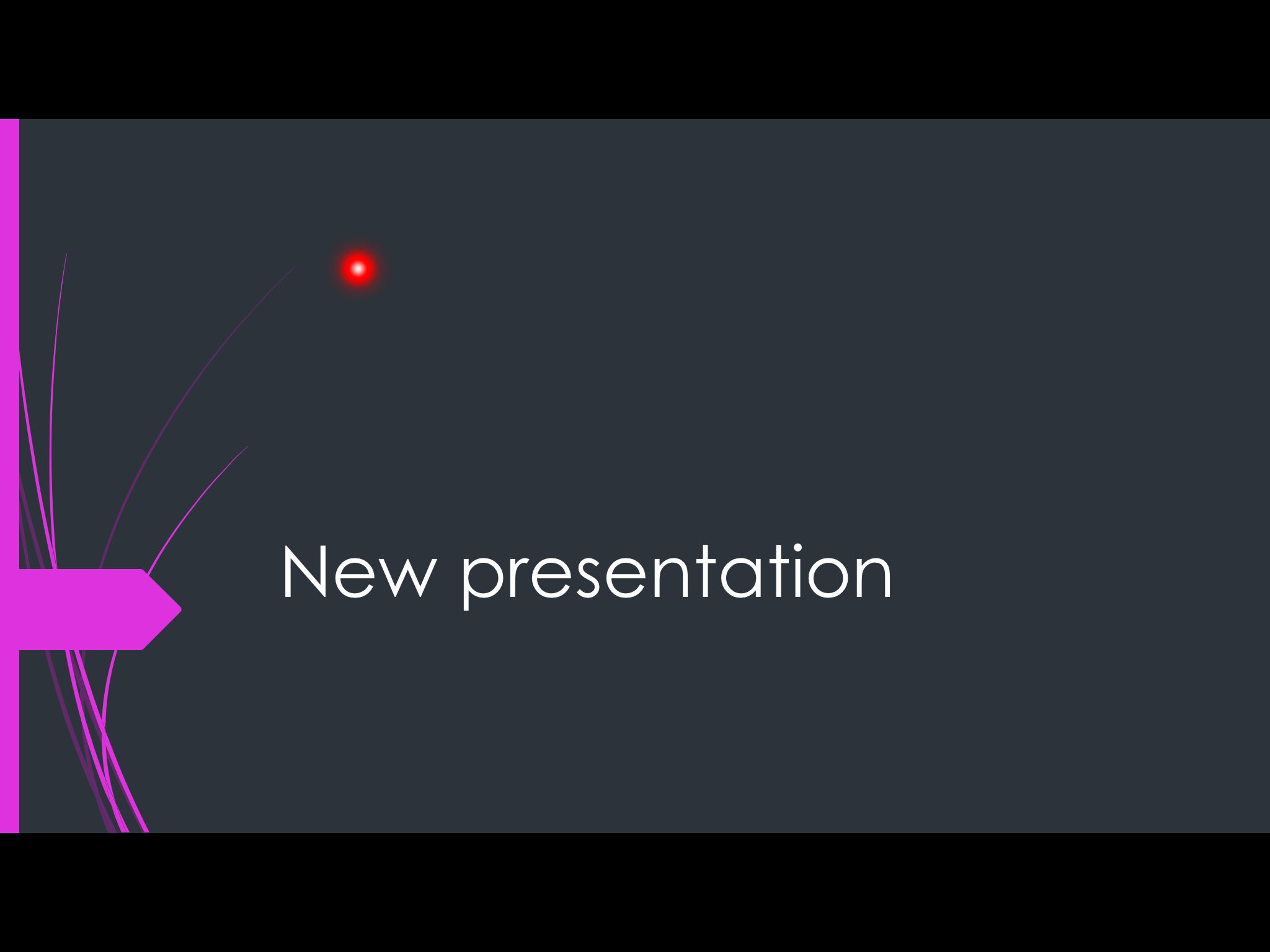
The main problem with PowerPoint is the lack of AirPlay functionality directly in the app. When presenting you want the ability to throw it straight up to a Wi-Fi connected screen or TV. But to do this you have to go out of your presentation and go to the AirPlay menu. Hopefully it's something Microsoft will make available in-app.
Get the ITPro daily newsletter
Sign up today and you will receive a free copy of our Future Focus 2025 report - the leading guidance on AI, cybersecurity and other IT challenges as per 700+ senior executives
-
 Layoffs loom for underskilled tech workers and poor performers – but there's light on the horizon for those willing to upskill
Layoffs loom for underskilled tech workers and poor performers – but there's light on the horizon for those willing to upskillNews Tech hiring managers expect to make layoffs in the coming months, with roles ripe for automation and workers with outdated skills the most likely to be cut.
By Emma Woollacott Published
-
 Executives think AI can supercharge cybersecurity teams – analysts aren’t convinced
Executives think AI can supercharge cybersecurity teams – analysts aren’t convincedNews As organizations adopt AI, frontline cybersecurity workers are worried AI will reduce job security and increase their manual workload
By Rory Bathgate Published
-
 Software deployments are plagued by delays: Rampant skills shortages and underinvestment are slowing down processes – and it’s costing businesses big
Software deployments are plagued by delays: Rampant skills shortages and underinvestment are slowing down processes – and it’s costing businesses bigNews UK software deployments are running an average of four months beyond schedule, new research shows, with delays affecting more than eight-in-ten businesses.
By Emma Woollacott Published