Panasonic ToughPad FZ-M1 review
A fully ruggedised 7in tablet running Windows 8.1 Pro and with a host of customisation options


Suitable for deployment in a variety of enterprise environments, the customisation options for the ToughPad are unmatched. It's the tablet of choice when ruggedness is the priority.
-
+
Solid/rugged design; Full USB 3 port; Multiple configurations; Removable battery; Comprehensive support
-
-
Standard battery life was disappointing; Expensive
Panasonic's ToughPad isn't a regular Windows 8 tablet. The fully ruggedised device is designed for deployment in healthcare, retail and construction environments.
The FZ-M1 ToughPad might have a diminutive 7in form factor but it's packed with unique features and has multiple configuration options. We take a look at whether the 1,200 price is justifiable.
Military grade design
The ToughPad isn't the lightest or thinnest tablet on the market with a weight of 544g and 18mm thickness. This is because Panasonic has crafted the device to meet the Military Standard 810G specification.
The Japanese firm has raised the bezel around the edge of the device to protect the display from direct impact when dropped. This is a clever feature and is part of the reason the ToughPad is able to survive a plunge from up to 5 feet.
Bumps and scraps are not the only things the ToughPad can handle. An IP65 rating means the device is built to resist dust and water. It's also able to withstand shock, vibration and operate in extreme temperatures (-10 to 50C). There's no need to carry the ToughPad around in bubble wrap as it's been designed to survive in hostile environments. Think of it as the AK-47 of the tablet world.
Display
The 7in LCD display has a 1280 x 800 resolution. It's got an anti-reflective screen and packs a high-brightness of up to 500 cd/m2 allowing users to read it outdoors. Our test readings measured maximum brightness a shade under the quotes figure at 493 cd/m2, but this is more than usable outdoors.
The ToughPad supports 10-point multitouch and allows users to manually adjust screen sensitivity. There are four modes available so you can customise it depending on your input method:
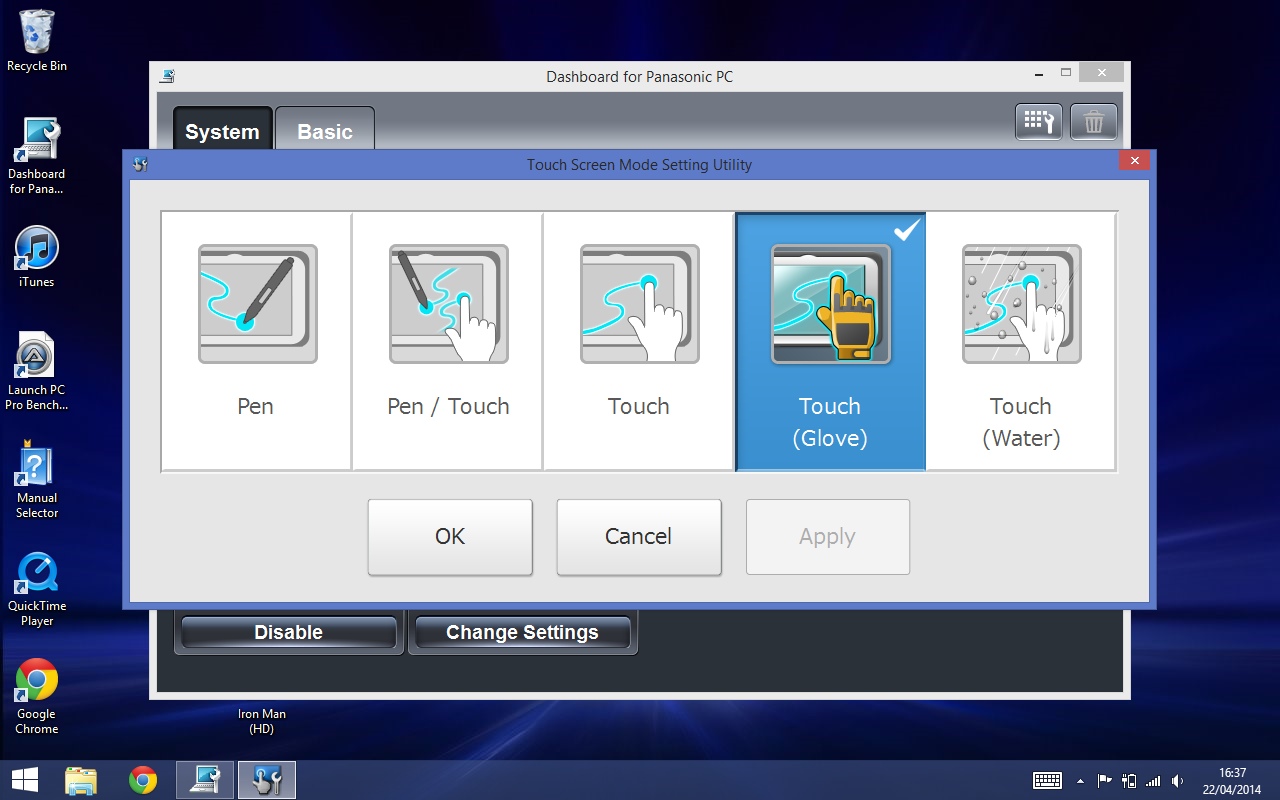
It's a great feature for engineers or construction workers who can continue using the device when wearing protective gloves, for example.
Performance
The ToughPad is the first device to be powered by Intel's fanless Core i5 processor. The i5-4302Y vPro dual-core processor runs at 1.6GHz, with a maximum frequency of 2.3GHz. Coupled with an internal SSD (configurable up to 256GB) the device is silent.
The lack of fan means there no way for the unit to disperse heat so it does get hot to touch when in use. Both the touch screen and metal back heat up even during nominal operation. We measured the temperature at 59 degrees and although not uncomfortable, it was noticeable.
With the CPU drawing just 4.5 Watts of power and accompanied by 4GB of RAM we were expecting performance to be on the low-end.
During our tests which simulated multitasking, video and audio encoding, the ToughPad scored 30/100. We were surprised it was outperfomed by Intel's quad-core Atom processor, which is found in the Dell Venue 8 Pro (36/100).
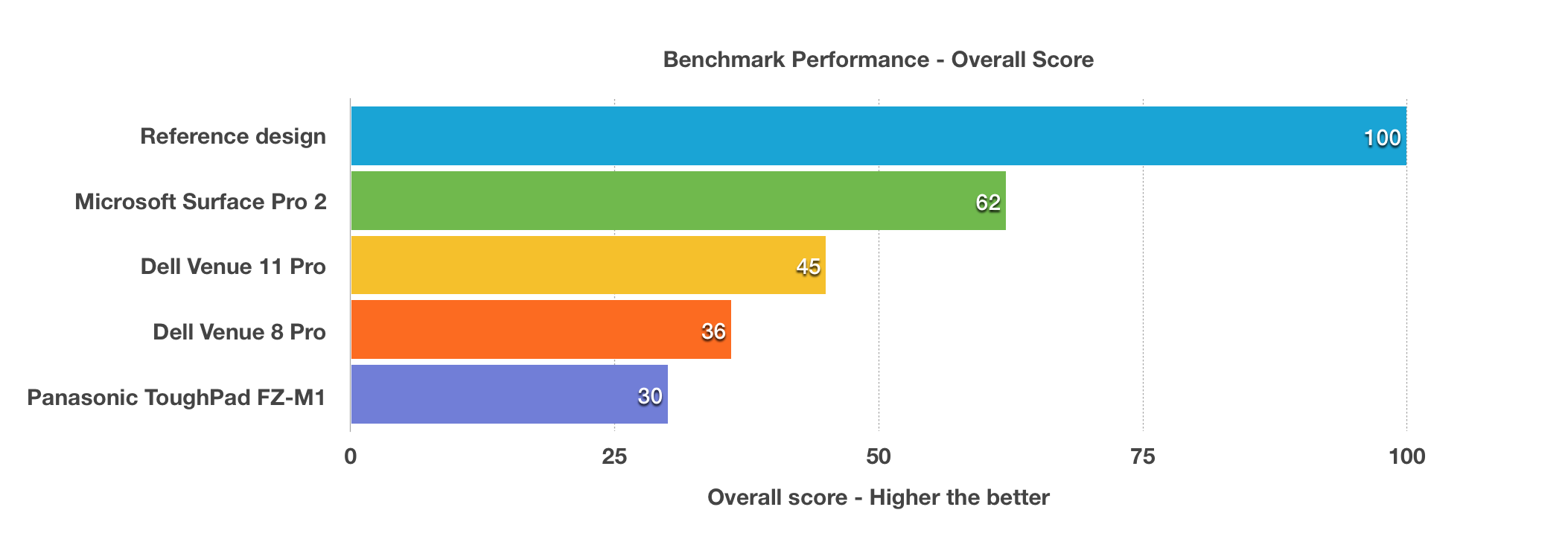
With the benchmark designed for full blown PCs and laptops it doesn't reflect the performance of the tablet.
The ToughPad was snappy with day-to-day activities such as web browsing, equivalent to other sub-10in handhelds. Realistically, this device is going to be used to run specific business applications. Unless you need to run 3D heavy apps we don't envisage any performance issues.
Get the ITPro daily newsletter
Sign up today and you will receive a free copy of our Future Focus 2025 report - the leading guidance on AI, cybersecurity and other IT challenges as per 700+ senior executives
-
 ‘Phishing kits are a force multiplier': Cheap cyber crime kits can be bought on the dark web for less than $25 – and experts warn it’s lowering the barrier of entry for amateur hackers
‘Phishing kits are a force multiplier': Cheap cyber crime kits can be bought on the dark web for less than $25 – and experts warn it’s lowering the barrier of entry for amateur hackersNews Research from NordVPN shows phishing kits are now widely available on the dark web and via messaging apps like Telegram, and are often selling for less than $25.
By Emma Woollacott Published
-
 Redis unveils new tools for developers working on AI applications
Redis unveils new tools for developers working on AI applicationsNews Redis has announced new tools aimed at making it easier for AI developers to build applications and optimize large language model (LLM) outputs.
By Ross Kelly Published
-
 Google layoffs continue with "hundreds" cut from Chrome, Android, and Pixel teams
Google layoffs continue with "hundreds" cut from Chrome, Android, and Pixel teamsNews The tech giant's efficiency drive enters a third year with devices teams the latest target
By Bobby Hellard Published