Nokia Lumia 930 review
Windows Phone 8.1 finally lands on a flagship handset

The best all-round Windows Phone device to-date, the Lumia 930 packs excellent performance with the updated Windows Phone 8.1 interface.
-
+
Multitude of productivity apps; Windows Phone 8.1; Great screen; Wireless charging accessory included
-
-
Battery life could be better; no micro SD expansion
Packing a pin-sharp 5in display, 20-megapixel camera and a wireless charging accessory, the Lumia 930 has a solid feature set.
It's the first flagship Nokia handset to ship with the Windows Phone 8.1 update. This introduces key features like a drop down notification menu and increased customisation. But is the overall performance of the 930 able to match rivals like the iPhone 5s or Galaxy S5?
Soft-touch
Despite being 5ins in size, the Lumia 930 doesn't feel bulky like Nokia's existing 1520 and 1020 handsets. The 930 isn't the thinnest (9.8mm) or the lightest (167g) smartphone but it is one of the most comfortable to hold. This is down to the soft-touch polycarbonate material on the rear, which gives it a luxurious feel. It's a welcome change from the cold aluminium on the iPhone or the lifeless plastic on the Galaxy range.

The display is magnificent, with 441 pixels-per-inch squeezed into the 5in diagonal via the full HD 1920 x 1080 resolution. Blacks are so deep and colours pop out of the screen. It's a pleasure reading web pages and emails on this device.
Nokia's attention to detail is outstanding. The panel has a subtle curve at the edge where the rim meets giving it a premium look and the display is made from toughened Gorilla Glass 3.
Like other Windows Phone handsets, there are three brightness settings: low, medium or high. The medium setting paired with the automatic brightness sensor worked best for everyday use. Nokia has also packed in a sun readability mode, and this makes it easier to see the screen outdoors in bright conditions compared to other handsets.
For most users the standard screen settings will be adequate, but it is possible to personalise them. Going to Settings > Display allows you to choose between standard, cool and vivid colour profiles. Choosing the advanced options allows you to tinker with the colour temperature, tint and saturation, useful for professional users who may want to check the colour accuracy of photographs.
For those with smaller hands, reaching the corners of the device with a thumb will prove tricky when using the device with one hand. But this is the same for all 5in+ handsets, such as the Galaxy S5.
Wireless charging
Nokia is keen to differentiate itself from its competitors by bundling in a wireless charging accessory with every 930. This is welcome as most people will not splash out for something that isn't necessary.
From the 17 July, Nokia will also be running a special promotion for the first two weeks. Customers will get two wireless chargers, a Bluetooth speaker and 25 Windows Store gift card when purchasing the 930.
Performance
A 2.2GHz quad-core Qualcomm Snapdragon processor provides the heartbeat of the device and is paired with 2GB of RAM. This provides race-car like performance.
Apps are quick to load - something which hasn't always been the case with Windows Phone - and transitions between apps and web pages are smooth.
Nokia includes 32GB of internal storage along with 7GB of free cloud storage. This goes some way towards mitigating the lack of micro SD support.
Internet Explorer 11 is the default web browser and loads up pages fast. Sunspider returned a result of 517m/s, a shade slower than Safari on the iPhone 5s (420 m/s) but quicker than Chrome on the Galaxy S5 (720m/s).
Web browsing is superb with the 5in screen providing plenty of space for text and images. We like the reading view mode, which reformats pages in a magazine style, great for reading long-form content. We also like the ability to invert the colours in this mode. Turning the background to black and text to white saves battery life and make content easier to read.

The only area we were disappointed by was the inability to view video directly from the BBC Sport website, which seemed bizarre as content worked perfectly through the iPlayer app.

Business-ready
The Lumia 930 has Office, OneDrive, OneNote and Skype pre-loaded, so users can be productive out-of-the-box. This is handy for large-scale deployments as IT admins don't have to provision devices with popular productivity tools. Management of Windows Phone 8.1 is easier than before with admins able to enforce S/MIME policies.
On the user side, it's easy to sync up multiple emails accounts to Windows Phone devices and inboxes can be kept separate or linked together depending on user preference. Microsoft has tweaked the Calendar app by adding a "week view" and integrating weather details into the app as well.
There are still no official Google apps available on Windows Phone and Nokia aims to mitigate this by bundling in Here Maps and Mix Radio. Another interesting feature is the ability to share the screen of the Lumia 930 with any other device connected to the internet via Nokia Beam. This can be done by sending a link via email, text social media or by scanning a QR code.

The information is shared through Nokia servers, but the firm claims it is not stored. This isn't full-scale virtualisation so you can't share videos. Everytime you switch to a different screen, you have to shake the Lumia to change the image for the recipient. It's ideal for walking someone through a presentation, sharing notes or pictures remotely.
Windows Phone 8.1
The look of Windows Phone remains dominated by the bespoke Live Tiles on the Start Screen. Microsoft has increased customisation options, so you can now have up to three columns and it's possible to overlay a photo on the screen. The tiles can be arranged in any pattern, theoretically meaning every Windows device can look different.
The ability to make prominent shortcuts for the most used features is a strength of Windows Phone. Power users can allow email, contacts, Internet Explorer and productivity apps to take centre stage, for example.

When it comes to new inclusions, the highlight is the debut of the drop-down notification menu. Having the ability to see notifications in one place is a simple but useful features.
This menu also provides quick shortcuts to activate features like Wi-Fi, Bluetooth, Flight Mode and Brightness. You can choose which four shortcuts you want in the notification menu from a list of seven options.
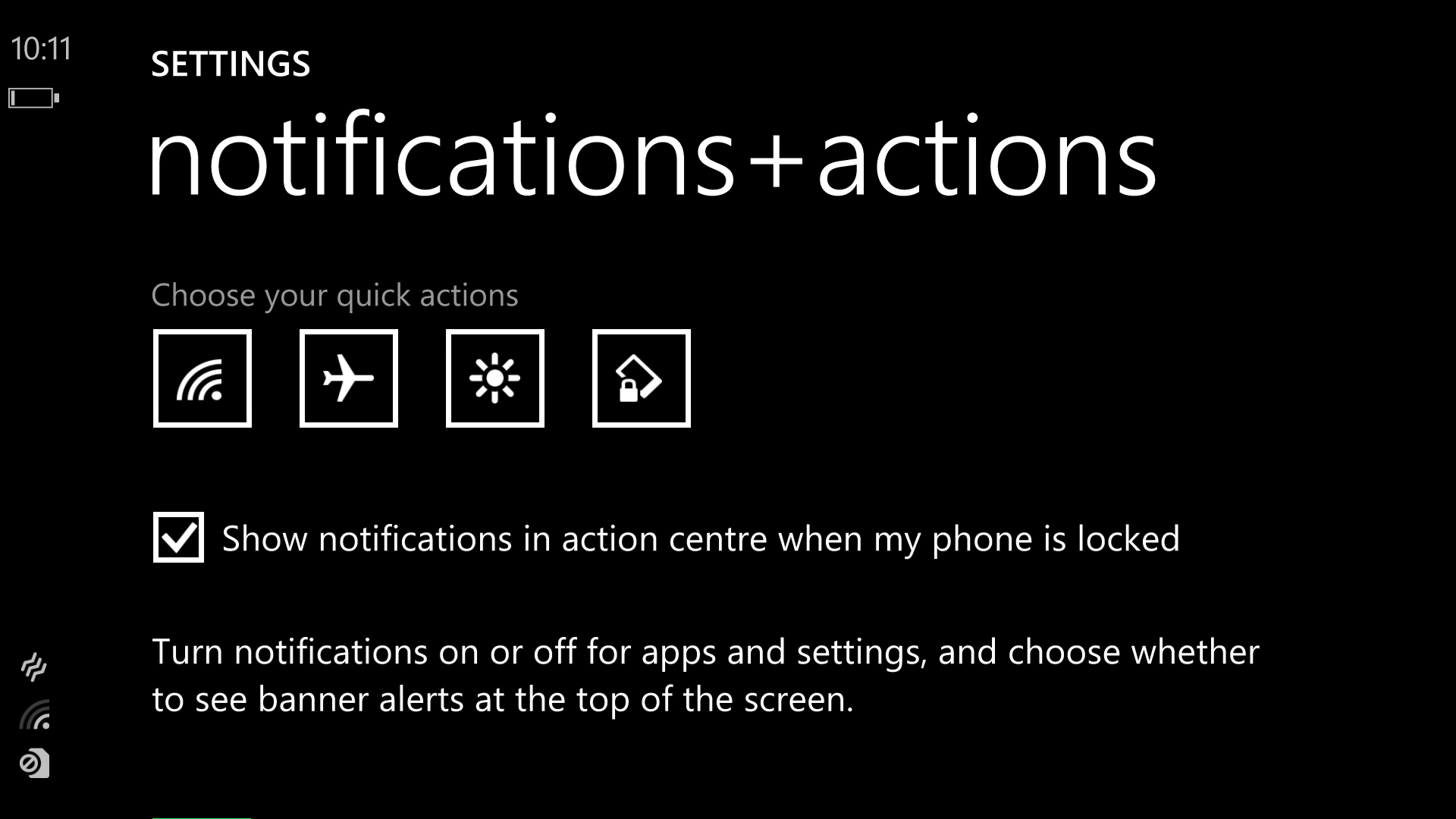
Microsoft has built in apps to comprehensively manage storage, data usage and battery. The firm has also integrated its own Word Flow technology into the default keyboard - giving users the ability to enter words by swiping across the keyboard instead of having to tap individuals letters. It's a great addition and makes input on Windows Phone excellent.
Camera and battery life
Nokia includes a 20-megapixel camera with a dual-LED flash. It runs on PureView technology and although pictures are not as detailed as on the 41-megapixel snapper of the 1020, you will get clear vibrant shots.
The Lumia 930 is powered by a non-removable 2420mAh battery, not the biggest when you consider the 5in screen size. The Xperia Z2 (3,200mAh) and the Galaxy S5 (2,800mAh) are also 5in+ devices and have considerably bigger batteries.
To put the device through its paces - we synced up our work and email accounts to push through email and then carried out 60 minutes of Wi-Fi web browsing. The 930 used up 19 per cent of its battery life in one hour - so with intense usage you'll struggle to get through the working day without battery saver mode.
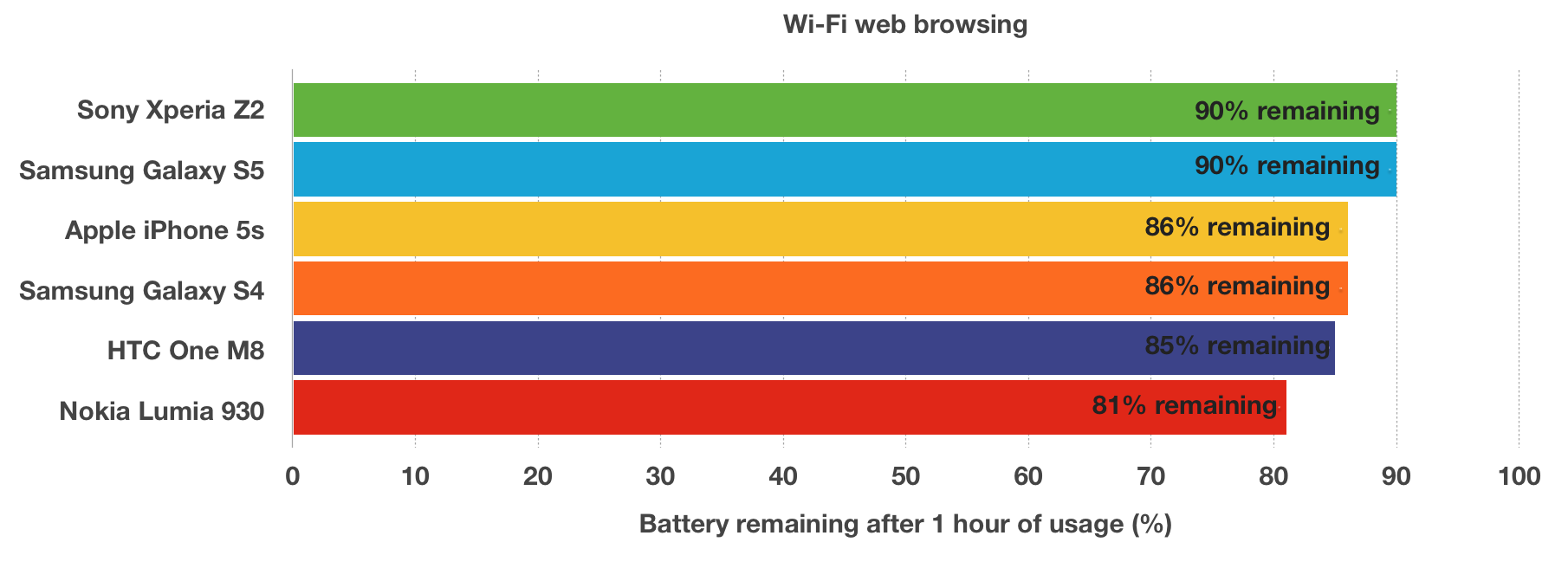
Overall
The Lumia 930 combine good size with the most comprehensive Windows Phone software to-date. We can't fault the hardware, with Nokia delivering a superb display and good camera. Battery life doesn't match devices like the Galaxy S5 and Xperia Z2, but few do.
But if your business is tied into Microsoft's legacy apps, this is one of the best devices available. Just make sure you get the green over orange, which is garish.
Verdict
The best all-round Windows Phone device to-date, the Lumia 930 packs excellent performance with the updated Windows Phone 8.1 interface.
OS: Windows Phone 8.1 Display: 5in Clearblack OLED, 1,080 x 1,920 (441ppi) Processor: 2.2GHz quad-core Qualcomm Snapdragon 800 RAM: 2GB Storage: 32GB + 7GB free cloud storage Camera: 20-megapixel with autofocus, flash, 1280 x 960 pixel front-facing Connectivity: Wi-Fi: WLAN IEEE 802.11 a/b/g/n/ac, Bluetooth 4, NFC, 4G, A-GPS, A-GLONASS, BeiDou, Sensor enhanced positioning Ports: micro USB Dimensions: 137 x 71 x 9.8mm (WDH) Battery: 2,420mAh Weight: 167g
Get the ITPro daily newsletter
Sign up today and you will receive a free copy of our Future Focus 2025 report - the leading guidance on AI, cybersecurity and other IT challenges as per 700+ senior executives
-
 Westcon-Comstor and Vectra AI launch brace of new channel initiatives
Westcon-Comstor and Vectra AI launch brace of new channel initiativesNews Westcon-Comstor and Vectra AI have announced the launch of two new channel growth initiatives focused on the managed security service provider (MSSP) space and AWS Marketplace.
By Daniel Todd Published
-
 Third time lucky? Microsoft finally begins roll-out of controversial Recall feature
Third time lucky? Microsoft finally begins roll-out of controversial Recall featureNews The Windows Recall feature has been plagued by setbacks and backlash from security professionals
By Emma Woollacott Published
-
 The UK government wants quantum technology out of the lab and in the hands of enterprises
The UK government wants quantum technology out of the lab and in the hands of enterprisesNews The UK government has unveiled plans to invest £121 million in quantum computing projects in an effort to drive real-world applications and adoption rates.
By Emma Woollacott Published