Surface Pro 3 vs ElitePad 1000 head-to-head review
Which Windows 8 tablet is the best?

Display & Pen input
Sub-10in devices such as the iPad mini and Nexus 7 have become popular, but for optimal productivity larger screens are favoured.
Microsoft has opted for a 12in display with a unique 3:2 ratio, so the Pro 3 has the dimension of an A43 diary/notebook.
The Pro 3 has a sublime display. The 2160 x 1440 resolution means pictures, video and text are all razor-sharp. Colours are deep and it's great for display high-res images and video. We clocked the maximum brightness at 352cd/m2. And, although the screen has a glossy finish it wasn't overly affected by glare as we were able to adjust the kickstand.

HP has used a smaller 10.1in display with a 1900 x 1200 resolution. This means it has over one million less pixels so it's not as sharp. Colours on the ElitePad appear washed-out and it's got a maximum brightness of 292cd/m2.

Both devices are a good size for web browsing. However, they also have scaling issues with third-party apps such as Photoshop, which have not been optimised for the high pixel resolutions.
Pen input is available on both the Pro 3 and ElitePad 1000. HP and Microsoft have crafted metallic pens to give them the look and weight of a traditional writing implement.
The pens each support 256 points of pressure and require a AAA battery. Microsoft's pen is supplied in the box, whereas HP sells it separately.
Microsoft has the edge as it has designed the pen on the Surface Pro 3 to sync with its OneNote application. Pressing the button on top of the pen opens up OneNote so you can start jotting notes straight away. Click the pen again and it will save the note and open up a new page. By giving the pen lid a double tap, you can print screen the page and then annotate it.
This is an excellent implementation, which works even when the device is locked and in sleep mode. So, for example, if you were in a meeting or lecture and suddenly wanted to jot something interesting it's possible to do so just like you had a piece of paper in front of you.
Winner: Surface Pro 3. The display is brighter with more vibrant colours and the pen implementation is the best we've seen on a tablet.
Get the ITPro daily newsletter
Sign up today and you will receive a free copy of our Future Focus 2025 report - the leading guidance on AI, cybersecurity and other IT challenges as per 700+ senior executives
-
 Why keeping track of AI assistants can be a tricky business
Why keeping track of AI assistants can be a tricky businessColumn Making the most of AI assistants means understanding what they can do – and what the workforce wants from them
By Stephen Pritchard
-
 Nvidia braces for a $5.5 billion hit as tariffs reach the semiconductor industry
Nvidia braces for a $5.5 billion hit as tariffs reach the semiconductor industryNews The chipmaker says its H20 chips need a special license as its share price plummets
By Bobby Hellard
-
 HP reveals Microsoft licensing management service for SMBs
HP reveals Microsoft licensing management service for SMBsNews The company wants to make it easier for small businesses to manage their cloud-based subscriptions
By Zach Marzouk
-
 Tech giants lobby US to fund chip production
Tech giants lobby US to fund chip productionNews Industry heavyweights ask Congress for $50 billion in chip manufacturing subsidies
By Mike Brassfield
-
 HP Pro c640 Chromebook review: Nailing the basics
HP Pro c640 Chromebook review: Nailing the basicsReviews While it’s a pleasure to type with, this device is let down by several serious weaknesses
By Keumars Afifi-Sabet
-
 The IT Pro Products of the Year 2019: All the year’s best hardware
The IT Pro Products of the Year 2019: All the year’s best hardwareBest Our favourite equipment from the past 12 months
By ITPro
-
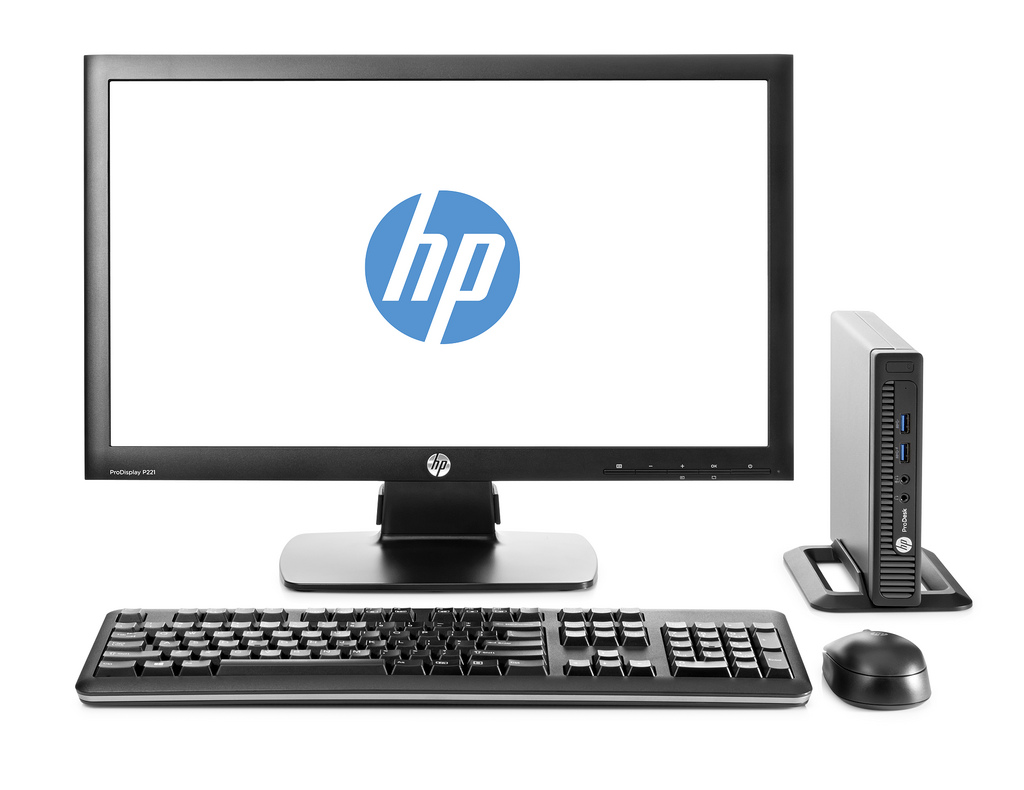 The human security risk
The human security riskSponsored When hackers and cybercriminals are out to exploit every weakness, your employees might be the biggest of them all.
By ITPro
-
 Protect your endpoints
Protect your endpointsSponsored When network security can’t prevent sophisticated attacks, endpoint security needs to kick in at the lowest levels.
By ITPro
-
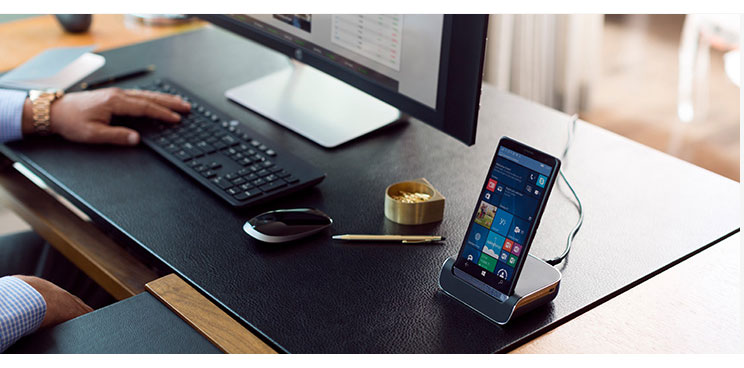 Can one mobile device really do it all?
Can one mobile device really do it all?Sponsored The HP Elite X3 is a smartphone that wants to be your desktop & laptop, too.
By Adam Shepherd
-
 Best Windows 10 laptops
Best Windows 10 laptopsBest We roundup the best Windows 10 laptops, whatever your needs
By Clare Hopping