iOS 8 download release date misery hits iPhone & iPad users
The sheer size of the update means users are being forced to delete all their apps and photos to install it


iOS 8 was released last night and, as usual, users are having problems installing the update.
The new mobile operating system is compatible with the iPhone 4s and above, including the newly-launched iPhone 6 and iPhone 6 Plus, as well as the iPod touch 5th generation and iPad 2 and above.
Last year, those wanting to update to iOS 7 were faced with an error message, saying the server was overloaded and although a number of users received this message yesterday when trying to download iOS 8, it seems the size of the update is causing most of the problems.
iOS 8 requires 5.8GB of spare storage before it even allows users to download the update onto iPhones, iPods and iPads. When installed, the update only actually takes up 1.1GB of space so you can imagine the uproar this has caused.
After managing to get through the usual problems connecting to the server, the complaints starting rolling out onto social networks.
To upload to iOS 8 I need to free up 5.9gb of memory. So my 16gb iphone I paid for will effectively be a 10gb iphone?@AppStoreLiam Kelly (@Red_Kel99) September 17, 2014
Just deleted 1,093 pictures and 6 apps for iOS 8Ryan (@Itskingfroio) September 17, 2014
Even celebrities got in on the act of moaning about how hard the update was to install. Lady Gaga posted a picture of people all holding their hands up when she asked how many people were struggling.
Raise your hand if you don't have enough memory for iOS8 pic.twitter.com/8pSwUlf4KcLady Gaga | ladygaga (@KingLadyGaga) September 17, 2014
Another user complained the update's size meant it was taking a long time to download, despite using a solid internet connection.
Sign up today and you will receive a free copy of our Future Focus 2025 report - the leading guidance on AI, cybersecurity and other IT challenges as per 700+ senior executives
Frozen 2 will be out by the time iOS8 finishes downloadingQueen Elsa (@ItsQueenElsa) September 17, 2014
Some of those trying to install the update even joked it was Apple's auto download of U2's album to their devices that was responsible for the issues.
RUMOR: iOS 8 update includes @U2's whole discography. Hence the 4.6gb free space requirement.http://t.co/lQLevUQ4krMark Hoelzel (@MarkHoelzel) September 17, 2014
Many of the complaints have come from users trying to download and install the update over the air (OTA) rather than using iTunes.
If users plug their iDevice into iTunes, it is possible to download the 5.8GB files onto a computer and then install it onto a device.
Before attempting this, users will need to make sure they're using the most recent version of iTunes (11.4) for it to work.
Aside from the capacity issues, others have said they've had to spend a lot of time after receiving iOS 8 updating incompatible apps.
Introducing iOS 8! Once you download you'll have to download another 100 app updates!Lance Stewart (@Lance210) September 17, 2014

Clare is the founder of Blue Cactus Digital, a digital marketing company that helps ethical and sustainability-focused businesses grow their customer base.
Prior to becoming a marketer, Clare was a journalist, working at a range of mobile device-focused outlets including Know Your Mobile before moving into freelance life.
As a freelance writer, she drew on her expertise in mobility to write features and guides for ITPro, as well as regularly writing news stories on a wide range of topics.
-
 Trump's AI executive order could leave US in a 'regulatory vacuum'
Trump's AI executive order could leave US in a 'regulatory vacuum'News Citing a "patchwork of 50 different regulatory regimes" and "ideological bias", President Trump wants rules to be set at a federal level
-
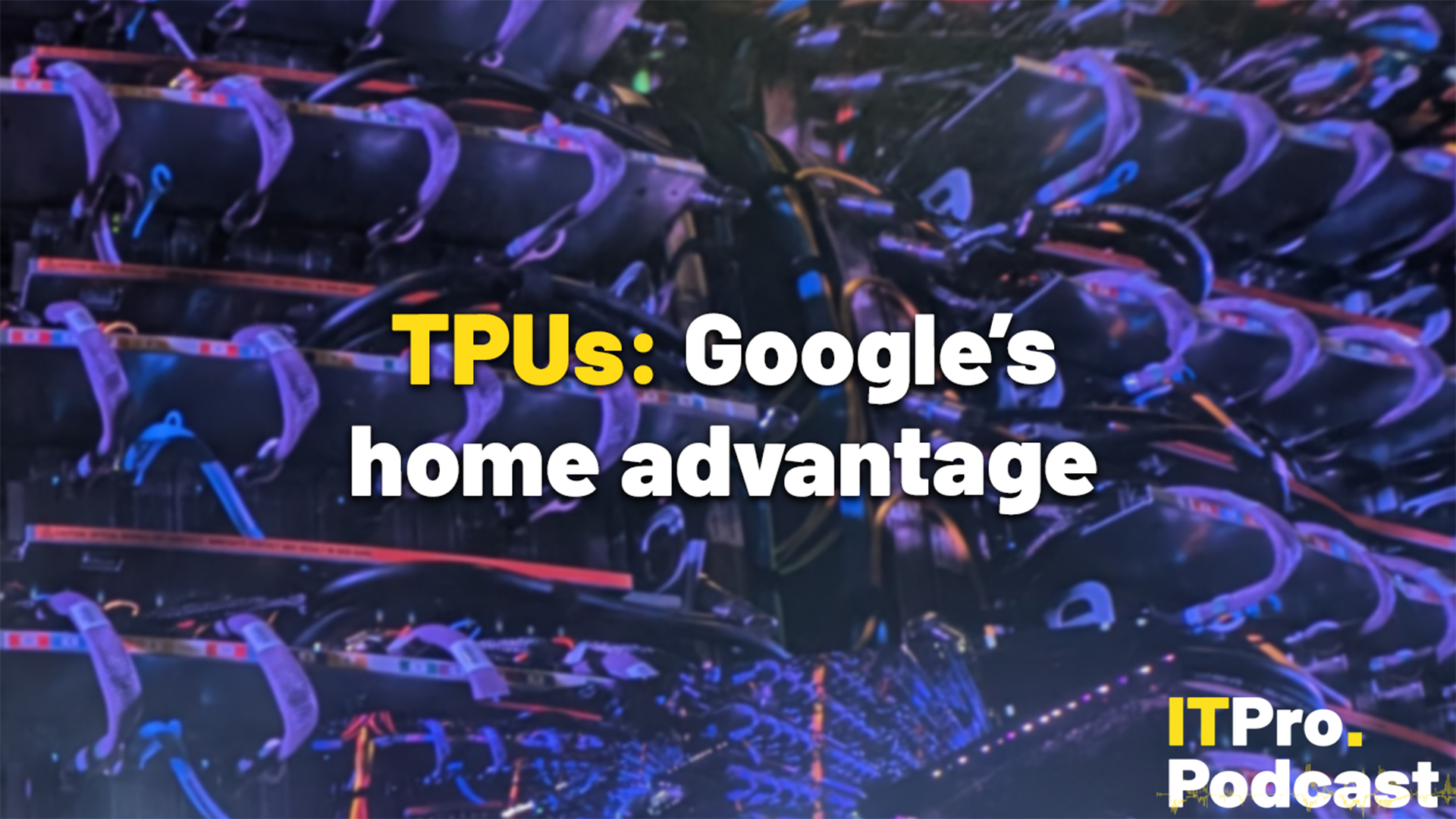 TPUs: Google's home advantage
TPUs: Google's home advantageITPro Podcast How does TPU v7 stack up against Nvidia's latest chips – and can Google scale AI using only its own supply?
-
 iPhone 6 Plus review: is the 2014 device worth revisiting?
iPhone 6 Plus review: is the 2014 device worth revisiting?Reviews Is Apple's first phablet phone still good today?
-
 iOS 9 release date, features and battery life: Apple issues Trident hack fix for businesses and consumers
iOS 9 release date, features and battery life: Apple issues Trident hack fix for businesses and consumersNews Download iOS 9.3.5 to protect your company from iPhone spyware
-
 iPhone 6/6 Plus tips: 31 top hints for iOS 9
iPhone 6/6 Plus tips: 31 top hints for iOS 9Tutorials Want to know all the iPhone 6 secrets? Look no further...
-

 Apple iPad Air 2 Review: Is it still worth buying?
Apple iPad Air 2 Review: Is it still worth buying?Reviews The iPad Air 2 is still a very good tablet, but it's no longer the best iPad you can buy
-
 iOS 8 vs iOS 9: What's new, what's changed and what's important
iOS 8 vs iOS 9: What's new, what's changed and what's importantVs A feature-by-feature breakdown of what to expect from iOS 9 and how it contrasts with iOS 8
-
 iOS 9 Performance on iPhone 4s and iPad mini
iOS 9 Performance on iPhone 4s and iPad miniReviews Here’s why you shouldn’t upgrade your old devices to iOS 9
-
 iOS 8 review: The best update yet?
iOS 8 review: The best update yet?Reviews iOS 8 is aout but iOS 9 is on the horizon
-
 Android Lollipop 5.0 vs iOS 8: Which should you buy?
Android Lollipop 5.0 vs iOS 8: Which should you buy?Vs We weigh up the differences between Android and iOS to help you choose