Want to customise your iPhone keyboard? Try these iOS 8 options
Apple’s iOS 8 is the first version of the OS that allows installation of third party keyboards, here’s a selection of the best

Apple has made big changes to text input in iOS 8 by allowing third-party developers to design keyboards to take over from the standard Apple keyboard. Some allow for faster text input whilst others have entirely unique ways of using your onscreen keyboard. Here is a selection of the best available on iOS 8.
To download any of the keyboards below just head onto the link included, download it from the Apple App Store and then head into your Settings app. From there head under General and find the Keyboards section. All the keyboards you have installed on the device will be ready and waiting for you to activate at any time.
Fleksy Keyboard
URL: https://itunes.apple.com/gb/app/fleksy-keyboard-custom-colors/id520337246?mt=8
Price: 69p
Fleksy has become popular for its customisation tools that allow for a variety of different colours, themes and sizes. If you want the keyboard to take up less of the display just choose a smaller option and customise it to the desired size.
Fleksy has stand out language support with the option to seamlessly switch between 40 supported languages. From Albanian to Ukranian, Fleksy always has the quick switch language ability meaning you'll be back to typing in English with the hit of a button.
Get the ITPro daily newsletter
Sign up today and you will receive a free copy of our Future Focus 2025 report - the leading guidance on AI, cybersecurity and other IT challenges as per 700+ senior executives
Privacy is also key with Fleksy, the app doesn't collect any personal data without your permission. It will also never log your key strokes unlike some other third-party keyboards. If you are dealing in confidential information through your iPhone, Fleksy is likely the perfect choice for you.
Swiftkey Keyboard
URL: https://itunes.apple.com/gb/app/swiftkey-keyboard/id911813648?mt=8
Price: FREE
Swiftkey's keyboard will change the way you work on your iPhone or iPad. Once the app is installed on an iOS 8 device it'll ask if it can have access to personal accounts such as email or Twitter. Swiftkey then reads through emails and social networking accounts to get a basic idea of your writing style.
If you don't want it to read through confidential information there is an option to stop it but the app will continue to keep note of everything you write with Swiftkey in order to give you better recommendations when writing. Swiftkey introduces a much better predictive text feature once it learns your use of language and it'll even add in those forgotten spaces whilst typing.
Your personalised dictionary will even save itself to the cloud in case you want to upgrade to a new iPhone or use the keyboard on both another iOS device. Swiftkey also allows you to write in two languages simultaneously including English, Portuguese, French, Italian, German and Spanish.
-
 Bigger salaries, more burnout: Is the CISO role in crisis?
Bigger salaries, more burnout: Is the CISO role in crisis?In-depth CISOs are more stressed than ever before – but why is this and what can be done?
By Kate O'Flaherty Published
-
 Cheap cyber crime kits can be bought on the dark web for less than $25
Cheap cyber crime kits can be bought on the dark web for less than $25News Research from NordVPN shows phishing kits are now widely available on the dark web and via messaging apps like Telegram, and are often selling for less than $25.
By Emma Woollacott Published
-
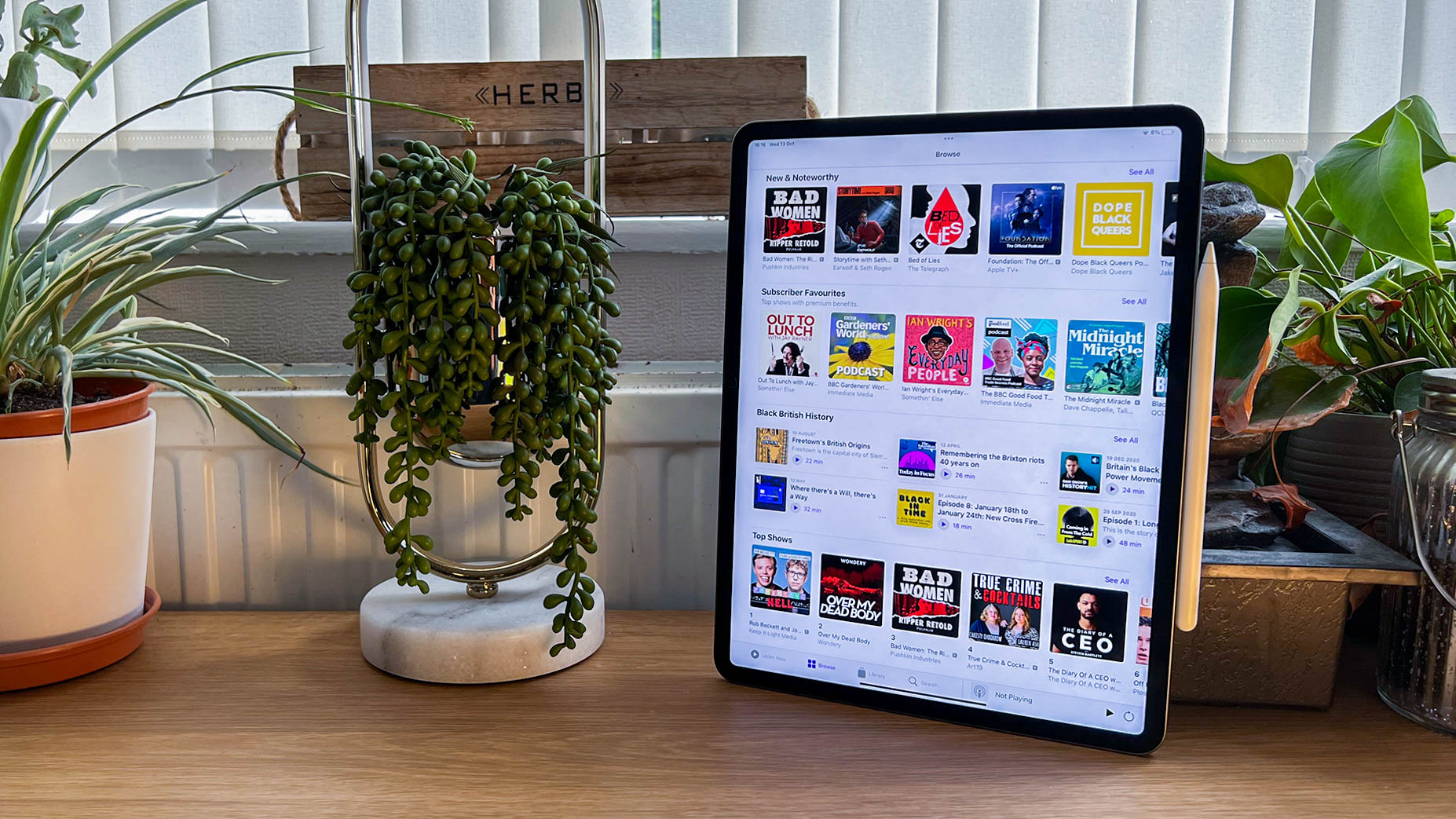
 Apple iPad Pro 12.9in (2021) review: A giant leap for Apple silicon
Apple iPad Pro 12.9in (2021) review: A giant leap for Apple siliconReviews Paired with a 120Hz display with incredible colour accuracy, the iPad Pro is more deserving of its name than ever
By Josh Brown Last updated
-

 Apple iPad (2021) review: The best entry-level iPad
Apple iPad (2021) review: The best entry-level iPadReviews Although pointing more to the past than the future, this iPad succeeds where it matters
By Craig Grannell Published
-
 Apple iPad Pro 12.9in (Apple M1, 2021) review: Falls just short of greatness
Apple iPad Pro 12.9in (Apple M1, 2021) review: Falls just short of greatnessReviews More of a laptop alternative than ever with a stupendous display but iOS still has flaws
By Jonathan Bray Published
-
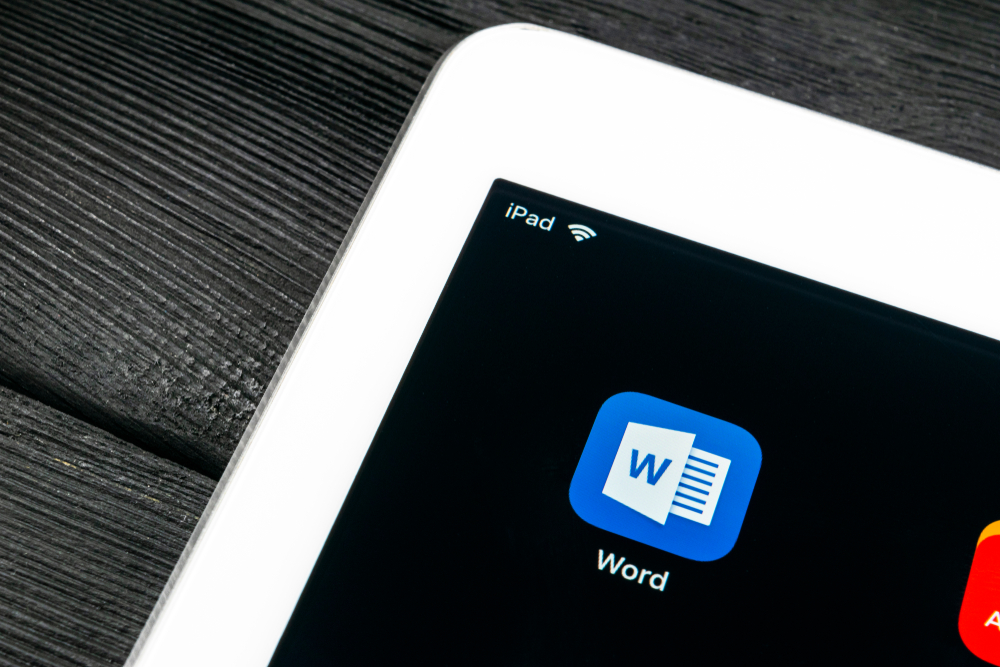 Microsoft Office for iPad gets mouse and trackpad support
Microsoft Office for iPad gets mouse and trackpad supportNews The iOS app update also brings a new start screen and a ribbon of feature menus
By Tyler Omoth Published
-
 The 8th-generation iPad debuts with the A12 Bionic chip
The 8th-generation iPad debuts with the A12 Bionic chipNews Apple claims it's latest entry-level iPad is three times faster than the top Android tablet
By Sarah Brennan Published
-

 Apple iPad Pro 12.9in (2020) review: Believe the hype
Apple iPad Pro 12.9in (2020) review: Believe the hypeReviews The most expensive and most ambitious iPad yet
By Jon Honeyball Published
-
 Apple confirms serious bugs in iOS 13.5
Apple confirms serious bugs in iOS 13.5News No fix is available yet for the heavy battery drain and log-in issues
By David Gargaro Published
-

 Apple iPad mini 5 (2019) review: If it ain’t broke...
Apple iPad mini 5 (2019) review: If it ain’t broke...Reviews Almost four years on, the new iPad mini is still every bit as good as always
By Adam Shepherd Published