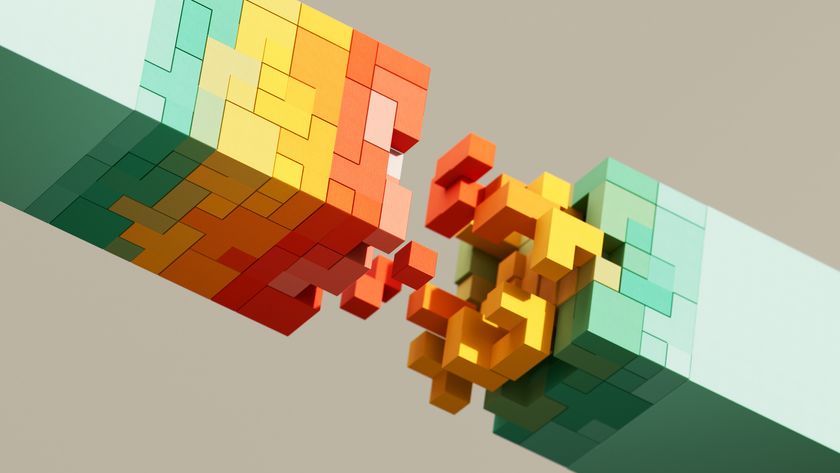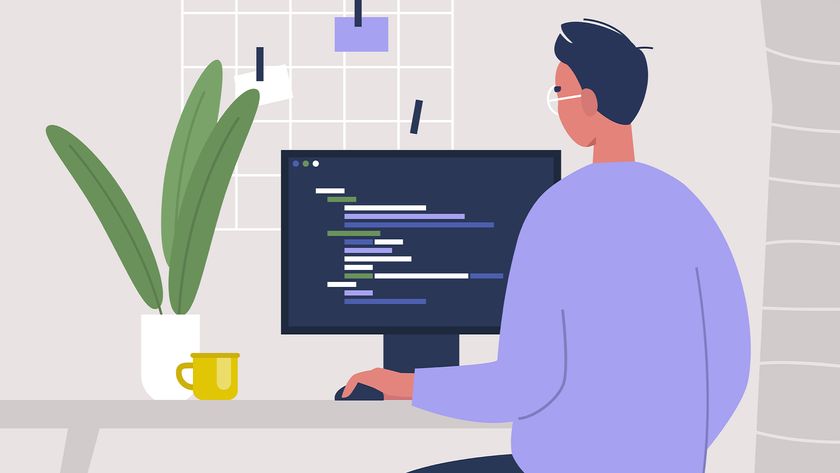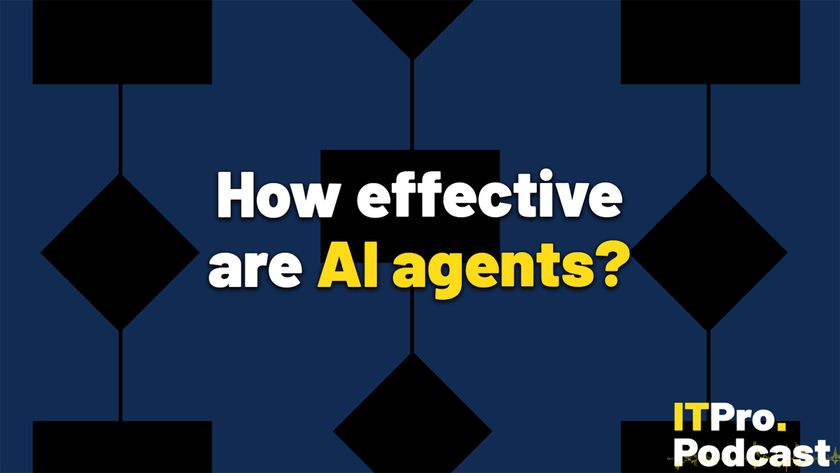Want to customise your iPhone keyboard? Try these iOS 8 options
Apple’s iOS 8 is the first version of the OS that allows installation of third party keyboards, here’s a selection of the best
URL: https://itunes.apple.com/gb/app/swype-keyboard/id916365675?mt=8
Price: 69p
Swype's keyboard has been tried and tested on the Android platform and offers one of the fastest typing experiences available on a touchscreen. It uses a finger dragging input, swiping, and predictive text to allow you to speed up the word count on those lengthy emails or whenever you're writing documents.
The keyboard combines four different ways of entering text, Swype, Type, Write and Speak. All four work seamlessly in the same interface so there is no need to switch to a speech keyboard whenever you want to use your voice or just type normally.
Swype claims the app allows users to get up to 40 words per a minute through the unique three-way input method. If you are using an iPhone you'll get the choice of five free colour themes whilst iPad users only the get the choice of two.
KuaiBoard
URL: https://itunes.apple.com/gb/app/kuaiboard-type-text.-quicker./id912651227?mt=8
Get the ITPro. daily newsletter
Sign up today and you will receive a free copy of our Focus Report 2025 - the leading guidance on AI, cybersecurity and other IT challenges as per 700+ senior executives
Price 1.49
KuaiBoard differs quite a bit from every other keyboard available on iOS. KuaiBoard allows you to set up common templates of text you have to repeat on a regular basis. Whether you need a message of "I'm in a meeting, speak soon" or multi-paragraph responses, you'll only need to type it out once with KuaiBoard.
Just tap on the template and all the text will be entered automatically saving you a mass of time for repetitive tasks. It even works for billing information and address details. It can especially become useful for when inputting details on repeat orders or long addresses. Templates can also be protected with a password on the keyboard itself giving peace of mind when you enter in confidential card information.
Minuum
URL: https://itunes.apple.com/gb/app/minuum-little-keyboard-for/id914968934?mt=8
Price: 1.49
Minuum harnesses minimalist design to make your text input look beautiful whilst be a simple and fast process. It features a similar word prediction dictionary to Swype and Swiftkey by monitoring how you speak but the stand out feature of Minuum is the two different size keyboards.
With the tap of one button you can shrink the keyboard down to one line allowing a much better view of the display above. This feature can be a lifesaver in some apps where you need to see more of the display and means you don't have to spend ages zooming in to see specific detail.
Quick gestures such swiping up and down on the display allows you to switch between the full and mini keyboard with ease. Swiping left deletes a word and swiping right adds a new space making text input much faster than on a stand iOS keyboard.