Nexus 9 review: Android Lollipop deserves better hardware
The Nexus 9 isn't quite able to match the quality of its predecessors

Android Lollipop 5.0 makes it debut and the software outshines the hardware.
-
+
Bright, vibrant display; Solid performance; Android 5.0 Lollipop
-
-
Disappointing build quality; Expensive to upgrade storage capacity

Update - The Android 5.0 Lollipop OS is by far the strongest aspect of the Nexus 9. But if you want to experience Google's whizzy new operating sytem without being let down by a comparatively low-quality tablet, you may be in luck. Sony's superlative range of Xperia tablets, including the Tablet Z, Z2 Tablet and the Z3 Tablet Compact, will all be getting the Lollipop upgrade soon. Over-the-air updates for the Xperia Z3 and Z3 Compact are already rolling out across Europe, so current estimates are putting the date for tablet upgrades at around early Summer.
HTC took up the unenviable task of manufacturing the follow up to the critical and commercial success that was the Nexus 7. Much was expected from the latest Google-branded tablet but it wasn't quite able to live up to the hype.
There are plenty of things to like about the Nexus 9, such as the 300 price tag. The display was one of our favourite features. With a resolution of 2,048 x 1,536 squeezed into an 8.9in display (264ppi), the device was on par with Apple Pad 2's Retina display. We liked the 'double tap to wake' feature, which made it convenient to switch on the screen by negating the need to reach around and push the lock button.

Highlights included the colour accuracy and brightness. The Nexus replicated 93.8 per cent of the sRGB colour gamut in our calibrator test and looked wonderful. We also clocked a blazing maximum brightness of 466cd/m2, so you shouldn't have any problem even when using the device outdoors.
Improvements expected with Android 5.1
- Improved battery and RAM management- Fixes for sudden app closures- Issues with wireless connections fixed- Problems with Okay Google function solved- Notifications problems solved
The inclusion of two front-facing speakers helped make the Nexus 9 ideal for multimedia consumption. Using HTC BoomSound technology ported over from the One smartphone range, these delivered superior sound over rival tablets and their tinny rear-facing speakers.
The one problem we noticed with the speakers was their propensity to collect dirt. We would have liked HTC to include a grille to help keep the dirt away.
Hardware and battery Life
A dual-core Nvidia Tegra K1 processor with a clock speed of 2.2GHz provided the power. This 64-bit Denver' CPU aims to take advantage of Lollipop's 64-bit support. HTC opted for 2GB of memory, less than other flagship Android vendors such as Sony and Samsung, which usually supply 3GB.

Despite the modest amount of RAM, we didn't notice a negative impact on the Nexus 9's performance. The tablet felt responsive and navigating around the operating system garnered a few hiccups - as not all apps had been updated to run smoothly. With a score of 908.8ms in the SunSpider JavaScript benchmark, the Nexus 9 was solid when it came to browsing performance.
We were also pleased to see 802.11ac Wi-Fi included. This will be useful for anyone looking to transfer files over a wireless network as you'll be able to take advantage of the faster bandwidth allowed by wireless-AC.
HTC chose to pack an LED flash alongside the 8-megapixel rear camera, a rarity for tablets.
Camera performance on the Nexus 9 was decent. The sensor provided reasonable image quality in good lighting conditions. Our outdoor shots lacked a little saturation and vibrancy. Exposure was occasionally off but photos were respectable considering most people won't be using a tablet as their main camera.
The LED flash proved useful for low-light indoor photography. We were pleased to see it wasn't overpowering and helped to balance the ambient lighting, helping with slow shutter speeds. The 1.4-megapixel front camera will be good enough for videoconferencing.
In terms of battery life, playing a full-screen local video, with 75 per cent brightness and wireless turned off, we managed 10 hours and 41 minutes of playback. This isn't as good as the HP ElitePad 9000 or the iPad Air range, and was a tad disappointing considering the size of the Nexus.
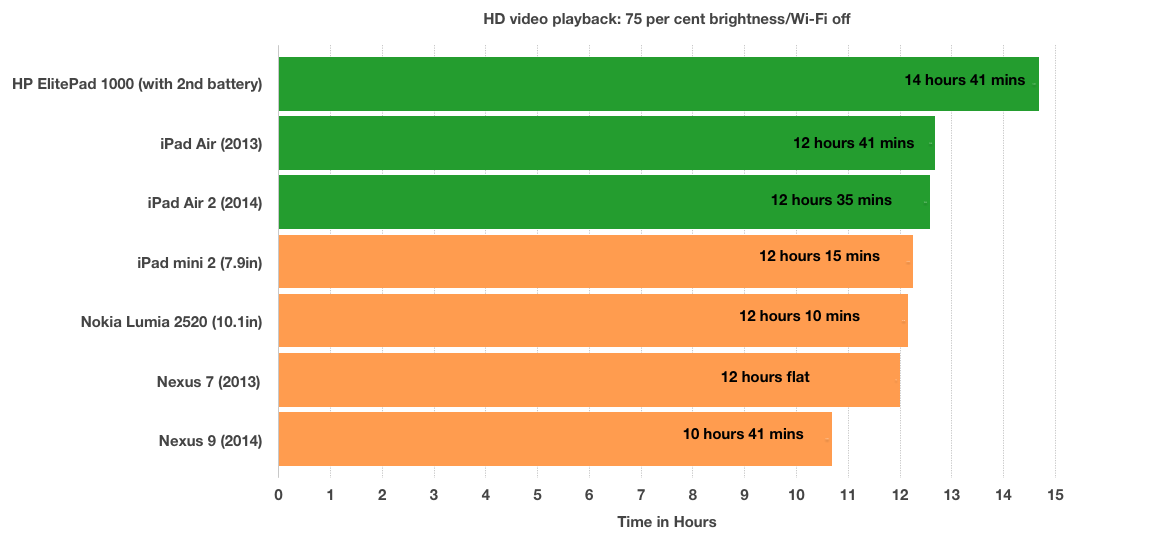
Build quality
This was the biggest letdown. The brushed metal trim around the edge looked and felt cheap. The Nexus 9 weighed in at 436g, a fraction lighter than the larger iPad Air 2 suggesting more weight could have been cut down.
We had an issue with the power and lock buttons that were flush with the Nexus 9's body too. It made finding them difficult and there wasn't enough travel when pressed. The chassis felt solid but did flex under increased pressure. It's not something you'll notice in everyday use, however.
When the tablet was viewed at an angle and the black bezel of the display was also in view, you could see a striped patterning of four different colours and materials.
Thankfully, the soft-touch plastic rear case was comfortable to hold.
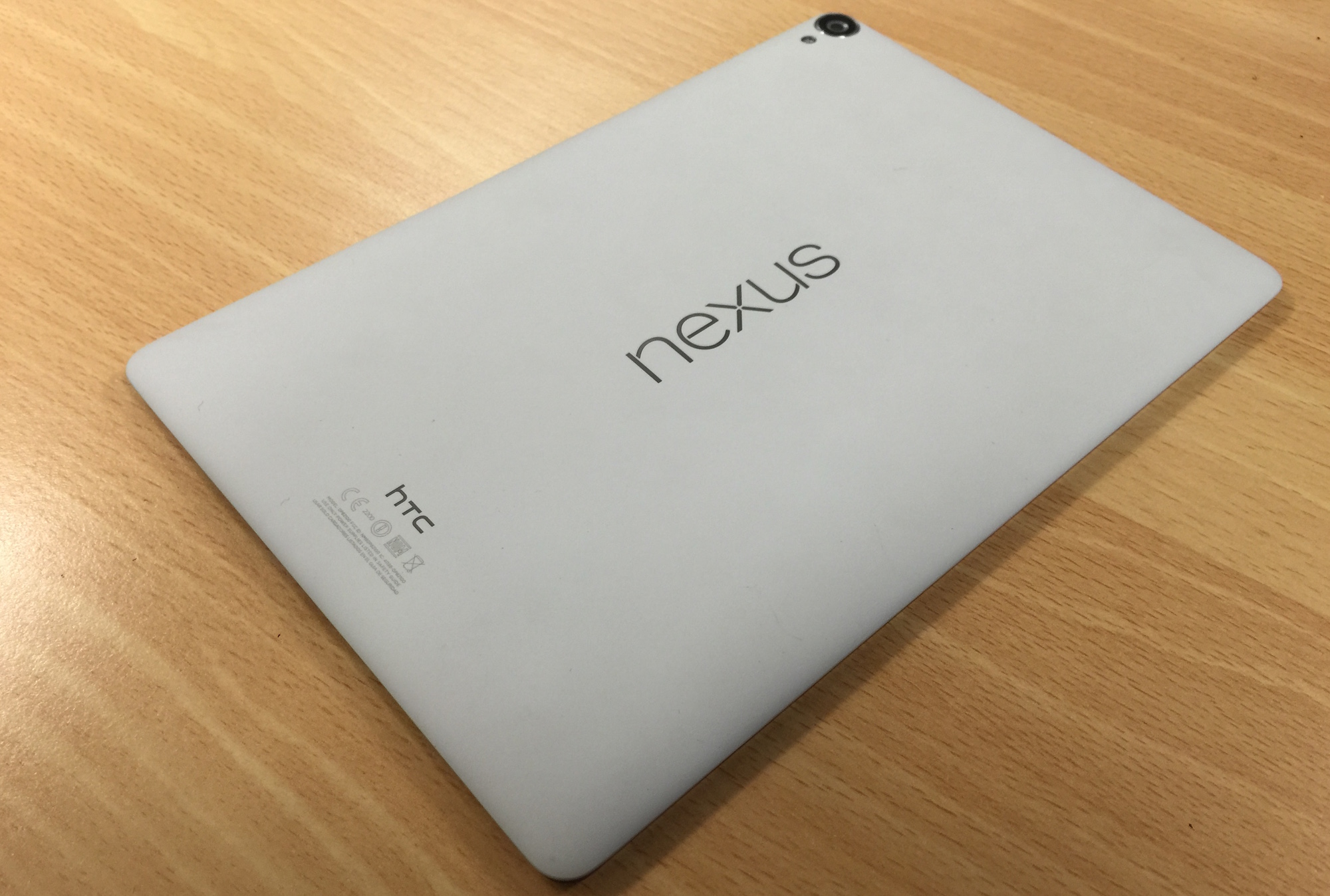
Android 5.0 Lollipop
The main appeal for Nexus devices aside from the hardware is the inclusion of a pure Android experience. When Android is free of bloated manufacturer customisations, it whizzes along.
With the Material Design' visual style at the heart of Lollipop, Google has taken a flatter approach to the UI and all of the animations look wonderful.
If you've ever used Google Now, you'll see the 'deck of cards' visual effect has been spread throughout Lollipop. Everything from the notification shade to multitasking, Calendar and Gmail apps, now use the effect.
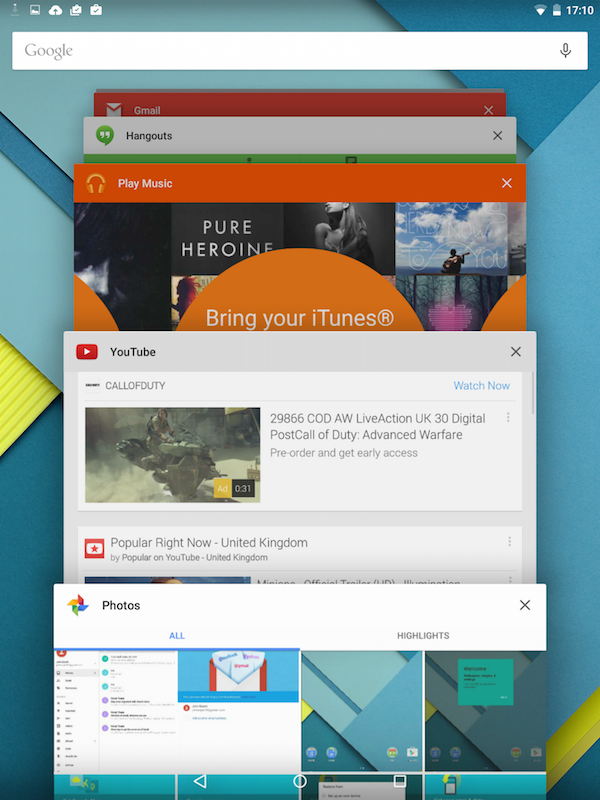
Notifications have received an upgrade, with Lollipop allowing you to access then from the lockscreen. Google does give you the option to choose what appears on the lock screen so if you've got your enterprise email setup - this can be protected behind a pin or passcode.
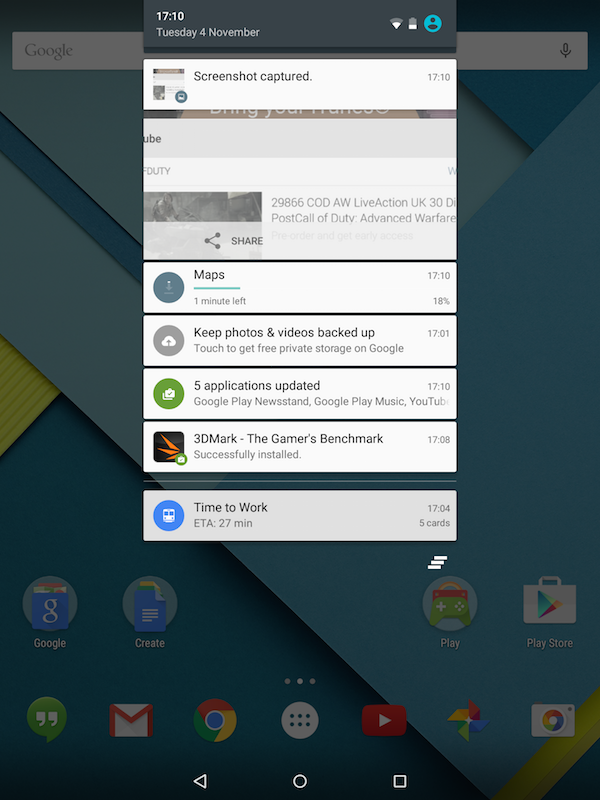
A swipe-down from the top of the screen will bring up any notifications and you can clear each card by swiping them away. A second pull down gesture will bring up the quick settings that have also seen a slight refinement.
While in Android 4.4 KitKat a press and hold would toggle functions, such as Bluetooth or Wi-Fi, instead these icons have been split into two sections. The top image will toggle on or off with a press and the text label below will open up the corresponding menu. This might be more intuitive as the press and hold interaction was never the most obvious for non-power users.
Security
Google has aimed to make Lollipop the most secure version of the OS. Full device encryption is enabled by default from the first boot, creating a unique encryption key for the Nexus 9 that never leaves the device.
SELinux (Security Enhanced Linux) has been a feature of Android since 4.4 but with 5.0 Lollipop SELinux Enforcing mode is required for all applications on all devices. This bring security policy enforcement to the kernel level, creating a sandbox environment for apps so there's less room for attack and an easier method to audit and monitor.
Lollipop also debuts Smart Lock, which lets you bypass lockscreen security if you're connected to a trusted Bluetooth device. This can be an Android Wear smartwatch or any other Bluetooth connected device, such as headphones or speakers. Smart Lock also works for face unlock, so you can set a trusted face' although while convenient this isn't the most secure method.
Easy upgrade
Porting over your apps and user account from another Android has been revamped with the Nexus 9. During the initial quick setup wizard you'll be asked which device you want to restore from and you can even use NFC to select the device you want to copy apps and accounts from. A simple bump of the two devices will begin the transfer.
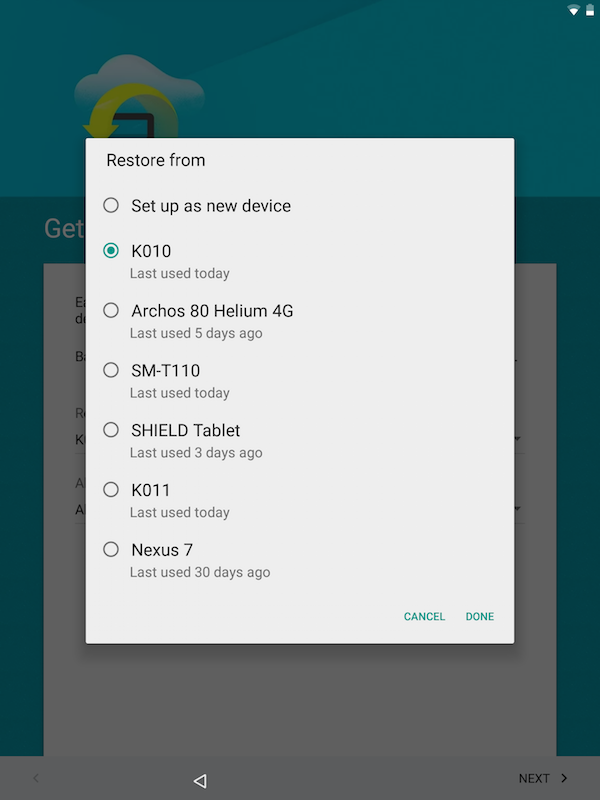
Lollipop will even restore your home screen, so all the time spent customising your folders and widgets won't go to waste. Placeholder app icons and widgets will appear on your home screen while your apps and widgets are downloaded in the background. It's the best restoration experience we've had on Android to-date.
Pricing - Is it worth it?
Available with either 16GB or 32GB of built-in storage (4G optional), there's an 80 difference between the two sizes, which is a big jump. As with the rest of the current crop of Nexus devices, there's no microSD slot to upgrade capacity on the cheap either, so you've no choice but to pay the exorbitant extra should you need the capacity.
The Google Nexus 9 is a good tablet but it could have been the best. We recommend checking out the smaller Nexus 7 (2013) or the iPad Air range.
This article was originally published on the 18/11/14 and updated on 25/2/15 to reflect the price drop.
Verdict
Android Lollipop 5.0 makes it debut and the software outshines the hardware.
OS: Android Lollipop 5.0
Display: 8.9in (2,048 x 1,536) IPS (264ppi)
Processor: 2.2 GHz dual-core Nvidia Tegra K1
RAM: 2GB RAM
Storage: 16GB/32GB internal
Camera: 8-megapixel camera rear, 1.4-megapixel front
Connectivity: Optional 4G LTE, Wi-Fi 802.11 b/g/n/ac, Wi-Fi Direct, Bluetooth 4, NFC
Weight: 436g
Get the ITPro daily newsletter
Sign up today and you will receive a free copy of our Future Focus 2025 report - the leading guidance on AI, cybersecurity and other IT challenges as per 700+ senior executives
-
 Nvidia braces for a $5.5 billion hit as tariffs reach the semiconductor industry
Nvidia braces for a $5.5 billion hit as tariffs reach the semiconductor industryNews The chipmaker says its H20 chips need a special license as its share price plummets
By Bobby Hellard Published
-
 Business leaders are having a crisis of confidence over data literacy
Business leaders are having a crisis of confidence over data literacyNews A Salesforce survey reveals business leaders don't trust their data, or their ability to make the most of it
By Emma Woollacott Published
-
 MITRE CVE program handed last minute reprieve amid funding lapse concerns
MITRE CVE program handed last minute reprieve amid funding lapse concernsNews The MITRE Corporation's Common Vulnerabilities and Exposures (CVEs) database has been handed a last minute reprieve amid concerns over funding.
By Rory Bathgate Last updated