How to turn off battery throttling on an iPhone
If you're willing to sacrifice battery life for performance, here's how to turn off iPhone throttling

Apple made the controversial, and ultimately very costly decision back in 2017 to throttle its older iPhone models, limiting the power of the device in an attempt to mitigate a pervasive battery discharge issue.
Its intentions were supposedly innocent but by slowing down the devices of its users, unsurprisingly, this was met with widespread anger as users suddenly had to wrestle with a noticeably worse user experience every time they wanted to perform a task like texting, making a FaceTime call, or playing a game on the commute to work.
iPhone battery life "better than a normal phone" The truth about the iPhone, Flash video and battery life Sign up now for the $25 iPhone “batterygate” payout iPhone 8 release date, features, and specs
Indeed, users were unhappy that they had what was essentially a fraction of the phone for which they initially paid a sizeable sum. Apple defended its decision by saying the throttling feature helped to maintain the user experience in older iPhones but complaints escalated into a class-action lawsuit which Apple ultimately settled with a $500 million (£368.4 million) payment.
With the throttling feature still in place, iPhones running iOS 11.3 or later are able to switch it off, though it’s worth mentioning Apple does not recommend doing this. We’ll explain the possible consequences of this and why the feature works in the sections below.
What is iPhone throttling?
Throttling is a term used across the computer hardware industry and in this case, it refers to a manufacturer deliberately forcing an update to a device telling it to not perform at its maximum capabilities.
Theoretically, this will prolong the device’s lifespan - allowing it to function at a usable level for a longer period of time. Apple once introduced this on MacBooks to stop them from overheating, but iPhones can also be throttled to preserve battery life.
Elsewhere in computer hardware, throttling can also be a term used to refer to computer components limiting the performance of other components. For example, a higher-performance computer usually requires a robust cooling system in order for the CPU to operate at maximum capacity. If a CPU is not adequately cooled, it can lead to poorer processing performance in a process known as ‘thermal throttling’ - the cooling system here throttles the CPU.
Get the ITPro daily newsletter
Sign up today and you will receive a free copy of our Future Focus 2025 report - the leading guidance on AI, cybersecurity and other IT challenges as per 700+ senior executives
Why does Apple throttle its iPhones?
While it’s no fun to suddenly have your iPhone running at a fraction of its power, there’s a good reason why Apple throttles its iPhones past a specific age. The iPhone’s battery capacity reduces with each charging cycle and gradually loses its ability to offer peak power. Once the battery reaches a certain threshold, your iPhone might also randomly turn off after a few hours of usage.
Apple created software to throttle the iPhone’s performance and reduce the load on the battery. The throttling may prolong the battery's lifespan and help it retain its charge, but performance is noticeably reduced.
How to turn off battery throttling on the iPhone
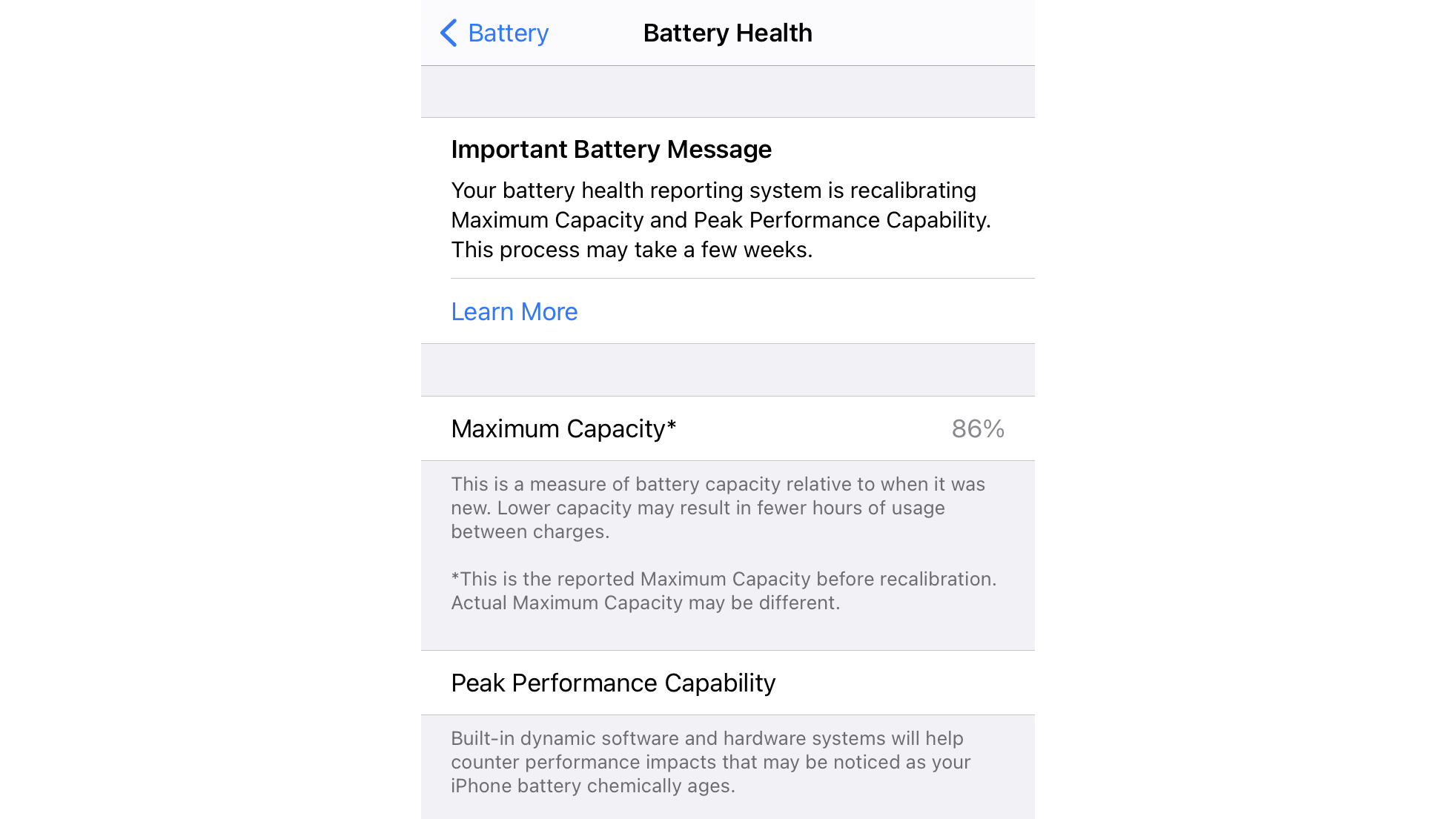
In the light of the controversy, Apple allowed users to manually disable the throttling feature, starting with iOS 11.3 via the Battery Health feature.
In order to access the battery throttling menu, follow these steps:
- Navigate to the “Battery” tab and tap the “Battery Health” button.
- Check under the “Peak Performance Capability” section to see if your battery supports normal peak performance or if performance management has been enabled. If it shows that performance management is active, the iPhone throttling software is enabled.
- If your iPhone throttling is enabled, you’ll see an option to toggle it to the “Off” position to disable the throttling.
- Toggle performance management to “Off” to disable it.
How to install the latest version of iOS on your iPhone
The option to disable iPhone throttling is only available in iOS 11.3 or later versions, so you may need to upgrade to take advantage of it.
Here’s how you can upgrade to the latest iOS on your iPhone:
- Open “Settings”
- Under “General,” tap on “Software Update.”
- The “Software Update” screen will either tell you whether you have the latest iOS installed or prompt you to upgrade to the newest iOS. If you are on an iOS older than version 11.2, you’ll have to perform more than one update to bring your phone up to date.
Should you turn off iPhone throttling?
If you prefer performance over extended battery life, then switching off the performance management makes sense. However, this will shorten your battery's lifespan.
Instead of buying a new phone, another affordable option is to replace the battery for $49 or $69, depending on which model you own.
If you own a reasonably modern iPhone, like the iPhone 8, battery replacement may make more sense than buying a brand new iPhone. After all, $49-$69 is a lot lower than the price of a new iPhone.
The new Optimized Charging Feature
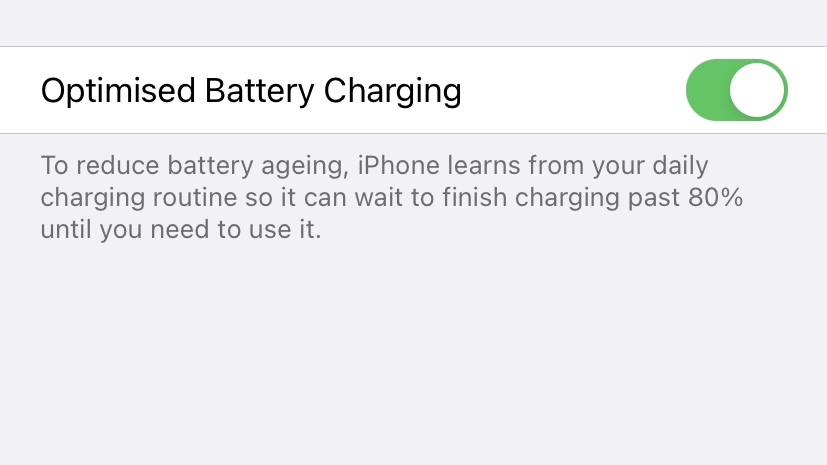
Apple released another battery-focused feature in iOS 13 called “Optimized Battery Charging.” The feature reduces the wear on your iPhone battery and improves its lifespan by reducing the time your iPhone takes to charge fully.
When you enable this feature, your iPhone learns your daily charging routine and delays charging past 80% in specific situations.
RELATED RESOURCE

Seven leading machine learning use cases
Seven ways machine learning solves business problems
For instance, if your iPhone predicts you’ll charge it for an extended time or overnight, it’ll automatically activate Optimized Battery Charging to delay charging. The algorithm prevents the battery from overcharging and losing its capacity.
The Optimized Battery Charging feature is on by default when you update to iOS 13 or later. To turn the feature off, go to Settings > Battery > Battery Health > Optimized Battery Charging.
When the Optimized Battery Charging activates, a notification will appear on the lock screen to inform you when your iPhone will charge fully. If you want your iPhone to charge sooner, touch and hold the notification and tap on “Charge Now.”
Susan Johnson is a content writer and a doctor in the making. She's on the mission to make boring content sparkle.