Can one mobile device really do it all?
The HP Elite X3 is a smartphone that wants to be your desktop & laptop, too.
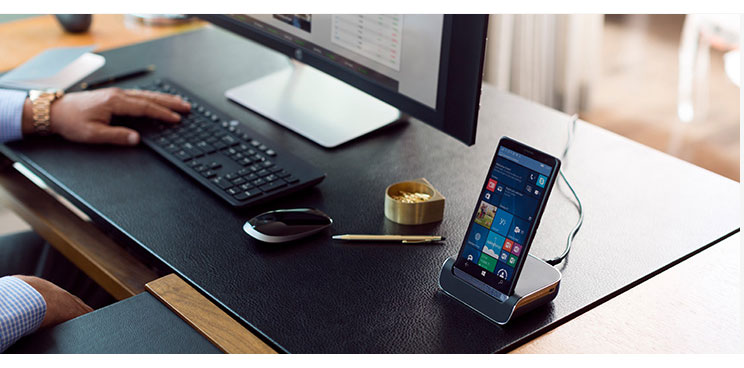
It's hard to deny that Windows Mobile has had a pretty drastic fall from grace. Microsoft's smartphone business has gone from being one of the biggest brands in the industry to losing the company millions each year, and although it retains a small following of rabidly loyal fans, it has slipped off most consumers' radar altogether.
There is one area, however, in which Windows Mobile retains its appeal, and that is the enterprise sector. For many companies looking to roll out a company-issue smartphone, the appeal of a phone that's already covered by existing service contracts and management tools is understandable. The fact that it runs Windows 10 means that it's also guaranteed to be compatible with Microsoft's business software packages like Office 365.
Into this environment comes the HP Elite X3 a 3-in-1' device that wants to be all things to all people. As a smartphone running Windows 10, it uses the software's Continuum feature to transform into both a laptop and a desktop. The idea behind it is that the Elite X3 should be the only device you need, providing maximum productivity both in and out of the office.
As something of a die-hard Android advocate, I must admit that I was a little bit skeptical when it came time to test the HP Elite X3. After all, I've had less than satisfactory experiences with Windows phones in the past. However, the X3 intrigued me. The prospect of not having to flip between multiple devices was an undeniably attractive one, and I was curious to see how HP's considerable hardware experience has paid off.
The first major hurdle the X3 has to overcome is design. Windows phones always tended to be made of tacky, primary-coloured plastic, with a distinct Fisher-Price My First Smartphone' vibe about them - not really an ideal aesthetic for something that wants to be taken seriously as an enterprise grade device. One of the most important things about a business device is that you don't want to be embarrassed to pull it out at a board meeting or client visit.
Thankfully, Elite X3 is much nicer-looking than previous devices, with a sleek, rounded design that borrows the best elements of modern flagship handsets. The main body is matte-black, banded by a strip of silver at the bottom that houses the Bang & Olufsen-certified speaker. It's also stamped with HP's elegant new logo, rather than a Windows 10 badge. My main gripe with the X3 is that I wish it was made out of metal or glass rather than plastic, but that's a minor issue in the grand scheme of things, and overall it looks very attractive indeed.
Another striking element is the screen, which is absolutely huge. The mammoth 5.96in display is clearly built for maximising productivity, and it seems ideal for editing Word documents or PowerPoint decks. Web browsing is perfectly pleasant too, and any Outlook gurus are sure to find the large-format screen well-suited to demolishing their inbox.
The HP Elite X3 runs Windows 10 out of the box, which brings with it some headline features. As I already mentioned, there's security, monitoring and management capabilities that will make it attractive to businesses, but there are also features that may make the X3 slightly more attractive to consumers.
First of these is Cortana, Microsoft's answer to AI-powered digital assistants like Siri and Alexa. Integrated into Windows 10 by default, Cortana can handle all the tasks you'd expect her to - weather queries, answering search questions, playing music and the like. However, what you may not know is that Cortana also has heaps of enterprise functionality that can help you be more productive.
She can integrate with Office 365, for example, which can help you prepare for your meetings, organise upcoming work trips and schedule your day. Even more impressive is her integrations with Microsoft's Azure Active Directory. This enables Cortana to work seamlessly with your business' email logs, employee lists and more.
Naturally, the Elite X3 is also compatible with Windows Hello, Microsoft's biometric login and authentication technology. This is provided by both a rear-mounted fingerprint scanner and iris recognition. It's an incredibly convenient combination, meaning that your phone is almost invariably unlocked by the time you pick it up.
The big-ticket item here, however, is Continuum. A headline feature of Windows 10, Continuum is a thin-client technology that enables you to use your Windows 10 phone as a desktop computer, complete with external keyboard, mouse and monitor. This is the Elite X3's big knockout punch - by being able to act as both your work computer and your work smartphone, it's a potential game-changer for enterprise IT.
The Elite X3 comes with its own docking station, which features one DisplayPort, two full-size USB-A ports and one USB-C port, as well as an RJ-45 Ethernet port for networking. Simply slot the X3 into this dock, and it can suddenly take advantage of all these peripherals, with no setup or configuration required.
The X3 already felt well-suited to work tasks thanks to its gigantic screen, but the ability to slot it into a dock and have it instantly launch into a desktop-style environment elevates it to a new level of productivity. Basic work tasks that would take several minutes on mobile can be breezed through in no time at all, thanks to the use of a more capable mouse-and-keyboard interface.
After spending some time with the HP Elite X3, my first impressions are that it's a device best-suited to enterprise use. Combined with Microsoft's suite of business and productivity services, the X3's versatile nature makes it a formidable tool for any mobile workers who need to get the most out of their device both in and out of the office.
Get the ITPro daily newsletter
Sign up today and you will receive a free copy of our Future Focus 2025 report - the leading guidance on AI, cybersecurity and other IT challenges as per 700+ senior executives
Adam Shepherd has been a technology journalist since 2015, covering everything from cloud storage and security, to smartphones and servers. Over the course of his career, he’s seen the spread of 5G, the growing ubiquity of wireless devices, and the start of the connected revolution. He’s also been to more trade shows and technology conferences than he cares to count.
Adam is an avid follower of the latest hardware innovations, and he is never happier than when tinkering with complex network configurations, or exploring a new Linux distro. He was also previously a co-host on the ITPro Podcast, where he was often found ranting about his love of strange gadgets, his disdain for Windows Mobile, and everything in between.
You can find Adam tweeting about enterprise technology (or more often bad jokes) @AdamShepherUK.
-
 Should AI PCs be part of your next hardware refresh?
Should AI PCs be part of your next hardware refresh?AI PCs are fast becoming a business staple and a surefire way to future-proof your business
By Bobby Hellard
-
 Westcon-Comstor and Vectra AI launch brace of new channel initiatives
Westcon-Comstor and Vectra AI launch brace of new channel initiativesNews Westcon-Comstor and Vectra AI have announced the launch of two new channel growth initiatives focused on the managed security service provider (MSSP) space and AWS Marketplace.
By Daniel Todd
-
 Recall arrives for Intel and AMD devices after months of controversy
Recall arrives for Intel and AMD devices after months of controversyNews Microsoft's Recall feature is now available in preview for customers using AMD and Intel devices.
By Nicole Kobie
-
 With one year to go until Windows 10 end of life, here’s what businesses should do to prepare
With one year to go until Windows 10 end of life, here’s what businesses should do to prepareNews IT teams need to migrate soon or risk a plethora of security and sustainability issues
By George Fitzmaurice
-
 Microsoft is doubling down on Widows Recall, adding new security and privacy features – will this help woo hesitant enterprise users?
Microsoft is doubling down on Widows Recall, adding new security and privacy features – will this help woo hesitant enterprise users?News The controversial AI-powered snapshotting tool can be uninstalled, Microsoft says
By Nicole Kobie
-
 Microsoft patches rollback flaw in Windows 10
Microsoft patches rollback flaw in Windows 10News Patch Tuesday includes protection for a Windows 10 "downgrade" style attack after first being spotted in August
By Nicole Kobie
-
 Companies “wary” of Windows 11 migration challenges as Windows 10 EOL draws closer
Companies “wary” of Windows 11 migration challenges as Windows 10 EOL draws closerNews A recent study shows that only a fraction are running Windows 11, despite a rapidly-approaching end of life deadline
By George Fitzmaurice
-
 New Windows vulnerability could repeatedly trigger the blue screen of death on millions of devices
New Windows vulnerability could repeatedly trigger the blue screen of death on millions of devicesNews Attackers could exploit the Windows vulnerability to repeatedly crash machines and trigger a blue screen of death, according to researchers at Fortra
By Solomon Klappholz
-
 Here’s how much Windows 10 could cost if you don’t upgrade this year
Here’s how much Windows 10 could cost if you don’t upgrade this yearNews Windows 10 extended security updates will cost users dearly, with prices rising incrementally each year.
By George Fitzmaurice
-
 Linux just hit an all-time high share of the global desktop market — and surging popularity in India is driving uptake of the open source operating system
Linux just hit an all-time high share of the global desktop market — and surging popularity in India is driving uptake of the open source operating systemNews Linux is still dwarfed by operating systems such as Windows, but it’s making modest gains off the back of growing popularity in emerging markets
By Steve Ranger
