iPhone 5s review
Apple adds a fingerprint scanner and 64-bit processor to its flagship device, but is it still the top dog?

Apple introduces Touch ID and beefs up the internal specs of the iPhone, but the fundamental design of its predecessor is retained. The 5s is one of the best performing handsets on the market, but is not the best value.
-
+
Touch ID works; Smooth performance; iOS 7, Great camera
-
-
Fragile chassis; 4in feels cramped at times; Expensive
The iPhone 5s brings the most significant upgrades to Apple's flagship smartphone since the introduction of the Retina Display in the iPhone 4.
Apple's Touch ID fingerprint scanner grabbed the headlines, but there are numerous internal upgrades too. The 5s introduces a 64-bit A7 processor, beefed up camera technology and ships with the redesigned iOS 7. But are these enough to make the iPhone 5s the best handset on the market?
Touch it, feel it
Located on the home button, Touch ID is the first fingerprint sensor to be included on a high-end smartphone as standard and aims to minimise the need for passwords. Fingerprint scanners are available on a variety of devices including laptops, but haven't been able to dethrone the password. Can Apple succeed where other vendors have failed and attract more enterprise deployments or is this just a gimmick?
Based on our testing, Touch ID has potential. It feels natural to place a finger on the home button, accuracy is close to 100 per cent and it's quick - logging in using a print takes a second. The best part is the convenience factor when compared to a traditional pin/password input. Everyone will agree touching a button to unlock the device or authorise a purchase from the iTunes/App Store is easier than having to enter a lengthy password.

Touch ID can be activated when setting up the device for the first time and it's a simple process. Tap your chosen finger on the home button until your fingerprint has been "scanned". The process takes 30 seconds. You're also required to set up a 4-digit pin, which will be needed to access the fingerprint settings. This is also needed to unlock the device as Touch ID is automatically disabled after 10 unsuccessful attempts. It's possible to add more fingerprints later on - but the more you add, the longer the device takes to authenticate a correct print.
We've covered the security aspects of Touch ID in depth previously. Essentially Apple claims the chances of someone being able to bypass the fingerprint sensor is 1 in 50,000. This makes it five times safer than the default 4-digit pin. Touch ID has been hacked by a German hacking group, but the process isn't easy to replicate quickly - and we don't imagine criminals chopping off people's thumbs.
Fingerprints are stored on a part of the A7 processor and are not backed up to iCloud, according to Apple. The firm also claims the prints are stored as a mathematical representation. This means an image of your fingerprint cannot be reverse engineered or used on another database such as the NSA's, for example.
The unknown variable of Touch ID is durability. CMOS fingerprint sensors have a habit of degrading overtime, and it is unknown how long the sapphire crystal coating Apple has used to protect the sensor will last, especially as this feature is going to be used daily. The real test will be to see how Touch ID is performing in six to 12 months.
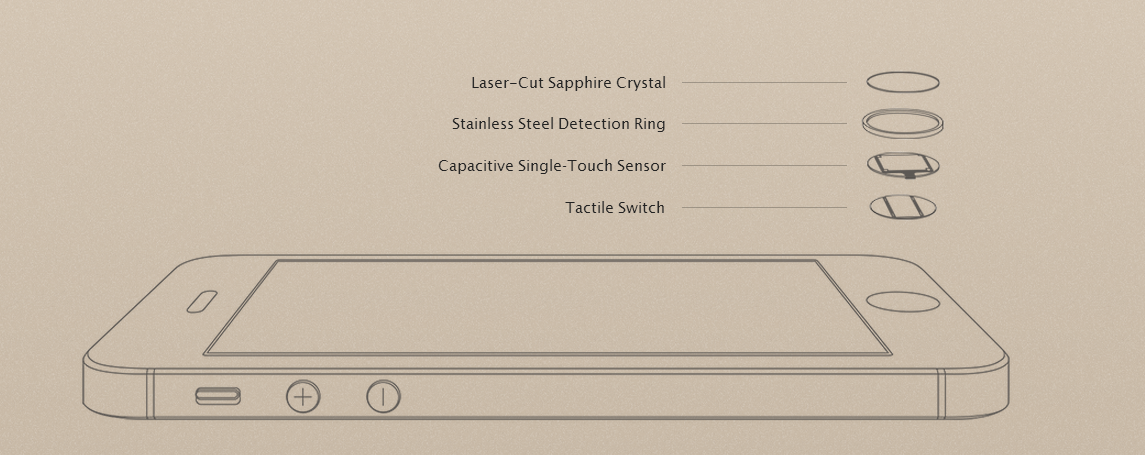
Get the ITPro daily newsletter
Sign up today and you will receive a free copy of our Future Focus 2025 report - the leading guidance on AI, cybersecurity and other IT challenges as per 700+ senior executives
-
 ‘Phishing kits are a force multiplier': Cheap cyber crime kits can be bought on the dark web for less than $25 – and experts warn it’s lowering the barrier of entry for amateur hackers
‘Phishing kits are a force multiplier': Cheap cyber crime kits can be bought on the dark web for less than $25 – and experts warn it’s lowering the barrier of entry for amateur hackersNews Research from NordVPN shows phishing kits are now widely available on the dark web and via messaging apps like Telegram, and are often selling for less than $25.
By Emma Woollacott Published
-
 Redis unveils new tools for developers working on AI applications
Redis unveils new tools for developers working on AI applicationsNews Redis has announced new tools aimed at making it easier for AI developers to build applications and optimize large language model (LLM) outputs.
By Ross Kelly Published
-
 Google layoffs continue with "hundreds" cut from Chrome, Android, and Pixel teams
Google layoffs continue with "hundreds" cut from Chrome, Android, and Pixel teamsNews The tech giant's efficiency drive enters a third year with devices teams the latest target
By Bobby Hellard Published