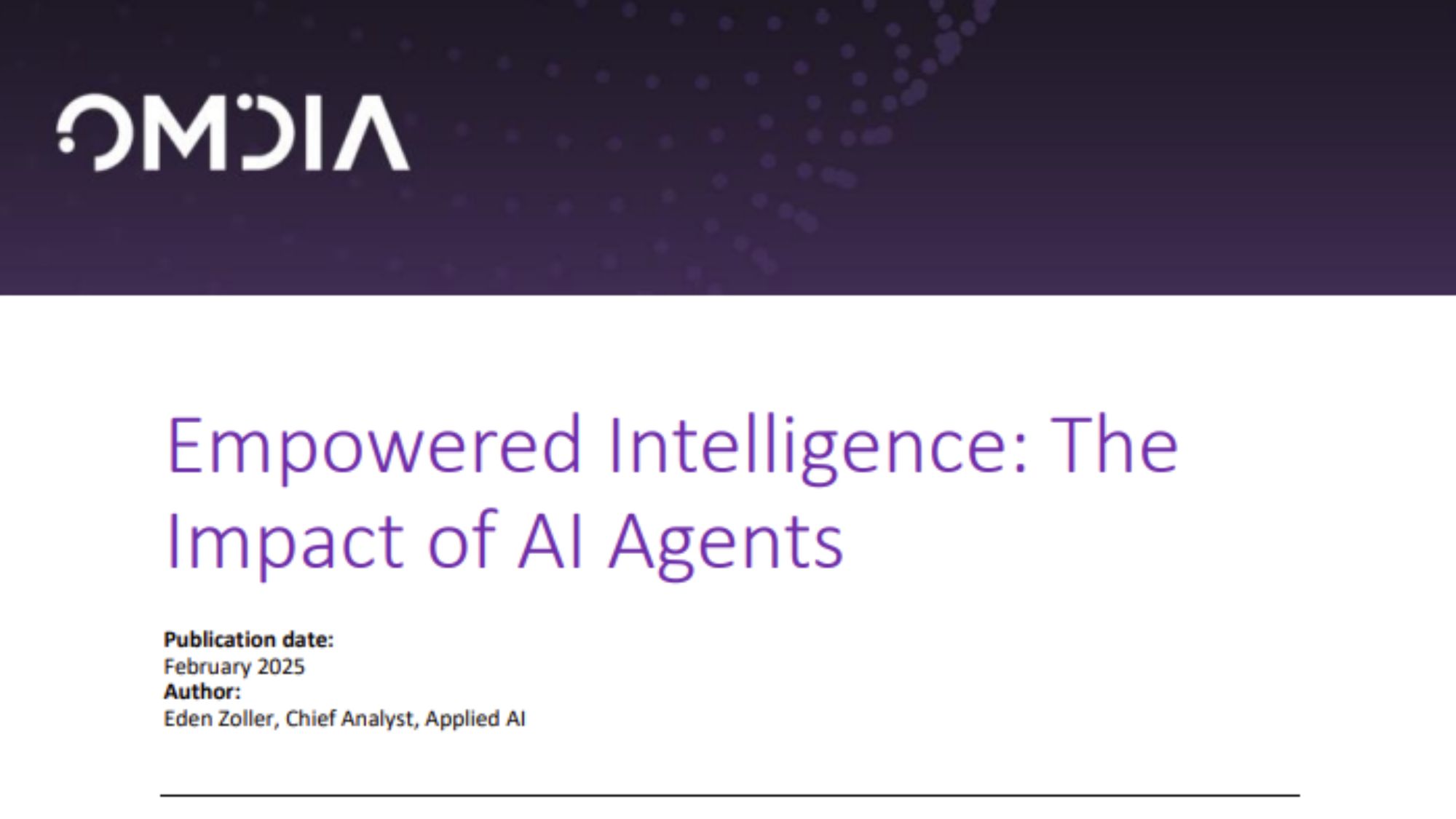How to stop your BlackBerry pocket dialling
How to end those embarrassing butt calls that make

Anyone who’s ever owned a smartphone (pretty much everyone then) has accidentally phoned someone in their pocket without knowing at least once. And it’s always the person you’d least want to contact: your mother-in-law, your boss, your old school friend you haven’t spoken to for years. Knowing how to prevent this is pretty crucial, especially if the conversation they happen to overhear you saying happens to be about them.
The problem with BlackBerrys is that while they include a screen lock option, which disables the touch screen and keys, many people think this stops pocket dialling. But that’s not always the case. This is because BlackBerry phones include an option allowing you to dial numbers with screen lock enabled, something that can be handy sometimes, but not if you don’t want to call every man and his dog accidentally.
The good news is this can be prevented via a disable option which stops it all together and means no-one will ever be called and greeted by the rustling sound of your pocket ever again. Check out our step-by-step guide below to find out how.
Step 1: Press the "Back" key until your Home screen opens.
Step 2: Press the "Call" button, donning a green phone icon. The Phone application loads.
Step 3: Select "Security." Options appear.
Step 4: Select "Password."
ChannelPro Newsletter
Stay up to date with the latest Channel industry news and analysis with our twice-weekly newsletter
Step 5: Remove the check next to "Allow Outgoing Calls While Locked."
Step 6: Press the "Menu" button.
Step 7: Select "Save."
-
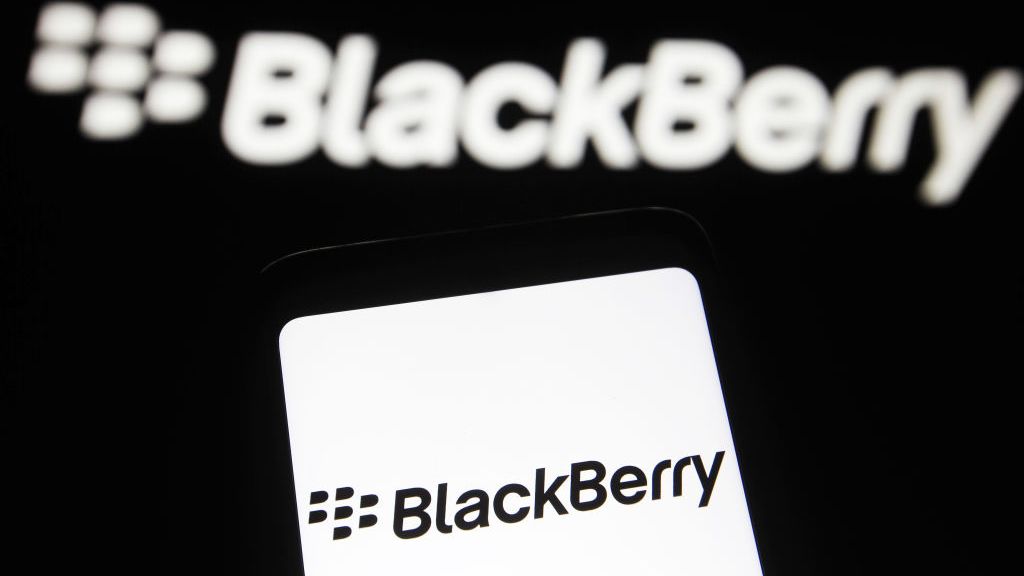 Blackberry revenue falls by 4% as cyber security division takes hit
Blackberry revenue falls by 4% as cyber security division takes hitNews Despite this, the company’s Internet of Things (IoT) division increased its revenue by 28% as it attracted new customers from the automotive sector
By Zach Marzouk
-
 BlackBerry revival is officially dead as OnwardMobility shuts down
BlackBerry revival is officially dead as OnwardMobility shuts downNews The Texas-based startup is mysteriously shutting down and taking its ultra-secure 5G BlackBerry with it
By Bobby Hellard
-
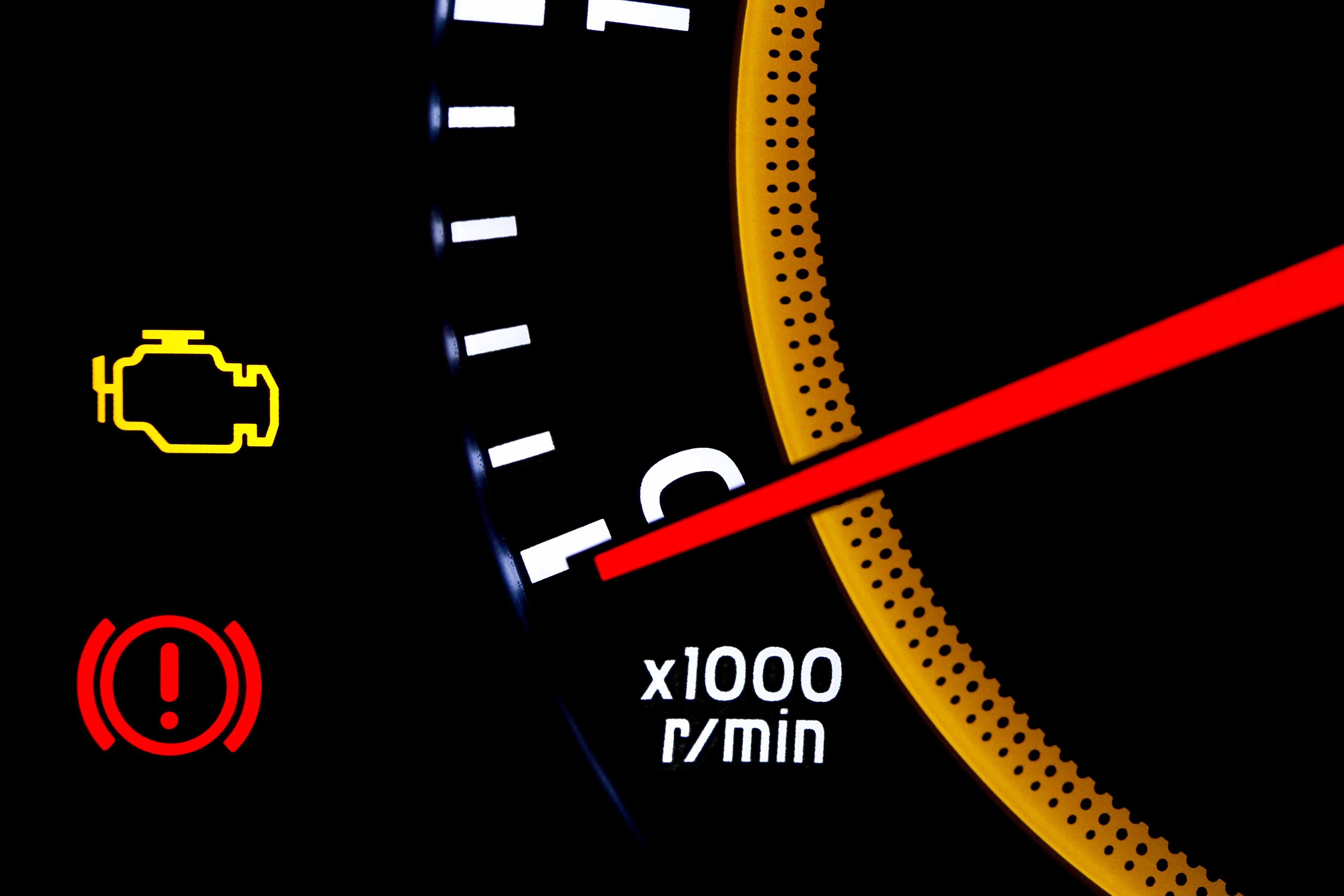 BlackBerry and AWS are developing a standardized vehicle data platform
BlackBerry and AWS are developing a standardized vehicle data platformNews Platform will give automakers a standardized way to process data from vehicle sensors in the cloud
By Rene Millman
-
 BlackBerry thwarts mobile phishing attacks with new AI tools
BlackBerry thwarts mobile phishing attacks with new AI toolsNews The company's Protect Mobile platform alerts users to potential malware before a link is clicked
By Tyler Omoth
-
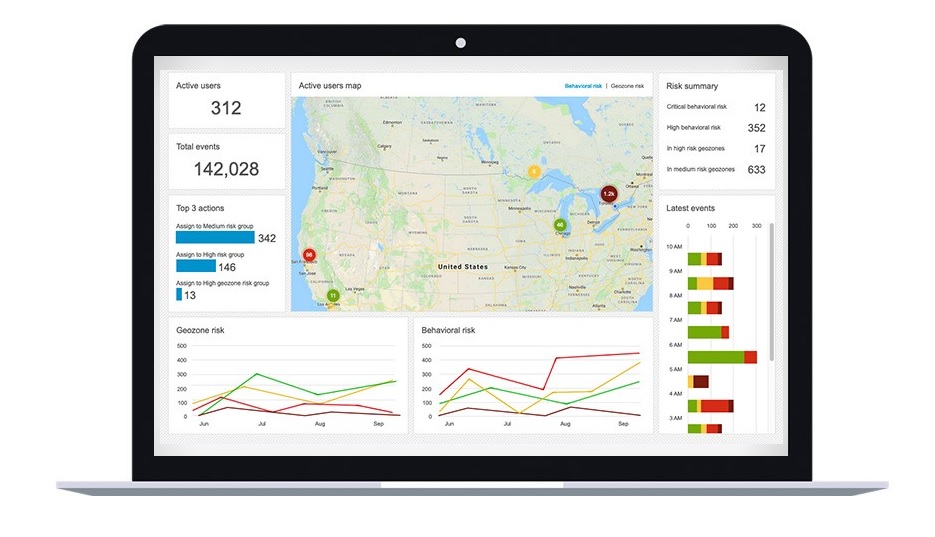 BlackBerry Persona Desktop delivers zero-trust security at the endpoint
BlackBerry Persona Desktop delivers zero-trust security at the endpointNews New security solution learns user behavior and can take action if there’s an abnormality
By Justin Cupler
-
 A 5G BlackBerry phone with physical keyboard is coming in 2021
A 5G BlackBerry phone with physical keyboard is coming in 2021News The business phone to be resurrected with OnwardMobility and FIH Mobile planning a security-savvy enterprise handset
By Bobby Hellard
-
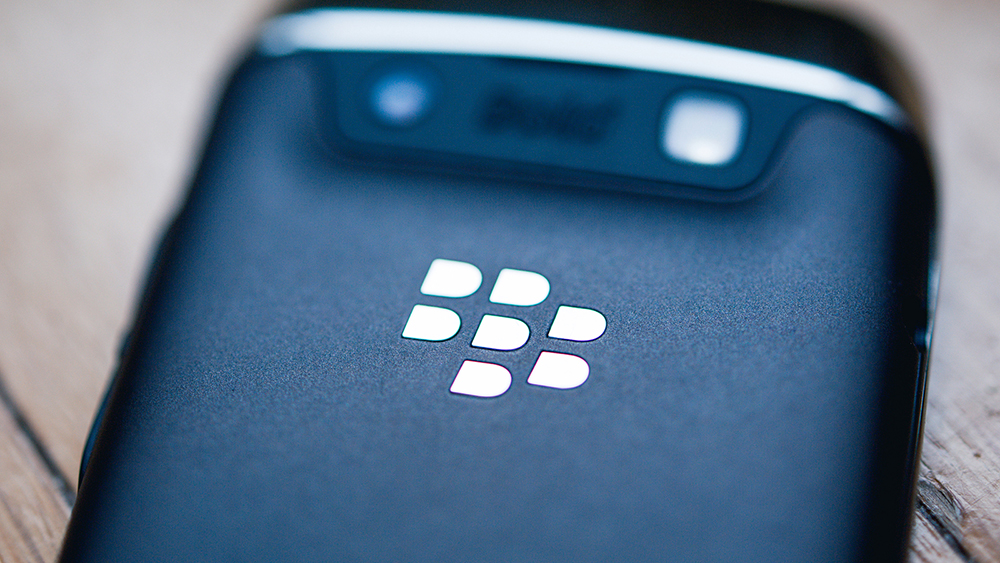 The business smartphone is dead
The business smartphone is deadIn-depth BlackBerry’s demise signals the end of the business-first handset
By Carly Page
-
 BlackBerry Key2 review: The best physical keyboard no one asked for
BlackBerry Key2 review: The best physical keyboard no one asked forReviews Despite the improvements, the flaws of BlackBerry’s Key range are still front and centre
By Bobby Hellard