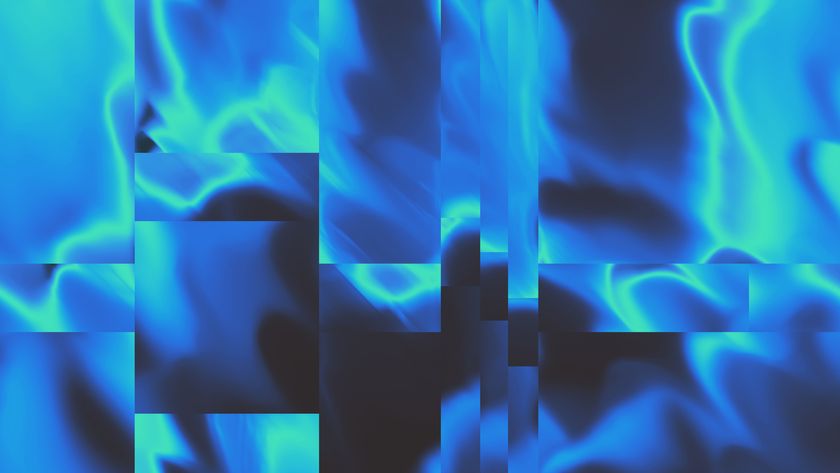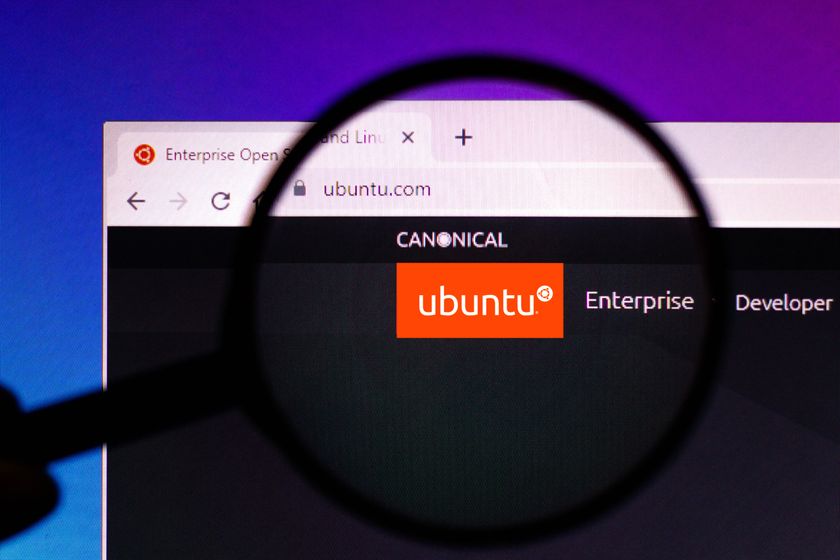How to unlock a BlackBerry - Curve, Bold, Torch, Q1 and more
Locked out of your BlackBerry and unsure how to get back in? Here’s how to crack it open

BlackBerry phones ruled the roost when it came to safe and secure business phones. While many have made the jump to Apple’s iPhone or maybe even one of Microsoft’s Windows Phones, BlackBerrys still have a place in many organisations.
The trouble is, despite coming equipped with a keyboard, many of them just aren’t as intuitive as our personal Android or iOS phones are. It’s actually quite easy to end up locking your phone one way and discovering you can’t actually unlock it again. Thankfully, no matter which BlackBerry phone you’re using – be it a Curve, Bold or Torch, unlocking them all uses the same process.
How to use the unlock key
It used to be the case that you’d have to press down a set of button combinations to unlock your BlackBerry device, but thanks to software updates and new models, you can unlock your phone in seconds. Turn your phone on and lock the keypad by pressing and holding the ‘k’ button (Q10 only) or tapping the Lock button at the top of the BlackBerry. You can unlock your BlackBerry by pressing the Lock button at the top of your phone again. Voila, you’re in!
What to do if the Lock key doesn’t work
Trying to open your BlackBerry phone when the top lock key doesn’t work anymore isn’t such a simple task. Worry not, there’s one way in, although it’s not the smartest way to break your way back into your Blackberry.
Turn your phone on and lock the keypad by pressing and holding the ‘a’ button. Now, to unlock your phone you need to activate an “Emergency Call”. This varies from device to device, but press the Menu/BlackBerry key and then click “Emergency Call” (it should work even with a locked keypad).
As the call is about to be made, swoop in and cancel it as your keyboard and phone will now be entirely unlocked. It’s very risky, and not an ideal solution, so it’s probably worth changing your device as soon as you can.
Channel Pro Newsletter
Stay up to date with the latest Channel industry news and analysis with our twice-weekly newsletter
ITPro is a global business technology website providing the latest news, analysis, and business insight for IT decision-makers. Whether it's cyber security, cloud computing, IT infrastructure, or business strategy, we aim to equip leaders with the data they need to make informed IT investments.
For regular updates delivered to your inbox and social feeds, be sure to sign up to our daily newsletter and follow on us LinkedIn and Twitter.