Apple iOS 7: Fantastic to frustrating...and back again
Ed Jones shares his thoughts – and frustrations – regarding Apple iOS 7

Eight months on from the radical redesign that is iOS 7, consumers and critics alike remain divided in their opinion of Apple’s latest operating system. From “10 awesome features Apple forgot to mention” to “why iOS 7 flat out sucks”, we’ve seen the full spectrum of responses via the world wide web.
As a veteran consumer of Apple products, and current owner of the iPhone 5, I’ve ventured to both ends of that emotional spectrum during my on-going experience with iOS 7. Today I’ll reflect on that journey and guide you through the good, the bad and the ugly contained within.
First impressions
When I think about my initial experience with new iOS, I’m reminded of a famous saying:
“You never get a second chance to make a first impression.”
Like many, my first impression upon switching from iOS 6 was not a positive one. I felt at odds with such a marked difference in the appearance.
You need only look at the capture of my home screen (yup, that’s Tinder) to realise that same issue holds true today. The whole visual experience can be quite jarring, with prolonged exposure equivalent to staring at the sun for too long, you look away to find dark spots burned on to your retina from the sheer brightness.
ChannelPro Newsletter
Stay up to date with the latest Channel industry news and analysis with our twice-weekly newsletter
If later iterations of iOS7 get any brighter, one could imagine the iPhone rapidly becoming an alternative to tanning lamps. Users need only disable the screen lock and leave the device on their desk to begin topping up their tan.
It’s like an onion…
First impressions aside, prolonged exposure to iOS 7 begins to reveal some fantastic hidden features. It’ a bit like an onion (yeah, I said it), you continue to peel away the layers and discover a whole new hidden interior.
Below are just a few of my favourite advancements in iOS 7:
Photo Organisation – the Photo App is vastly improved, pictures and videos are automatically placed into groups and collections based on time and location. This makes re-discovery of holiday snaps, or birthday events both quick and easy.
Audio only FaceTime calls – it’s finally possible to make free calls over FaceTime without having to show anyone my ugly mug. My mother is delighted!
Turn-by-turn directions when walking – although you’ll probably end up at the wrong location, Maps will now provide you with turn-by-turn navigation whilst you’re on foot.
Greater integration of gestures – they're everywhere, swipe to unlock your phone, or double tap the home button to bring up your active apps before swiping them up or down to close them. No more aiming for tiny crosses.
Control Centre – has to be my favourite feature, swipe up from the base of the screen to reveal Apple’s new Control Centre. Inside you’ll find quick access to turn on and off core features like music, wi-fi and your trusty torch.
This onion has a few layers you’d rather weren’t included, so here’s a heads up on some features you may like to disable or be aware of:
Reduced battery life – perhaps it’s powering the white dwarf star that is the vibrant screen display, or the new Background App Refresh function, allowing apps to update content in the background, but battery life with the new iOS is greatly reduced. Find yourself a decent guide on how to prolong battery life, or consider investing in a portable power charger, otherwise after 3-4 hours of intensive use you may find yourself stranded in an unfavourable location with zero battery.
The Parallax Effect – nope, not the bad guy in the Green Lantern, but the nausea inducing effect whereby tilting you phone seemingly causes the background wallpaper to move. Avoid this issue by using the “reduce motion” option found in the accessibility section of settings.
Chargers no longer supported – lost your original charger and don’t want to fork out for the overpriced Apple version? Too bad, you may find yourself frustrated (HULK SMASH frustrated) when the non-apple charger greets you with the message "This is not an authorized Apple product and may not be reliable." And refuses to charge.
Final Reflection
Overall iOS 7, in my opinion, is a better operating system. Improvements to the interface, existing features and the inclusion of altogether new features outweigh the friction created by the more quirky functions and reduced battery life.
As for the features and functions, this article still only scrapes the surface; eight months on, I continue to be surprised by the discovery of miniscule design features previously undiscovered. If you have the time I urge you to spend time navigating your phone, and look (I mean really look), you’ll be surprised at what you find.
So for now, I am happy with my operating system, until of course iOS 7.1.2 arrives, where I’ll be forced to re-evaluate my opinion.
-
 How the UK MoJ achieved secure networks for prisons and offices with Palo Alto Networks
How the UK MoJ achieved secure networks for prisons and offices with Palo Alto NetworksCase study Adopting zero trust is a necessity when your own users are trying to launch cyber attacks
By Rory Bathgate
-
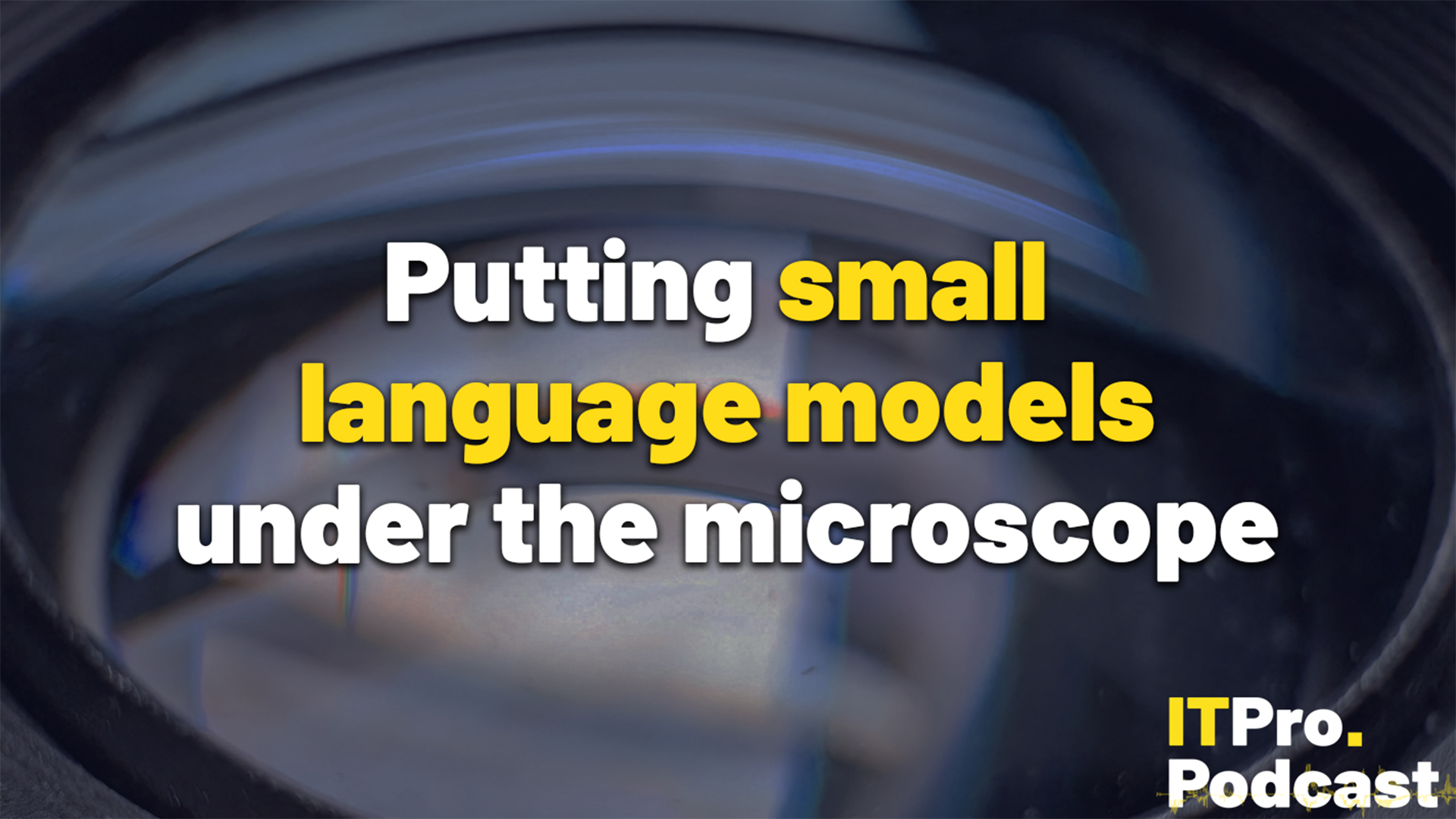 Putting small language models under the microscope
Putting small language models under the microscopeITPro Podcast The benefits of small language models are undeniable – but they're no silver bullet
By Rory Bathgate