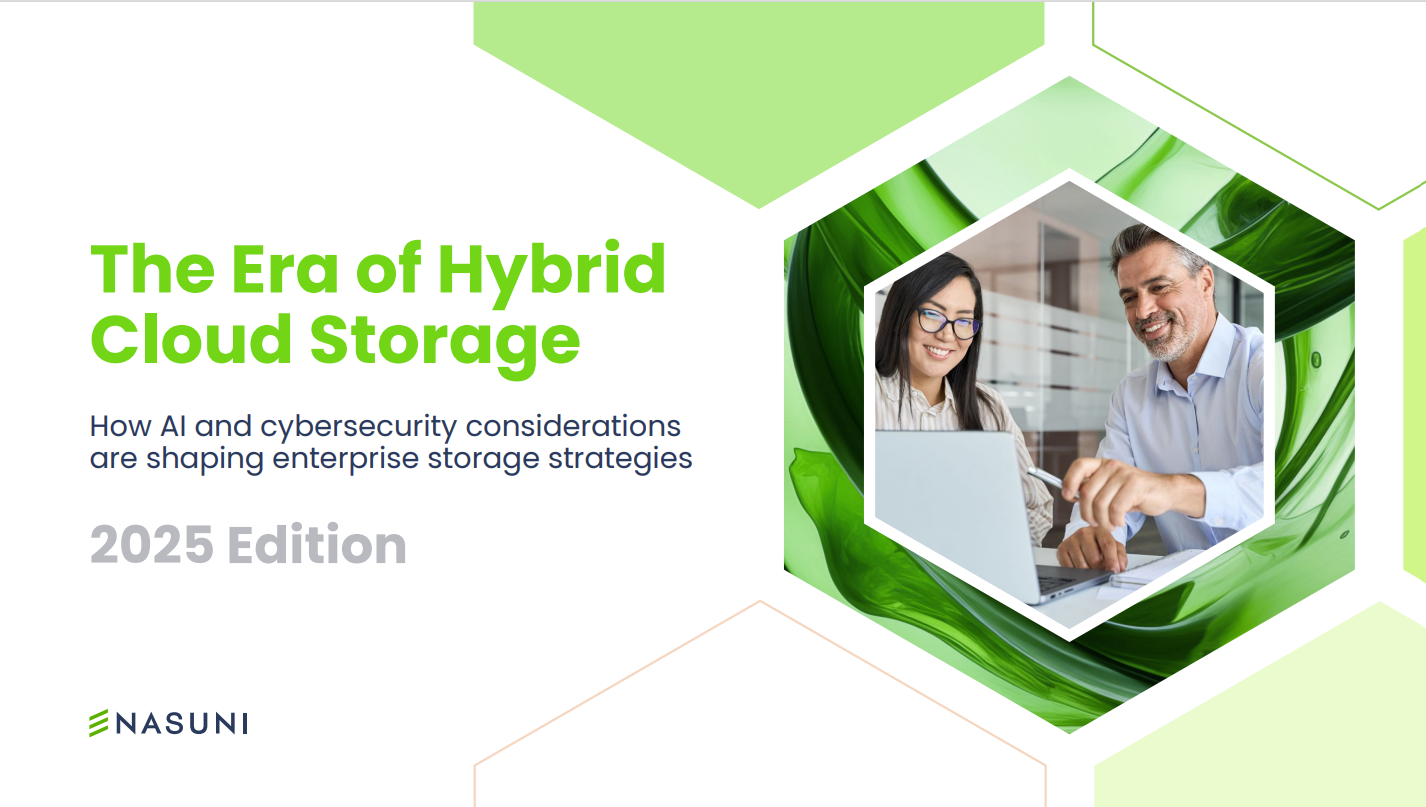The benefits of remote desktop software
How remote working can be made easier with Supremo

Remote working has been on the rise since before the coronavirus outbreak, but in recent weeks we’ve seen the majority of the world’s workforce shift to home working. Physical office spaces have shut down and staff are self-isolating as Covid-19 spreads rapidly across the globe. Though many organisations will have experience dealing with remote working before, for many, this is a new challenge. After all, every business is at a different stage in its digital transformation journey.
To get remote working right, businesses must ensure they have the correct tools in place to operate efficiently. Cloud collaboration and productivity apps are key, while video conferencing software is a must to keep day-to-day meetings on track. It’s also worth investing in remote desktop software, enabling employees to access a desktop or desktop interface of a remote computer locally. That’s crucial if they need to connect and utilise resources on a machine in a different geographical location.
There are myriad remote desktop solutions available, but here we’ll take a look at Supremo and guide you through some of its key features and the benefits it brings.
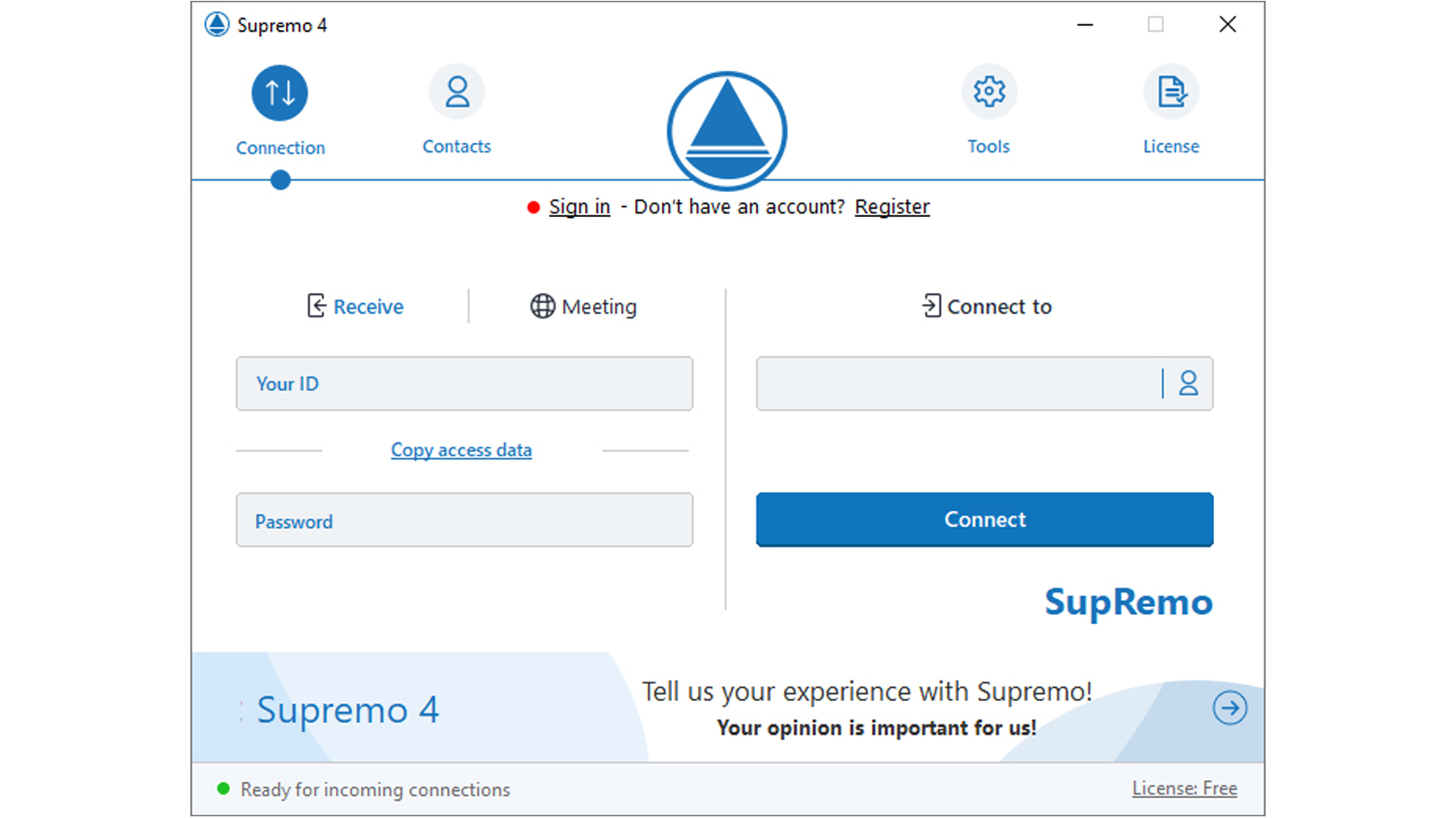
Ease of use without setup and configuration
Getting started with Supremo is straightforward; all you need to do is download and launch the executable file (no installation is required). This plug and play functionality means you can be up and running within minutes. There’s no need to configure routers or firewalls, either, so there’s speedy access to remote PCs or servers. It’s also operating system agnostic, working across all major platforms including Windows, macOS, Linux, iOS and Android.
Another useful Supremo feature is its ‘installation as a service’, allowing unattended access to the remote device. Here Supremo will start when the operating system boots up, giving access to anyone who wants to connect to the machine with no need for human intervention on the remote device. All they’ll need to do is enter login details to begin the connection.
The ‘allowed IDs’ feature tightens up security, letting you set the devices considered safe and giving only them access to remote machines. Only those with the right permissions will be able to remotely access the desktop.
Supremo’s integrated File Transfer or Drag&Drop features are also ideal for those who need to share documents, files and folders during remote sessions to ensure effective collaboration between colleagues or customers. Whether you’re using this software on your office PC or on your home device, you can securely transfer files from one device to the other.
Collaborate with colleagues
Collaborating with work colleagues when everyone’s in a different physical location provides plenty of obstacles. Supremo helps to streamline this process with its address book and contact sharing features. Here you’ll be able to add all your customer contacts and fellow team members, check whether they are online or offline, and collaborate directly with them. You’ll also be able to share contacts with your partners to work together online and deliver better remote assistance service to your customers.
Supremo allows for monitoring connections and producing reports that collect, view, filter and export information on usage. This is good for seeing which accounts are connecting to Supremo during the working day and gives you the opportunity to monitor team productivity and efficiency and also have accurate billing information.
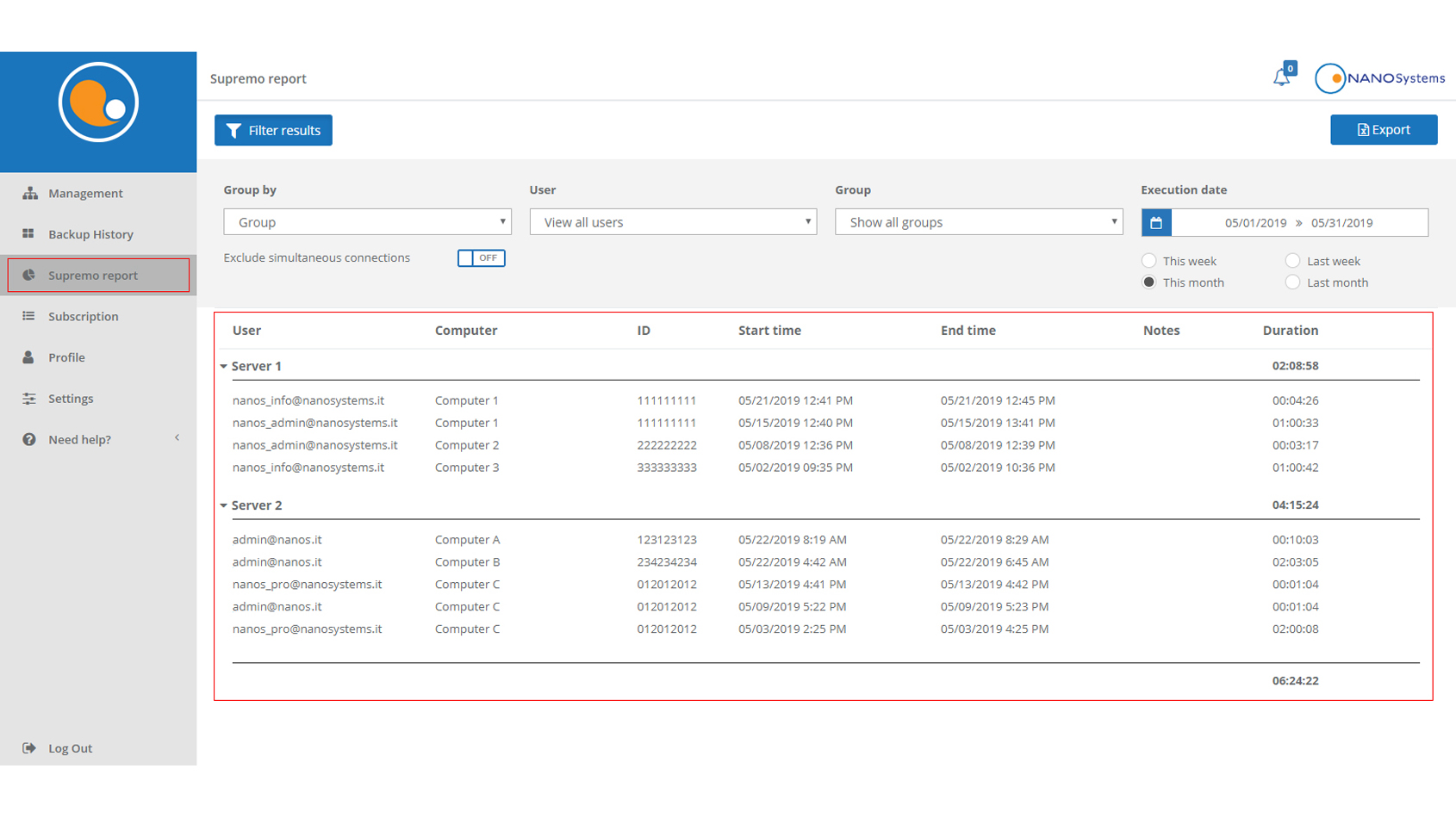
The interface is also fully customisable, which is particularly useful if you want to use Supremo to work with clients remotely. Your logo and any pertinent details can be displayed so your customers will always see company branding as opposed to the service provider’s information.
The online reporting and customisable features are both features of the Supremo paid subscription, which starts at £4 per month per user. All plans are flexible and can be purchased quarterly or annually. As for the Business plan, you will be able to add an unlimited number of additional extra connections at any time according to your business needs. However, Supremo is free for individuals for personal use and offers a 21-day free trial if you want to give it a test drive.
The way we work has changed dramatically over the last decade, and that transformation has become even sharper in the last few weeks thanks to the effects of the Covid-19 outbreak. Remote working may even become the norm once the world emerges from the pandemic, as businesses realise the large overheads of physical offices may not be essential for day-to-day operations. Those that have adapted to this new standard of working, and have tools like Supremo to help them along the way, will be the ones that thrive once the coronavirus crisis is over.
Discover the benefits of remote desktop software and download Supremo here
Get the ITPro daily newsletter
Sign up today and you will receive a free copy of our Future Focus 2025 report - the leading guidance on AI, cybersecurity and other IT challenges as per 700+ senior executives
ITPro is a global business technology website providing the latest news, analysis, and business insight for IT decision-makers. Whether it's cyber security, cloud computing, IT infrastructure, or business strategy, we aim to equip leaders with the data they need to make informed IT investments.
For regular updates delivered to your inbox and social feeds, be sure to sign up to our daily newsletter and follow on us LinkedIn and Twitter.
-
 Microsoft is ending support for the Remote Desktop app – here are three alternatives you can try instead
Microsoft is ending support for the Remote Desktop app – here are three alternatives you can try insteadNews Microsoft has announced plans to end support for its Remote Desktop application in just over two months.
By George Fitzmaurice
-
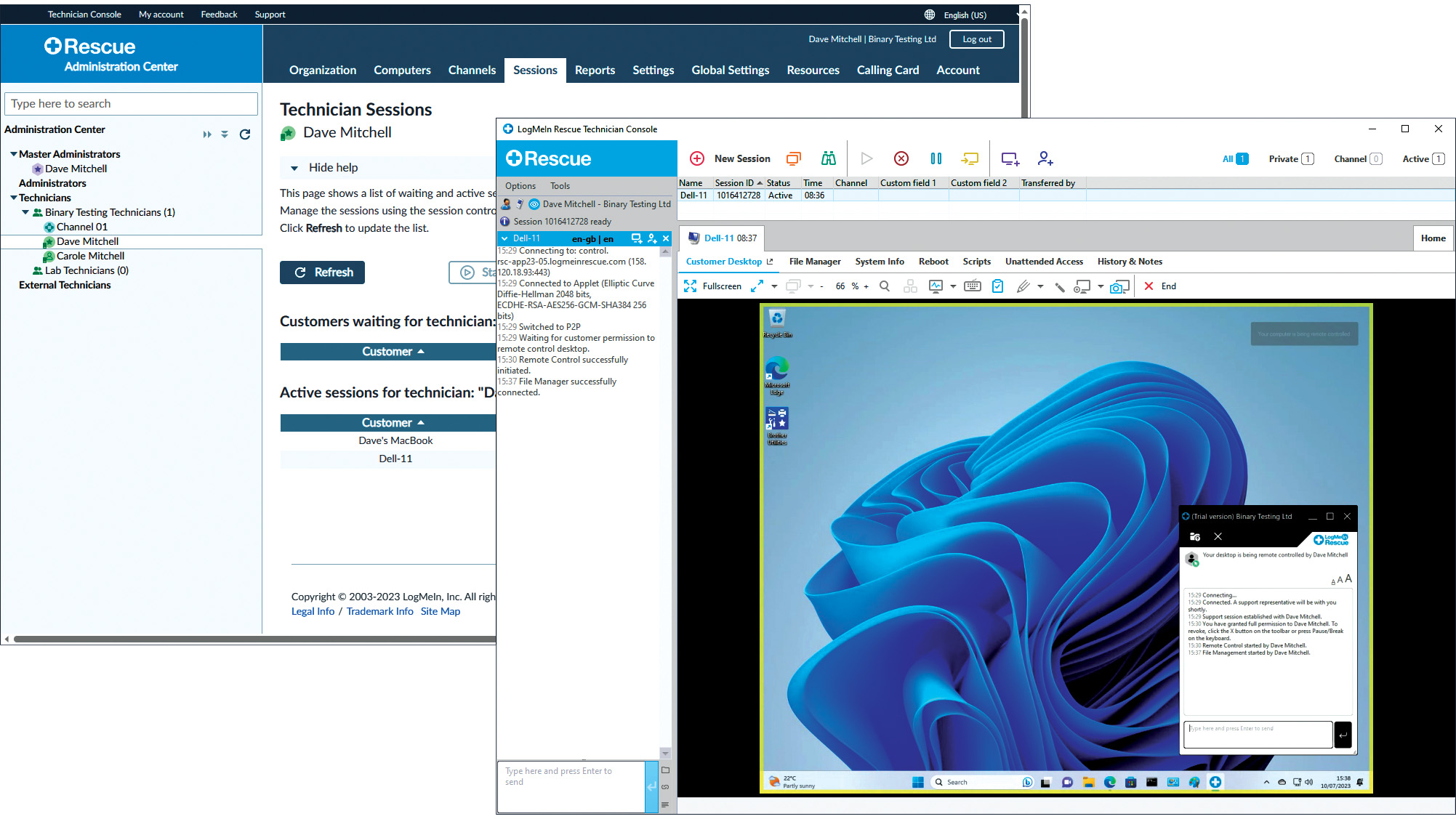 LogMeIn Rescue review: For those who want the strictest access security for their remote support services
LogMeIn Rescue review: For those who want the strictest access security for their remote support servicesReviews LogMeIn Rescue delivers an easily deployed cloud-hosted support solution with top-notch access security
By Dave Mitchell
-
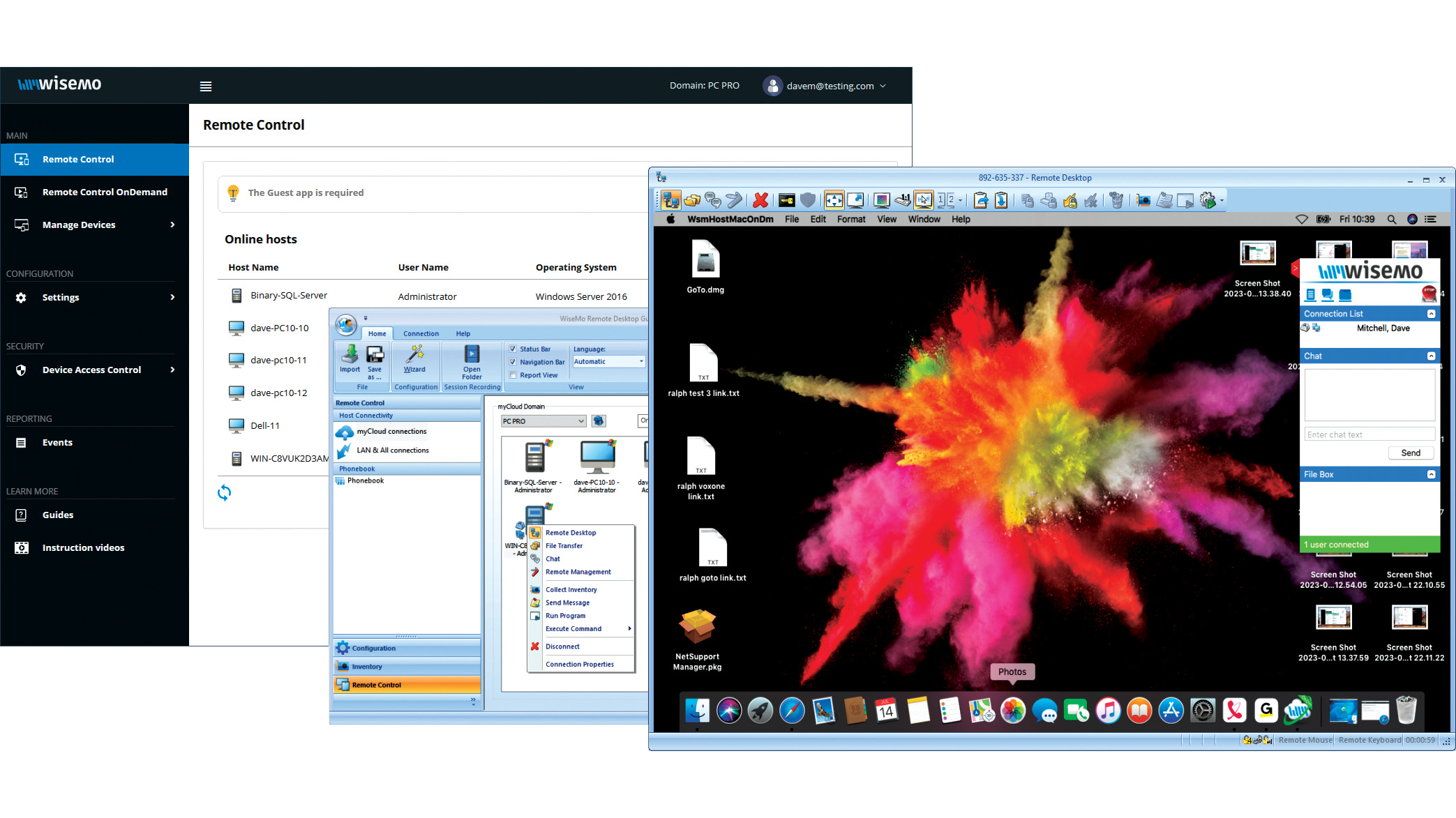 Wisemo Remote Control review: Ideal for businesses that want versatile connection options
Wisemo Remote Control review: Ideal for businesses that want versatile connection optionsReviews A smart hybrid support solution with great access security and a connection for every occasion
By Dave Mitchell
-
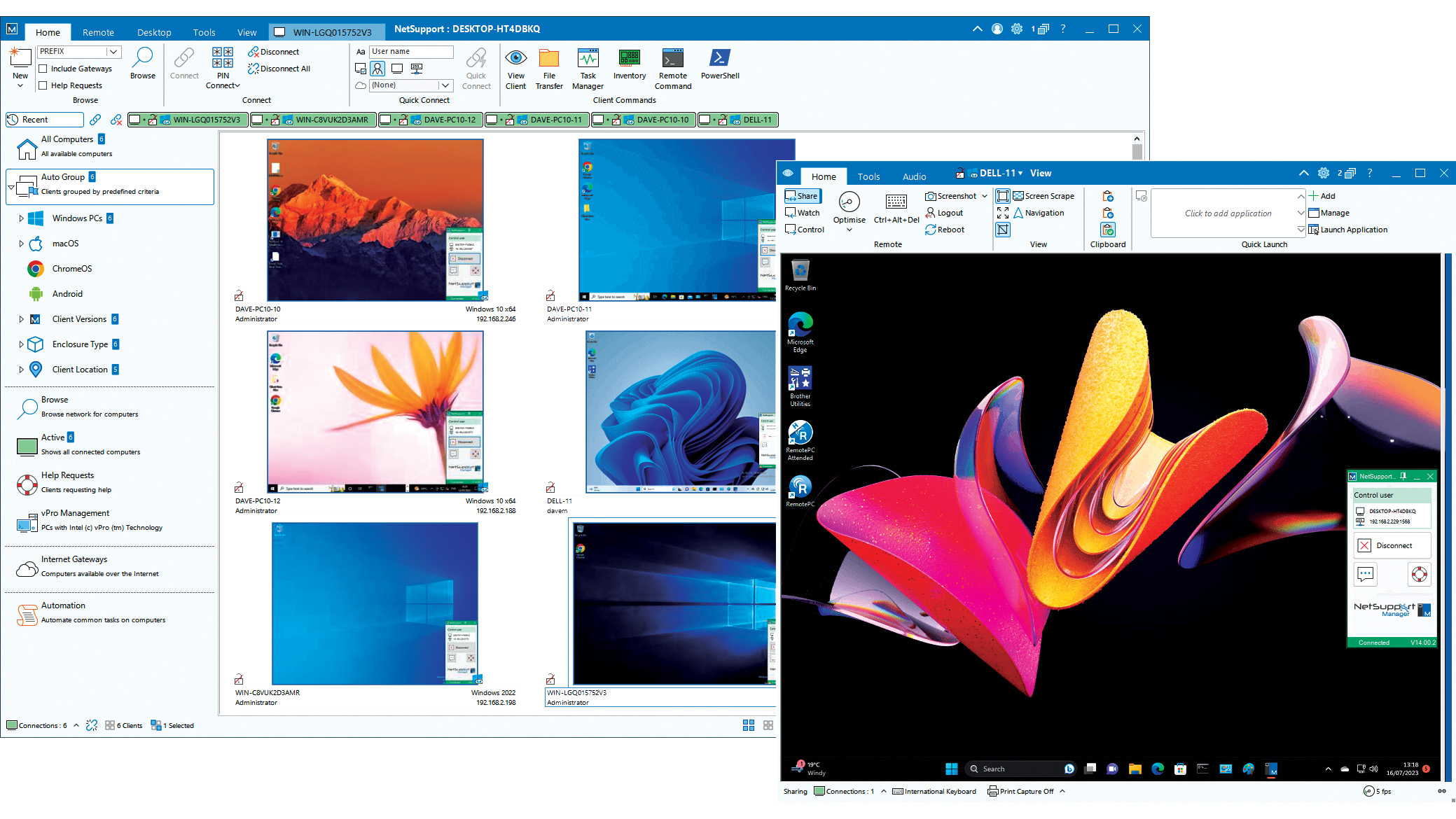 NetSupport Manager 14 review: Delivers a wealth of support tools
NetSupport Manager 14 review: Delivers a wealth of support toolsReviews The perfect on-premises support solution with a wealth of valuable features and simple licensing
By Dave Mitchell
-
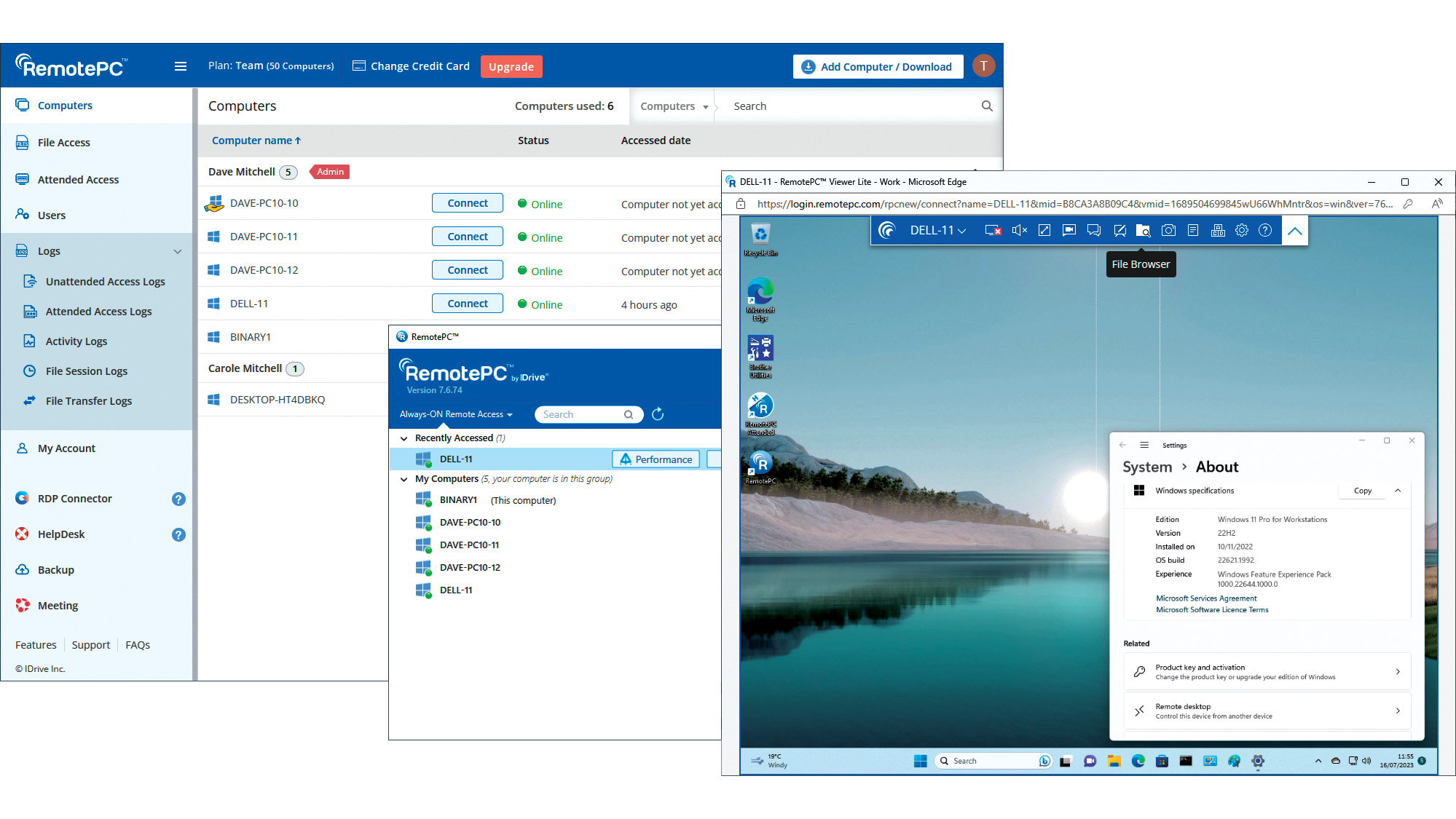 IDrive RemotePC Team (2023) review: Affordable cloud-hosted remote support
IDrive RemotePC Team (2023) review: Affordable cloud-hosted remote supportReviews Secure cloud-hosted remote support that's easy to use, rich in features and exceptional value for SMBs
By Dave Mitchell
-
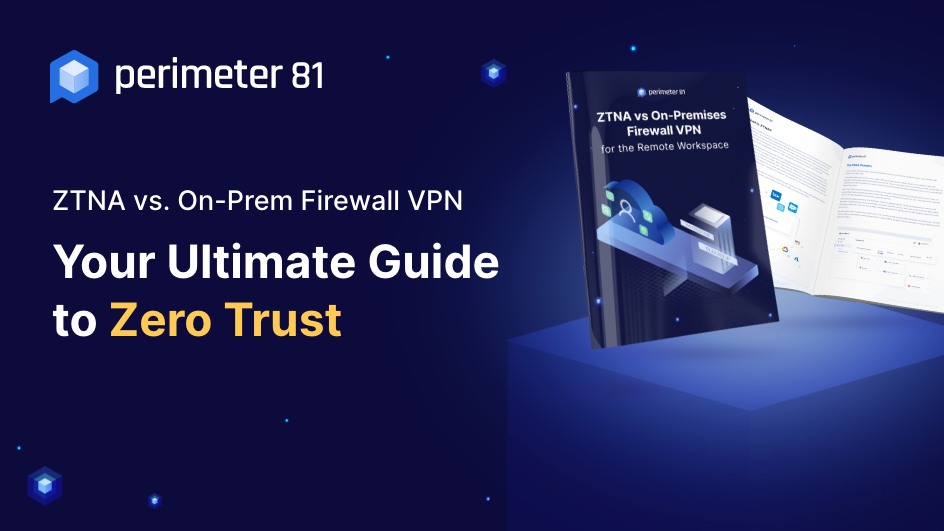 ZTNA vs on-premises VPN
ZTNA vs on-premises VPNWhitepaper How ZTNA wins the network security game
By ITPro
-
 Getting the best value from your remote support software
Getting the best value from your remote support softwareAdvertisement Feature Value is about much more than just the initial costs involved, so careful consideration must be given to any purchase
By Jane McCallion
-
 Why you need a cloud solution for your remote support
Why you need a cloud solution for your remote supportAdvertisement Feature With distributed workforces and a broad user base, modern businesses are looking for modern software
By Jane McCallion