NetSupport Manager 12.8 review: The full support spectrum
A highly secure self-hosted solution that delivers both local and remote support services in a single product
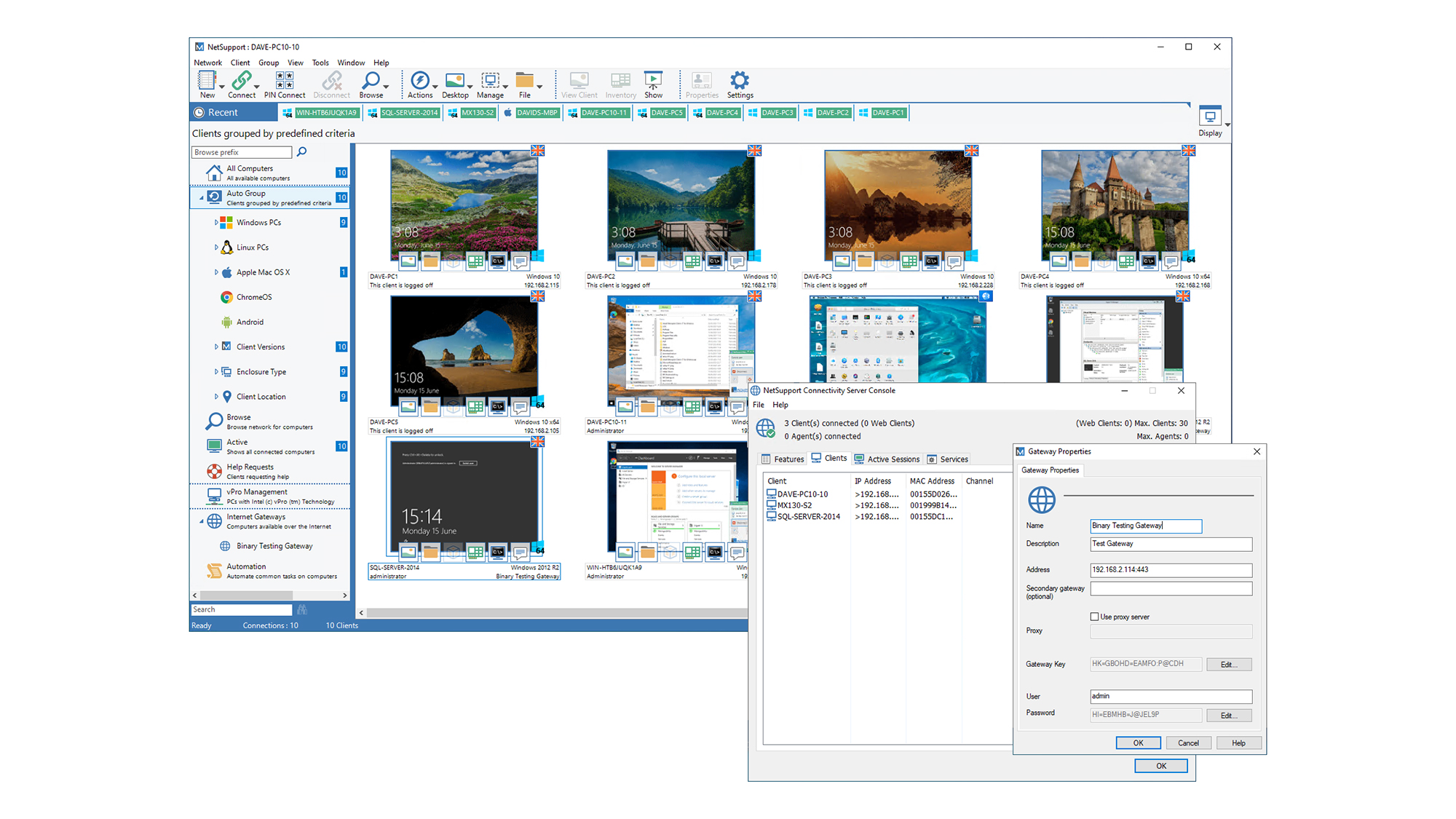

-
+
Great security
-
+
Easy connections
-
+
Bundled inventory tool
-
-
Deployment is a little more complex than cloud solutions

NetSupport Manager is a complete support system that you host on your own network. That doesn’t mean it’s limited to local connections, however: it’s fully capable of supporting remote workers over the internet, and on private wide-area connections. The remote access features are included in the price, and let you link remote offices and homeworkers to the main site with a choice of encryption options, including 256-bit AES.
Deployment is inevitably a little more complex than with a cloud-hosted support solution, but it’s still straightforward. To handle off-site connections, the gateway server component needs to be installed on a Windows PC that’s accessible over the internet, which you can achieve by port forwarding or by placing the host in your DMZ. You then just need to send the NetSupport client installer to remote users, along with a configuration file containing the details of the gateway server.
Once the software is set up, it’s very secure, as the main server, gateway and clients must all possess the same security key, and an integrated firewall ensures that no unauthorised connection attempts can get through to your internal network. Session encryption is fully supported, and you can optionally restrict which technicians are able to access which remote systems.
Installation on local Windows clients is even easier: the Deploy tool can scan the local network and push the software to selected systems for automatic installation. macOS clients require manual installation, but NetSupport tells us it’s looking into ways of streamlining the process.
All clients can be browsed from the Control console, whether they’re connected locally or over the internet. Systems are sorted into a tree view in the left pane, with dynamic grouping allowing you to sort clients by criteria such as operating system, hardware class and geographical location. Selecting a group shows all members in the opposite pane, and a monitor mode displays scalable thumbnails of each one’s screen, so you can watch user activity in real-time.
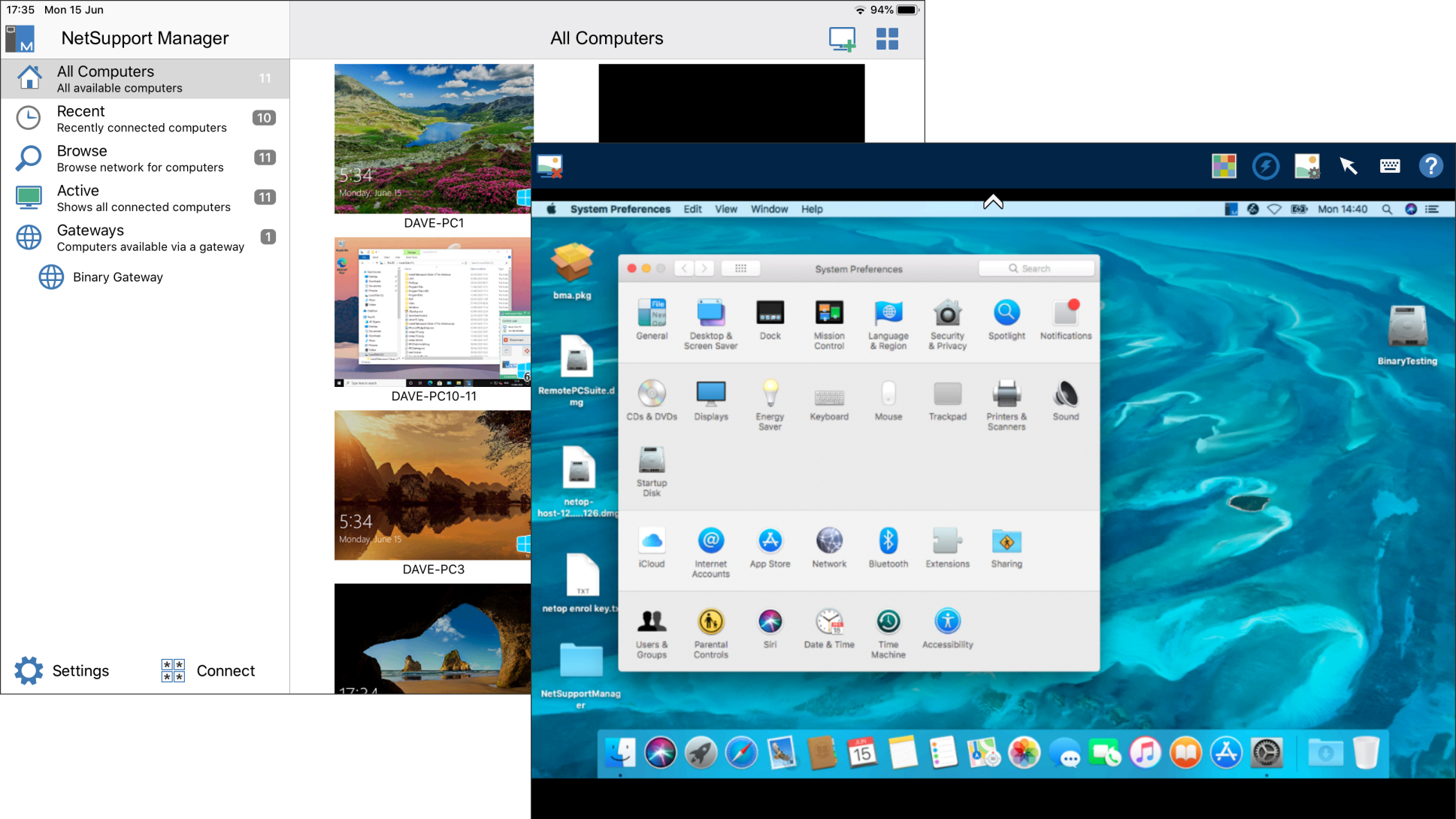
Connecting to a client is a cinch: double-clicking on its icon initiates a desktop session, while specific functions (such as file transfer) can be accessed from the dropdown menu, a row of shortcut icons or directly from the Control host’s Explorer view.
Once you’re in, the main View app shows you the client’s screen, with a ribbon bar at the top for fast access to a wealth of support tools. You can switch between controlling, sharing or passively viewing the screen, launch local apps, have text and audio chats, share clipboards, take screen captures and reboot the client.
There’s also a selection of useful extras. The free PIN Connect server allows a technician and user to instantly start a support session by entering the same unique PIN, meaning there’s no need for support staff to hunt through a long list of clients to find the right one.
Then there’s the file-distribution tool, which allows the operator to send a set of files to multiple clients in one go. The software also includes the facility to show your own screen to single or multiple clients – potentially useful for training. You can even capture recordings of control system activity, save them locally and replay them to clients.
A final welcome feature is an extensive inventory tool, which captures hardware details along with lists of hot-fixes, installed applications, processes and services – even allowing you to remotely stop, start and pause the latter.
SMBs that want the full spectrum of support options for both on-premises and remote users will find NetSupport Manager more than meets their needs. It offers a wealth of secure and versatile support features, and its perpetual licensing model takes away any worries about ongoing costs.
Get the ITPro daily newsletter
Sign up today and you will receive a free copy of our Future Focus 2025 report - the leading guidance on AI, cybersecurity and other IT challenges as per 700+ senior executives
Dave is an IT consultant and freelance journalist specialising in hands-on reviews of computer networking products covering all market sectors from small businesses to enterprises. Founder of Binary Testing Ltd – the UK’s premier independent network testing laboratory - Dave has over 45 years of experience in the IT industry.
Dave has produced many thousands of in-depth business networking product reviews from his lab which have been reproduced globally. Writing for ITPro and its sister title, PC Pro, he covers all areas of business IT infrastructure, including servers, storage, network security, data protection, cloud, infrastructure and services.
-
 Westcon-Comstor and Vectra AI launch brace of new channel initiatives
Westcon-Comstor and Vectra AI launch brace of new channel initiativesNews Westcon-Comstor and Vectra AI have announced the launch of two new channel growth initiatives focused on the managed security service provider (MSSP) space and AWS Marketplace.
By Daniel Todd Published
-
 Third time lucky? Microsoft finally begins roll-out of controversial Recall feature
Third time lucky? Microsoft finally begins roll-out of controversial Recall featureNews The Windows Recall feature has been plagued by setbacks and backlash from security professionals
By Emma Woollacott Published
-
 The UK government wants quantum technology out of the lab and in the hands of enterprises
The UK government wants quantum technology out of the lab and in the hands of enterprisesNews The UK government has unveiled plans to invest £121 million in quantum computing projects in an effort to drive real-world applications and adoption rates.
By Emma Woollacott Published