NetSupport Manager 12.8.6 review: Superb on-prem support
A classy on-premises support solution at a good price that includes secure access for remote workers
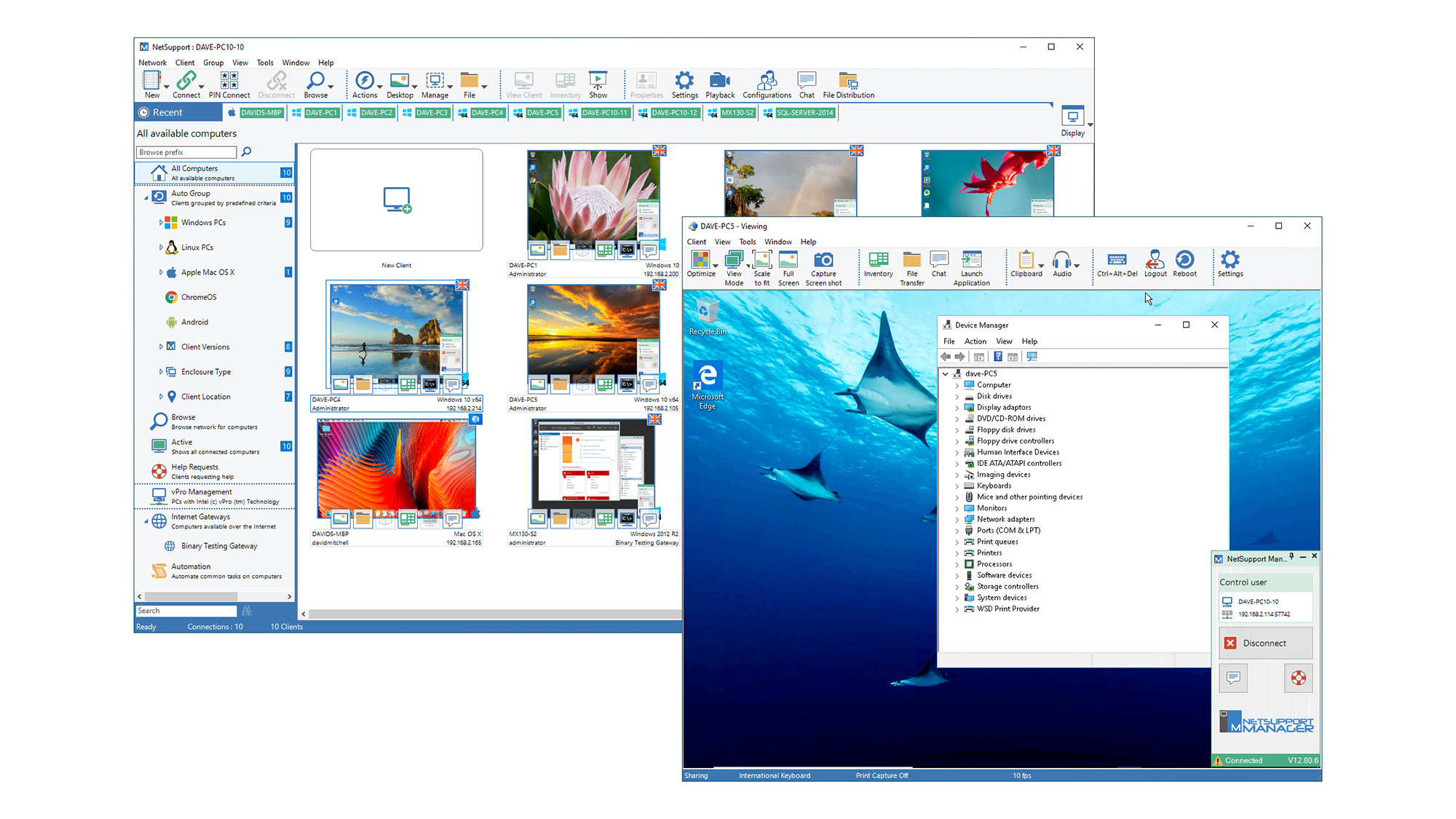

-
+
Heaps of features
-
+
Supports remote workers
-
+
Affordable licensing
-
-
No automatic macOS deployment

Cloud-friendly SMBs have a plethora of remote-support products to choose from; those who prefer to keep it all in-house have fewer options. Luckily, one of those options is the exceptional NetSupport Manager (NSM), a product that IT departments have been relying on for more than 30 years.
Despite its affordable pricing, NSM offers all the features you’d want from a fully-fledged support product. Those include full remote control, file transfer, text and audio chat, remote application launch and Registry editing tools – plus highly detailed hardware and software inventory.
Getting set up is swift and easy. After installing the NSM Control component on a Windows 10 host, we were able to use the Deploy tool to scan the LAN and push the client to all discovered Windows desktops. You can’t currently do the same with macOS clients, but manual installation merely involves copying the NSM application and licence file onto each Mac you want to support.
Although NSM is an on-premises solution, it’s fully capable of supporting home workers. As long as a remote client has the agent installed and correctly configured with the address of the support host, the Gateway and Connectivity Server components allow technicians to reach out and connect over the internet. Sessions are protected with 256-bit AES encryption, and clients can only connect if their security keys match the gateway server’s. You can tighten security further by restricting which support staff are permitted to access remote systems.
Both local and remote clients are accessed from the same NSM Control console, via a tree view that groups systems together for easy access. Dynamic groups can help you quickly find clients based on their OS, client version or geographical location; if you want to focus on remote clients, you’ll find these all listed under the gateway tab in the console.

As well as descriptions of systems, the console offers visual thumbnails that let you passively keep an eye on multiple clients. Users needn’t worry about privacy: when you connect an alert pops up in their system tray, and they can disconnect anytime they want.
To start a full remote-control session, it just takes a double-click on the client icon; you can also select specific tools from the thumbnail’s quick access toolbar or dropdown menu. There are some powerful features here that are rarely found in cloud-hosted solutions: for example, a distribution tool lets you send files to multiple users at once, and there are facilities for technicians to run training sessions by sharing their screen to groups of users, as well as recording and replaying activities on the host.
NSM’s hardware and software inventory features are impressively comprehensive, and include details of all running processes and services, along with facilities to remotely stop and start them – something that could be invaluable for troubleshooting.
The support process doesn’t have to be one-directional either: users can use the NSM client to send help requests. NetSupport’s PIN server lets them generate a unique access code, and when technician and user provide the same code, an instant connection is created.
If your business needs an on-premises support solution then you need look no further. NetSupport Manager is a cinch to deploy, delivers a remarkable range of technician tools and includes full support for remote workers – all for a reasonable one-off, per-client price.
Get the ITPro daily newsletter
Sign up today and you will receive a free copy of our Future Focus 2025 report - the leading guidance on AI, cybersecurity and other IT challenges as per 700+ senior executives
Dave is an IT consultant and freelance journalist specialising in hands-on reviews of computer networking products covering all market sectors from small businesses to enterprises. Founder of Binary Testing Ltd – the UK’s premier independent network testing laboratory - Dave has over 45 years of experience in the IT industry.
Dave has produced many thousands of in-depth business networking product reviews from his lab which have been reproduced globally. Writing for ITPro and its sister title, PC Pro, he covers all areas of business IT infrastructure, including servers, storage, network security, data protection, cloud, infrastructure and services.
-
 ‘Phishing kits are a force multiplier': Cheap cyber crime kits can be bought on the dark web for less than $25 – and experts warn it’s lowering the barrier of entry for amateur hackers
‘Phishing kits are a force multiplier': Cheap cyber crime kits can be bought on the dark web for less than $25 – and experts warn it’s lowering the barrier of entry for amateur hackersNews Research from NordVPN shows phishing kits are now widely available on the dark web and via messaging apps like Telegram, and are often selling for less than $25.
By Emma Woollacott Published
-
 Redis unveils new tools for developers working on AI applications
Redis unveils new tools for developers working on AI applicationsNews Redis has announced new tools aimed at making it easier for AI developers to build applications and optimize large language model (LLM) outputs.
By Ross Kelly Published
-
 Google layoffs continue with "hundreds" cut from Chrome, Android, and Pixel teams
Google layoffs continue with "hundreds" cut from Chrome, Android, and Pixel teamsNews The tech giant's efficiency drive enters a third year with devices teams the latest target
By Bobby Hellard Published