What is Chrome Remote Desktop?
Wondering what Chrome Remote Desktop is? We explain all, discussing how the platform works and how it can be used


What is Chrome Remote Desktop?
Chrome Remote Desktop is a free remote desktop software tool developed by Google. It's one of the best remote desktop software tools for any person or business on a budget.
What does Chrome Remote Desktop do?
Chrome Remote Desktop is a simple-to-use remote desktop tool that offers a quick set-up and multiple advantages. These include:
- Simple desktop connections: it's easy for other users to connect to your desktop from any location in the world without any complex setup
- Sharing screens: users can share their screen and collaborate in real time on the same device, regardless of location
- It's simple to set up: you simply need to have the Chrome browser installed to use Chrome Remote Desktop, and there's no need for advanced training to understand it
- It's entirely free: unlike other remote desktop tools, Chrome Remote Desktop is entirely free to use
- It works across multiple devices: support for Windows, Mac, Linux, Android, and iOS operating systems is included, so no specialist devices are needed to use it
How departments can use Chrome Remote Desktop
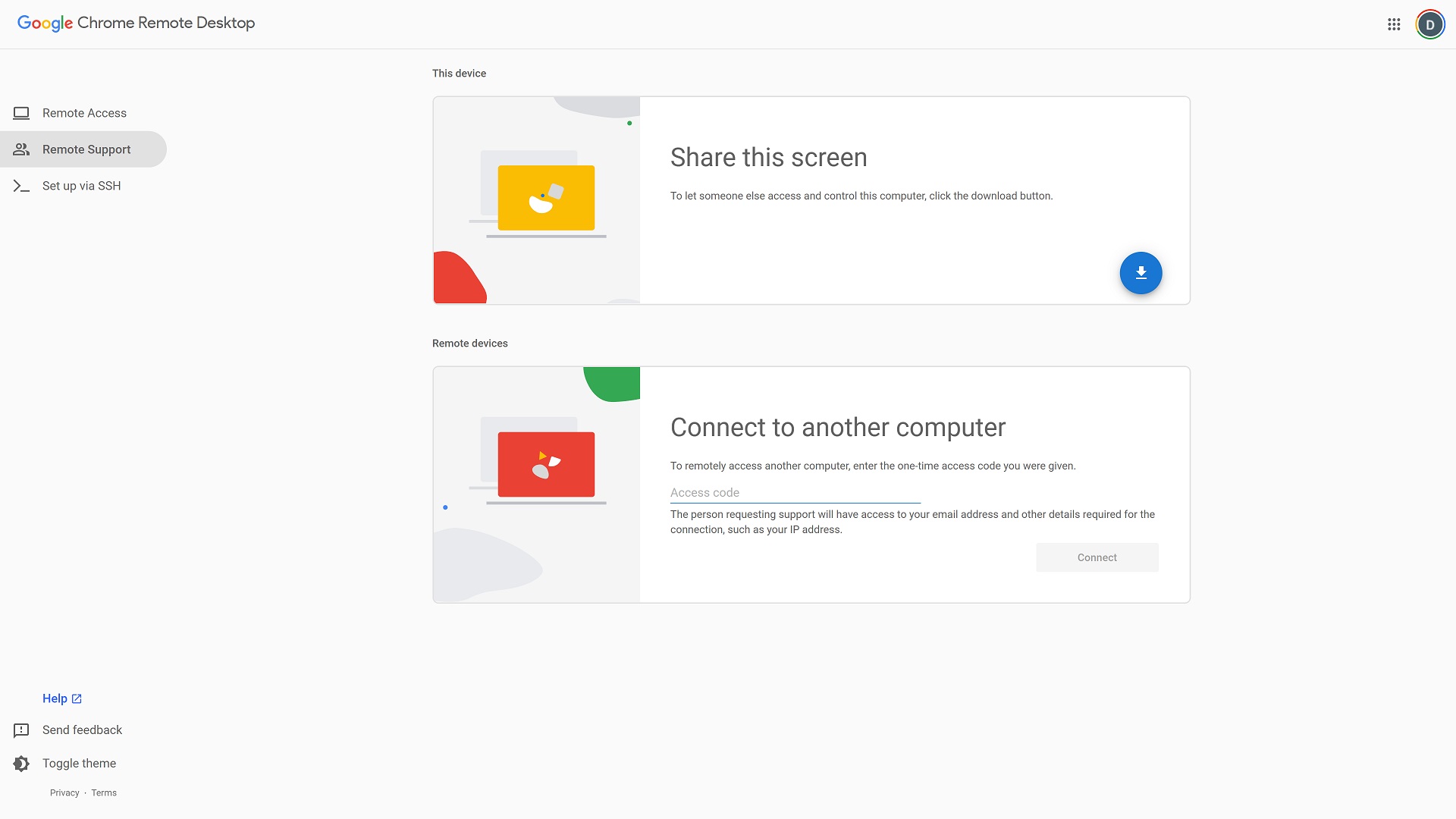
IT
IT departments benefit most of all from remote desktop software. By using Chrome Remote Desktop, an IT department can access an employee's computer remotely without needing to physically respond to the issue. This means that an IT department does not need to be in the same building or even country as the rest of the company in order to work effectively.
It also ensures that remote workers are still able to be supported by an IT department, whether they are traveling for work or working from home. The only downside is that it's not possible to reboot a machine remotely using the service.
Customer service
Customer service thrives on helping a customer with limited friction. Chrome Remote Desktop is easy to install, so it takes seconds to get set up with even an inexperienced technology user. Its options for Remote Support offers remote users a one-time code to access a desktop to troubleshoot issues, meaning the customer can feel safe and secure.
While there's no built-in chat, users can communicate via phone or live chat while the customer service worker fixes the issue. Ultimately, the big strength here is that most users have Chrome installed already, so it takes moments to get started.
Finance
Chrome Remote Desktop is an entirely free-to-use tool, which will instantly delight finance departments. While it might not be quite as advanced as some paid remote desktop tools, it works well for small businesses in particular who have tight budgets to consider.
Get the ITPro daily newsletter
Sign up today and you will receive a free copy of our Future Focus 2025 report - the leading guidance on AI, cybersecurity and other IT challenges as per 700+ senior executives
Finance departments can also benefit from Chrome Remote Desktop's screen share function when dealing with certain scenarios, and needing to discuss issues with employees. This proves particularly useful if two departments are located remotely from each other. Also, for the remote finance worker, it's useful to be able to access a work system remotely when security is paramount for such sensitive information.
HR
Frequently, a HR department may need to discuss issues with employees or other departments. While doing so without extra stimulus can work, being able to share one's screen is much more convenient. By using Chrome Remote Desktop, the HR staff can share various slides and presentations in a bid to lay out plans for the company's staff budgets, as well as easily discuss rotas and similar.
Much like a finance department, they can also access sensitive material stored on a remote work machine, while knowing that they are fully protected by encryption.
Marketing
Marketing departments typically undertake a lot of collaboration to get to the end product. By using Chrome Remote Desktop, users can work together to edit documents in real time or share screens and discuss what a product or design looks like.
While Chrome Remote Desktop does not offer multi-session handling, it's ideal for a couple of employees to look at together, regardless of their location. It also enables users to jump into their work system any time that inspiration grabs them and they need to add a contribution.
Features and benefits of Chrome Remote Desktop

It's free
Chrome Remote Desktop's greatest benefit is that it is entirely free-to-use. All users need to do is install Google's Chrome browser to each system that they wish to connect to. There's no need to sign up for any subscription services, or to buy one-time installs either. Because of that, it's particularly well suited to small businesses that have limited budgets for software but still need the benefits.
Limited training required
Chrome Remote Desktop is very simple to use. Providing the system has Chrome installed, anyone can start using it within a matter of seconds. Because it's so easy to use, there's little need to train staff extensively on how to use it. It's the kind of tool that can be picked up as needed.
That lends itself well to limited training budgets, as well as businesses where staff generally know how to use computers on a basic level.
Works across different operating systems
Chrome Remote Desktop works on Windows, Mac, Linux, and Chrome OS. It also works via Android and iOS, so it's easy to use across multiple different systems. There's no need to use a dedicated operating system, or worry about incompatibility issues.
It's fairly flexible, and merely requires the use of Chrome for the most part. Because of that, there's no need to update work devices to specific operating systems, saving money and training time.
Works even when host user is logged off
Even if the host user is logged off and not currently running Chrome, a remote user can connect to it. That means permanent access to the system, providing one knows the password: something that's likely to be useful for employees who work across their home system and work computer, logging in remotely as and when needed.
This means that setup is even simpler and less complex than anticipated, proving very convenient.
Reliable service
Chrome Remote Desktop is highly reliable because it's powered by Google. It uses the latest open web technologies like WebRTC, so it's very secure; plus, the way computers connect to each other means there's not much that can go wrong. Only if the system is switched off are there any issues.
Otherwise, it's always consistently simple to connect to a system remotely using the software.
How much does Chrome Remote Desktop cost?
Chrome Remote Desktop is entirely free-to-use. One of its greatest strengths is that there's no need to pay anything to use it; all you need to do is have an existing Google account. From there, you simply sign in to Chrome Remote Desktop to start using it.
For most users, it takes mere seconds to get started. Smartphone users will need to download an app to use it, so be wary of any potential data usage charges; however, these should not be substantial.
It's also important to be aware of any nefarious apps referred to as Chrome Remote Desktop that attempt to charge users for the privilege. Only access the official one to ensure it's entirely free. The only downside to Chrome Remote Desktop being free is that it lacks a few features such as built-in chat, drag-and-drop file transfers, and multi-monitor support.
Chrome Remote Desktop FAQs

How do I use Chrome Remote Desktop?
Using Chrome Remote Desktop is very simple. Go to its website to sign in and start. From there, you can follow onscreen instructions to get started. It has some limitations, such as certain button commands that won't work, so you may need to use some workarounds.
Is Google Chrome Remote Desktop safe?
Yes, Chrome Remote Desktop is very secure. It is built on Google's secure infrastructure, using the latest open web technologies like WebRTC. Also, it requires a PIN every time someone tries to access a device remotely. PINs must be at least six characters long.
The Remote Support feature provides users with a one-time access code that expires after the first connection. Also, users are asked if they wish to keep sharing their screen every 30 minutes for added peace of mind.
Can you use Chrome Remote Desktop without signing in?
Yes. By going to https://remotedesktop.google.com/headless on a device you don't mind using, you can set up access to the remote machine, so there is no need to sign in with your Google account.
Most users won't need to worry about this, but it's convenient for someone unsure about using their Google details.
Is Remote Desktop better than TeamViewer?
That depends on what you need from your remote desktop software. Both are similar in nature, but TeamViewer is more designed for online collaboration, which means it's better for sharing files and communicating within the app.
However, it's not free, which can be off-putting for businesses on a budget. It also requires a faster internet connection to work reliably: take a look at TeamViewer alternatives to get a sense of competitor platforms.
Conversely, Chrome Remote Desktop lacks file sharing functionality, which could be a deal-breaker for some. Also, there's no chat function built-in, no remote printing, and no ability to reboot the remote machine and automatically reconnect. However, it's ideal for most other tasks.
Can Chrome Remote Desktop wake from sleep?
No, it can't. That's one of its main disadvantages compared to other remote desktop software. It's not possible to wake a sleeping computer using Chrome Remote Desktop, so you need to make sure all computers you wish to connect to are awake.
This can generally be adjusted in the power savings settings on your system, but you'll need to do this before using it remotely.
Main takeaways
- Chrome Remote Desktop is cheap: thanks to being free-to-use, it's ideal for a small business with a limited budget, and offers most of what is needed from such software
- It's easy to use: taking seconds to set up means there's no need to spend hours training staff to use it, which will prove useful across the board
- It's a little limited: Chrome Remote Desktop covers all the basics, but it doesn't offer drag-and-drop file transfers or built-in chat, which limits its collaboration tools
- It's ideal for support: thanks to its one-off PIN option, it's ideal for support purposes on a short-term basis
- Some companies may need more: some businesses may prefer to spend money on a more well-rounded solution after trying out Chrome Remote Desktop
Further reading on remote desktops
If you're interested in finding out more about remote desktop technology and platforms, we've got a wide range of content available for your reference. Learn more about protocols such as RDP, XRDP or VNC and what TeamViewer offers; find out how to use Microsoft Remote Desktop and how to use remote desktop on Windows 10.
If you need walkthroughs for setting up remote access via Microsoft or Apple OSs, see how to use remote desktop on Mac, how to set up Chrome Remote Desktop; and how to remote desktop from Mac to Windows.
Jennifer is a roving tech freelancer with over 10 years experience. Her main areas of interest are all things B2B, smart technology, wearables, speakers, headphones, and anything gaming related. Her bylines include T3, FitandWell, Top Ten Reviews, Eurogamer, NME and many more. In her spare time, she enjoys the cinema, walking, and attempting to train her pet guinea pigs. She is yet to succeed.
-
 Bigger salaries, more burnout: Is the CISO role in crisis?
Bigger salaries, more burnout: Is the CISO role in crisis?In-depth CISOs are more stressed than ever before – but why is this and what can be done?
By Kate O'Flaherty Published
-
 Cheap cyber crime kits can be bought on the dark web for less than $25
Cheap cyber crime kits can be bought on the dark web for less than $25News Research from NordVPN shows phishing kits are now widely available on the dark web and via messaging apps like Telegram, and are often selling for less than $25.
By Emma Woollacott Published
-
 Microsoft is ending support for the Remote Desktop app – here are three alternatives you can try instead
Microsoft is ending support for the Remote Desktop app – here are three alternatives you can try insteadNews Microsoft has announced plans to end support for its Remote Desktop application in just over two months.
By George Fitzmaurice Published
-
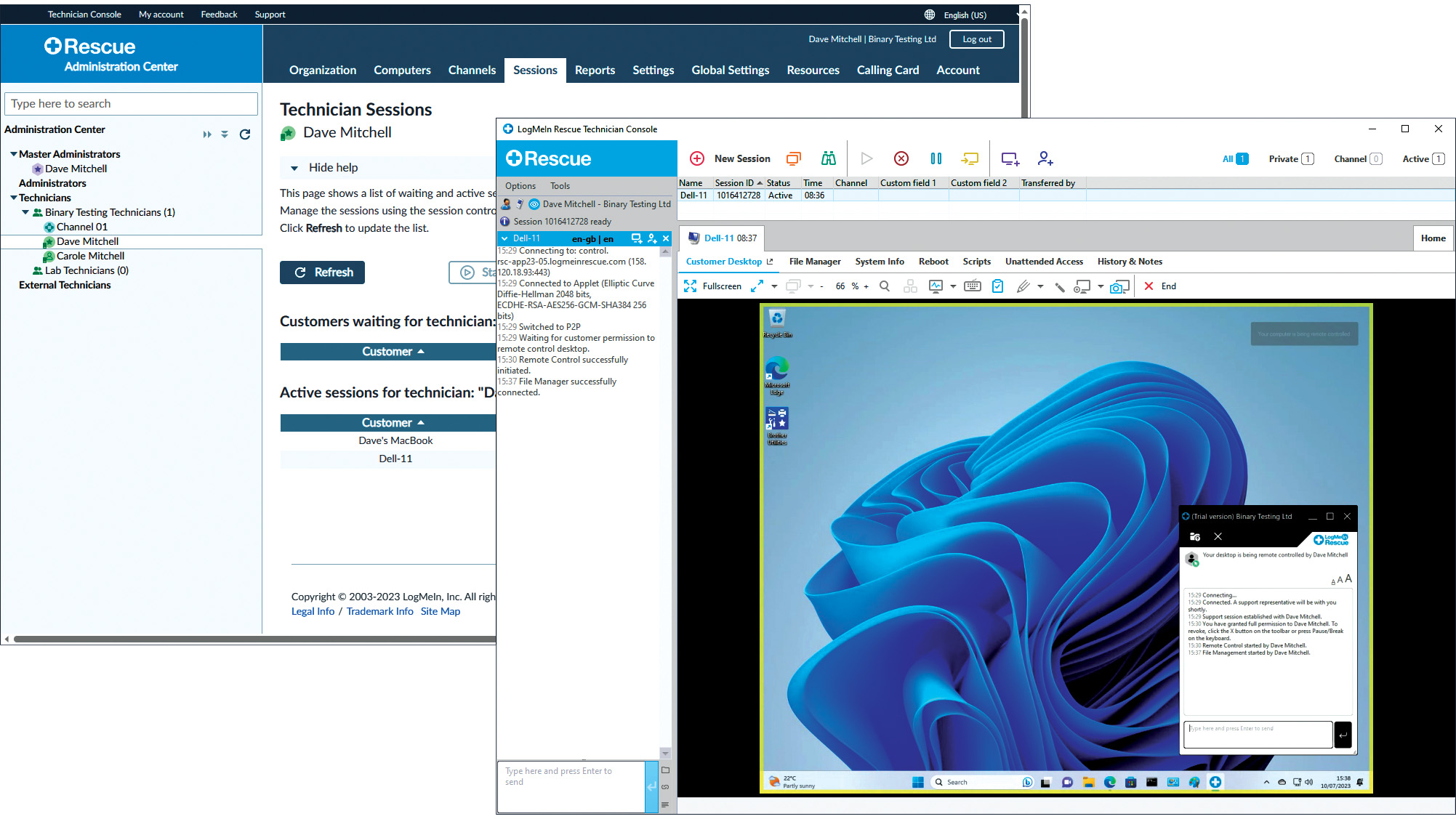 LogMeIn Rescue review: For those who want the strictest access security for their remote support services
LogMeIn Rescue review: For those who want the strictest access security for their remote support servicesReviews LogMeIn Rescue delivers an easily deployed cloud-hosted support solution with top-notch access security
By Dave Mitchell Published
-
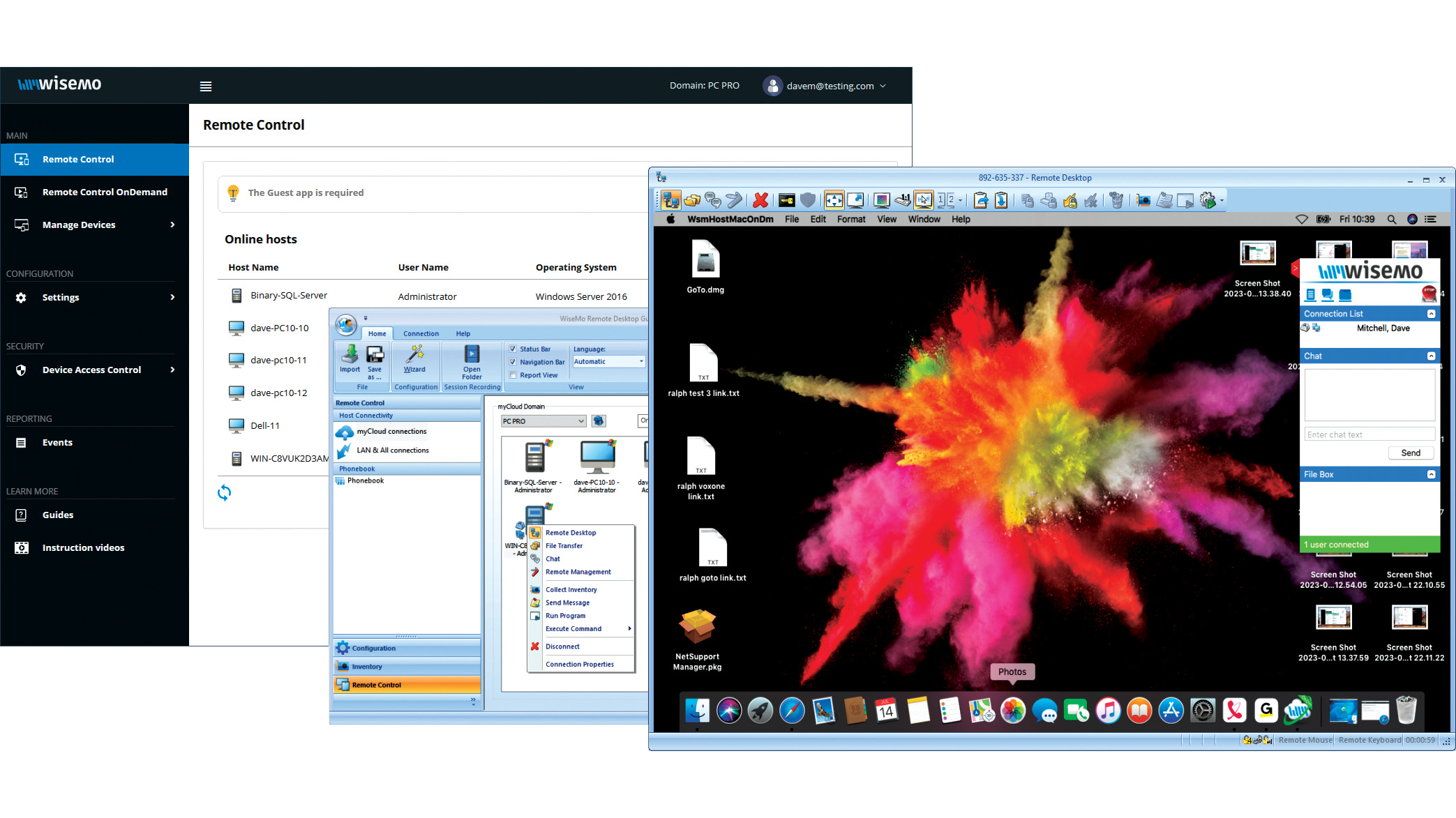 Wisemo Remote Control review: Ideal for businesses that want versatile connection options
Wisemo Remote Control review: Ideal for businesses that want versatile connection optionsReviews A smart hybrid support solution with great access security and a connection for every occasion
By Dave Mitchell Published
-
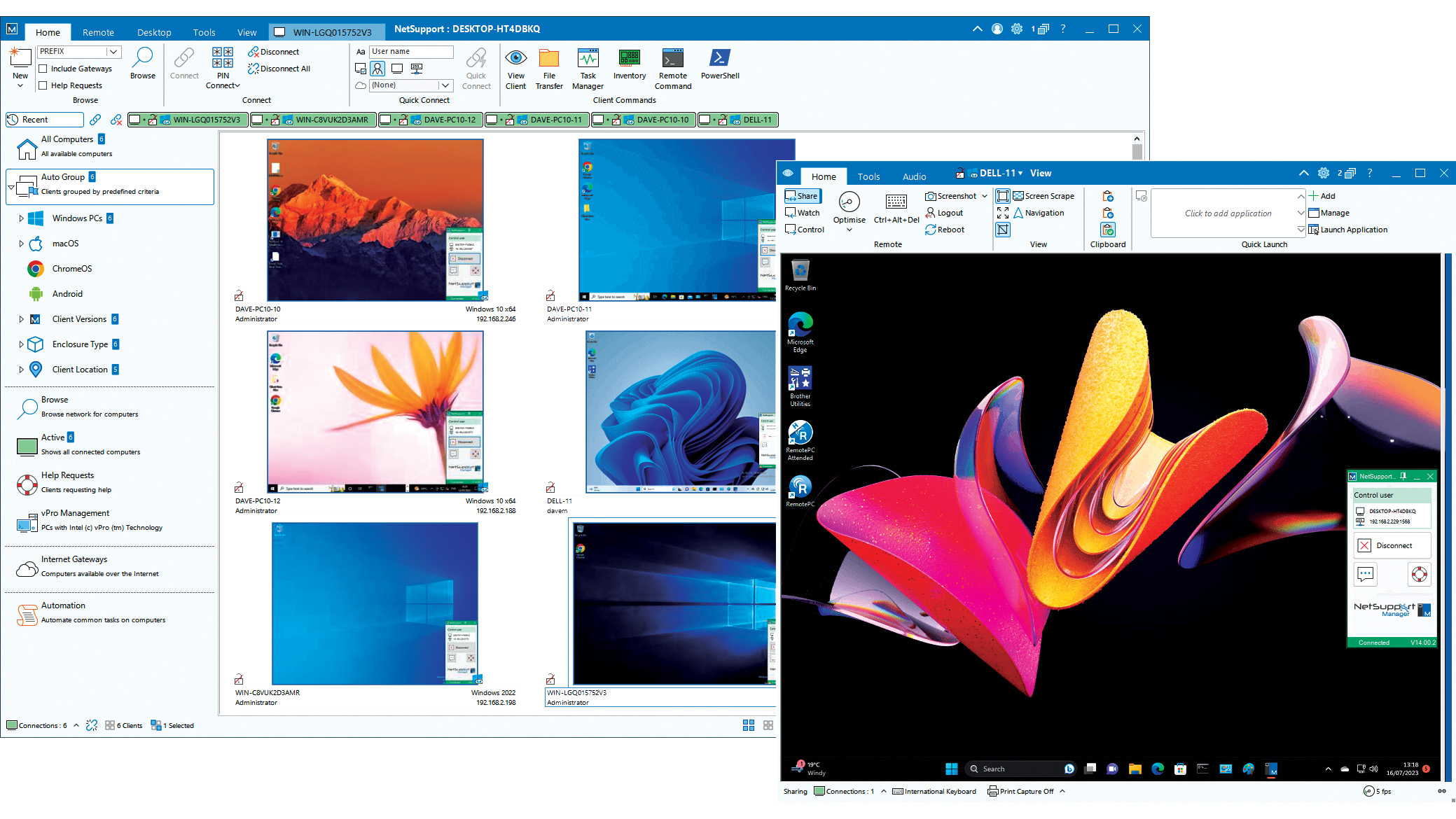 NetSupport Manager 14 review: Delivers a wealth of support tools
NetSupport Manager 14 review: Delivers a wealth of support toolsReviews The perfect on-premises support solution with a wealth of valuable features and simple licensing
By Dave Mitchell Published
-
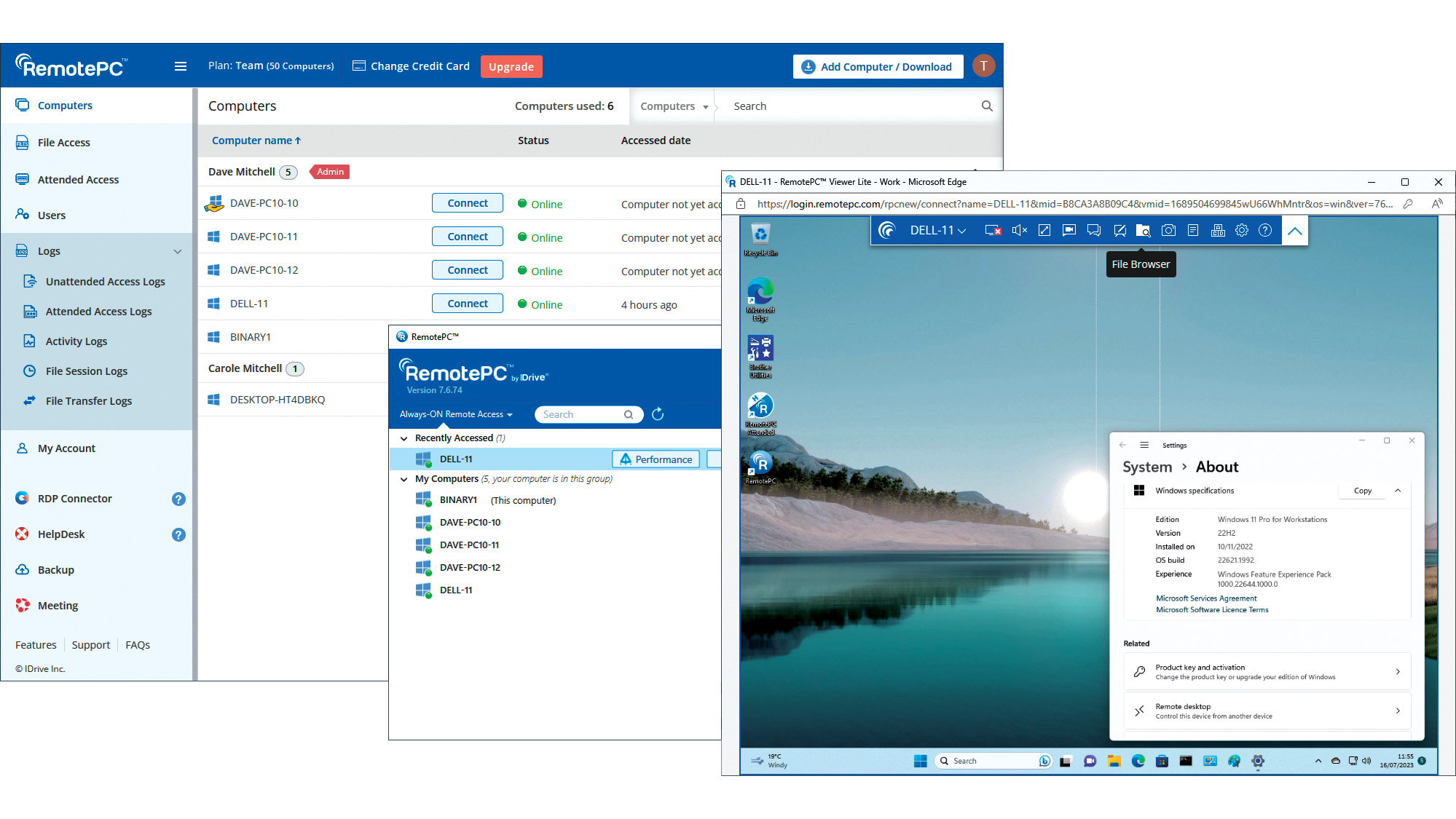 IDrive RemotePC Team (2023) review: Affordable cloud-hosted remote support
IDrive RemotePC Team (2023) review: Affordable cloud-hosted remote supportReviews Secure cloud-hosted remote support that's easy to use, rich in features and exceptional value for SMBs
By Dave Mitchell Published
-
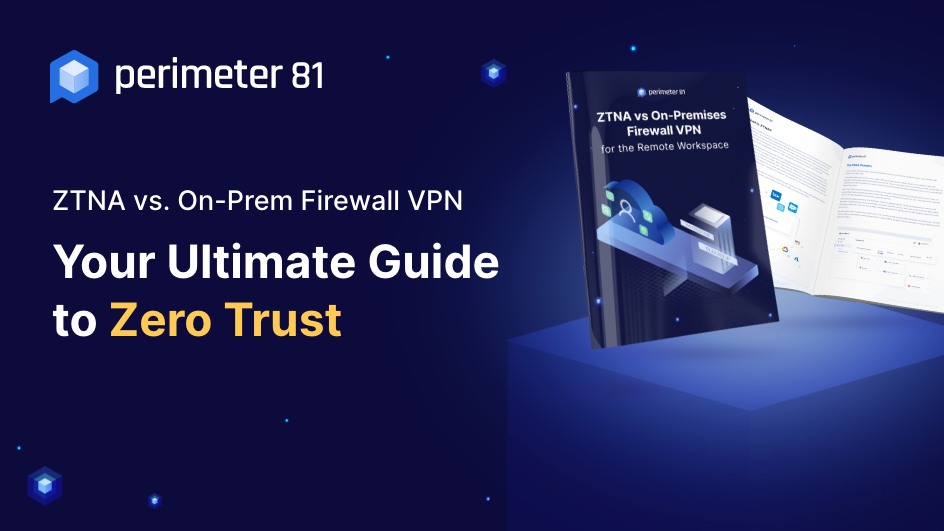 ZTNA vs on-premises VPN
ZTNA vs on-premises VPNWhitepaper How ZTNA wins the network security game
By ITPro Published
-
 Getting the best value from your remote support software
Getting the best value from your remote support softwareAdvertisement Feature Value is about much more than just the initial costs involved, so careful consideration must be given to any purchase
By Jane McCallion Published
-
 Why you need a cloud solution for your remote support
Why you need a cloud solution for your remote supportAdvertisement Feature With distributed workforces and a broad user base, modern businesses are looking for modern software
By Jane McCallion Published