Why remote support could help your business better connect with its customers
When it comes to building and maintaining customer relationships, don’t underestimate the role of remote support software

Remote support software might not be the most obvious tool for planning business success, but it shouldn’t be underestimated. From maintaining customer satisfaction to minimising downtime, it can be as core to your organisation as any CRM or ERP system.
Consider the experience of an end user when remote support software is difficult to use – whether it's requiring them to change devices, excruciating response times, or having to stay on the line while the technician carries out their job. These may all seem like minor annoyances, but any of them could be enough to make your customer take their business elsewhere. And what if your customer is a Managed Service Provider (MSP) who also has their own customers to support? That can take small issues and turn them into big problems.
For organisations looking to avoid this fate, or to boost their internal remote IT support proposition, it is important to remove as many barriers between you and your customers as possible and increase responsiveness through effective remote support software, such as Rescue, built by GoTo.
Rescue reduces IT complexity and headaches by empowering technicians to deliver fast, reliable support no matter what size your business, nor how fast it grows. You can quickly and securely support customers remotely on any network, regardless of device type or operating system.
Efficient support
When a user is experiencing IT issues, speed is of the essence. If they are unable to use their computer, an application, a program, or other device, it could cost their company money until the problem is resolved.
Traditionally, remote support was delivered over the phone, but this has always left a lot to be desired. It is reliant on the user doing most of the heavy lifting, rather than the person supposedly delivering the support, and can lead to misunderstandings and frustration on both sides – not to mention lengthy and disruptive calls.
Online remote support offers a much better proposition. With Rescue, the trained technician who answers the request is armed with quick diagnostic capabilities that can check important technical information automatically without having to involve the end user at all. They can then help guide the user through the issue, whether that’s through remote access if it’s a software problem, or using camera sharing on a mobile device if it’s a hardware problem. All these features are particularly useful when the person who requested help is not particularly tech-savvy, as there is no space for miscommunication when the technician is eyes-on.
Rescue offers multiple entry points for the person seeking support as well, allowing them to start a session via email, direct link, or through the browser. The inclusion of a live chat option makes communication between the technician and the end user easier – not to mention no awkward silences to fill.
Thanks to unattended access, the user doesn’t need to hang around if the support is going to take some time; they can leave to do something else, or the technician can even log back in later to work on the problem or check the fix they implemented is still working.
Rescue also works across multiple platforms, so end users can expect the same level of support for smartphones as for their laptops, desktop PCs or tablet devices.
Building brand recognition
When it comes to building a relationship with customers, the importance of brand recognition and familiarity cannot be overemphasised. Where possible, people will seek out the familiar when making a purchase or interacting with an organisation. In our personal lives, we tend to stick with the same toothpaste manufacturer, we eat the same selections of breakfast cereals, we prefer a certain brand of clothing, and we bring these same habits with us into the professional sphere.
When offering remote IT support, then, it is important to ensure that the software and interface being used reflects your business’ personality. Customers will be more at ease and trusting if they instantly know they are interacting with the company they already have a relationship with, rather than if they use an unbranded or differently branded service.
However customization goes beyond just appearances. If you are a multinational company, have a global customer base, or both, being able to communicate in the local language is vital. This includes using technology that works in multiple languages, not just English. Rescue is available in 12 Technician languages and 29 different Customer Applet languages, allowing your IT support workforce to interact with your customers seamlessly. What’s more, from mid-2023 it will feature Google Translate integration, meaning that even if the technician and the end user don’t speak the same language, they can carry out a support interaction as easily as if they did.
Clear reporting and easy administration
It is one thing knowing what is going on and fixing things in the moment, but what happens after that? It is tempting to think of each end user interaction as a discrete event, but in reality for each technician they’re part of the overall ebb and flow of the working day.
The reporting features included in Rescue, such as automatic session recording and the ability to monitor technicians in real time, mean managers can easily monitor how support requests are being handled and track this behaviour against key performance indicators (KPIs). They can also assign technicians to tasks based on expertise, increasing the likelihood a problem will be resolved quickly first time.
Additional features let you get an idea of how happy end those who have received IT support are through user satisfaction reporting based on net promoter score (NPS). The happier the customer, the more likely they are to speak positively about it to friends, family, colleagues and industry acquaintances. A smooth, professional resolution to an IT issue is fundamental for boosting that NPS score. Thanks to this and other monitoring features, it’s easy to identify any productivity problems and move rapidly to address them, like bringing additional staff on board. With features like scripting Rescue can scale alongside your growing tech support division.
Rescue also boasts enhanced security features, with admins able to manage permissions either on a technician-by-technician basis or by creating groups of technicians and using a bulk action. This demonstrates the principle of zero trust in action, giving people only the access they need and no more.
When a user has an IT problem, it pays to have a secure, flexible remote support platform that can meet their needs and the needs of the business. Rescue can help you meet and exceed those requirements, giving support technicians the tools they need to be as productive as possible and leaving happy, satisfied users in their wake.
Get the ITPro daily newsletter
Sign up today and you will receive a free copy of our Future Focus 2025 report - the leading guidance on AI, cybersecurity and other IT challenges as per 700+ senior executives

Jane McCallion is Managing Editor of ITPro and ChannelPro, specializing in data centers, enterprise IT infrastructure, and cybersecurity. Before becoming Managing Editor, she held the role of Deputy Editor and, prior to that, Features Editor, managing a pool of freelance and internal writers, while continuing to specialize in enterprise IT infrastructure, and business strategy.
Prior to joining ITPro, Jane was a freelance business journalist writing as both Jane McCallion and Jane Bordenave for titles such as European CEO, World Finance, and Business Excellence Magazine.
-
 Cleo attack victim list grows as Hertz confirms customer data stolen
Cleo attack victim list grows as Hertz confirms customer data stolenNews Hertz has confirmed it suffered a data breach as a result of the Cleo zero-day vulnerability in late 2024, with the car rental giant warning that customer data was stolen.
By Ross Kelly
-
 Lateral moves in tech: Why leaders should support employee mobility
Lateral moves in tech: Why leaders should support employee mobilityIn-depth Encouraging staff to switch roles can have long-term benefits for skills in the tech sector
By Keri Allan
-
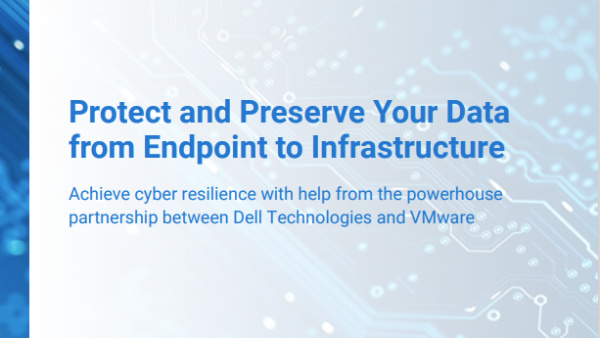 Protect and preserve your data from endpoint to infrastructure
Protect and preserve your data from endpoint to infrastructureWhitepaper Achieve cyber resilience with help from a powerhouse partnership
By ITPro
-
 The best of both worlds: Building a successful hybrid workplace
The best of both worlds: Building a successful hybrid workplaceWhitepaper Research reveals that delivering consistent cloud collaboration experiences to users is critical to future ways of working
By ITPro
-
 Organisations seek SSE solutions to help ease pain of remote work
Organisations seek SSE solutions to help ease pain of remote workWhitepaper How ZTNA wins the network security game
By ITPro
-
 Open the doors to the hybrid workplace with Microsoft secure remote desktops
Open the doors to the hybrid workplace with Microsoft secure remote desktopsWhitepaper Connect people onsite and offsite with flexibility, simplicity, and security
By ITPro
-
 The death of network hardware appliances
The death of network hardware appliancesWhitepaper Why the time to break free is now
By ITPro
-
 Achieving the balance
Achieving the balanceWhitepaper Why hybrid work is the future for modern workplaces
By ITPro
-
 Using the cloud to address the digital skills gap
Using the cloud to address the digital skills gapWhitepaper Boost retention in an increasingly digitised environment
By ITPro
-
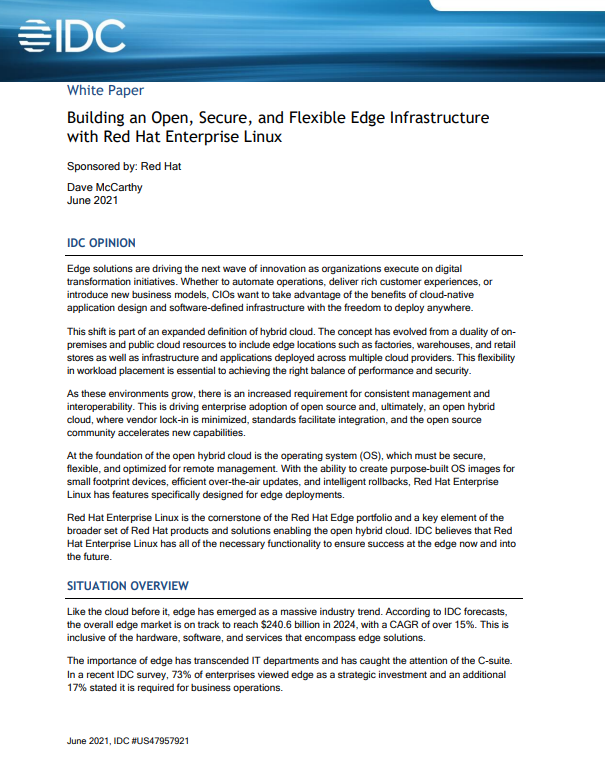 Building an open, secure, and flexible edge infrastructure
Building an open, secure, and flexible edge infrastructureWhitepaper Driving the next wave of innovation
By ITPro