Why you need a cloud solution for your remote support
With distributed workforces and a broad user base, modern businesses are looking for modern software

For as long as computers have been part of working life, we’ve relied on IT professionals to help support businesses and keep things running smoothly. And, while people may joke about turning the device on and off again and checking it’s plugged in, the reality is solving the day-to-day minor issues can often be as important as dealing with the big ones that crop up less frequently.
Much has changed in the way we work over the decades since the digital revolution began. In many ways, the role of IT support has become increasingly important. Computers have been commonplace on desks since the 1990s and by the 2000s it was a rare office job that didn’t involve one. Steadily, desktop computers were replaced in many cases by laptops, and mobile devices started to make their way into the hands of senior management as Blackberry phones. In 2007, Apple launched the iPhone and within just a few years smartphones of all different kinds were everywhere, bringing with them the conundrum of Bring Your Own Device (BYOD )vs centrally provisioned handsets.
Back then, though, workers were still largely office-based, with the odd exception role. But that, too, started to change with the rise of cloud computing and an increase in remote and flexible working. The Covid-19 pandemic, which started in 2019 but saw its peak in 2020 and 2021, gave everyone a sudden and unexpected shove in the direction of full-time remote or hybrid working. While it took some getting used to, companies are now seeing the benefits of remote and fully-hybrid working, with most actively embracing it.
Whatever the merits of remote working, one thing’s certain: You can’t have someone drop by your desk to look at your computer if you’re working from home. Yet the need for IT support remains the same, if not greater, than before when the office was the main place of work.
With cloud having underpinned all the changes to the way we work over the past 10-15 years, it makes sense to harness this same technology to provide tech support to workers and customers wherever they may be.
The advantages of cloud
One of the key advantages of cloud computing is as a cost-effective business enabler. When software as a service (SaaS) was rising in popularity, one of its main selling points was that it was often cheaper than traditional perpetual licence purchasing models. Similarly, for certain projects it’s cheaper to use infrastructure as a service (IaaS) than build out extra on-premise infrastructure ‘just in case’.
Enabling business is about more than just the price of software, though, and the flexibility and security offered by the cloud shouldn’t be overlooked either. Indeed, it’s part of the reason organisations have not only stuck with cloud computing but also brought in more. Rescue, built by GoTo, offers the same cloud-based benefits for IT departments and support technicians, plus extra functionality not found in many other remote support platforms. For example, Rescue is truly cloud based rather than hosted remotely, and was designed that way from the ground up rather than being retrofitted. This means it’s quicker than many competitors, there’s no hardware maintenance to take into account and uptime will be higher – 99.9% and above.
Rescue is also flexible and can scale and flex according to the size of your IT support team, who they’re supporting and what kind of support they’re carrying out. Additionally, it integrates with leading SaaS platforms such as Salesforce, ServiceNow and Microsoft Dynamics , which are found in businesses up and down the country and around the world.
People working all areas of moved to a hybrid or fully remote way of working, including many in IT and support roles. Opting for a cloud-based solution like Rescue supports those business practices, allowing people in these jobs to work as efficiently from home as they would have on site.
Support inside and out
Flexibility in the cloud doesn’t just mean easy scaling and flexible pricing, it also enables greater versatility. In the context of remote support, this can mean using a single platform for both internal and external support.
If you provide remote support to customers, there’s no need to invest in a separate solution for technicians taking care of that side of the business from what your internal support professionals are using. This means simplified deployment and more streamlined training, allowing technicians to get on with the job more quickly and confidently.
Rescue also allows for peer support and collaboration – technicians can consult one another if there’s a problem they need a second opinion on instantly even if they’re not in the same room or even the same city, thanks to the cloud. If they think it needs a more specialist eye, they can easily escalate it to someone with greater expertise and even learn new skills in real time by watching how the fix is carried out.
Secure and compliant
Security is one of the biggest concerns for businesses at all levels and in all verticals. A data breach of any kind can have serious repercussions, such as IP theft, financial losses, and fines if laws around protection of sensitive information are broken.
The creators of Rescue take these issues as seriously as you do and built the platform with security in mind. When a support session is initiated, the connection is secured by best in class methods, including AES-256-bit encryption and TLS 1.2 transport security. It also features two-factor authentication (2FA), providing enhanced protection against an attack using stolen credentials.
The platform also features permissions-based security and for support technicians. Administrators can establish, monitor and adjust access levels based on roles or group different level technicians together meaning they only have access to what is deemed necessary and nothing more. They can also see each operative’s logs and even monitor them in real time if the need arises, while still remaining fully GDPR and HIPAA compliant.
Seamless integration
A remote support product may look good on paper, but if it can’t integrate with your existing business software – particularly ERP and CRM solutions – then it’s going to throw up more problems than it solves.
One major advantage of cloud-based remote support software is it often has greater interoperability with these types of platforms than a traditional, on-premise or hosted solution might. As mentioned previously, Rescue integrates out of the box with some of the biggest names in the SaaS business like Microsoft, Salesforce and ServiceNow, as well as Freshdesk, Zendesk, Autotask and more. These integrations allow you to launch Rescue sessions directly from within the other platforms, meaning all the data related to a single ticket and/or customer can be kept in one easy to find location.
When choosing a remote support solution, whether for use internally or with customers, opting for a cloud-based one is the right choice in almost every scenario. Look for a true SaaS product – not just one that’s hosted in a provider’s data centre under the guise of being cloud software – that is secure, flexible, easy-to-use and can integrate with existing SaaS choices. When you have the right solution in place, you’ll wonder how you ever worked without it.
Get the ITPro daily newsletter
Sign up today and you will receive a free copy of our Future Focus 2025 report - the leading guidance on AI, cybersecurity and other IT challenges as per 700+ senior executives

Jane McCallion is Managing Editor of ITPro and ChannelPro, specializing in data centers, enterprise IT infrastructure, and cybersecurity. Before becoming Managing Editor, she held the role of Deputy Editor and, prior to that, Features Editor, managing a pool of freelance and internal writers, while continuing to specialize in enterprise IT infrastructure, and business strategy.
Prior to joining ITPro, Jane was a freelance business journalist writing as both Jane McCallion and Jane Bordenave for titles such as European CEO, World Finance, and Business Excellence Magazine.
-
 Geekom Mini IT13 Review
Geekom Mini IT13 ReviewReviews It may only be a mild update for the Mini IT13, but a more potent CPU has made a good mini PC just that little bit better
By Alun Taylor
-
 Why AI researchers are turning to nature for inspiration
Why AI researchers are turning to nature for inspirationIn-depth From ant colonies to neural networks, researchers are looking to nature to build more efficient, adaptable, and resilient systems
By David Howell
-
 Microsoft is ending support for the Remote Desktop app – here are three alternatives you can try instead
Microsoft is ending support for the Remote Desktop app – here are three alternatives you can try insteadNews Microsoft has announced plans to end support for its Remote Desktop application in just over two months.
By George Fitzmaurice
-
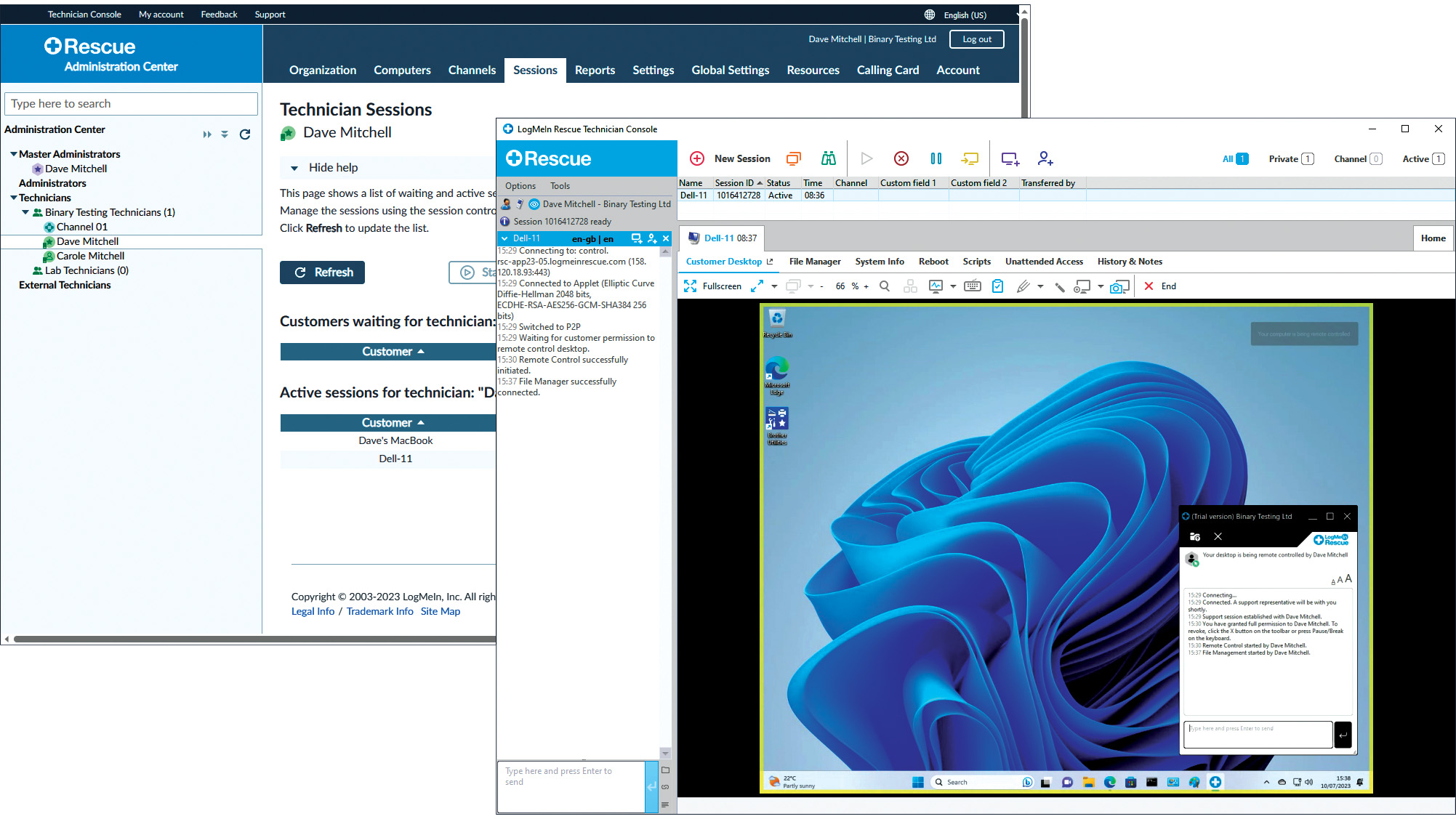 LogMeIn Rescue review: For those who want the strictest access security for their remote support services
LogMeIn Rescue review: For those who want the strictest access security for their remote support servicesReviews LogMeIn Rescue delivers an easily deployed cloud-hosted support solution with top-notch access security
By Dave Mitchell
-
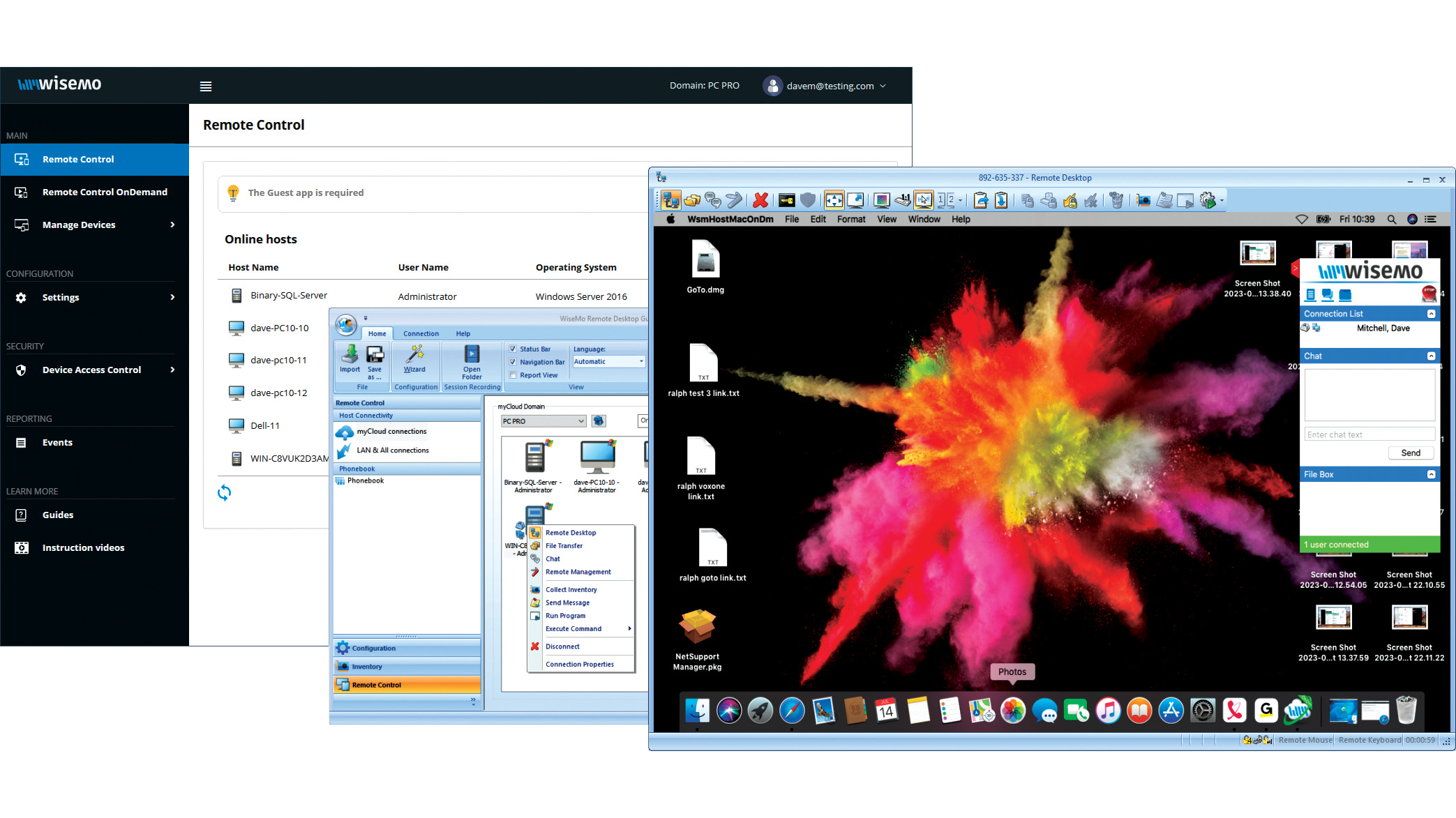 Wisemo Remote Control review: Ideal for businesses that want versatile connection options
Wisemo Remote Control review: Ideal for businesses that want versatile connection optionsReviews A smart hybrid support solution with great access security and a connection for every occasion
By Dave Mitchell
-
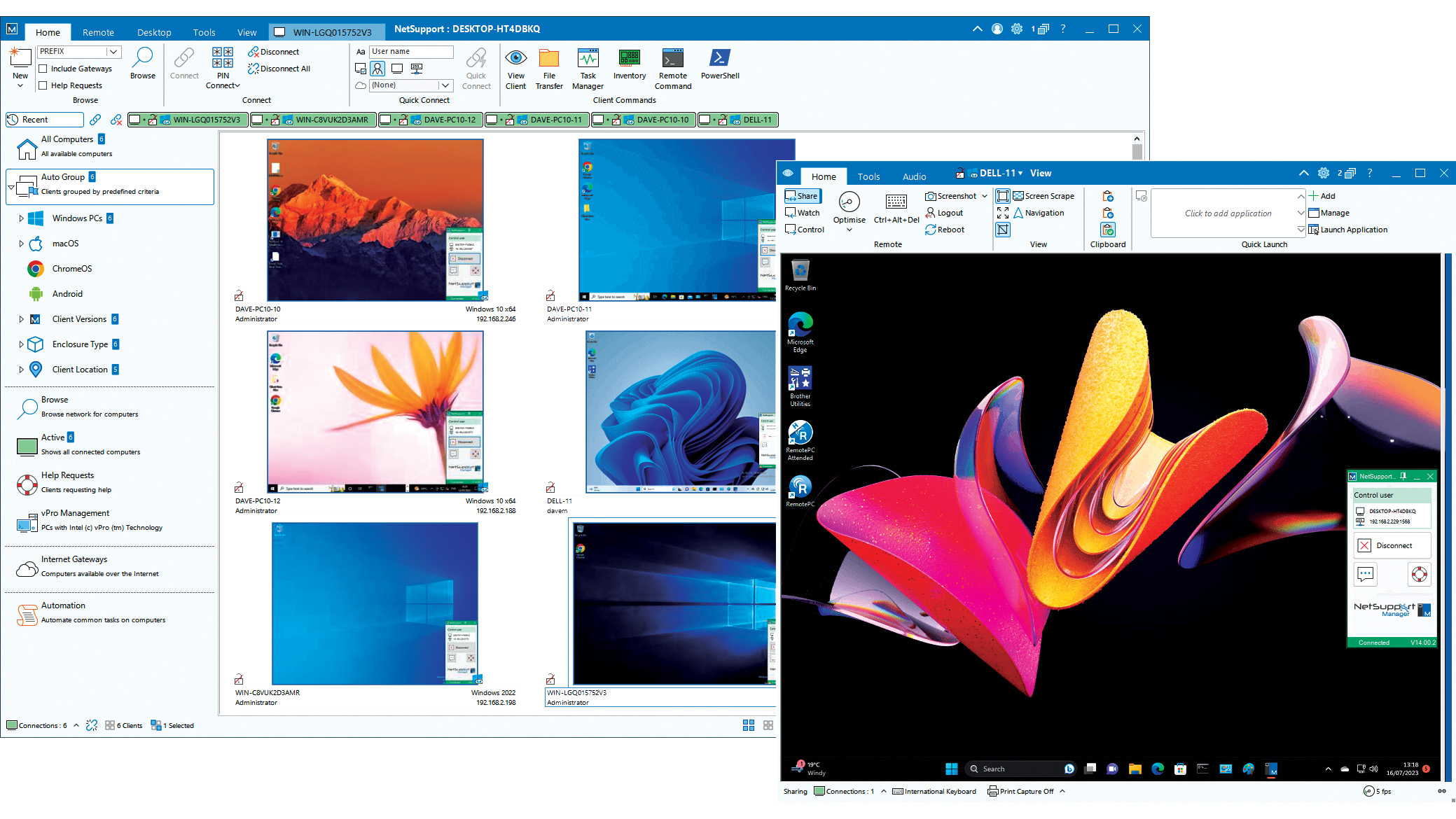 NetSupport Manager 14 review: Delivers a wealth of support tools
NetSupport Manager 14 review: Delivers a wealth of support toolsReviews The perfect on-premises support solution with a wealth of valuable features and simple licensing
By Dave Mitchell
-
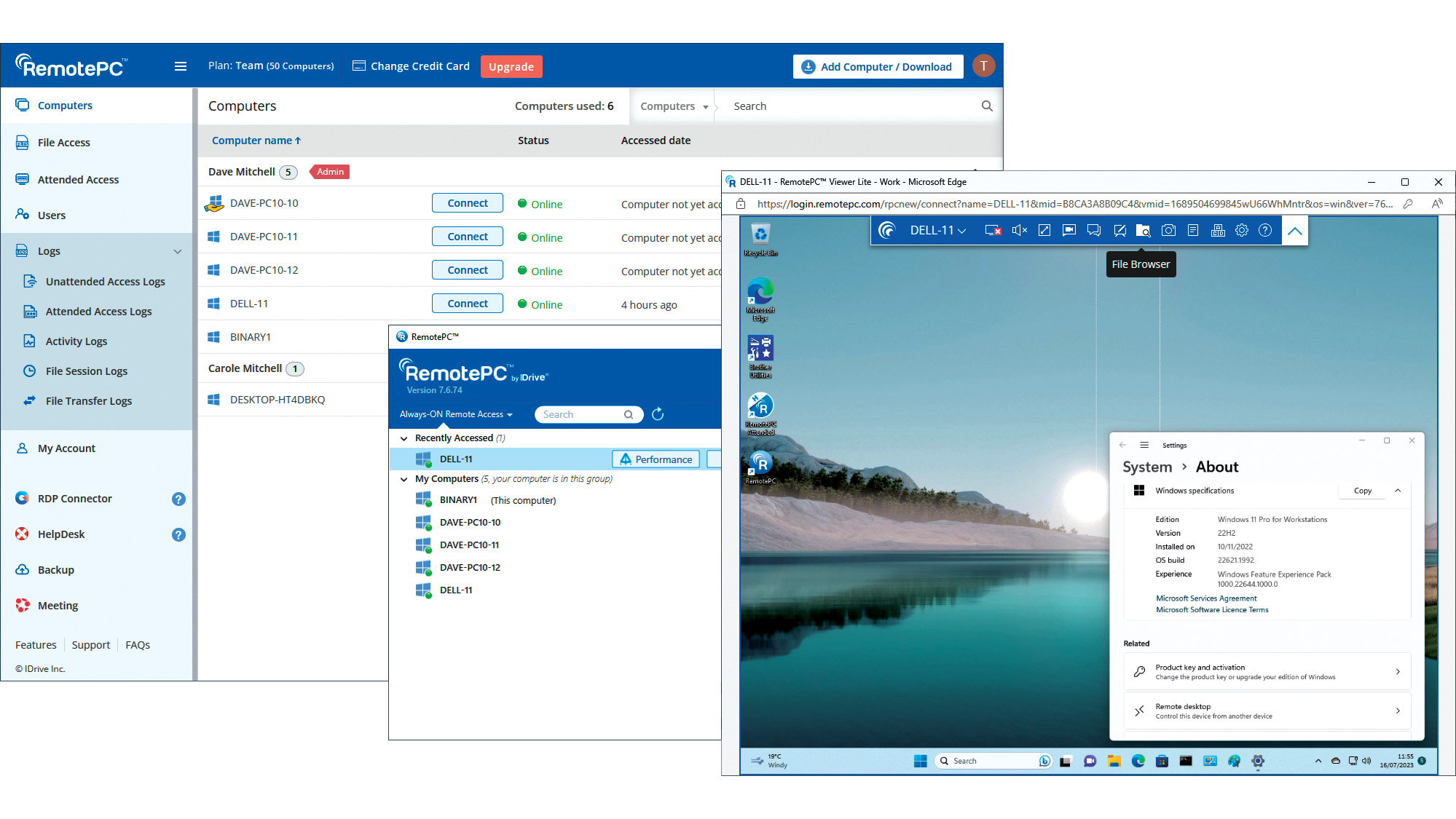 IDrive RemotePC Team (2023) review: Affordable cloud-hosted remote support
IDrive RemotePC Team (2023) review: Affordable cloud-hosted remote supportReviews Secure cloud-hosted remote support that's easy to use, rich in features and exceptional value for SMBs
By Dave Mitchell
-
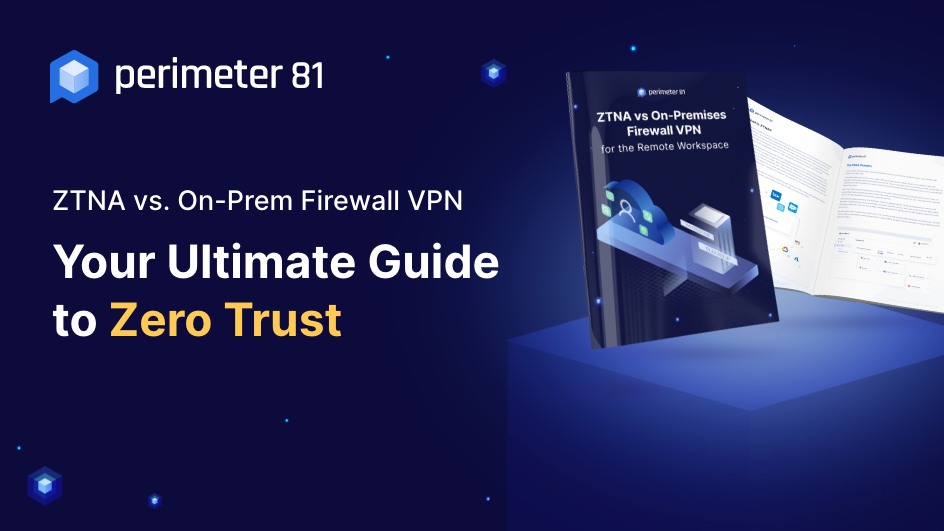 ZTNA vs on-premises VPN
ZTNA vs on-premises VPNWhitepaper How ZTNA wins the network security game
By ITPro
-
 Getting the best value from your remote support software
Getting the best value from your remote support softwareAdvertisement Feature Value is about much more than just the initial costs involved, so careful consideration must be given to any purchase
By Jane McCallion
-
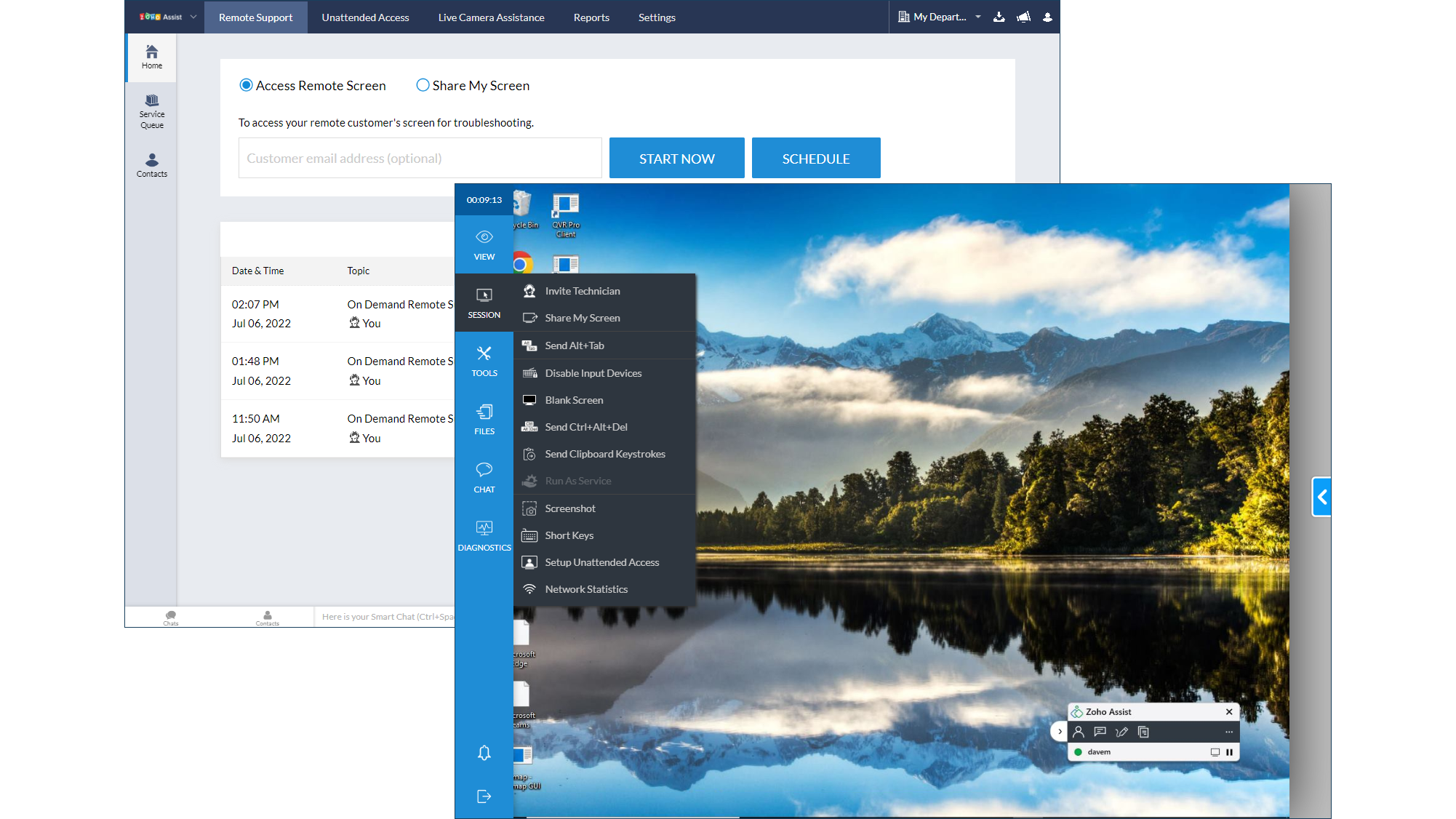 Zoho Assist Enterprise: Uncomplicated cloud-hosted remote support
Zoho Assist Enterprise: Uncomplicated cloud-hosted remote supportReviews Affordable cloud-hosted remote control for all sizes of business that's easy to use and rich in features
By Dave Mitchell