Getting the best value from your remote support software
Value is about much more than just the initial costs involved, so careful consideration must be given to any purchase

Business software can be an expensive business. Whether you’re opting for perpetual licensing or a cloud-based subscription service, there’s always an outlay involved.
IT departments have always been tasked with doing more with less while still delivering value. In times like these, when everyone’s feeling the pinch, they need to use their budgets very wisely. While the foundations of remote and hybrid working are now settled, some areas – such as IT support – still need to be figured out.
Not too long ago an office worker could pick up the phone and call the IT team if there was a problem with their device and someone would come to their desk to help.
With the rapid move to hybrid and fully remote work, organisations are increasingly reliant on remote support software to look after their employees’ IT needs. With this becoming such a critical part of IT strategy – and with budgets being scrutinised – it’s important to ensure you are getting the best possible value from your remote support software in a way that goes beyond simple break/fix.
It pays to integrate
Cloud computing has been a reality for over a decade and touches every area of business and IT. In the software as a service (SaaS) area in particular, there’s been heavy investment in everything from customer relationship management (CRM), to enterprise resource planning (ERP), to accounting, finance, and beyond.
With this in mind, it pays to find a remote support platform that can integrate with the SaaS solutions already in use – particularly if you’re providing support to customers as well as internal users within your own business.
Rescue integrates with some of the biggest SaaS platforms that likely have a place in your business’ operations, including Salesforce, ServiceNow and Microsoft Dynamics. This means all your support tickets and interaction logs can be recorded in a single place, reducing the need to search for information on a client or individual and eliminating duplication of effort. If your CRM or ERP system of choice isn’t yet on the Rescue roster, have no fear – you can make that integration happen manually with Rescue API.
Thanks to all this, IT support professionals and technicians are able to start a Rescue support session from within the other SaaS platforms, saving valuable time that would otherwise be used flitting between programs and platforms throughout the day.
Multi-platform is a must
It’s commonplace for users to have multiple devices to do multiple tasks and while this can make life easier for them, it can prove a headache for IT.
These devices often span multiple manufacturers, numerous form factors and wildly different operating systems. Even within one organisation, departments may have a variety of hardware requirements and device types that need to be supported; the sales team may be using Chromebooks while the finance department uses Windows laptops and the design team uses Macs. Despite these differences, they’re all equally likely to need IT support, irrespective of whether they’re remote or office based, or what department they work in.
Having a different platform to manage each different type of hardware or operating system isn’t a viable way of doing business. It’s expensive to invest in multiple tools, both in terms of the cost of the software itself and the time required to maintain it all – not to mention getting to grips with using them.
You need a remote support solution that is able to handle all device and OS types in a single, easy-to-use, secure platform.
One way to achieve this is to ensure the solution you choose is based on the public cloud. Don’t be shy to drill down into what exactly a provider is offering – some will claim that their product is ‘cloud’, when in fact they’re hosting it themselves. While this may not sound like too much of a problem at first, on premises software can often be less responsive and slower to load than one that lives on Amazon Web Services (AWS) or one of the other hyperscalers. It also may not be compatible across all devices and operating systems.
Rescue is a truly cloud-based solution, which means it can offer support on any device, is quick to start sessions and latency is super-low. It also means uptime of 99.9% and above, so your tech support session isn’t going to be interrupted by technical difficulties of its own.
Unlike some other remote support systems, Rescue isn’t limited to software, though. With its camera-sharing features, Rescue allows technicians to see exactly what the user can see at a hardware level. This can help with everything from troubleshooting loose connections to guiding them through the remote setup of a new device.
Bringing security to the fore
Security is a must for any remote support software – if a user is to trust a support technician to remotely access their device, they have to know the connection is secure and their data remains safe.
Rescue has multiple levels of control and permissions that mean everyone has access to what they need to do their job, but no more than that. Within the platform’s admin centre, master admins can set up user groups and apply bulk permissions. They can also delegate to admins, who in turn can change settings as needed for groups or individual technicians within the bounds set by the master admin.
This means that depending on who the technician and the end user are, functions such as screen recording, data transfer, remote control, or copy and paste can be turned off. This can be to ensure compliance with regulations such as HIPAA in the US or simply to reflect the needs and desires of the customer.
All Rescue sessions are secured using end-to-end 256-bit AES encryption and ultimately it’s the user who remains in control: They initiate the session and they can end it at any time.
Remote IT support is vital in a world where hybrid working has become the norm and customers are more flexible about where their contractors are based. Rescue brings best-in-class functionality, security and more to help you ensure business success in the long term.
Get the ITPro daily newsletter
Sign up today and you will receive a free copy of our Future Focus 2025 report - the leading guidance on AI, cybersecurity and other IT challenges as per 700+ senior executives

Jane McCallion is Managing Editor of ITPro and ChannelPro, specializing in data centers, enterprise IT infrastructure, and cybersecurity. Before becoming Managing Editor, she held the role of Deputy Editor and, prior to that, Features Editor, managing a pool of freelance and internal writers, while continuing to specialize in enterprise IT infrastructure, and business strategy.
Prior to joining ITPro, Jane was a freelance business journalist writing as both Jane McCallion and Jane Bordenave for titles such as European CEO, World Finance, and Business Excellence Magazine.
-
 Bigger salaries, more burnout: Is the CISO role in crisis?
Bigger salaries, more burnout: Is the CISO role in crisis?In-depth CISOs are more stressed than ever before – but why is this and what can be done?
By Kate O'Flaherty Published
-
 Cheap cyber crime kits can be bought on the dark web for less than $25
Cheap cyber crime kits can be bought on the dark web for less than $25News Research from NordVPN shows phishing kits are now widely available on the dark web and via messaging apps like Telegram, and are often selling for less than $25.
By Emma Woollacott Published
-
 Microsoft is ending support for the Remote Desktop app – here are three alternatives you can try instead
Microsoft is ending support for the Remote Desktop app – here are three alternatives you can try insteadNews Microsoft has announced plans to end support for its Remote Desktop application in just over two months.
By George Fitzmaurice Published
-
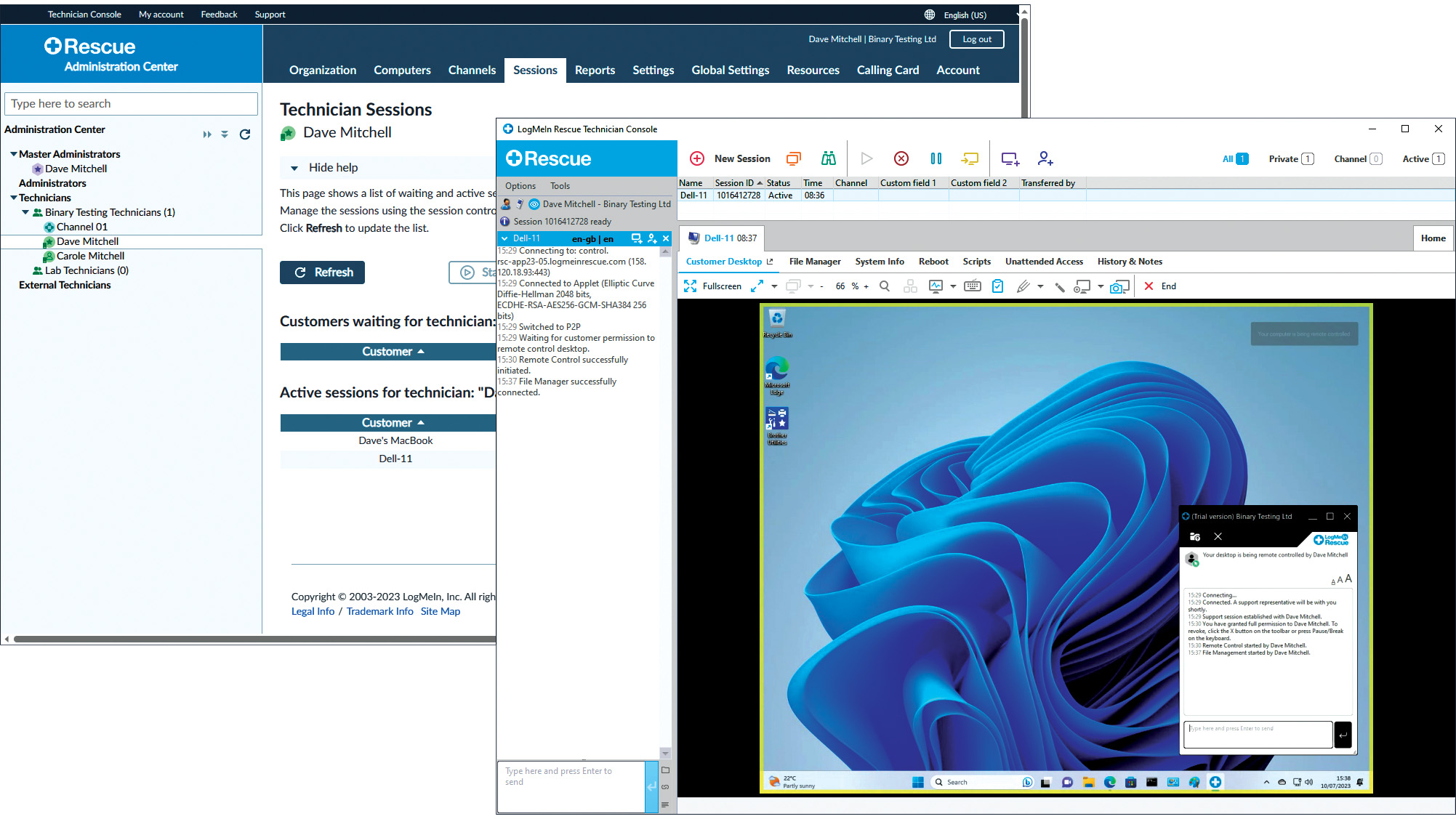 LogMeIn Rescue review: For those who want the strictest access security for their remote support services
LogMeIn Rescue review: For those who want the strictest access security for their remote support servicesReviews LogMeIn Rescue delivers an easily deployed cloud-hosted support solution with top-notch access security
By Dave Mitchell Published
-
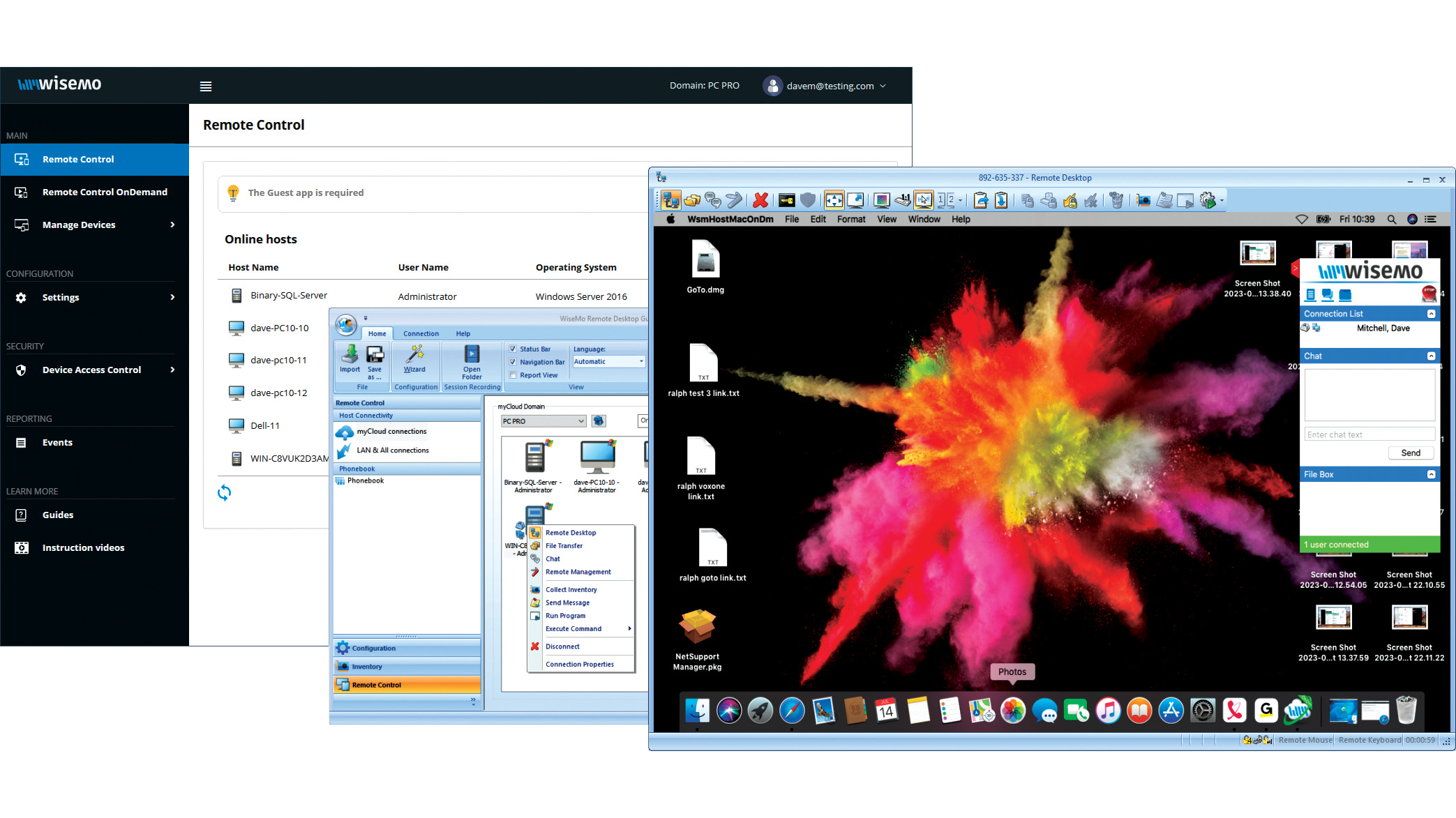 Wisemo Remote Control review: Ideal for businesses that want versatile connection options
Wisemo Remote Control review: Ideal for businesses that want versatile connection optionsReviews A smart hybrid support solution with great access security and a connection for every occasion
By Dave Mitchell Published
-
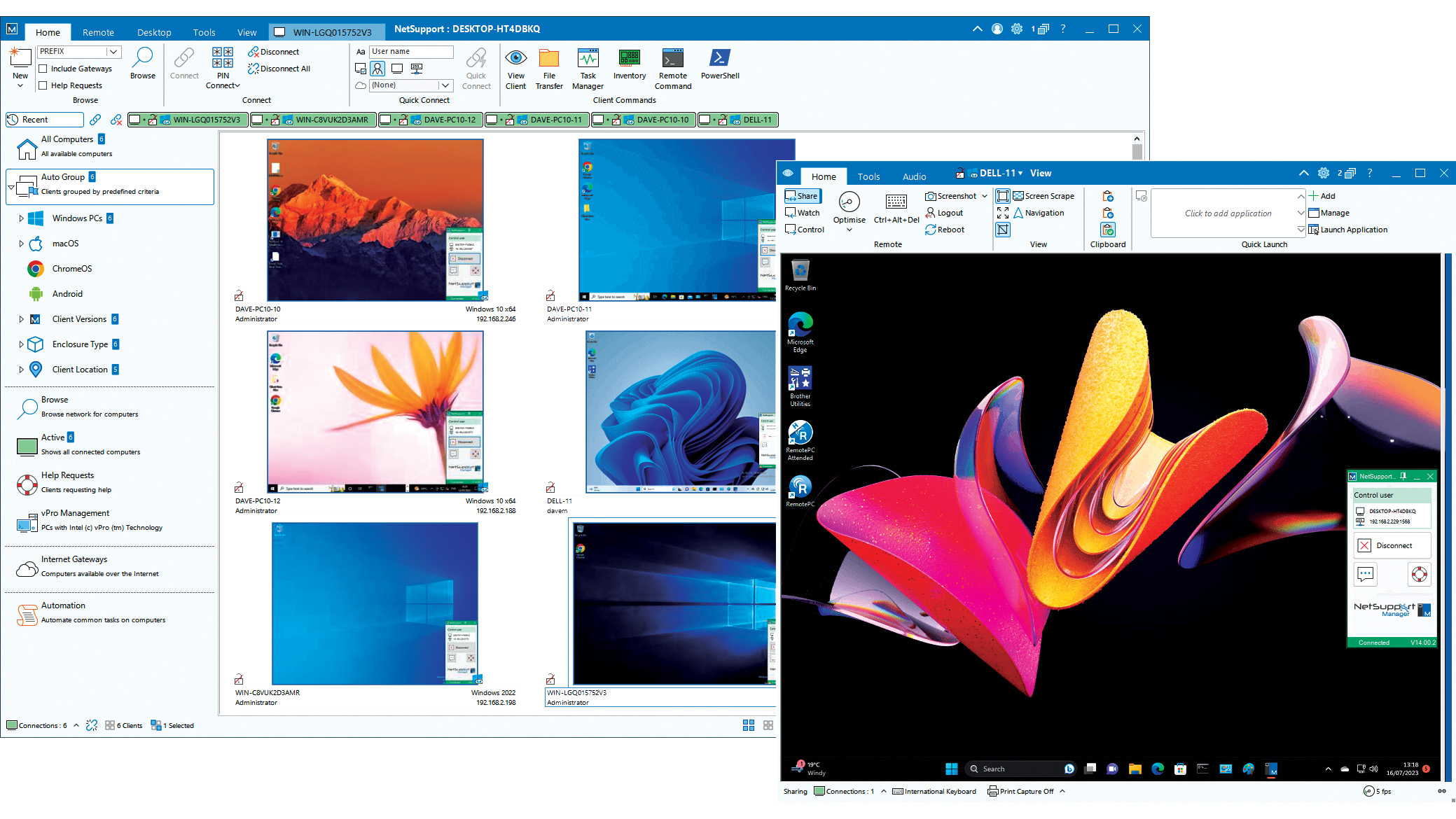 NetSupport Manager 14 review: Delivers a wealth of support tools
NetSupport Manager 14 review: Delivers a wealth of support toolsReviews The perfect on-premises support solution with a wealth of valuable features and simple licensing
By Dave Mitchell Published
-
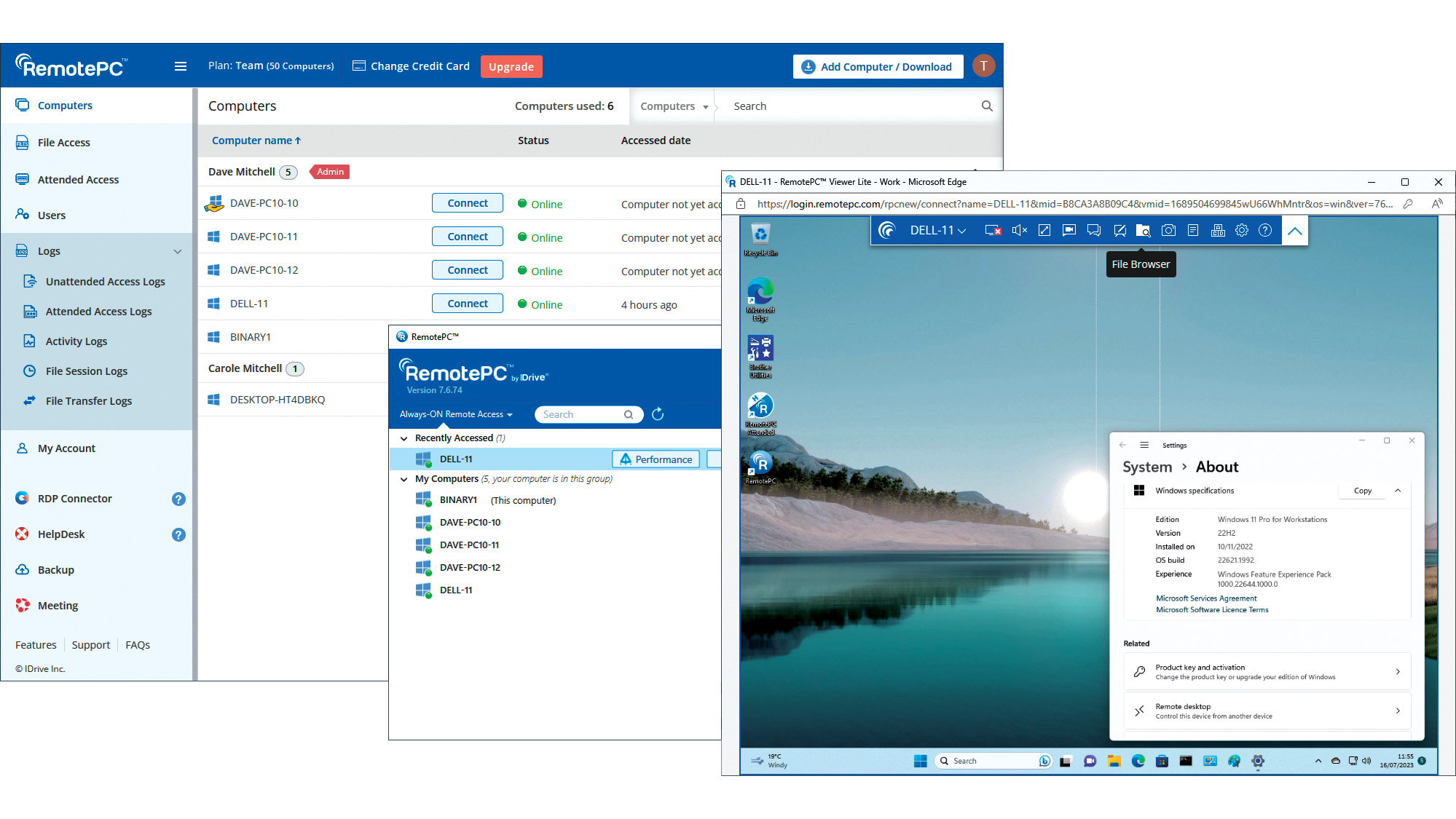 IDrive RemotePC Team (2023) review: Affordable cloud-hosted remote support
IDrive RemotePC Team (2023) review: Affordable cloud-hosted remote supportReviews Secure cloud-hosted remote support that's easy to use, rich in features and exceptional value for SMBs
By Dave Mitchell Published
-
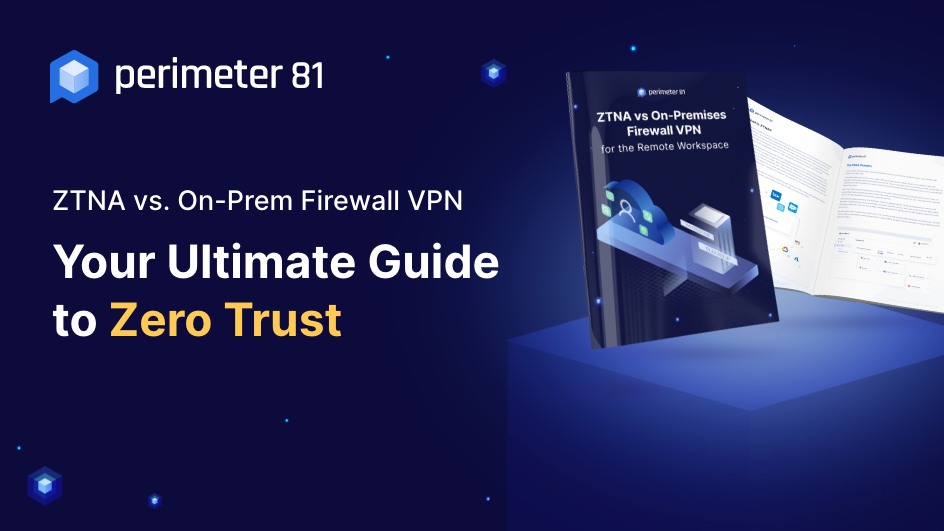 ZTNA vs on-premises VPN
ZTNA vs on-premises VPNWhitepaper How ZTNA wins the network security game
By ITPro Published
-
 Why you need a cloud solution for your remote support
Why you need a cloud solution for your remote supportAdvertisement Feature With distributed workforces and a broad user base, modern businesses are looking for modern software
By Jane McCallion Published
-
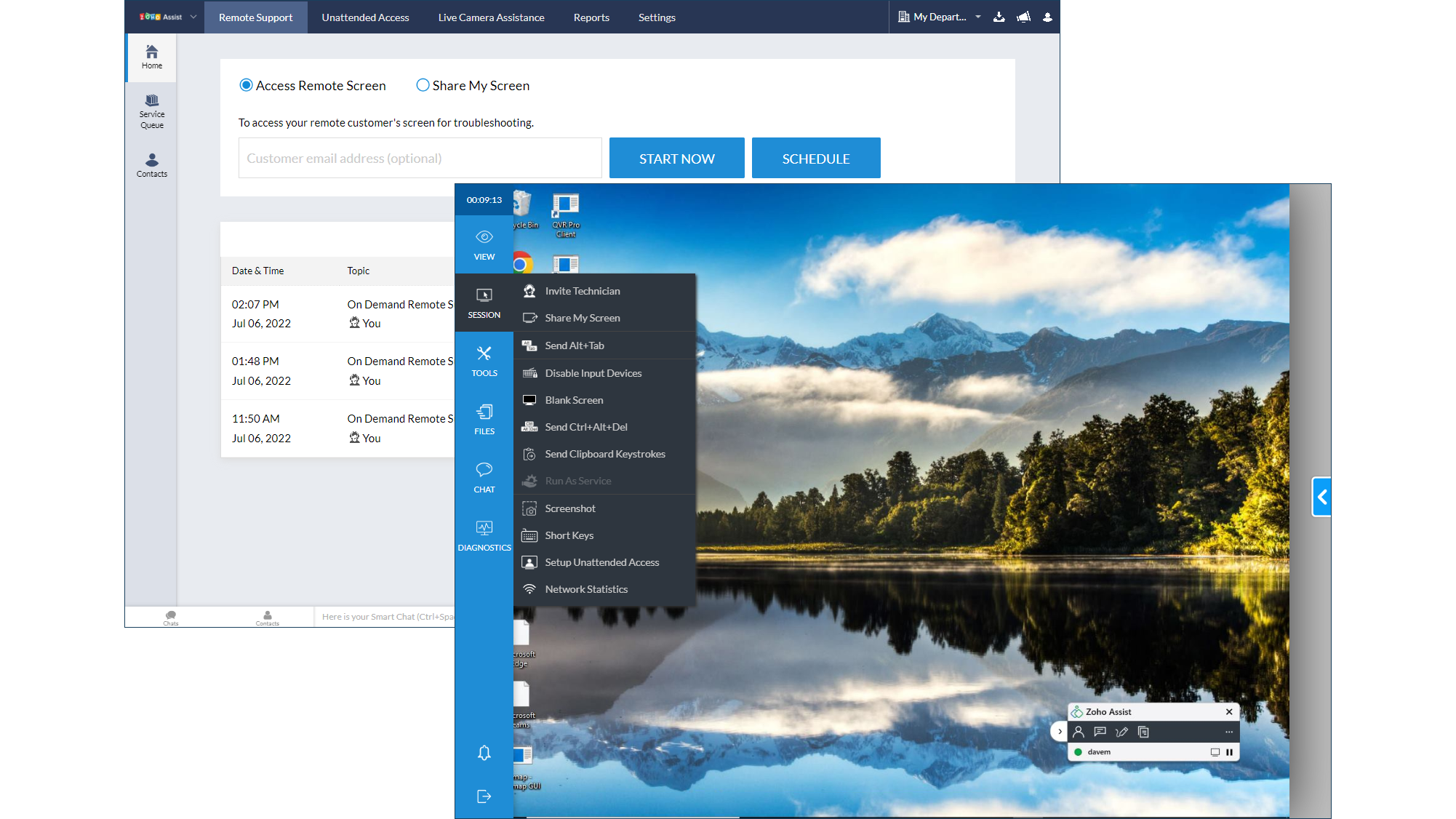 Zoho Assist Enterprise: Uncomplicated cloud-hosted remote support
Zoho Assist Enterprise: Uncomplicated cloud-hosted remote supportReviews Affordable cloud-hosted remote control for all sizes of business that's easy to use and rich in features
By Dave Mitchell Published