HP MSA 2040 Storage (2015) review
HP new Gen4 MSA 2040 delivers enterprise storage virtualisation at an SMB price


HP’s new virtualisation features make one of the best SMB storage arrays on the market even better. The MSA 2040 is easy to deploy and the automated data tiering features boost performance and lower storage costs
-
+
Automated data tiering; Converged FC/IP SAN data ports; Top value, High expansion; Excellent performance
-
-
New web console takes some getting used to; virtual volumes only support manual snapshots

Automatic everything
The latest GL200 firmware introduces HP's new SMU v3 web console which you'll need to use if you want virtual volumes, data tiering and caching. We've been used to the older SMU v2 web interface and found it took us a while to get the hang of it.
Its quick start wizard made light work of initial deployment where it helped us configure general system settings, management access and data port assignments. The system supports two storage pools assigned to each controller and within these we created virtual disk groups.
The rest is automated as SAS drives are placed in the standard tier, NL-SAS arrays get put in the archive tier and, if licensed, SSDs go into the performance tier. We could also create SSD read caches which are automatically assigned to the storage pools.
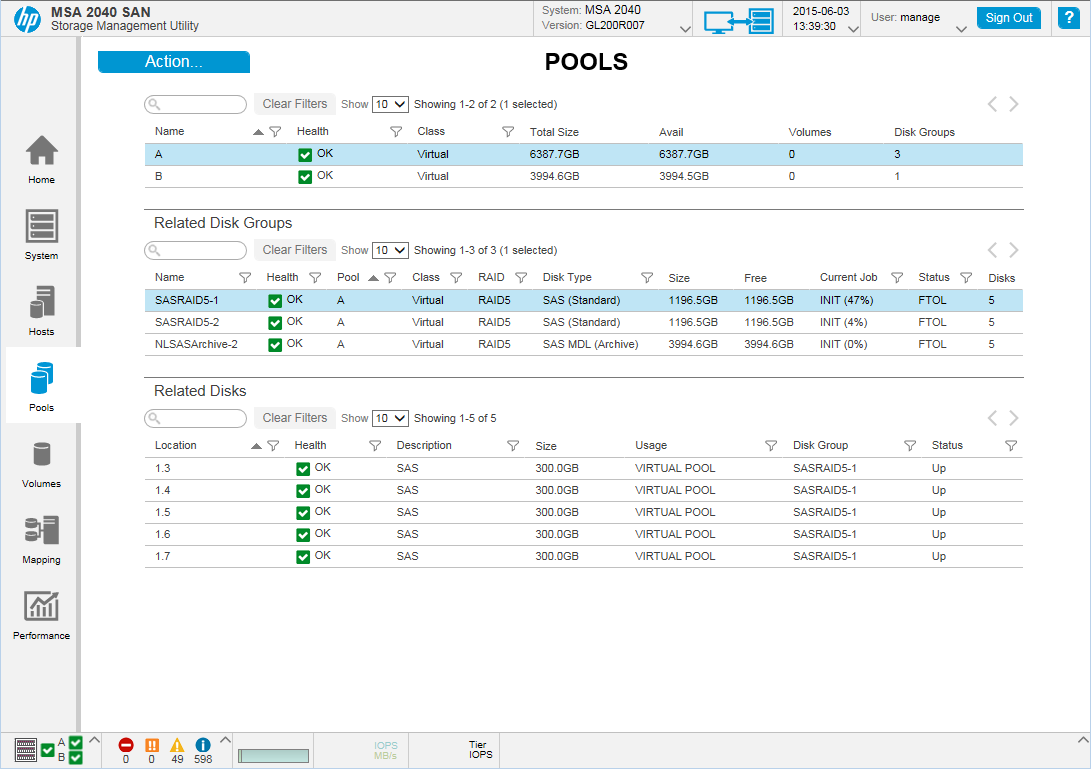
Disk groups are automatically placed in the storage tier best suited to the selected drives
Get the ITPro daily newsletter
Sign up today and you will receive a free copy of our Future Focus 2025 report - the leading guidance on AI, cybersecurity and other IT challenges as per 700+ senior executives
Dave is an IT consultant and freelance journalist specialising in hands-on reviews of computer networking products covering all market sectors from small businesses to enterprises. Founder of Binary Testing Ltd – the UK’s premier independent network testing laboratory - Dave has over 45 years of experience in the IT industry.
Dave has produced many thousands of in-depth business networking product reviews from his lab which have been reproduced globally. Writing for ITPro and its sister title, PC Pro, he covers all areas of business IT infrastructure, including servers, storage, network security, data protection, cloud, infrastructure and services.
-
 Cleo attack victim list grows as Hertz confirms customer data stolen – and security experts say it won't be the last
Cleo attack victim list grows as Hertz confirms customer data stolen – and security experts say it won't be the lastNews Hertz has confirmed it suffered a data breach as a result of the Cleo zero-day vulnerability in late 2024, with the car rental giant warning that customer data was stolen.
By Ross Kelly Published
-
 Women show more team spirit when it comes to cybersecurity, yet they're still missing out on opportunities
Women show more team spirit when it comes to cybersecurity, yet they're still missing out on opportunitiesNews While they're more likely to believe that responsibility should be shared, women are less likely to get the necessary training
By Emma Woollacott Published
-
 OpenAI wants developers using its new GPT-4.1 models – but how do they compare to Claude and Gemini on coding tasks?
OpenAI wants developers using its new GPT-4.1 models – but how do they compare to Claude and Gemini on coding tasks?News OpenAI says its GPT-4.1 model family offers sizable improvements for coding, but tests show competitors still outperform it in key areas.
By Ross Kelly Published