Netgear ReadyNAS 3138 review
Keep your data safe with Netgear's latest rack-mounted NAS

A great network storage choice if you want simplified data protection and good cloud access – plus its uprated hardware won’t wilt under pressure either
-
+
Quality data protection features; Quick performance; Very quiet; Reasonably good cloud features
-
-
Only officially supports Netgear certified hard disks; No external expansion

Netgear's rack-mounted ReadyNAS family gets a shot in the arm as its latest 3138 model combines improved hardware along with a heap of data protection features. Its data safety net includes Netgear's versatile X-RAID2 arrays, mixes in copy-on-write data protection with unlimited snapshots and adds private cloud backup plus anti-virus scanning.
Processing power gets a boost as it replaces the 1.7GHz dual-core Atom C2338 from the ReadyNAS 3130 with a nippy 2.4GHz quad-core Atom C2558. Memory also sees a doubling as base systems come with 4GB of ECC DDR3 expandable to 16GB. If you go for a diskless model then we recommend checking Netgear's certified hard disk list. Netgear may decline to provide support if you use drives that aren't on this list.
Installation issues
Our review unit came with four certified 1TB WD Red NAS disks which only took us a few minutes to fit into the hot-swap drive carriers. It went downhill rapidly from here on though - while the RAIDar discovery utility found the appliance on the network, all attempts to create a RAID array from the web console were unsuccessful.
After a call with Netgear support, we found that the third drive had failed. We could check their status by hovering the mouse pointer over the drive icons in the System page and looking at the ATA Error count in the drop-down display. This process could be far more intuitive.
Rather than wait for a replacement to be shipped, we created an X-RAID2 array with the remaining three drives. It's worth using Netgear's X-RAID2 rather than its Flex-RAID option (which is essentially just standard RAID) as the former supports a single volume using different sized drives and will auto-expand capacity when you add new drives or swap them out for larger ones.
It's also a better choice for the 3138 as you can't expand outside the box. You can plug in USB storage devices, share their contents on the network or use them as backup locations but the dual eSATA ports don't support Netgear's EDA500 expansion units.
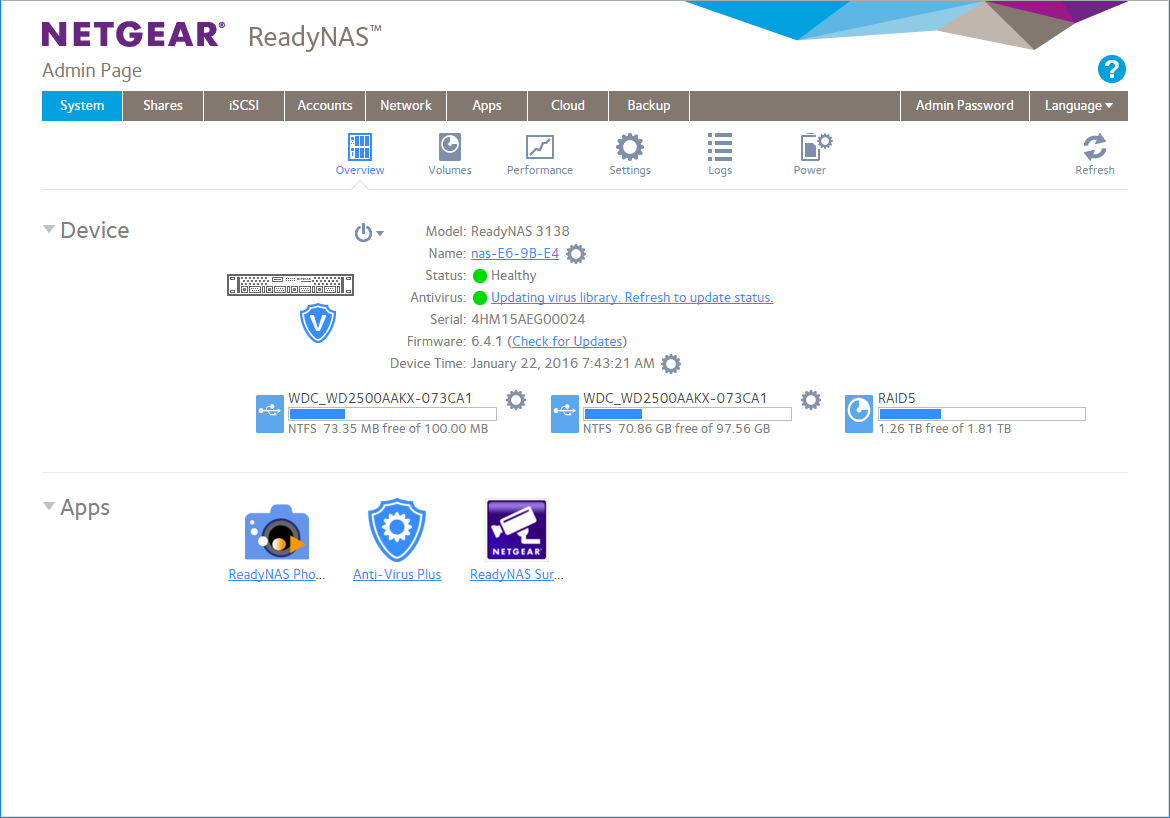
Netgear's tidy web console provides easy access to all storage features
Data protection plans
When setting up your shared folders and iSCSI LUNs, selecting the bit-rot protection' option enables the BTRFS copy-on-write feature. More importantly, ticking continuous protection' creates regular snapshots to hourly, daily or weekly schedules.
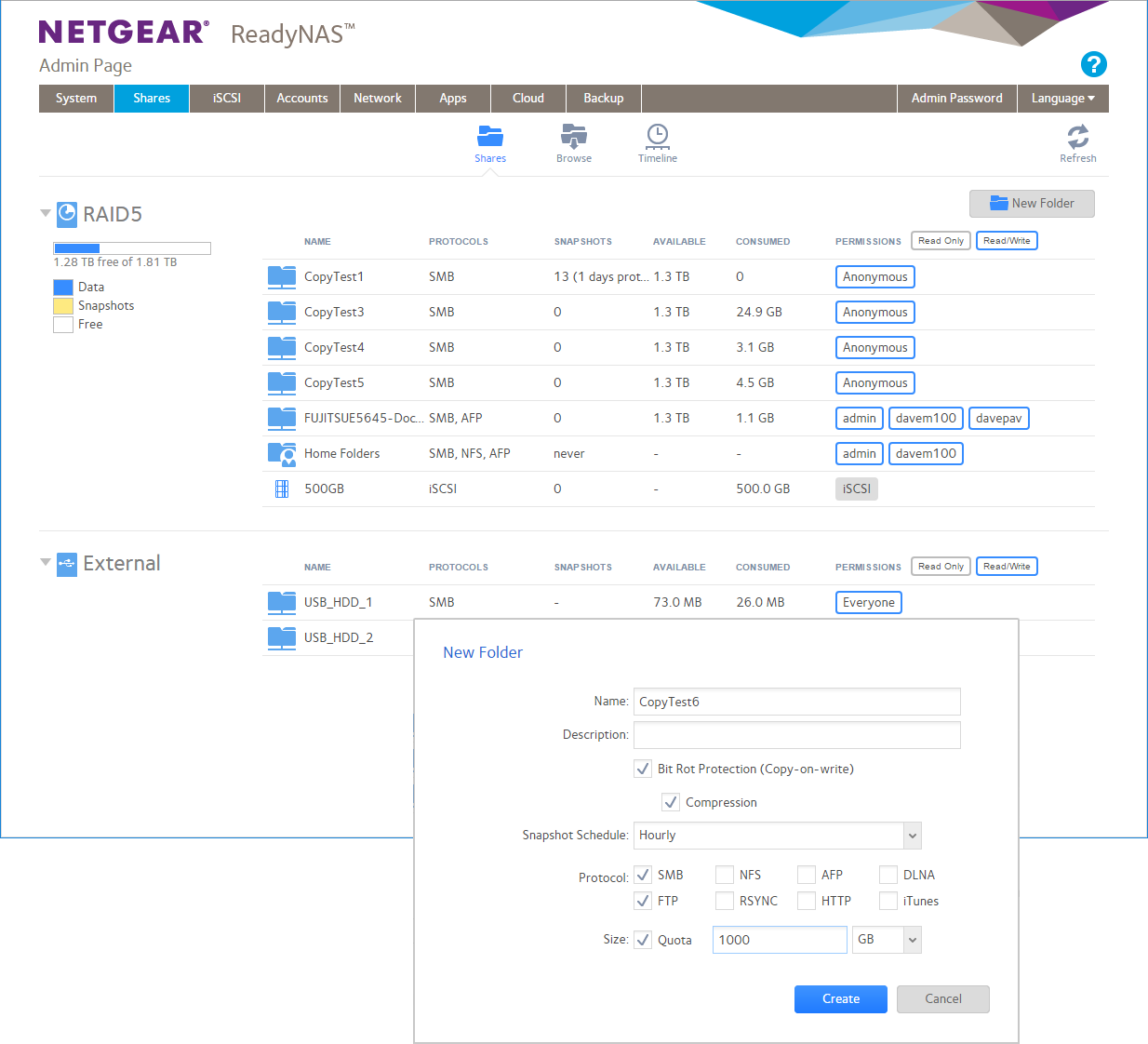
Data protection is simple to set up and the new ReadyOS 6.4 console is more informative than before
This is fully automated and we could hide snapshots or make them visible as new network shares for swift drag and drop file restore operations. Recovering files, folders and LUNs from the web console is just as easy all we had to do was go to the Dashboard's timeline graph, pick a snapshot and select the Rollback option.
Snapshots can also be cloned and made visible as new shares or LUNs. Access security is good as we could enable specific network protocols for each share and decide which users could access them.
Clouds and apps
Netgear's ReadyCloud portal is very useful as once we had registered the appliance with our account, we could manage it remotely from anywhere. We could add other users to ReadyCloud so they could remotely view, add or delete files and folders.
They could copy files to the appliance from their desktop by dragging them into the portal's Browse page. Simple file syncing is achieved using the ReadyCloud agent and Netgear provides versions for Windows and Macs along with apps for iOS and Android.
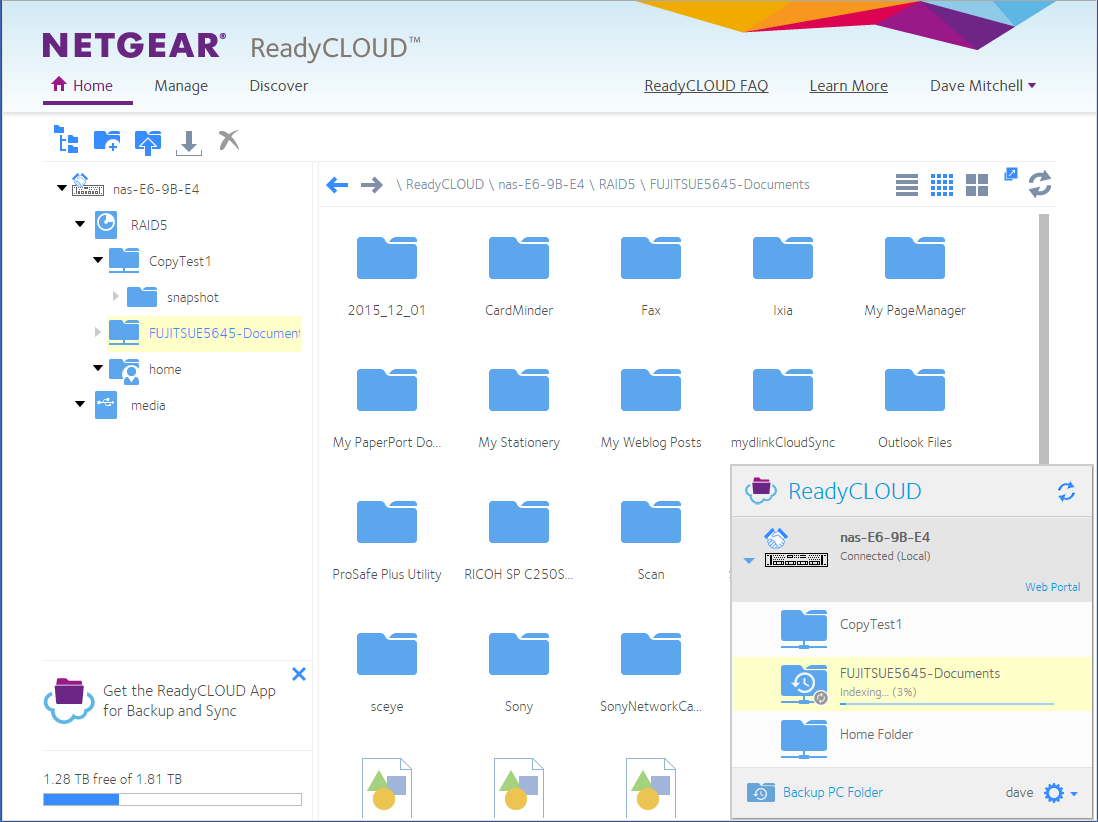
ReadyCloud provides easy remote access for users plus file synching services
Once the agent has logged in, users can see the shared folders they have permission to use and data in selected local folders is synched with the appliance. Selecting a remote folder in the pop-up agent window also provided direct access to it from Windows Explorer.
You can link the appliance with a Dropbox account, but Netgear still hasn't provided any apps for backing up to Amazon S3 or Glacier cloud storage. Other apps are also thin on the ground and the Surveillance app is inferior to the equivalent app provided by Synology for their range of NAS devices.
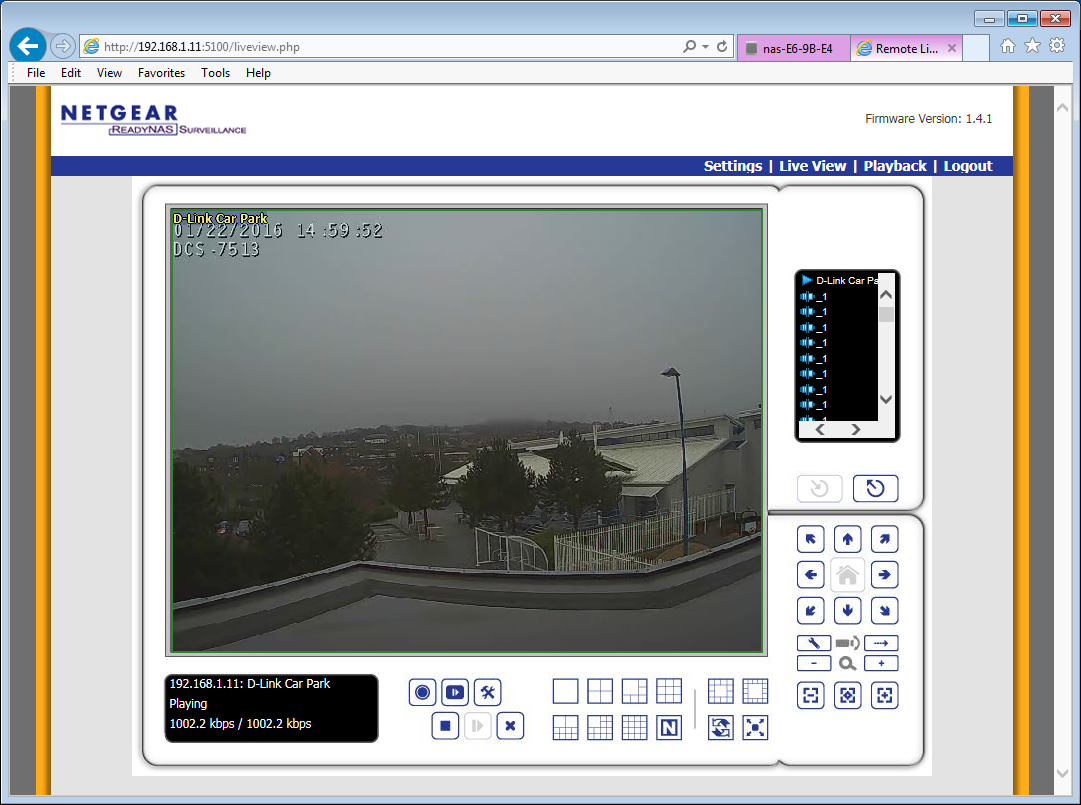
Netgear's Surveillance app is useful but can't match Synology's version for features or ease of use
Performance
If you already have a ReadyNAS 3130 and are using it for light storage duties, then you won't see any performance improvements with the 3138. For simple drag and drop copies of a 25GB test file, both the 3130 and 3138 returned average read and write seeds of 113MB/sec and 112MB/sec.
They both handled our backup test well with a 22.4GB test folder and its 10,500 small files copied at 87MB/sec. However, we found the 3138 handled heavy loads better.
We connected four Xeon E5-2600 v3 rack servers and mapped shares over dedicated links to the 3138's four Gigabit Ethernet ports. Running Iometer on each server saw cumulative read and write speeds of 452MB/sec and 288MB/sec respectively. The same test on a 3130 returned moderately lower cumulative speeds of 430MB/sec and 260MB/sec.
There's nothing to be gained with the 3138 if you're planning on using Netgear's performance-sapping Anti-Virus app for real-time scanning. With this enabled, our 22.4GB backup test folder was copied down at 32MB/sec the 3130 mustered 30MB/sec for the same task.
Conclusions
At 610 for a diskless model, the ReadyNAS 3138 is around the same price as Synology's RS815+. This delivers equally good performance, but wins out with its superior feature set and external expansion capabilities.
However, with its unlimited snapshot feature, the 3138 is the better choice if data protection is your top priority. Snapshots are really easy to set up, data recovery is a cinch and Netgear's extensive cloud services makes it very accessible as well.
Verdict
A great network storage choice if you want simplified data protection and good cloud access – plus its uprated hardware won’t wilt under pressure either
Chassis: 1U rack
CPU: 2.4GHz Intel Atom C2558
Memory: 4GB ECC DDR3 UDIMM (max 16GB)
Storage: 4 x hot-swap 2.5in/3.5in SATA drive bays
Array support: RAID0, 1, 5, 6, X-RAID2, JBOD
Ports: 2 x USB 3, USB 2, 2 x eSATA
Network: 4 x Gigabit Ethernet
Warranty: 5 years with NBD hardware replacement
Get the ITPro daily newsletter
Sign up today and you will receive a free copy of our Future Focus 2025 report - the leading guidance on AI, cybersecurity and other IT challenges as per 700+ senior executives
Dave is an IT consultant and freelance journalist specialising in hands-on reviews of computer networking products covering all market sectors from small businesses to enterprises. Founder of Binary Testing Ltd – the UK’s premier independent network testing laboratory - Dave has over 45 years of experience in the IT industry.
Dave has produced many thousands of in-depth business networking product reviews from his lab which have been reproduced globally. Writing for ITPro and its sister title, PC Pro, he covers all areas of business IT infrastructure, including servers, storage, network security, data protection, cloud, infrastructure and services.
-
 OpenAI wants developers using its new GPT-4.1 models – but how do they compare to Claude and Gemini on coding tasks?
OpenAI wants developers using its new GPT-4.1 models – but how do they compare to Claude and Gemini on coding tasks?News OpenAI says its GPT-4.1 model family offers sizable improvements for coding, but tests show competitors still outperform it in key areas.
By Ross Kelly Published
-
 Meta just revived plans to train AI models with European user data – here’s how you can opt out
Meta just revived plans to train AI models with European user data – here’s how you can opt outNews Meta has confirmed plans to train AI models using European users’ public content and conversations with its Meta AI chatbot.
By Nicole Kobie Published
-
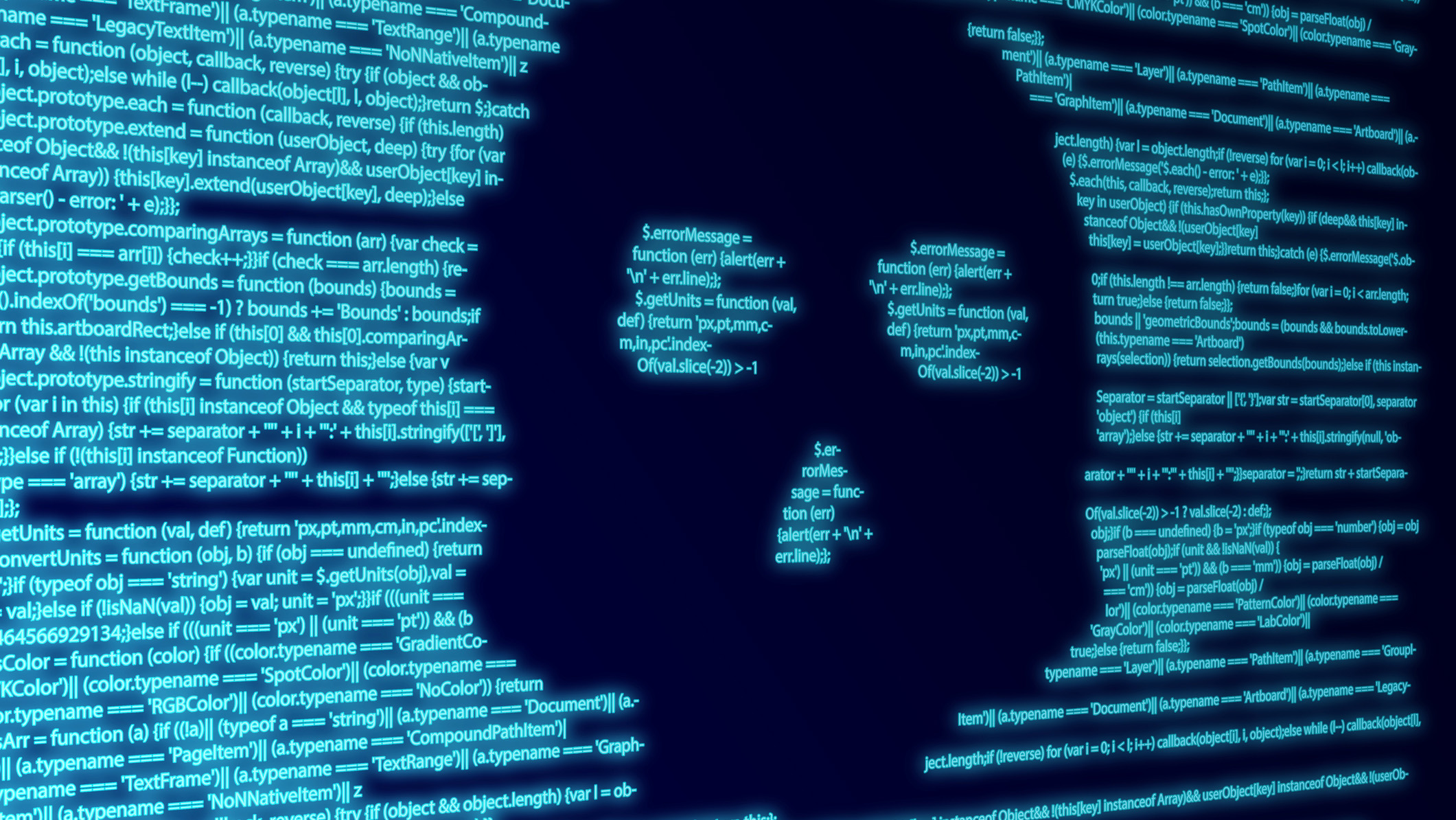 AI is helping bad bots take over the internet
AI is helping bad bots take over the internetNews Automated bot traffic has surpassed human activity for the first time in a decade, according to Imperva
By Bobby Hellard Published